Want To Send Bulk SMS?
If yes, then test our service for FREE.
Get a 1 Month Free Trial of WhatsApp Business API
Suppose a world where each business is targeting more than 2.8 billion people worldwide with a click of a button. This is the power of WhatsApp Business API. It has achieved 811.74 million from January 2021 to March 2024, and the expected count of WhatsApp users is 3.2 billion in 2025. Currently, this is the leading app in 133 countries globally.
WhatsApp is becoming a game-changer for businesses. Why?
It’s the most popular messaging app in the world. This is not just an add-on, but a vital tool for organizations to boost their customer base and outreach. Its importance could not be overstated with the API. Brands can share alerts, reminders, and manage orders with unparalleled ease and security.
Ready to transform your customer engagement journey? Walk through the article to know how to set up WhatsApp API, ensuring each conversation you have with a client is not just a ping but a helpful engagement.
What is WhatsApp Business API?
WhatsApp Business API is a pivotal tool designed by Meta to enable businesses to engage with their audience at scale. The platform empowers medium and large businesses to communicate anytime and anywhere with their end users. It consists of many advanced business features, including:
- No WhatsApp blockage to send unlimited bulk messages.
- Integration with CRM software and other tools, as well as ERP solutions.
- Build an e-commerce store within the messaging app.
- Automate conversations, sales, customer service, marketing campaigns, and payment processes.
- And a lot more.
Businesses looking for enhanced messaging capabilities at scale and multi-user access to the platform can consider the WhatsApp API, also called WhatsApp Business Solution Platform. Unlike the WhatsApp Business App, it offers sophisticated features for more complicated business demands.
According to the WhatsApp reports, over 68% of businesses invested in the WhatsApp business API in 2019. Afterward, Menlo Park headquarters updated the official API with new beneficial features.
For example, the API does not enforce the 256-contact broadcast restriction. Additionally, it interfaces with the other apps in your software stack, including messaging services, CRMs, and automation tools.
Before integrating the WhatsApp API, you should contact a certified business partner. The advantages of this are chatbots, auto-replies on WhatsApp, and list sending.
Comparison Between WhatsApp Business, WhatsApp Cloud API, and WhatsApp Business API
Most likely, you’re curious to know which is superior: the WhatsApp Business app, WhatsApp Business API, or WhatsApp Cloud API. The response entirely depends on your use. It’s crucial to remember that end users are not affected by the apps but the system messages, which vary on the basis of hosting type, and are the only things your clients might expect.
1. WhatsApp Business App
The WhatsApp Business and Business API are different, despite the common misconception that they are. The standalone WhatsApp Business App is available for download from the Play Store or the App Store. It is intended for small companies that have a limited number of client inquiries to handle.
The WhatsApp business’s feature gives customers scalability and extra information about product details, auto-replies to users when you’re away from office hours, and much more.
2. WhatsApp Cloud API
The WhatsApp cloud API is entirely dependent on the Facebook Graph API. Businesses that need access to a more extensive variety of data may benefit more from this API. Because of its adaptability and consistent endpoint, the Cloud API might be a better option for businesses dealing with data across numerous platforms inside the Facebook ecosystem, including WhatsApp.
WhatsApp cloud API costs operate like a pay-as-you-go model, meaning the price depends on the message volume and geographic location. But if you’re looking for a low-cost WhatsApp API, Getgabs comes into the picture.
3. WhatsApp Business API
WhatsApp Business API is sufficient for a large business alone without any other app support. This is better if a company needs specific endpoints for various WhatsApp interactions.
It can be used for large businesses and other business vendors who want to convert their WhatsApp messaging into a brand.
Features Of WhatsApp Business API
WhatsApp Business platform boosts companies with exclusive features to manage customer conversations while being in chat seamlessly. Here are a few of them:
1. Multiple agents
Achieving the features of multiple agents will help reply to customer queries faster and support them anytime. To increase team productivity, utilizing the WhatsApp services for business with customer messaging software will be helpful.
2. WhatsApp bulk messaging
Bulk messaging on WhatsApp is one of the best features of this platform. With this flagship feature, you can send your consumers unlimited bespoke WhatsApp bulk messages complete with call-to-action buttons.
3. WhatsApp chatbot
WhatsApp chatbot is another vital feature of the API! By using it, you can automate your regular business inquiries. The options are endless; you can configure WhatsApp automation, auto-replies, and more.
4. Interactive buttons
Companies can ask customers to pay the support team directly on the website using the interactive buttons to make a hassle-free conversation.
WhatsApp offers two types of interactive buttons:
- Instant reply buttons: With the help of quick buttons, customers will receive quick replies from businesses whenever they initiate an issue. A fast response template would make three buttons available in a single conversation.
- Call-to-action button: The work of a call-to-action button is to ask your customers to visit a website or make purchases. This message template will have up to two buttons in a single message.
5. Blast message analytics
With this function, you may analyze your blast message analytics in real-time. Metrics related to campaign performance, including Sent, Delivered, Read, Replied, and Failed, can be monitored. You can optimize your marketing campaign using this optimized knowledge and take the necessary actions to make it perform better going forward.
6. Message templates
Leverage useful pre-written message templates to share discounts, new deals, transaction alerts, and notifications to let customers contact you easily. All types of message templates ensure standard communication and the best user experience, and help stop spammers.
Best 5 Benefits Of WhatsApp Business API Integration
With the Official integration of API, you may reach your consumers practically anywhere, which is one of its most significant advantages! The following section will explain the top 5 benefits:
1. Cost-Effective and Automation
Companies can save money by automating repetitive tasks and optimizing communication workflows. Use chatbots to help clients with payments, purchases, and recurring questions. By automating repetitive operations with the Customer Service Suite and API integration, you can help your agents be more productive.
2. Larger reach
Businesses get access to a wide audience base of potential customers thanks to the large number of monthly active users. Companies may grow client communication by contacting customers directly through their preferred messaging channel.
3. Obtaining important insights
Enterprises can track engagement metrics and user interactions with the business platform, which offers them valuable data and analytics insights. A firm can enhance overall performance, customize messages, and fine-tune its marketing approach by analyzing data.
4. Increasing Conversion Rate
WhatsApp has a higher conversion rate than conventional communication platforms. Because users know who they are conversing with, WhatsApp also boasts a greater engagement rate. According to a Nielsen survey, 67% of users of messaging apps anticipate sending more messages to businesses in the next two years.
5. Satisfying customer support
The most compelling benefit of using WhatsApp API for business is driving adequate customer support and service. Most users prefer to use business services where they can message directly in real-time.
Eligible Businesses can get a WhatsApp Business API account
Two factors determine who can get the official API. One is the business’s size, and the other is the eligible businesses to get the API account.
Business size: Large and medium-sized enterprises are the target market for the WhatsApp Business API. The solution is perfect for these businesses, which usually deal with a larger number of customers.
Compliance and messaging templates: In healthcare or finance industries where regulations are to be followed, sending messages may not be the right approach. However, WhatsApp offers pre-defined templates as a standard way to communicate with users in such cases.
Eligible businesses: Ensure your company complies with the list of forbidden industries before applying for the Business to Access API. The commerce policy of WhatsApp Business is challenging. Industries like e-commerce, telecommunications, education, travel, and real estate can apply for the WhatsApp Business API.
Conversation volume: If your business has a very high communication volume, you need to look after the WhatsApp business API. This not only allows you to send bulk messages but also automated replies and a chatbot in the pack. For example, if a customer inquires about your product, the WhatsApp Chatbot will send an auto-reply instantly.
Restricted Businesses can not get a WhatsApp Business API Account
As per the WhatsApp terms and policy, some industries are not allowed to apply for the official API account. The list of businesses that can not operate the WhatsApp Business solution is as follows:
- Drugs or related products
- Tobacco
- Alcohol
- Gambling or dating services
- Medical products or body parts
- Weapons, explosives, and ammunition
- Animals
- Adult products or services
- Fake currency, real or virtual
- Digital content and subscription services
Use Cases Of WhatsApp Bulk Messaging API
Official Meta API is used in various industries; hence, it provides extensive use cases for organizations to improve customer experience and interactions. There are some of the use cases:
1. Transactional alerts
The transactional alerts include transaction receipts, account balance updates, and payment confirmations. Businesses guarantee prompt communication and improved security by sending critical financial information to clients’ WhatsApp accounts.
2. Surveys and feedback
Within the chat, businesses can ask survey questions and get answers, giving them essential information about their customers’ preferences, viewpoints, and general level of happiness. They can enhance their offerings and make well-informed decisions using this data-driven approach.
3. Order updates and notifications
The organizations can automatically notify and update customers about their orders using the API. Order confirmations, shipment information, delivery alerts, and other pertinent updates fall under this category. It provides a better overall experience since they receive timely and helpful communications.
4. Appointment reminders
Businesses can enhance appointment scheduling efficiency and decrease no-show rates by automating these reminders to salons, healthcare facilities, or service-oriented enterprises. It increases customer happiness and optimizes resource management.
5. Brand marketing and promotion
Enterprises can directly message clients’ WhatsApp accounts with notifications about new products, discounts, special offers, and exclusive deals. This is done to increase sales, engage consumers, and foster brand loyalty.
6. Account verification
Users can receive verification codes or One-Time Passwords (OTPs) over the API when registering or logging in. In addition to improving security, this guarantees that only authorized users can access their accounts.
7. Customer support
Brands use API solutions to provide real-time customer help thanks to the API. Consumers can contact enterprises with questions, grievances, or requests, and companies will reply immediately, offering tailored support and effectively resolving problems. This is a two-way messaging tool, which enhances customer satisfaction and relations.
8. Event updates
Using the API, you can give guests essential notices, schedule updates, and event updates for conferences, concerts, or exhibitions. This guarantees informed and involved attendance, which results in a well-run and successful event.
Requirements To Apply WhatsApp Business API
Let’s discuss the critical criteria before applying for the WhatsApp Business platform.
1. Business profile verification: Before integrating the WhatsApp API, businesses must undergo a verification process to ensure their legitimacy. It consists of providing relevant business information and verifying ownership.
2. Compliance with WhatsApp policies: You must comply with WhatsApp’s policies and guidelines regarding API use. This includes adhering to spam regulations, privacy policies, and usage terms.
3. Partnering with WhatsApp Business Solution Providers: Organizations need to collaborate with authorized WhatsApp Business Partners like Getgabs and GetItSMS to access the WhatsApp API. These providers assist companies in setting up and managing their API accounts.
Steps to Get WhatsApp Business API
There are two easy methods to apply for a WhatsApp API solution for your business. Follow these easy methods to get the official Meta API:
- Auto onboarding via embedded sign-up
- Manual onboarding via creating a Facebook app
Let’s explain how these two methods help to apply for the WhatsApp Business API.
1. Auto Onboarding via Embedded Sign-Up
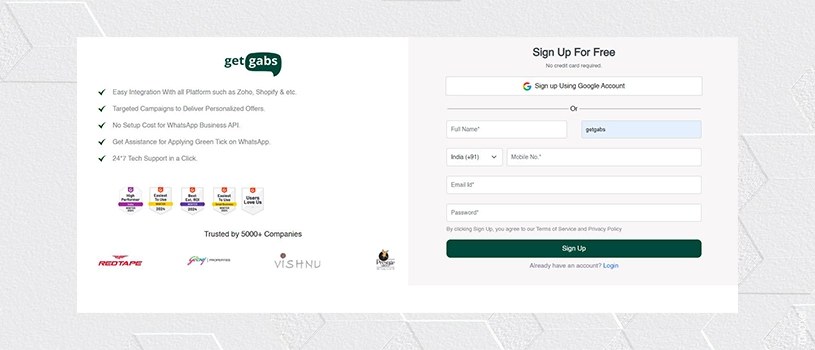
-
- Step 2: Move to the Dashboard, tap the eye icon below the action, or go directly to Automatic onboarding.
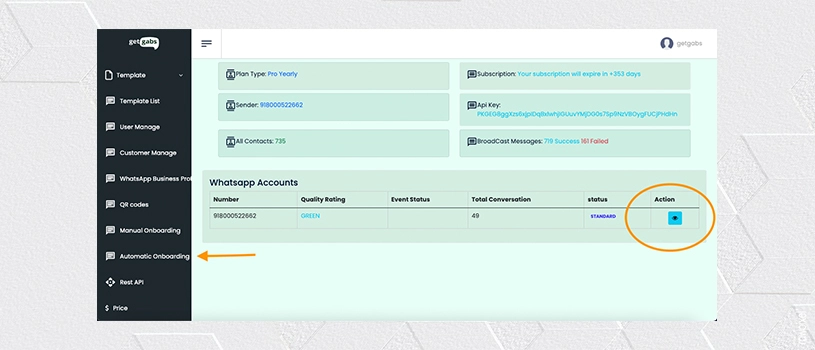
-
- Step 3: Tap “Log in with Facebook” over the automatic onboarding option.
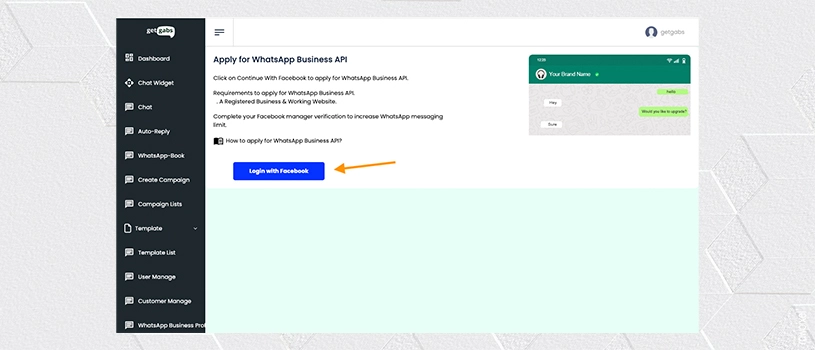
-
- Step 4: Sign in to your Facebook Account.
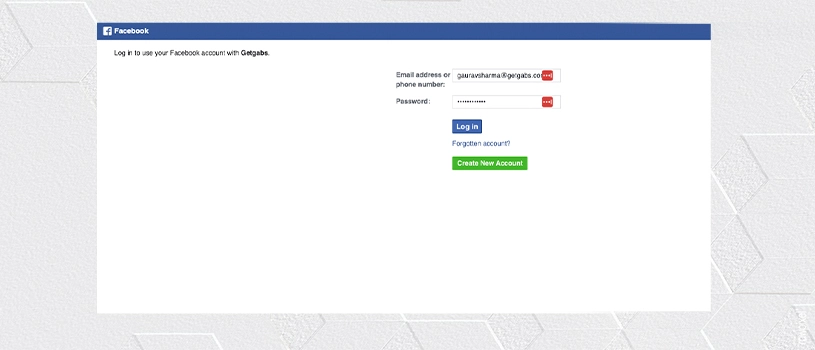
-
- Step 5: Press “Continue” to verify your account with Getgabs.
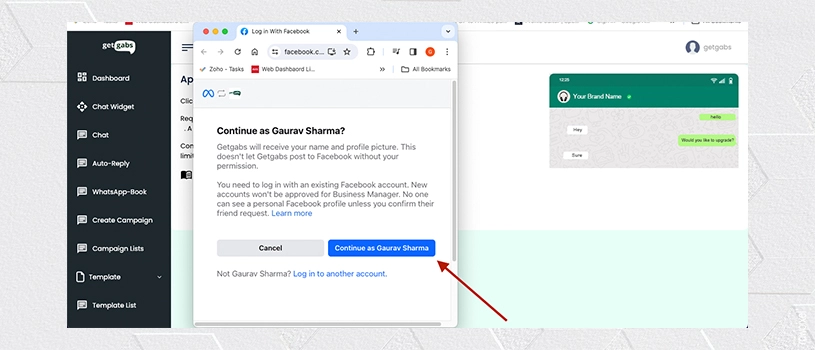
-
- Step 6: Then, you can check the permissions and tap “Get started”.
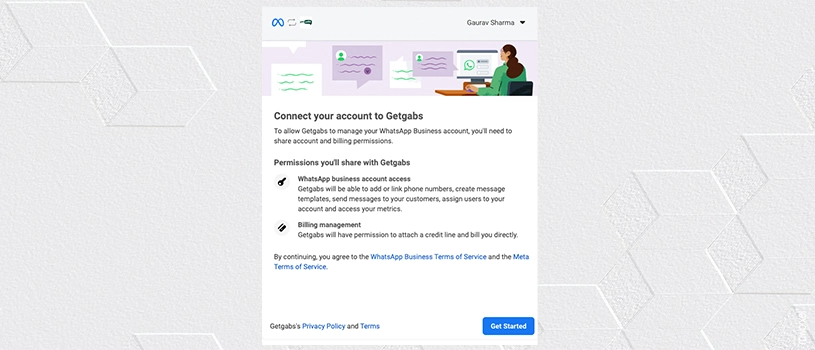
-
- Step 7: Submit your business details to create a business account. If one has already been created, select a business portfolio from the dropdown menu.
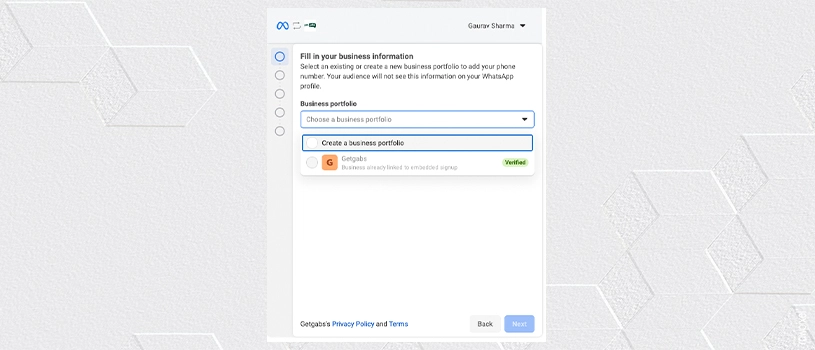
-
- Step 8: To create a new WhatsApp Business portfolio or manager account, submit the information per your business documentation, such as a GST or Incorporation certificate.
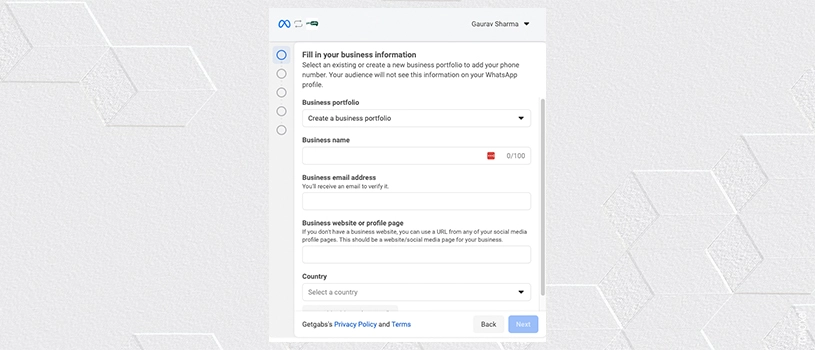
-
- Step 9: Business confirmation will be sent for approval. Meta will send the email related to the approval process.
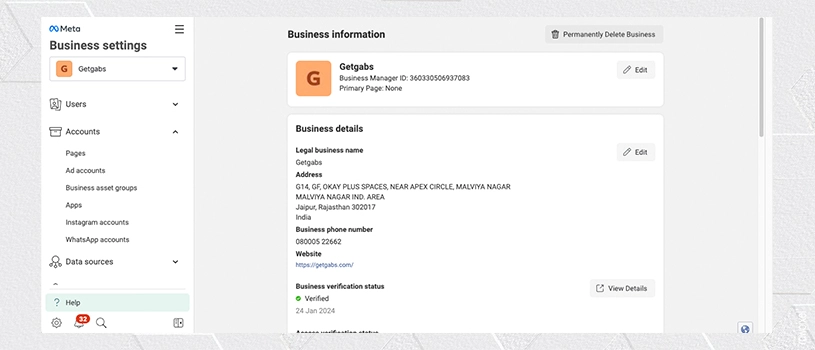
-
- Step 10: Your number will be approved for the WhatsApp Business API.
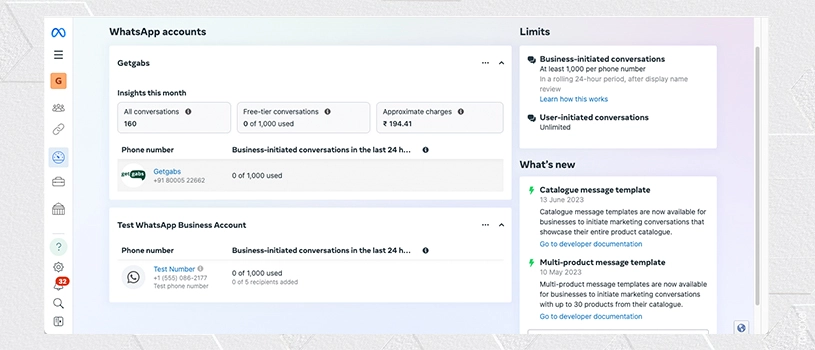
- Step 11: Cheers! You’re done broadcasting your message, supporting chat, and automating business with WhatsApp Business API.
2. Manual Onboarding via Creating a Facebook App
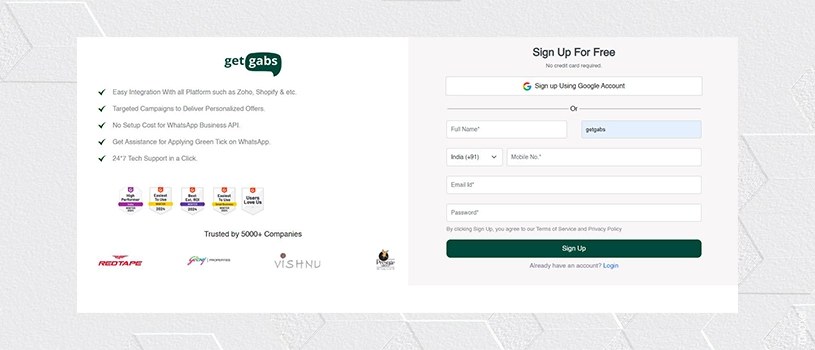
-
- Step 2: On the left side panel, go to manual onboarding.
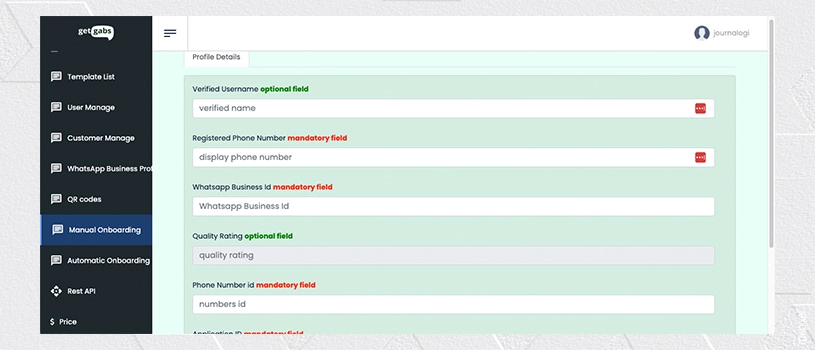
-
- Step 3: Now Facebook Developer account is used to create an app.
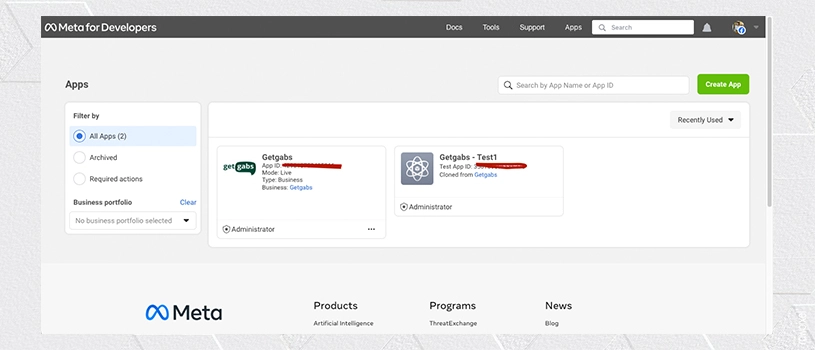
-
- Step 4: Link your new or non-WhatsApp number to the API setup under WhatsApp.
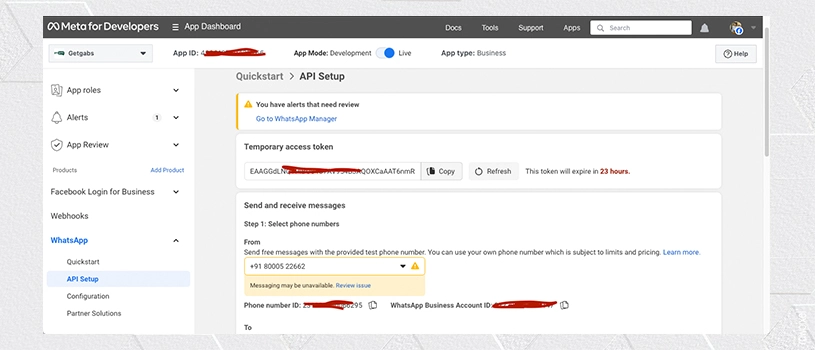
-
- Step 5: You must verify your company on Meta by uploading the required documents, such as GST, MSME, etc. Also, you have to confirm that your number will be used for WhatsApp Business API.
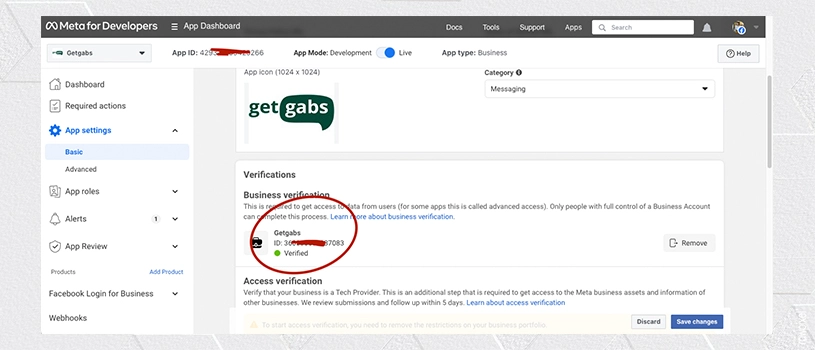
-
- Step 6: Proceed to the Getgabs app and copy and paste the needed information, such as the app ID, phone number ID, Display, etc. The account status will be Green when your information is added to Getgabs.
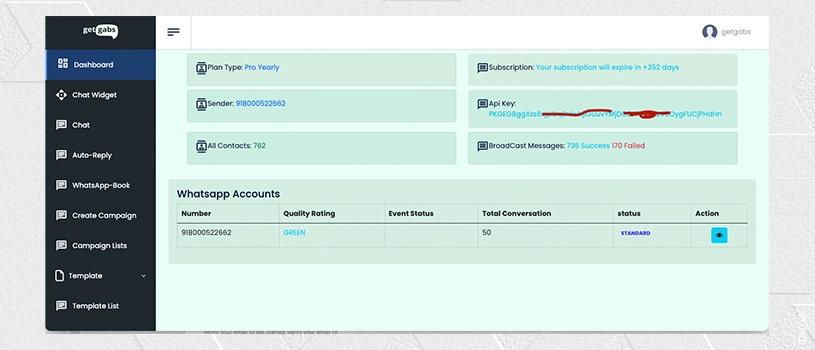
Congrats! Your WhatsApp number is only available to broadcast messages, auto chat, and create message templates.
Why Choose Getgabs to Integrate API
Getting the WhatsApp business API from Getgabs will be the best choice for you. You can achieve several critical features of the Getgabs platform. Designed especially for instant messaging rather than traditional methods, it differentiates Getgabs from other business solution providers.
The following are the reasons to get the WhatsApp business API from Getgabs:
Approach to beneficial tools and features: Getgabs frequently give extra features and capabilities customized to meet your company’s demands. To provide you with a more complete solution, they could include advanced analytics, message templates that can be customized, and integrations with other platforms or software.
These features will help you understand why this provider is the best among others.
- Omnichannel inbox: Getgabs offers an omnichannel inbox to communicate effectively across different channels. We are identifying the needs of businesses, more than just WhatsApp, for consumer conversations.
- Easy setup and incorporation process: The communication process will be smooth and hassle-free, and navigating through Getgabs. With a lot of knowledge, an experienced team will help to solve the queries that can arise during the setup of WhatsApp chat.
- Ease of payment for Indian transactions: Payment choices are significantly more flexible with WhatsApp business API solution providers like Getgabs, who can handle billing with Meta on your behalf. It has accessibility but also expedites the invoicing procedure. Businesses have the freedom to select the most convenient payment gateway from various options, such as Stripe, Razorpay, Worldpay, and others.
- Small resource-intensive: By contracting with partners to handle the API application process, WhatsApp avoids hiring more staff to manage this procedure, lowering expenses.
Conclusion
Though applying for the WhatsApp business API is not a quick process, with the help of the right provider, it’s a hassle-free experience. A WhatsApp API service Provider or BSPs like GetItSMS, and Getgabs not only manage your application but also give you the means to build no-code chatbots and AI agents.
It helps to automate user communication and enables scaling with customers. While you want to use WhatsApp to create leads, customer service, or prompt user engagement via a combination of live agents and chatbots, the API is good to go.
Begin today with Getgabs, or request a demo to learn more about how a helpful tool can turn your business into a brand!
Frequently Asked Questions
The approval process from Meta generally takes around 1 to 3 weeks, based on the provider, often known as Business Solution Provider (BSP), like GetItSMS and Getgabs. You choose whether your company follows the eligibility criteria. Some other BSPs can make it faster if the document is incomplete and the business is Meta-verified.
Yes, with WhatsApp Business Solution Provider, Getgabs, creating a WhatsApp chatbot flow is possible. It allows you to integrate your chatbot with the business account. The way is straightforward, as you need to drag & drop the elements to create a chatbot flow for business.
WhatsApp business API is not free, and follows the conversation-based pricing model. It charges per message. The cost of the WhatsApp API varies based on region and volume of messages.
WhatsApp Business App is popular for personal or professional use, but the API is meant for large enterprises to automate and handle their engagement at scale. The tool lets you integrate it with CRM systems, automated messaging, and supports a higher message count. Furthermore, WhatsApp API is not free but has no limits.
WhatsApp Business API is designed for medium- and large-sized businesses that fulfill eligibility criteria. The usage of WhatsApp has increased by millions within enterprise businesses.
Recent Posts







 within 24
Hrs +
60
Days Free API Panel
within 24
Hrs +
60
Days Free API Panel



