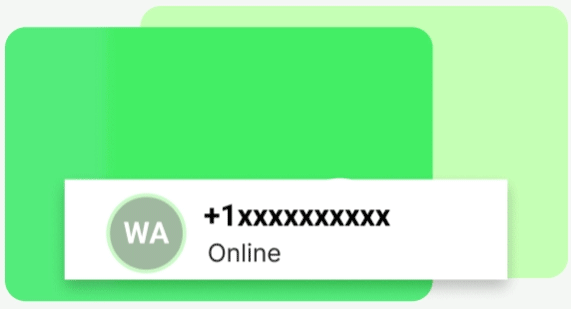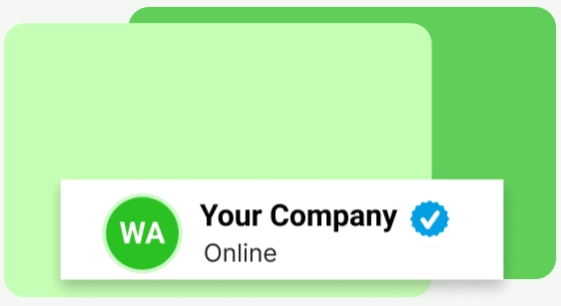Want To Send Bulk SMS?
If yes, then test our service for FREE.
Get a 1 Month Free Trial of WhatsApp Business API
How to send a WhatsApp bulk broadcast without getting the number blocked? What, did we hear it right? Is it possible to perform a WhatsApp Broadcast without being marked a spammer by the application blocking the number? Of course, why not? One can send or transmit WhatsApp bulk messages without getting their number blocked.
With the help of WhatsApp’s bulk message feature, businesses can broadcast WhatsApp promotional messages in bulk.
WhatsApp is the most popular platform that was established in November 2009. Studying the usage of the application for the work in the flow of communication all around the globe WhatsApp has more than 100 million monthly active users.
- The worldwide active ratio is 2 billion on WhatsApp
- It serves over 100 million every single day.
- The time boundary for consumers is an average of 33.5 min/day.
The WhatsApp solution to send broadcasts could be free of cost or paid. Businesses will find the option available in the free WhatsApp Business app while others must pay for the WhatsApp Business API to send out broadcasts.
WhatsApp has advanced features for organizations such as; WhatsApp Cloud API, WhatsApp chatbot, advanced automation, and the WhatsApp catalog API.
Through these services, businesses can interact with customers on systems or apps. Nonetheless, this optimizes the number of customer reviews on the support system and simplification of the business process.
What Is WhatsApp Bulk Broadcast?
WhatsApp bulk Broadcast is a list of customers who always receive messages from businesses on WhatsApp mostly promotional messages. Under bulk broadcast, any number of users will receive similar business information without being privy to the specifics of the other recipient.
Using WhatsApp Business API, you could broadcast messages in bulk but at the same time target an individualized customer and other multiple customers at once who had not yet reached the list. Exclusively those elected to acquire WhatsApp notifications from your firm will receive these messages.
WhatsApp Broadcast messages and group messages often require elaboration but when people get messages in private chat they do not know the others who also received the same message when it was a broadcast message.
A WhatsApp Broadcast message would consist of the latest products, product status updates, delivery information, Newsletter subscription, and other related details.
With the aid of the WhatsApp Business app, companies can create broadcasts to saved or unsaved contacts where apart from text messages, multimedia messages can be aired to make the conversation even more interesting.
WhatsApp broadcasting is the most suitable approach to getting to thousands of clients with a click and generating 4x sales revenue. The reasons are:
- 45-60% conversion rates as compared to email marketing.
- 98% open rates, more than SMS and email.
Next, we will look at how to broadcast on WhatsApp with the WhatsApp Business API, and the WhatsApp Business app.
Top 6 Benefits of Bulk WhatsApp Broadcast Messages
WhatsApp has rigid and strict policies against sending unrequested or uninvited bulk WhatsApp broadcasts or spam messages. However, other than the shortcoming of using the bulk messages options there are the following 6 advantages of using the WhatsApp bulk broadcast messages. Those people who have opted for your messages will also be capable of receiving broadcast messages on WhatsApp.
1. Guidance in Customer Support
WhatsApp Chatbot allows your customers to receive round-the-clock support. Similarly, these chatbots can offer welcome greetings and automatically respond to general questions and FAQs.
This allows support professionals to reply to customer problems or queries more effectively and fix them more rapidly. The WhatsApp chat button will apply to it and will be able to chat live updates until it gets solved.
The last message your customer will get is a message indicating that their complaints have been addressed. One must keep in mind that WhatsApp for some reason has always been a two-way messaging platform. This permits you and your customers to communicate with one another appropriately.
2. Quick Message Delivery
The use of WhatsApp broadcast messages for instance makes it easy to broadcast messages to many people at one time. Rather than this, it uses time or delivery time for conveying information in the form of single messages each time. The businesses that furnish this bulk broadcast on WhatsApp secure system redundancy and guarantee 99.9% uptime.
The use of the cloud platform is reliable, and traffic from mass WhatsApp bulk messages is constantly checked. Likewise, message allocation is balanced geographically to control delivery failures.
Delivery reports are provided and then added to the dashboard with the list of delivered messages and those that have been sent and received.
3. Cooperative in Product Discovery
It efficiently provides clients with appropriate products since it forwards messages about products and services of the client’s interest. Furthermore, including text, audio, video files, papers, and so on helps potential buyers understand the product.
Marketing messages on WhatsApp allow your business to incorporate links to the buying web pages. It also enables clients to place an order for your stuff using the chat box option.
That helps raise revenues by turning more chats into actual sales. It also helps to boost customer retention. Customers will have more potential to buy from you in the future because the purchasing method is now more detailed and straightforward.
4. Affordable and efficient
The bulk broadcast on WhatsApp approach is very cheap and cost-effective as we have learned that it is time and energy-saving to send WhatsApp in bulk at once. Thus, customers will be receiving messages at their destination in the shortest possible time.
WhatsApp bulk broadcasting using the software package is cheap for businesses. Marketing asset coordination with WhatsApp is also an effective approach.
Some 3.68 billion people as of early 2021, want only WhatsApp to communicate with businesses using voice emails or SMS in the digital marketing world. However, choosing WhatsApp Business API integration is the correct strategy for the company’s integration with users.
5. Transmitting Notification
A range of alerts for order bookings, shipping, order confirmation, cancellation, delivery rejections, etc will be in real-time. You may also operate reminders to alert customers about payment scheduled dates and service programs.
On this platform, notification messages are called informational messages. This is because they inform users of their orders.
6. 24*7 Customer Support
All these organizations follow the platform’s performance and can help businesses at any time. As mentioned, data encryption, role-based access control, and data security are all backed. All of these conform to typical company norms and regulations.
WhatsApp Broadcasting Using WhatsApp Business App
You can employ WhatsApp’s bulk broadcast feature to send mass messages on WhatsApp. This permits you to send broadcast messages on WhatsApp using Excel to several people at once.
Suppose you’re a startup or small business. That way, if the company wants to dispense broadcasts to customers, the WhatsApp Business app is ideal to use.
We all know the WhatsApp Business app is entirely free for everyone, easy to set up, and has built-in WhatsApp bulk set podcast functionality. The WhatsApp Business app permits the transmission of Whapermitsto to 256 unique users simultaneously.
Where there are not many contacts, there are several possibilities to create several ‘bulk’ WhatsApp broadcasts. If you still don’t have the free WhatsApp Business app, you can begin creating it by following the simple steps below.
Step-by-step Details to send WhatsApp Broadcasting
If you want to know how to send bulk broadcasts on the WhatsApp Business app, follow these given steps:
- Download and install the WhatsApp Business app on your device.
- Open the WhatsApp Business App and go to the Chats page.
- Tap on the three white dots located on the right side of the WhatsApp Business App and choose “New Broadcast”.
- Select the contacts who can be included in the WhatsApp Broadcasts list. The Business App has provisions for sending broadcast lists to up to 256 of your contacts at one time.
- Tap the Create New button.
- Type in the name of the list with contacts for broadcasting and choose the necessary people.
- Tap the Create button.
- Navigate to the Chats tab and press on the list of the broadcasts that you’ve just created.
- You type your message in the text box, then you click the Send button to disseminate the messages to all connections.
Note: Having an eye on its delivery is not a big deal. Check the blue ticks in the chats for users to whom you’ve forwarded the broadcast. Forwarded because it reminds us that when using broadcasts, the number of receivers and senders is limited to contacts who added you in their address book.
Limitations of Sending the Bulk WhatsApp Broadcast Through the WhatsApp Business App
WhatsApp Business app is a free tool available with advanced tools on the Play Store compared to the typical applications on the Play Store for interacting with their clients.
WhatsApp Business allows you to broadcast messages to your contacts list quickly, but is this enough to support your business? Sure, sending a broadcast message operating the WhatsApp Business App just takes a few clicks and speedy typing.
However, are those enough to support and grow your business? Yes, it may work for a small business. However, many organizations might not find the WhatsApp Business App suitable for their organization due to these challenges.
The first and primary disadvantage of using the WhatsApp Business app to send broadcast messages in WhatsApp is that it will not allow any form of WhatsApp chat automation, auto-reply, WhatsApp chatbot, or WhatsApp chat widget integration.
Next, we will address some of the limitations that may render the app unusable in your organization.
1. Broadcast To 256 Contacts Only
WhatsApp allows the creation of many broadcast lists; however, there is a limitation to the number of people one can add to the list. You can only send broadcasts to most of the 256 contacts at one time in the WhatsApp business app. This can not be easy especially if you have a huge customer database as this may involve making too many broadcasts possibly to post or page many consumers.
Nonetheless, WhatsApp Business API does not restrict the number of targets it is possible to send messages.
2. Editing of message content required manually
Broadcast messages reach many receivers but, on the receivers’ phones, they seem like numerous different conversations. As a result, while sending broadcast messages utilizing the WhatsApp Business App, you must manually modify the message content for each Broadcast, such as adding the recipient’s name or additional information. This may take a while depending on the number of edits you want to make because the process entails posting comments and when you make some editing errors you may get some discrepancies.
3. High chance of number blocked
Bulk messaging to many people using the WhatsApp Business App might trigger WhatsApp spam controls. If WhatsApp finds chatter to be spam or malpractice, blocked accounts may be created and your business account too may be banned temporarily or probably permanently. This may obstruct communication objectives and trickle down to affect your company’s image on the site.
Also, imagine users do not identify your WhatsApp Business number and set your message as spam, or worse, block your account. In that case, WhatsApp may block you and continue the deterioration of your account for good.
The following are some of the limitations which are self-evident explanations of why the WhatsApp Business API is optimal for solo entrepreneurs and small business owners who want to create new brands familiar to audiences.
Medium and large organizations that have a large number of clients and these clients can be segmented by the sectors they belong to; they have customer care teams of 3 or more; and they need to archive, moderate, and moderate all outgoing communication. They may not get very far due to WhatsApp Business App’s limitations.
WhatsApp Broadcasting Using WhatsApp Business API
Official Whatsapp Business API is used to broadcast messages to multiple users at the same time. WhatsApp Business API, or simply WhatsApp Business, is an opportunity for mid- and massive enterprises to personalize messages to clients. It also allows you to engage with several consumers simultaneously, automate abandoned cart notifications and payment links, send broadcasts to 100,000 unique users, and provide live chat assistance and 24×7 customer support.
WhatsApp Business API allows businesses to send broadcast messages in WhatsApp including but not limited to notifications, announcements, promotions, and others from one single platform.
The launch of WhatsApp Business API was done in 2018 to help mediums communicate with clients on WhatsApp.WhatsApp Business API leveraged third-party integration which greatly transformed the way business-clients communication is managed.
WhatsApp Business API can extend the possibilities. You can try with this:
- Resubmit WhatsApp mass broadcast to N-number of exceptional users.
- Notifications and payment links such as abandoned cart notifications can be Notified.
- Interacting with several customers simultaneously.
- Get 24*7 tech support for WhatsApp business automation as well as live operators and agents.
That said, Meta recently started the use of the WhatsApp Business Cloud API, but working with a certified WhatsApp Business Partner like Getgabs is still reasonable and efficient. Why? Getting verified can be a pain! You are given your own dedicated Customer Success Manager (CSM), who will make sure to help with your account setup (and verification). Your CSM is your ally and will make sure you get the proper kickstart you need.
Having understood the process of accessing a verified WhatsApp Business account you may get to understand about below items with regards to WhatsApp Business broadcast and quality rating and messaging constraints.
How To Send Bulk Broadcasts on WhatsApp Without Getting Number Blocked?
Consequently, Getgabs, the third-party provider, is the option for the delivery of the WhatsApp mass broadcast messages to be most unlikely to be prohibited. Organizations can go ahead and use Getgabs to make bulk WhatsApp messages without their number being blocked.
You must enter your list of recipients as well as your message template; you only have to click on the SEND button to deliver the message to the targeted recipients.
This is not a one-clicked auto-forward as per the limitations in the WhatsApp terms of service. Getgabs comes with using personal WhatsApp or the WhatsApp Business application to enable you to finalize the messaging.
Another unique functionality of Getgabs is that in general messages the message appears to be personalized with the receiver’s name.
Although this is far faster than a one-click send-to-all, Getgabs is a secure way to send WhatsApp bulk broadcasts without the number being blocked instead of doing it. That way businesses can also have the power of chat and to write messages by simply pressing the SEND button instead of saving the number.
The important four steps to send WhatsApp bulk broadcasts without getting blocked are as follows:
1. Import A Contact List
The only prerequisite for sending business WhatsApp messages en masse is synching a contact list to the WhatsApp Business API solution provider. For instance, when importing contacts, all the phone numbers should be written in an international format including the country and the area codes in the CSV file.
2. Create A Message Template
Before you broadcast a message on WhatsApp, a WhatsApp template message should first go through the approval process, but an ideal WhatsApp Business API solution provider we introduced earlier can help you design and submit your message templates.
Do not forget that for your bulk message to be more effective it has to be attractive. You can use an interactive WhatsApp template message with a button – call-to-action or rapid response button, or with a multimedia settings template where you can submit text or photos, video, or PDF.
After you have finalized the message template that you intend to use you can start sending WhatsApp bulk broadcast messages.
3. Compose Your Whatsapp Bulk Message
Personalize the embeddings with specified text based on the actual message template that was approved. Remember to leave your message clean and brief on what you would like to promote and what you would want the receiver to do next.
Make sure you format the messages on WhatsApp appropriately so that the flow of communication is proper and the important factors conspicuous. This includes the features where a user can highlight important terms, or cross them out in a message. It is good to add other features such as emoticons to make the WhatsApp bulk message more attractive.
4. Send Or Schedule Your Bulk Message
To schedule a WhatsApp message that will be sent to several recipients once or set it for a particular date and time, begin a Broadcast Message crusade with your WhatsApp business API provider. However, if you are going to send out more campaigns sometime soon, label the particular bulk message.
A point to note when using tags for targeted WhatsApp bulk messages is that. The higher the contextual content of the bulk messages, the higher the chances of the specific customer converting from your campaign.
Tips To Send WhatsApp Bulk Broadcast Without Getting Blocked
Take permission from clients before sending messages: Before sending them marketing messages through the WhatsApp platform in large numbers, always ensure that you seek their permission consistent with the provisions of the privacy policy of WhatsApp.
- Use an official WhatsApp solution: The WhatsApp Business app or WhatsApp Business API is created for businesses interested in replying to multiple customers at once. Both WhatsApp gave the option to send messages to more than 10000 contacts and send WhatsApp without being blocked.
- Take permission from clients before sending messages: Remember to obtain consent before sending them WhatsApp marketing messages in bulk according to WhatsApp’s privacy policy.
- Appreciate User’s privacy: According to the WhatsApp terms of service, companies should not share any information with any people. Other aspects of users’ privacy should also not be infringed on except for the designated message.
- Follow WhatsApp instructions for bulk message sending: WhatsApp has certain limitations for sending bulk messages, such as daily message limits and message content. Follow these instructions to avoid being blocked.
- Use subscription methods: To guarantee that the recipients would be interested in receiving the messages from your company, use opt-in means like a subscription to the newsletter or filling in a form to get updates.
- Screening the response rate of messages: If your communications do not get a high response rate then this means that the user does not want to receive your communications. In this instance, it is best to refrain from sending mass messages to these users to avoid being blocked.
Frequently Asked Questions
Q1. Can I send WhatsApp messages in bulk?
A. With the WhatsApp Business app, companies are allowed to engage in WhatsApp broadcasts for free. The limit of amassing contacts to send a mass message on WhatsApp is 256 contacts for a single try. Additionally, WhatsApp Business API makes it possible for bulk WhatsApp messages to be sent to several people.
Q2. What is WhatsApp bulk Broadcast?
A. Bulk WhatsApp Broadcast is a tool that allows you to deliver messages to multiple consumers at once. Unlike in sending messages in the WhatsApp group, the recipient cannot see the message being sent to the other people on the broadcast list.
Q3. How do you send WhatsApp mass broadcasts without getting blocked?
A. Use of the WhatsApp Business App for sending out a WhatsApp bulk broadcast message is not charged for. The same applies to official third-party integrations like Getgabs, where bulk broadcasting on WhatsApp increases. However, if you rely on an unauthorized WhatsApp service provider, you risk losing your account and getting banned permanently in Bangladesh.
Q4. Can we send a WhatsApp bulk broadcast without saving the number?
A. Companies such as Getgabs that deal in the provision of WhatsApp Business API solutions help in the sending of the WhatsApp bulk broadcasts without necessarily engaging the addition of a number. Getgabs is easy for mass communication in large teams and for moderation and subscription of WhatsApp when respecting & compliance with WhatsApp’s privacy.
Q5. Is WhatsApp bulk broadcasting legal?
A. WhatsApp bulk broadcasting is legal. It is possible to send messages in bulk because after accepting WhatsApp’s terms of service and rules, a user gets a subscription to the service.
Q6. What is the number of contacts added for WhatsApp broadcasts?
A. Through the WhatsApp Business app customers can manually add up to 256 contacts for bulk broadcast on WhatsApp.Using the Getgabs WhatsApp Business API platform, adding unlimited contacts and broadcasting messages to them is possible.
Q7. What is the process for starting to use WhatsApp bulk Broadcast?
A. Download the Official WhatsApp Business App, navigate to chats, tap the three vertical dots located at the right corner, and choose ‘New Broadcast’. Name your list and have the contact numbers of those you want to send bulk messages to. Then, select your broadcast list (you can have one or more), type your text, and click the send button.
Q8. Does WhatsApp allow promotional messages to be sent via broadcasting?
A. This is because following earlier scenarios, the businesses could not be able to send promotional or advertising messages before September 2021. However, they now allow businesses worldwide to send messages to mobile users without being blocked. You may send promotional messages to clients operating WhatsApp instantly, such as discount offers and coupons, to increase ROI by up to 33 times.
Q9. What is the step to send WhatsApp messages to more than 1000 contacts?
A. Go to your WhatsApp Business account. Go to chat, click on the menu, and select New List. To add your list of contacts for sending bulk messages, enter/search for the contact names of those to whom you want to send bulk messages. Choose the contact names by clicking the Add button.
Q10. What is the limitation of WhatsApp bulk broadcast using the WhatsApp business app?
A. The first demerit of utilizing the WhatsApp Business app to send numerous WhatsApp broadcasts is that it needs WhatsApp chat automation; WhatsApp chatbot; quick replies, or a WhatsApp chat button.
Conclusion
Bulk Whatsapp broadcast reaches the largest number of people and is as basic as it gets in WhatsApp drip marketing strategy.
It promises improved and higher sales and business development and has proven beneficial to our clients! Whether utilizing the WhatsApp Business App or WhatsApp API, you may send information, reports, notifications, and attractive offers that clients cannot deny operating the broadcast ability.
Even if you’ve chosen a secure and legal technique to mass send WhatsApp messages, follow WhatsApp’s anti-spam guidelines to prevent being blocked. Never send spam or unsolicited texts. Otherwise, others can always inform you on WhatsApp, and your account will be perpetually blocked.
With Getgabs providing bulk messages on WhatsApp has become easier than ever. Businesses must build genuine connections with their audiences by standing out, respecting privacy, and minimizing the risk of being banned. By following ethical and righteous messaging practices and using Getgabs’ features, you can significantly reduce the risk or likelihood of being barred, even in bulk messaging environments. Using the WhatsApp Business app to send multiple broadcasts requires WhatsApp chat automation, a WhatsApp chatbot, quick replies, or a WhatsApp chat button. With Getgabs, you can learn the best practices for sending bulk broadcasts without getting your number blocked.



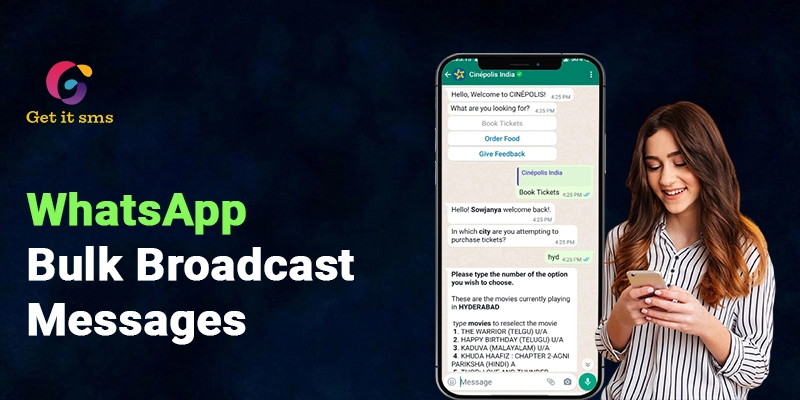


 within 24
Hrs +
60
Days Free API Panel
within 24
Hrs +
60
Days Free API Panel