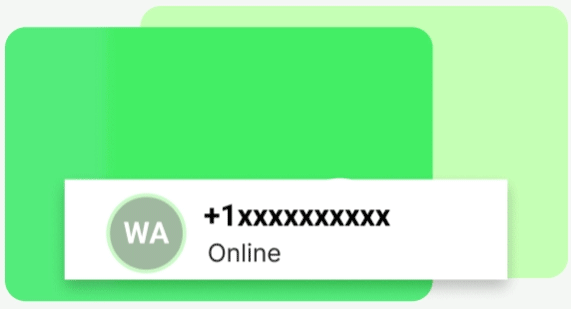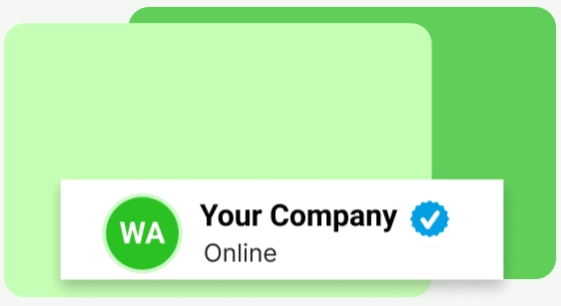Want To Send Bulk SMS?
If yes, then test our service for FREE.
Get a 1 Month Free Trial of WhatsApp Business API
WhatsApp Catalog API for E-commerce is based on the multiple points and customers’ purchasing process from the pre-purchase phase to the purchase and the after-purchase service phase. WhatsApp Catalog API is the most suitable platform for conversational commerce and increases the number of leads in its clients. Every click the customer makes the purchase presents the make-or-break moment to build a customer relationship, with the leads and the potential to turn the customer off.
The companies and businesses that are currently applying the WhatsApp Catalog API can promote and sell the products and the list of services. Customers can have the choices they want to purchase, browse the items, and enter the wishlist without leaving the conversation. The WhatsApp catalog API for e-commerce features powers this.
The change in the language on reducing cart item abandonment accelerates the growth of the conversation and shoppers.
- The customer gets in touch with the store or seller by messaging to know whether the product is available or for more information.
- The company sends out its product list.
- The customer chooses the product catalog and studies the information on the product.
- The customer selects the desired products on the website, and the company approves the purchase.
- WhatsApp Catalog API has mainly two approaches to display and share their products when conversing with customers. Multi-Product Messages: multi-product messages that contain between two and 30 items from a company’s portfolio.
- Single-product messages refer to messages containing only one product item from the company’s product catalog. A Product Detail Page format shows the product.
What is WhatsApp Catalog API
During the conversations, there exists the WhatsApp catalog API that assists in displaying your products, and services to the customers. WhatsApp Catalog API enables customers to view your catalog list of products any time they attempt to send you a message while conversing over the WhatsApp platform.
WhatsApp Catalog API is currently the best instant messaging application but to reach the top it needs to do so in countries including the United States, Russia, Indonesia, the United Kingdom, Spain, and other countries that have the best E-commerce businesses. In these countries, having a messenger-based business is the best option for the people.
But if you want to build a massive global product, the WhatsApp Catalog API is what you need. Now WhatsApp for business has made it possible for small and big businesses to expand their business and reach consumers and users all across the globe.
Top 5 Benefits Of WhatsApp Catalog API
Operate the WhatsApp Catalog API feature for your brand. About the goals that were set, you should understand how much the customer expects and wants from you.
We are going to discuss the benefits that are accessible to you at the time of using WhatsApp Catalog API for e-commerce:
1. Quick and easy conversations
With the easy accessibility of the catalog feature, the WhatsApp Business API allows you to provide relevant product information quickly. This assists your consumer to have effective, fast, and easy communication. They are no longer forced to ask for basic needs. This catalog will contain all relevant and crucial information concerning different products.
2. A unique platform for all requirements
WhatsApp Business API catalog feature allows users to open an online store where they can offer their products on WhatsApp, and the clients can see it. Customers can also place the items in the cart, they can send details of the product they are interested into other WhatsApp users, and complete the purchasing of an item through WhatsApp.
3. Customization
WhatsApp Business API catalog helps e-commerce companies. After all, it provides customization options for the list of products in catalogs because it leaves space for providing descriptions. The list of suggested products is based on customer choice and requirements.
4. Integrate with live agent conversations.
Both live customer service employees and AI bots can utilize your catalog to benefit consumers. Catalogs make it easier to provide information legibly, concisely, and organized.
5. Automatic updates
When data is introduced into the system, the WhatsApp Business API catalog feature automatically populates immediately. This will constantly provide information on available stocks, current prices, news on new products, and more.
Benefits Of WhatsApp Business API Catalog Messages
- Consumers do not have to use Link when posing a simple query such as “Do you have product X”?” WhatsApp Catalog API product Messages help businesses showcase their items.
- The only way to manage the customer’s interest is in one channel. The less likely it is to convert, the more dispersed the buyer journey is across numerous channels.
- The material is dynamically filled to be tailored to the user or circumstance. You could, for instance, display a Multi-Product Message of a customer’s most popular items.
- There is no need for message templates for product catalog messages.
- Interactive messages don’t need pre-approvals or templates. They are created in real-time and constantly reflect your inventory’s most recent item information, pricing, and stock levels.
- Combine the Product Catalog with NLP, text search, list messages, and reply buttons to automate customer guidance.
WhatsApp Catalog API For E-commerce
WhatsApp Catalog API for E-commerce was introduced and designed by the WhatsApp Business API to empower businesses to answer customer queries and render them the extra required information as requested.
WhatsApp Business API is an application program interface that organizes the structure via which customers and other businesses can converse about their needs.
Integrating WhatsApp Business API catalog APIs entails the reach of intended audiences by the e-commerce business faster and securely. In the case of e-commerce applications, the WhatsApp Business API enables shops and online stores to programmatically send notifications and or messages to users.
How to do WhatsApp Marketing for Ecommerce
WhatsApp marketing for e-commerce becomes the most effective channel if practiced carefully and with proper SEO strategies. Why? There are some critical steps to start with Catalog API:
- Setup WhatsApp chat for the website
- Employ WhatsApp CTA or QR code on the website.
- WhatsApp broadcasting for abandoned cart reminders
These three steps guide WhatsApp marketing for e-commerce. Let’s read them.
1. Setup WhatsApp Chat for Website
Installing a WhatsApp chat widget on your e-commerce website is an effective way to generate client leads. Using the Chat Widget through WhatsApp means that visitors can start conversations conveniently, enabling the platform to capture customers’ likes and relay them to leads.
Another benefit of using WhatsApp chat widgets is that even once the customer has gone to a different page on the product, the business is still able to communicate with the customers. By obtaining their permission to include them in your contacts list within WhatsApp, it is possible to continue to market to these leads and keep the prospect interested over the long term.
WhatsApp chat enables you to assist the site’s visitors instantly. Customers prefer quick replies and immediate help hence increasing user satisfaction and improving customer experience. You can effectively address difficulties and avoid nasty comments by providing prompt assistance.
If you place the WhatsApp chat button on your website, you normally get the chance to recognize the behavior of the visitors. This useful tool helps to analyze user’s activity, their navigational behavior, and frequent inquiries. Using data insights you can learn how to apply changes to your website, enhance customer experiences, and refine your marketing plans.
2. Employ a QR Code or CTA on the Website
Another method of optimizing your WhatsApp marketing for E-commerce is the use of the WhatsApp CTA and the QR code on the E-commerce site. Including those features of WhatsApp makes the process easier for consumers and businesses to engage with on WhatsApp.
- WhatsApp QR code:- Place the WhatsApp QR code in a prominent location on your website, particularly on landing pages, contact pages, and product descriptions. It helps the visitors to see the code quickly and start the conversation. It‘s also possible to add the use of QR codes for WhatsApp marketing on printed errands like business cards or flyers for increased physical interaction and client reach.
- WhatsApp CTA:- Place WhatsApp CTA buttons strategically around your website, such as on product pages, pricing information, and contact forms. These buttons should be prominently located and visible so that Web site visitors will engage your company in conversation. There is also what you can call click-to-WhatsApp advertising whereby WhatsApp is included as the CTA button to leverage free-entry point talk and no cost for using WhatsApp conversation.
3. WhatsApp Broadcasting for Rejected Cart Reminders
WhatsApp broadcasting is another WhatsApp marketing strategy for E-commerce businesses. When it comes to sending out abandoned cart reminders, the appropriate method is to use WhatsApp broadcasting which can help any e-commerce company recover lost sales and boost conversion rates.
With WhatsApp broadcasts, this is how you can utilize it for rejected card reminders:
- Opt-in: Do not send customers from your business, WhatsApp messages without their permission.
- Segment: According to the time or cart value, merge customers since abandonment.
- Personalize messages: Use WhatsApp templates for friendly messages and the customer should include a product image of the name.
- Offer incentives: Try using terms that relate to appealing for cheap or free additional purchases to encourage new buys.
- Timing: It may also be advisable to time the send the reminders later in the night, or not too early for the day. Send the reminders at the scheduled time.
- Multiple messages: In case it is necessary, you can send several reminders, but you must make sure that the tone is professional.
- CTA and link: Make sure to always mention CTA and product line in the message.
- Measure and optimize: Review the outcome and get a better return on your technique.
- Compliance: Adhere to consumption of the use of WhatsApp terms or services in WhatsApp marketing in e-commerce.
How To Get The WhatsApp Catalog API
The WhatsApp Catalog API integrates with the WhatsApp account of every online store to promote its service to the users. This feature is advantageous to businesses if customers have to avoid going to the website or the business premises. Sharing information through the application and perceiving the products described in the catalog will make them come to the online store.
To commence working through all possible options of the WhatsApp Catalog API and use the services offered, the owner of the business needs to create an account and make verification. This process can be done with any WhatsApp partner like GetItSMS, which can help you.
Let’s move to see the compiled insight of all the necessary information that helps you to obtain the WhatsApp Catalog API in simple steps:
- The business has to first simply open an account with the Facebook manager for the company.
- . If you don’t have that one, you can create the account by linking the business account.
- The next step is to go that further and use a partner of WhatsApp known as GetItSMS to help verify the business account on WhatsApp with the help of the documents.
- Continue verifying WhatsApp Business API and, thereafter, deploy a verified WhatsApp chatbot template upon the successful submission of the documents.
- After you have done these steps you will be able to get the Catalog API.
Steps To Use The WhatsApp Business API Catalog For E-commerce
To interact with customers effortlessly without making them visit the website, they can add products to their carts and make purchases through WhatsApp business API. To use the WhatsApp Business API catalog for E-commerce use cases, go through the following steps:
- Step 1: First, one has to create the product category and deliver it to Facebook then use Facebook commerce manager to do the same.
- Step 2: You can connect the catalog to a WhatsApp business account.
- Step 3: Send the messages to customers using single and multi-product messages.
- Step 4: By doing this, you will be able to receive orders and answer questions from customers.
Step #1 – Upload inventory to Facebook
Facebook requires catalog-style uploads of a company’s merchandise.
The details of the products you want to promote or sell through Facebook, Messenger, Instagram, or WhatsApp Business are in a catalog. You can make catalogs for stock (for selling online), rooms or accommodations, travel plans, tourist attractions, estates, and vehicles.
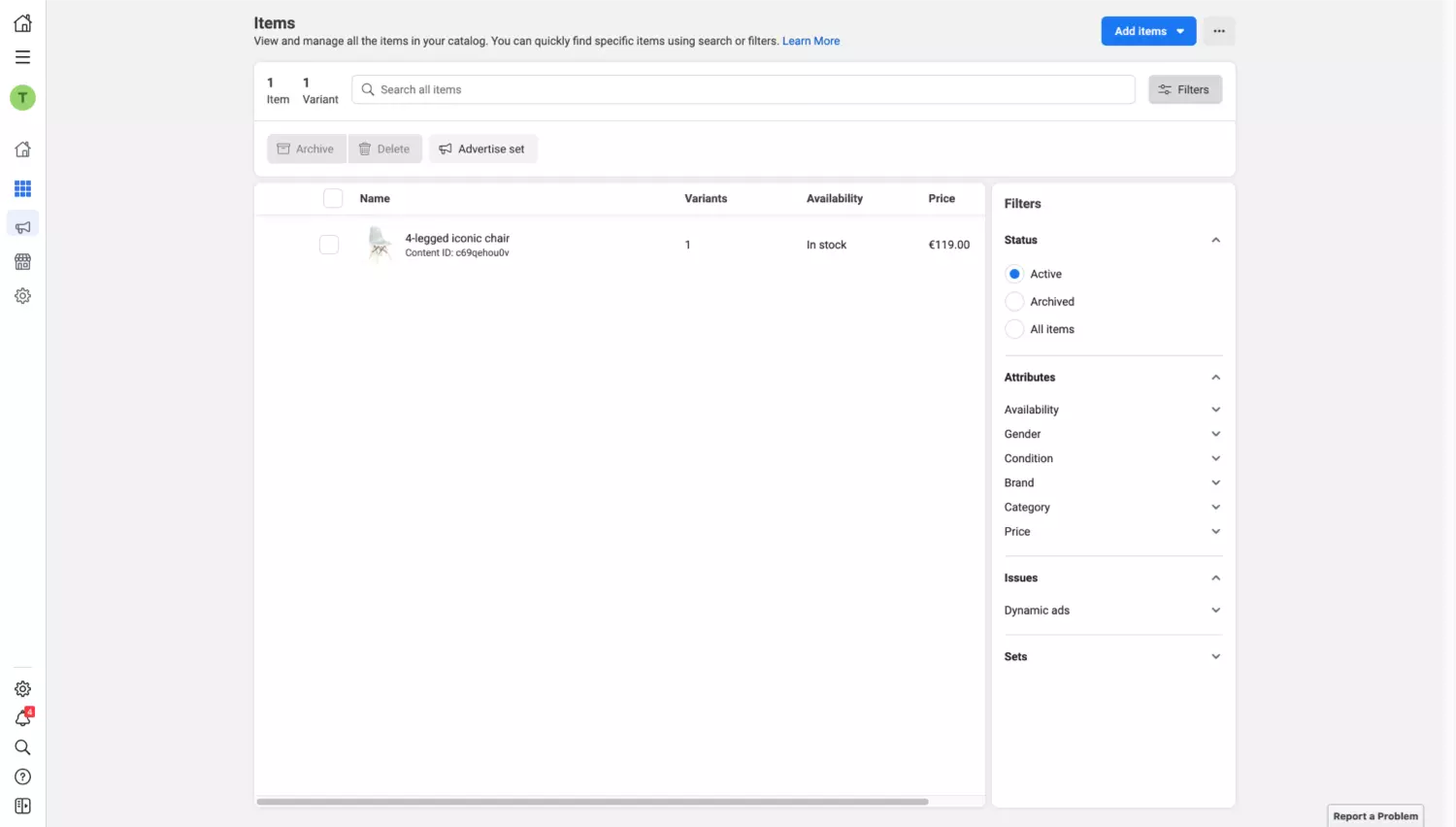
Just as stated in the business profile on WhatsApp, it is clear that only one catalog is supported. Single and multi-product messages can be used to send customers-related messages to the e-commerce businesses regarding the items. To cater to all regions, several items have to be uploaded as separate items with their separate prices.
If your company hasn’t yet created a catalog:
- First of all, build your catalog using the Commerce Manager, and then complete the construction using other editors.
- WhatsApp Business Platform accepts one catalog for one WhatsApp Business Account (WABA) but can be linked to multiple phone numbers.
Uses for a catalog include:
- Upload things one by one or multiple at a time to add and update information about your goods, their titles, photos, descriptions, prices, options, and others.
- Create subsets, which are smaller groups of items from your catalog that are selected for customer promotion in adverts or stores.
- Set permissions so that clients, co-workers, or other companies can contribute to editing your catalog.
- To ensure clients see the appropriate item information and prices of the country of the region as default and upload the regional and country language.
Step #2 – Link the product catalog with the WhatsApp Business API profile
In case you have set up your account let’s integrate it with your Product Catalog in WhatsApp Business now.
In case your company has a catalog at present and manages it on the site’s Facebook platform, you can let the BSP, or GetItSMS, take on the responsibility for your catalog.
First, open a catalog through your Facebook Business Manager account. Then select Catalogs under Data Sources. For the next step, choose your catalog.
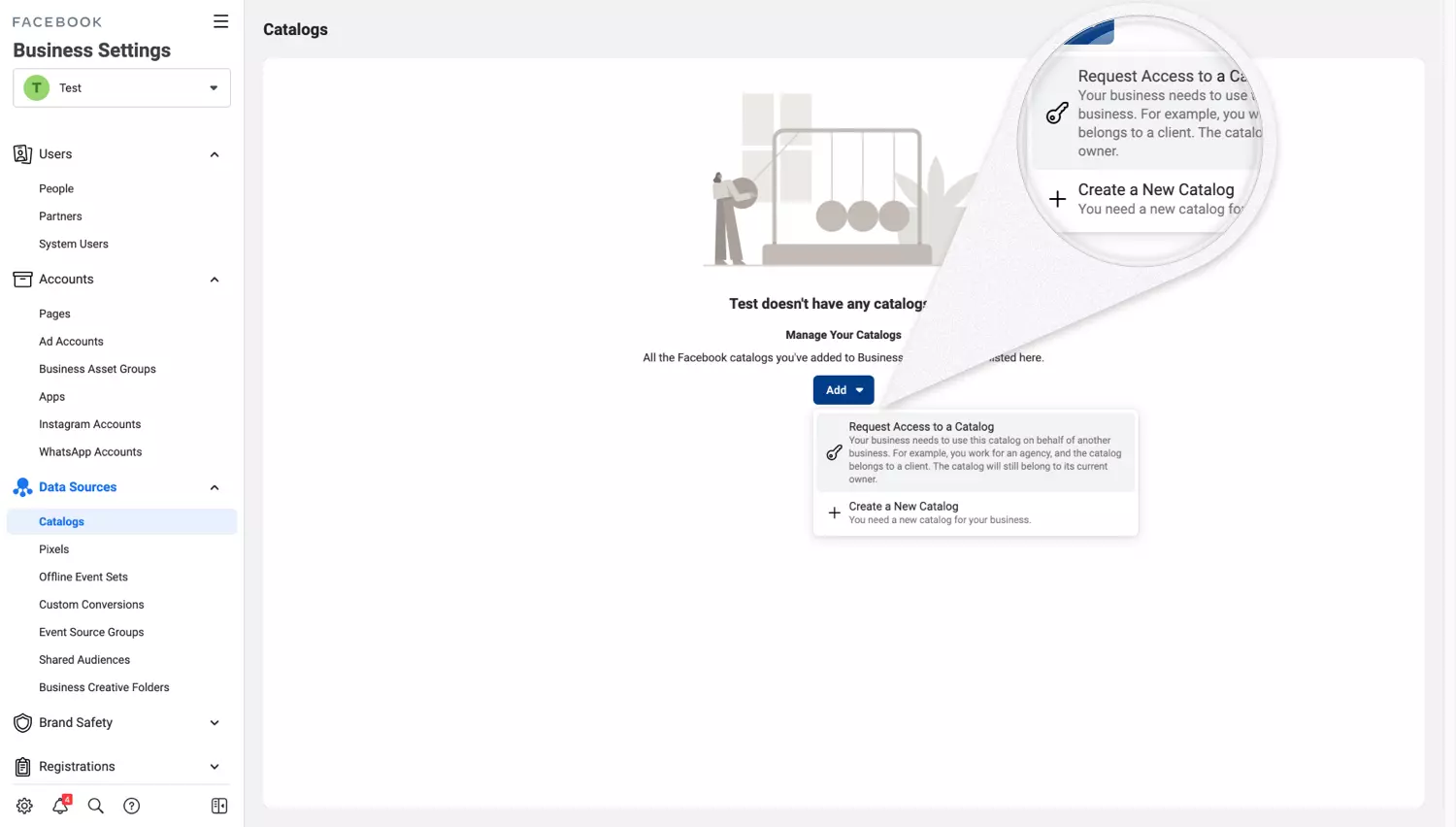
In the next step, you have to click on assign partners and then assign them using the business ID.
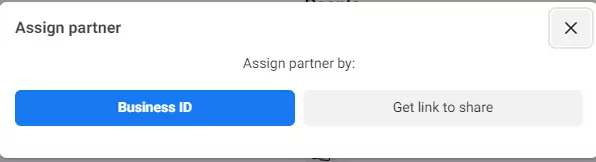
As follows, input the partner business ID and select the option to modify the WhatsApp Catalog API for business and commerce — and that is it.
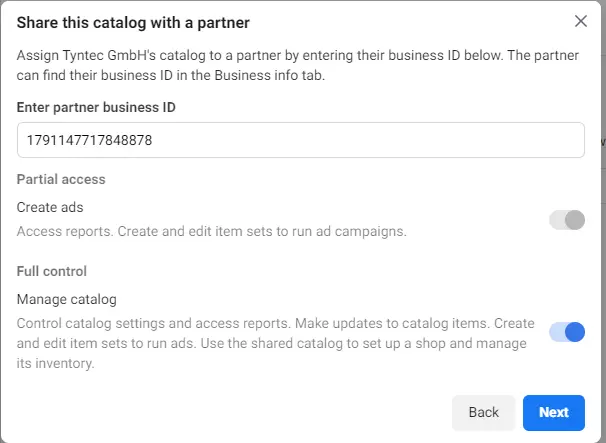
If WhatsApp relied on an embedded signup moments before you read this article, it would mean that. In that case, you can use the WhatsApp Manager to connect your WhatsApp Business Profile and Catalog.
As follows:
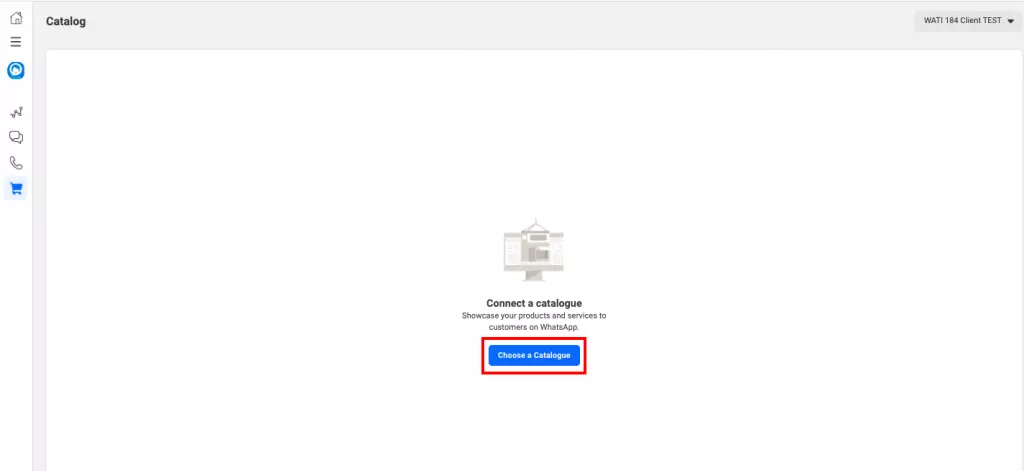
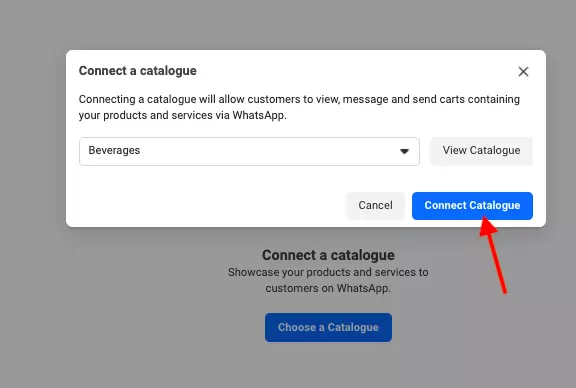
Once you connect the catalog to the WhatsApp profile, it will show this:
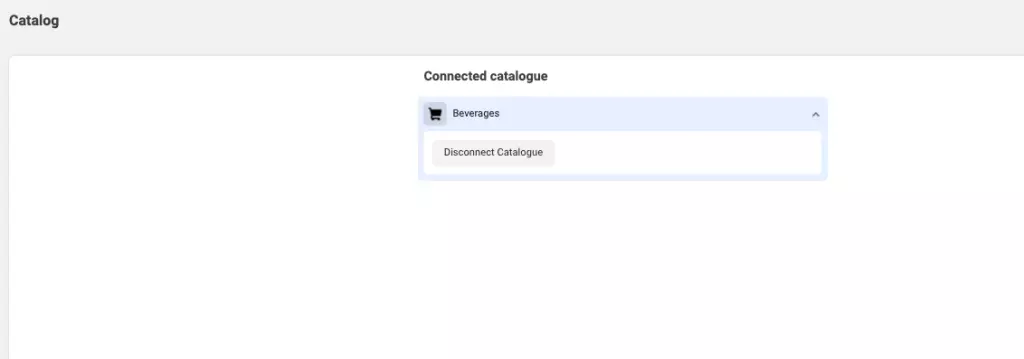
Step #3 – Share products with customers
The WhatsApp Catalog API for E-commerce businesses has two ways to send product messages to customers when they communicate with the users. Through multi-product and single-product messages, online stores communicate with the customers.
- Send single product messages: The single product message consists of only one item from the business inventory in which the product is displayed to the client in pdf form.
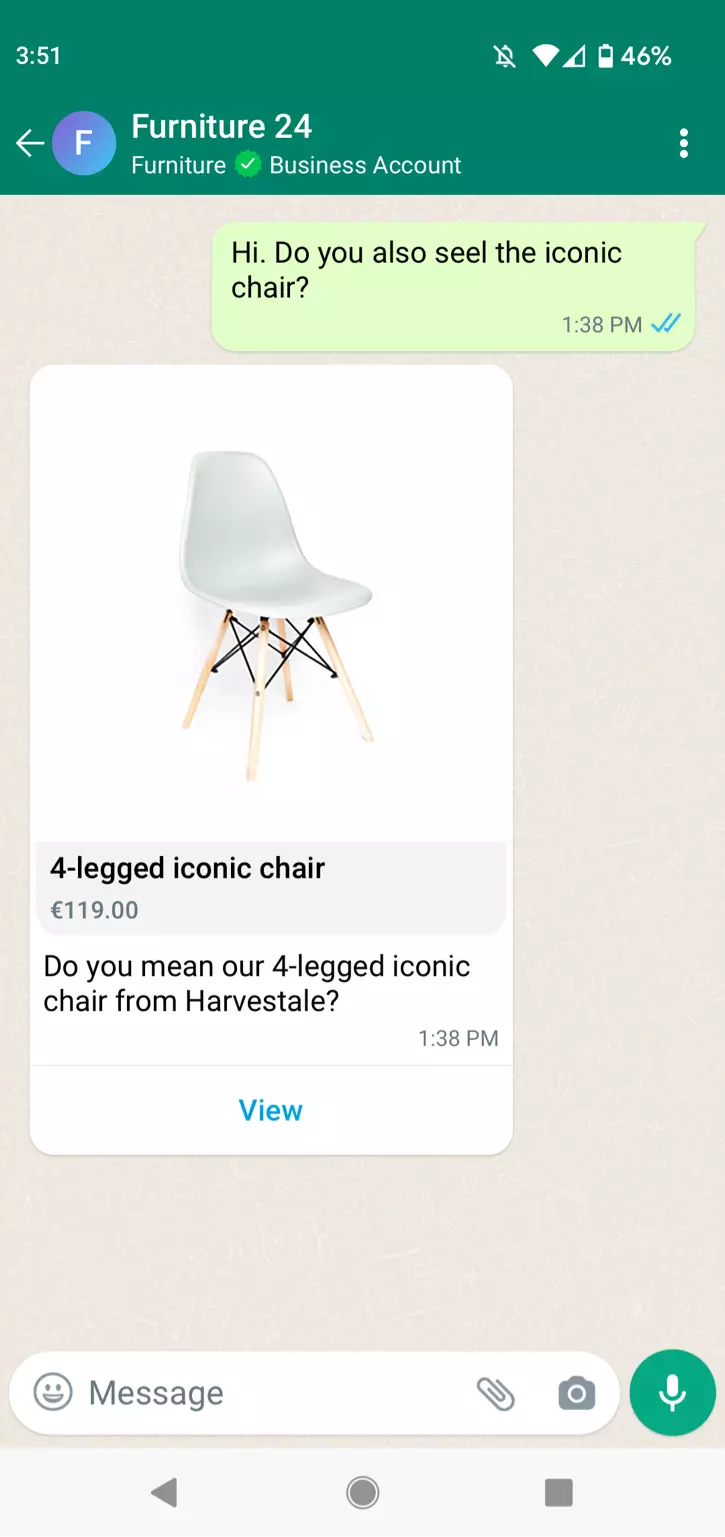
- Single-product communications, which provide quick answers from a constrained list of possibilities and highlight one particular product or service to a consumer, work best when they: Taking an answer to the said question “Do you have pink jackets in your store?” ” Giving a product suggestion (“My baby niece was born, and I’m not sure what present would be acceptable”).
- Send multi-product messages: Broadcast one multiple-product message and include thirty items chosen from the E-commerce business inventory.
- When your clients desire to browse a variety of goods or services, you can use multi-product messages: Leading a consumer into a specific category by directing the consumer (“Hello, can you email me the pizza menu?”). While other types of conversations (When a customer communicates their intention of placing an order, and you respond with a multi-product suggestion). I am going to a specific category, like athletic wear. Offers or suggestions that are specific to you. They are arranging already placed objects again. For example, an individual can, for instance, reorder their usual takeaway order with up to thirty items.
- Missing items: In case where the company did not find any match in the products that were mentioned in the above API requests, an error message is sent. However, the Multi/Single product message needs to be delivered to the users.
- In Multi-Product Messages, at least one product has to be associated with products listed on the company’s Facebook Catalog. Specifically, the following message transmission outcomes occur: all transmitted messages are deemed successful, matched items are forwarded as appropriate, unmatched items are discarded, and the business requests an update of its catalog.
Step #4 – Get replies from the customers
- The WhatsApp Business API catalog service users get product messages that can perform four different actions when clicking “start shopping.”
- View products: Consumers don’t need to leave WhatsApp to examine products. When consumers click on an item, a Product Detail Page with the most recent information about the item is presented (PDP). Videos and GIFs are not supported on these sites as they only accept product pictures (yet).
- Add items to the shopping cart: After satisfying their eyes, your customer can add a product or service to the trolley. Since the cart has no time limit they can keep adding items to it any time they want until they are set to check out.
- Send shopping cart items to the business: It means when the consumer has completed consuming, it’s time to bring the cart home to your store. They cannot make alterations to them after that therefore are as follows. I will now let you decide on what to do next, inform them of further details, or discuss your payment options with them.
- Share the product with other users: With product messages on the Wall of WhatsApp, your customers can introduce friends to your products.
Step #5 – Ask For The Details
Customers may enquire further on a certain product where they receive a Multi or Single Product Message. There are two methods for customers to request information:
Text message: It sends the consumer text for more details after he has bought a product.
After selecting “Message Business,” the consumer selects the “Message Business” button on the Product Detail Page (PDP) of a product.
The company receives a webhook notification for an inbound message once the customer submits an inquiry.
How to Sell with WhatsApp Business for Ecommerce
WhatsApp Catalog API is designed to incorporate functionalities of WhatsApp to help bring in users and leads. There are two ways to sell with WhatsApp business for e-commerce:
- WhatsApp catalog to display your product & services
- WhatsApp Payment to make the payment immediately in that chat
These are the different ways one can use the WABA to sell with WhatsApp Business for e-commerce. Let’s read them in detail.
1. WhatsApp Catalog to Display Products & Services
One of them is to sell with WhatsApp business for e-commerce consisting of WhatsApp catalogs. WhatsApp Catalog is a functionality of WhatsApp on which e-commerce businesses can showcase their services and brand within the WhatsApp Business application.
The functionality works like a shop where a user can see your products without crossing over to the website. Your detailed menu is always within the sight of the customers.
Look at the steps to include WhatsApp Catalog effectively:
- The manager lists the business’s inventory to Meta through WhatsApp Business API or Meta commerce.
- Build a relationship between an e-commerce catalog and the WhatsApp Business Account.
- Business phone numbers should have commerce settings.
- You can disseminate the products forward through the use of a single product message or multiple product messages.
- Capture the webhooks to monitor questions and orders from the customers.
2. WhatsApp Payment to Make Payment Instantly in Chat
WhatsApp Payment is a quick and secure way for clients to make an instant payment in the chat with a company. This functionality will help businesses reduce the payment process and as well offer customers a better purchasing experience.
Here’s how WhatsApp Payment works for consumers:
- Businesses can request payments via WhatsApp Pay within the chat.
- Customers may choose the type of method they want to make (bank transfer, credit card, etc.).
- The payment is safe and secure and is done through WhatsApp.
- Therefore, depending on the situation, these two product messages can be utilized.
- In the conversation, any information concerning payments is taken and noted for later use.
If by now WhatsApp Pay has not been launched in your country, then you can use other in-chat payment interfaces like Stripe. In addition to collecting payments right there in the conversation. It also lets you begin payment refunds once your online goods are out of stock or the shipment was a failure.
What is The Use of Product Messages
Messages about products are rather good for the moment if sent in the right instance using the WhatsApp Catalog API. The product messages are of two types and have very specific objectives regarding the customers in particular. So, as per the situation, these two product messages can be used.
Imp: Only active conversations can send product messages. They cannot start conversations or serve as notifications.
1. Single Product Message
When a buyer wishes to see finer details of a certain product or make a single product purchase, single-product messages are effective. In other words, a product message could consist of a single response to a specific consumer request.
Besides, you might use it to provide the client with a suggestion, or the answer to his/her request. Also if a consumer decides to repurchase a particular product.
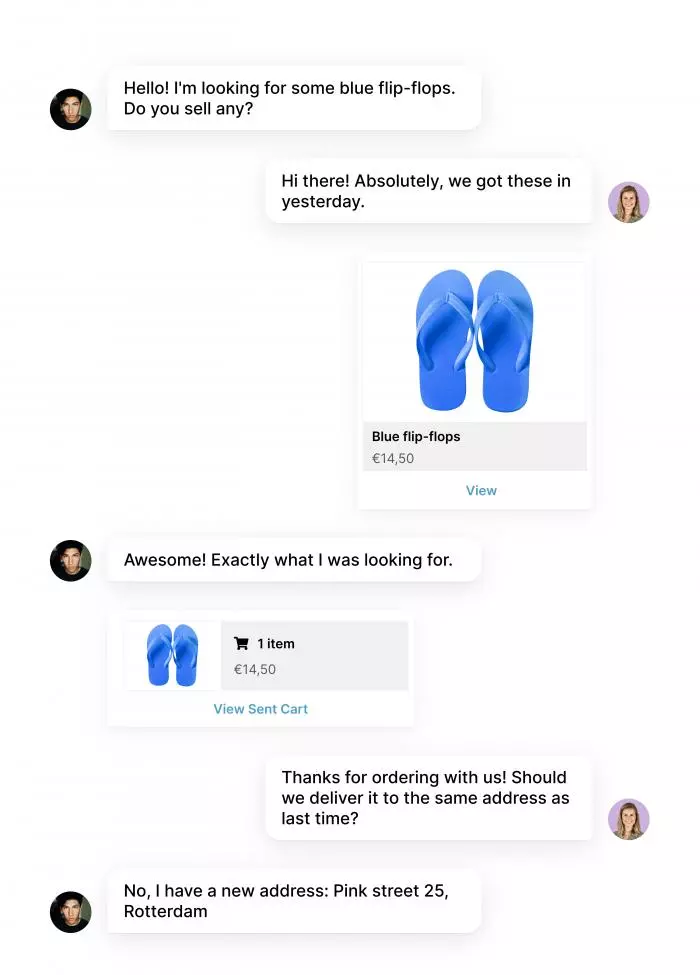
2. Multi-Product Messages
If you ever want a customer to be able to see the shopping list you can use a multi-product message. Hence, the recommendation for conversational shopping is to use Multi-product messages. This message can also be a way to identify a particular product brand or category of products.
For example, the message the consumer is likely to receive when shopping for fresh fruits could include several products. The product message can be as simple as any new available stock of fresh fruits.
Multi-product messages can also develop individual personal recommendations per consumer information. Multi-product messages also help you stimulate repeat purchases. Your client can easily repeat their usual order very promptly!
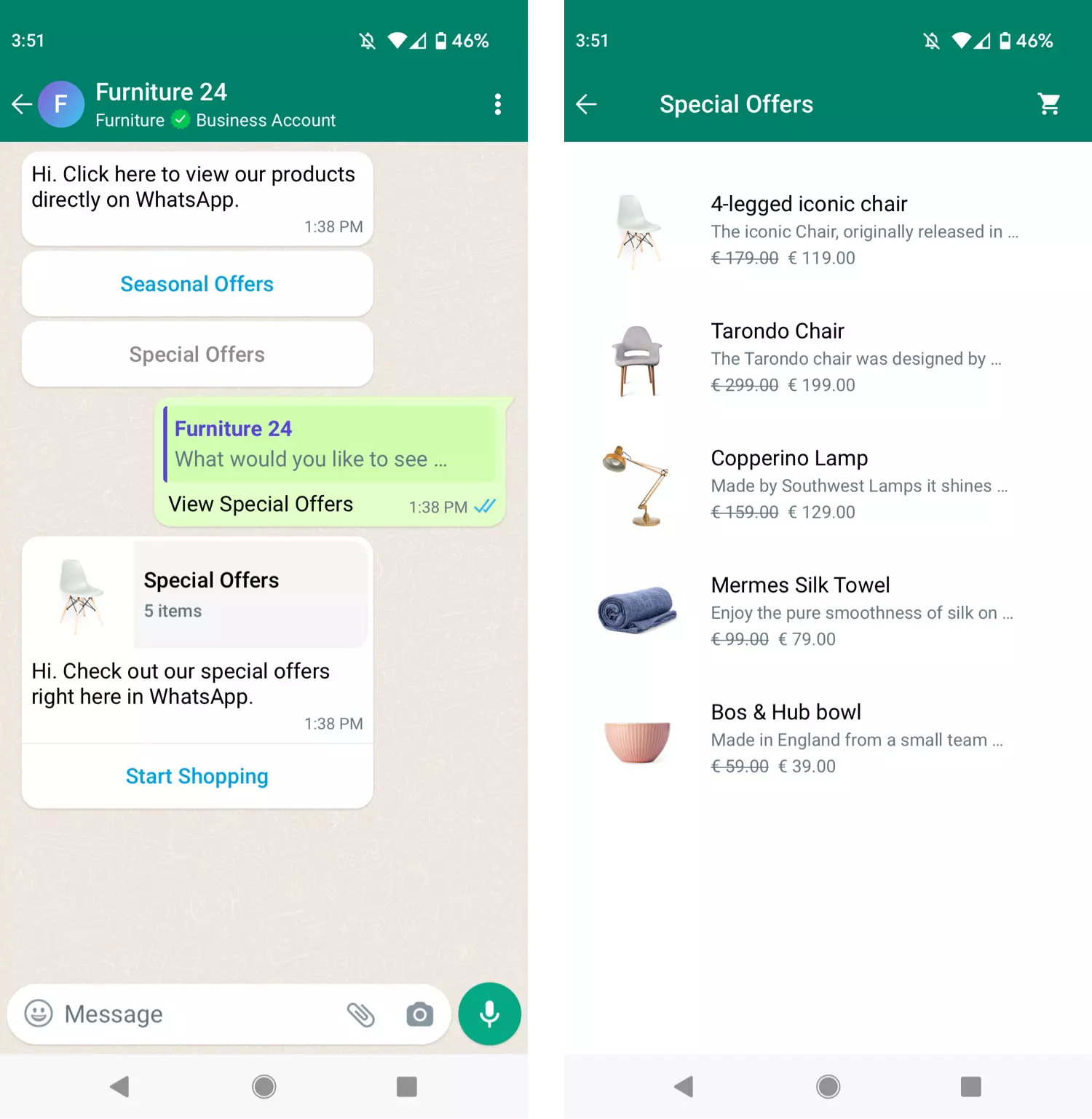
Why Implement WhatsApp Catalog API For E-commerce
Here are the several uses of the WhatsApp Business and WhatsApp Business API for online stores but, before then, here are the reasons why we need to implement the WhatsApp Catalog API for e-commerce:
Why is the WhatsApp Catalog API for the E-commerce business attractive?
Why is WhatsApp recommended over a Website chatbot?
How to integrate the WhatsApp Catalog API?
It would be convenient to be available each time with the desktop to observe the products and interact with customer support as well as the machine bot. In contrast, WhatsApp Business API is more effective than that of a Website chatbot.
This is quite an issue, and mobile commerce sits right at the pinnacle of the e-commerce pyramid, which you cannot halt. This is why messaging applications come into the picture.
The WhatsApp Business API catalog had a tremendous positive impact on the E-commerce industry by making it far easier, convenient, and easy to use in conversing with customers as well as inheriting user needs.
WhatsApp Business API catalog is very popular and sends over 70 billion messages to the users for increasing customers and sales for their store. From the studies conducted the users spend more than 20 hours in a month on the application.
The decision to integrate the WhatsApp Business API catalog made the customers feel comfortable. It ensures they trust them by eliminating the very high costs of designing exclusive choices greatly. The WhatsApp Business API catalog has yet again made it possible for business users to decipher what matters concerning customer experience quality and customer inquiries.
WhatsApp Business API Catalog Feature
The WhatsApp Business API catalog makes it easier for E-commerce businesses to display the products in the app, make recommendations, and even allow the client to purchase while still chatting with the seller.
Include your catalog to WhatsApp; it doesn’t need the approval of WhatsApp as other WhatsApp message templates might need.
The WhatsApp Catalog API provides users with these two options:
- Single product messages
- Multi-product messages
It means that your customer can react in four distinctly different ways to both messages. Consumers are given options on the bundle and on product information, pass the product to another user, add favorite products to the basket, and proceed to the next stage like order confirmation and billing, etc.
Suppose your consumer decides to utilize other devices. Otherwise, they can follow the debate through the same WhatsApp number only and they didn’t face any problems in participating in the conversation. But in the case of the carts, the information has to be every device updated.
Having The Most Convenient Software: WhatsApp Business API Catalog
Each program is necessary in a game of chess. Of course, it’s also true that the right combination of chess, strategy, and timing can assuredly overwhelm the mind of the chessboard. Besides that, the catalog in the WhatsApp Business API is the master of all the other existing methods to reach the target audience and improve sales.
WhatsApp’s business API catalog for e-commerce still lies within the package the online store owner uses. This application has many of the facilities that help to make strategies and gain over prospects at the earliest.
Here are the features of WhatsApp business API that e-commerce businesses can take advantage of:
- WhatsApp chatbot feature
- Third-party software integration
- Catalog feature
- Automated reports to track the key performance indicators
- Centralized dashboard with user access
But WhatsApp marketing makes you a professional in this market which will result in more clients and the business.
This connection means your annual sales significantly affect both the advancement of your brand and customers’ awareness of your products and services and your financial health.
Therefore the sales need to be escalated if one has to overcome their competitors.
Effective marketing, strategic planning, timely prospecting, and data collection work together to speed up sales. Thus, there is a need to acquire software that will hasten the process and be useful to the internal teams that are handling the process.
This article is about the need for software to accelerate sales and the WhatsApp Business API Catalog as a possible solution.
Future of E-commerce with WhatsApp Catalog API for Ecommerce
WhatsApp Catalog API serves as an entrance to tap into the possibility of people using WhatsApp for business. While it might be challenging to get to the API, navigating through complexities and meeting requirements to unlock unique possibilities of WhatsApp messaging for businesses could send more people into their users welcoming them more individually or effectively.
WhatsApp Catalog API can help businesses enhance their operations and communication with customers for sales and delivery of services. As a result, WhatsApp Catalog API is very simple and has an active user base, making it the perfect place for e-commerce firms to thrive in the cyber world.
The GetItSMS WhatsApp Business API Catalog is an end-to-end e-commerce solution that increases efficiency and sales velocity and offers a competitive edge.
Managers can enhance the applications, and experience and increase business growth by unleashing features like, chatbots and catalogs, third-party software integration capability, and built-in automated report generation capabilities. Use the WhatsApp Business API Catalog to flourish in the e-commerce market and outperform your competitors.
Frequently Asked Questions
Q1. Can WhatsApp be used for e-commerce?
A. WhatsApp Catalog API is developed on the back of multiple contact points and the customer purchase funnel spanning through the purchase journey from before the purchase to after the purchase. Each time the customer makes the purchase the moment to establish a customer relationship is created or lost as are the leads and the possibility of capturing the customer again.
Q2. What is WhatsApp Catalog API?
A. The catalog feature is one of the ways through which you can present your products and services to customers during a conversation through the WhatsApp Business API.
Q3. How can we send product messages to customers?
A. Two different product messages serve different purposes to the customers. Therefore, depending on the situation these two product messages can be employed. The product messages are single and multi-product messages.
Q4. How do single-product messages work in an E-commerce business?
A. Single-product messages are successful when a buyer wishes to obtain further details of a certain product. Thus, to a certain specific consumer request a single product message will be sufficient.
Q5. How can we get the WhatsApp Catalog API?
A. To take advantage, validate, and start using all possible opportunities of the WhatsApp Catalog API in your work, the business owner needs to create and verify a business account. This process can be done with any WhatsApp partner like GetItSMS, which can help you.
Sum Up
Here is the WhatsApp Catalog API for eCommerce applications that can revolutionize and personalize the way you engage your clients. WhatsApp Catalog API is gradually emerging as a valuable service for organizations in the cut-throat market as it has the functionality of one-to-one communication with their consumers.
It remains our task to discover even more realizations of the various API integrations listed in this paper. That tells a lot about the many openings that have been available by WhatsApp, especially in eCommerce.
Market differentiation is something that has to interest customer experience most of the time. The WhatsApp Catalog API provides an excellent conversational commerce setup that will excite your customers.
Starting with creating and managing message templates, technical installation, and access sign-up, GetItSMS assists you in getting started and takes care of the entire process. We give a simple and fast REST API that makes accessing the WhatsApp Business API as simple as possible.



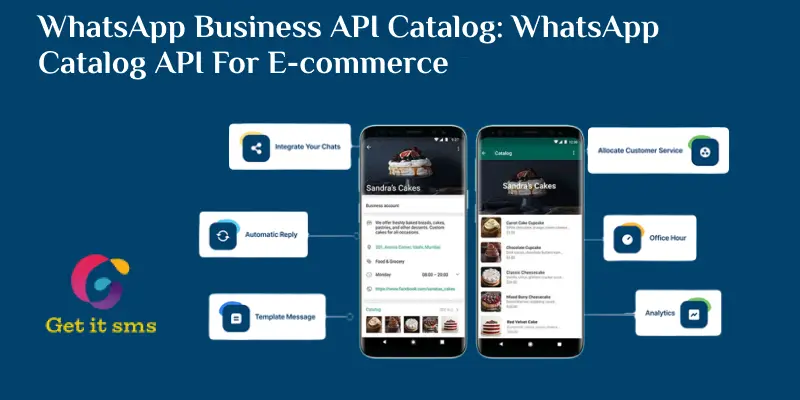


 within 24
Hrs +
60
Days Free API Panel
within 24
Hrs +
60
Days Free API Panel