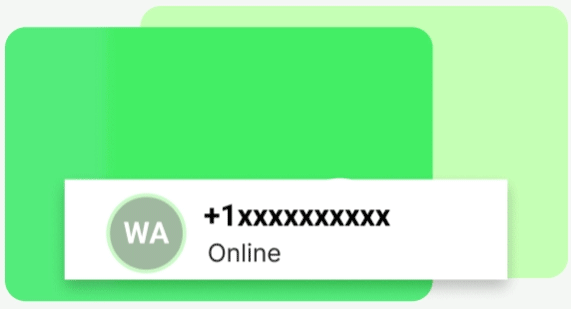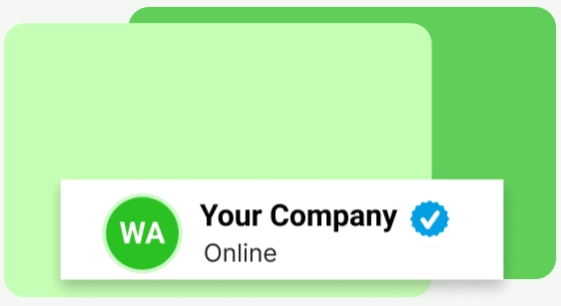Want To Send Bulk SMS?
If yes, then test our service for FREE.
Get a 1 Month Free Trial of WhatsApp Business API
Are you going to use auto reply for WhatsApp for your business? What is a WhatsApp Auto Reply Message? We have provided you with all the answers to your questions. That is making you overthink auto reply for WhatsApp. Now do not worry at all, we will help you out with WhatsApp Auto Reply Message.
However, the reassurance of WhatsApp Auto Reply Message is one of the most used and top features. That will help businesses or individuals to reply automatically on WhatsApp. By using the feature of WhatsApp Autoresponse.
When sometimes you are out of your business and do not want to get frustrated with the client’s messages, you can take advantage of this WhatsApp feature, WhatsApp Auto Reply Message. When you are not online, an automated message will be sent to your customer.
This becomes foremost for everyone to communicate a business’s potential customers. If we are not using the right service of communication to respond to our customers. They will ignore us and a particular business will not be able to generate more leads.
Thus, such things become an issue for comprehensive communication. Between a business and its customers. That is approaching you to have the service or product provided by your business. Therefore, WhatsApp Auto Reply Messagep will help businesses or individuals to have the right service for them.
So that they can start a comprehensive communication with the customers. They are looking for the right service of mass communication to communicate.
Learn everything you need to know about auto reply for WhatsApp, including how to set it up, how to customize it, and how to use it to streamline your communication.
What Is Auto Reply For WhatsApp(WhatsApp Auto Reply Message)?
WhatsApp Auto Reply Message is a feature used to send automatic messages when businesses are not available to reply the incoming WhatsApp Messages. One of the coolest auto-reply options for WhatsApp is now available. WhatsApp’s auto-reply feature will be very helpful to both businesses and individuals. When they are not available, the business can react to clients’ messages automatically thanks to the Auto response for the WhatsApp feature.
There are two common types of WhatsApp Auto Message:
- Greeting messages: When the customer first initiates the customer or sends a new message to a business, they greet with the welcome messages.
- Away messages: When you are not available or unable to communicate with the clients or you are stuck in some emergency, messages will automatically respond to customers outside of business hours

For you as a business owner, automatic reply on WhatsApp is a very useful feature. In the next paragraph, we are going to tell you how it benefits your business.
As of now users of WhatsApp demanded such a feature for WhatsApp and others as well. They all are loving this feature of WhatsApp auto reply.
We have explained to you everything about WhatsApp Auto Reply. This guide on auto response for WhatsApp will help you too to have the service of auto-reply for WhatsApp for your business. Continue reading to have complete information about WhatsApp Auto Reply.
How To Set Up The Auto-Reply On WhatsApp Using The WhatsApp Business Solution
Such things become an issue for comprehensive communication. Between a business and its customers. That is someone approaching you to request the service or item that your company offers. Consequently, auto-reply for WhatsApp will assist organizations or people in getting the best service. So here are the two ways by which you can set up the auto-reply on WhatsApp using WhatsApp business solutions.
We have explained the ways of setting up Auto-reply messages on WhatsApp, read as follows:
Using WhatsApp Messenger
WhatsApp is a populist message application after communication between generic people and between business consumers. Having around 2 billion active users and exchanging 100 billion messages every day. This is watering businesses’ months to approach their consumers. That is using the WhatsApp applications for their uses. Businesses can reach out to their customers through WhatsApp.
Though, WhatsApp has several features that are useful for a business. WhatsApp is the top application to communicate with customers and provide them with the right service. This is how WhatsApp has one of the top features. That you are looking for your business uses.

Auto-reply for WhatsApp is one of the features that you can use for your business and start communication with them. This demands things from your business to have the service of auto-reply for WhatsApp. Claim the service of auto-reply for WhatsApp for your business right away.
WhatsApp’s feature auto-reply for WhatsApp will help you and make things work for you.
Using WhatsApp Business API
This is another service of WhatsApp that is being used by businesses. To communicate with customers on a large scale. WhatsApp Business API will help every single business to have the service for their business.
If you are one of them that wants to have the service of WhatsApp API to communicate with their customers. This service of WhatsApp business API will help them to communicate with customers.
So, same as that GetItSMS will help you out. To have the service of mass communication for your business. Bulk SMS service and WhatsApp bulk SMS service from GetItSMS will provide you with all the services that you are looking for in your business.
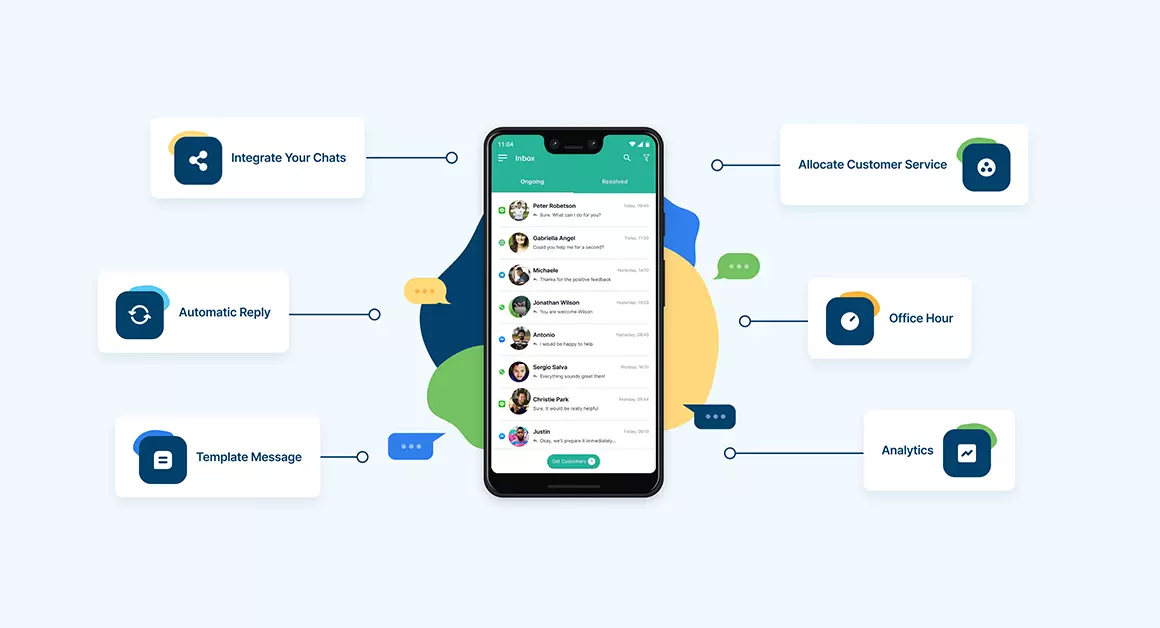
However, it is not hard for any business to have comprehensive communication between business and their customers. The services like bulk SMS, and WhatsApp bulk messages are helping all types of businesses a lot. You may be one of them that needs this service of mass communication to start a comprehensive business communication.
WhatsApp Auto Reply Message For Businesses
The service of auto reply in whatsapp has become one of the most sought services. Which they can use for their business to communicate with customers. Using auto-reply for WhatsApp will respond to the customer that wants to have the service or the product for you.
When the customers visit your business website and start communicating with you through WhatsApp. This will automatically reply to the customer to communicate with you.
This does not matter whether you are available or not to respond to that particular person inquiring with you. Auto-reply for WhatsApp will respond to the customer instantly. Therefore, the business person does not have to do anything for that to respond to the customers.

However, this is a free service by WhatsApp and this does not demand anything from you to use the service of auto-reply for WhatsApp at all. The feature of auto reply in whatsapp designs, especially for businesses. Which they can use for their business use and provide the service or product that they are looking for.
If you are willing to have the service of auto-reply for WhatsApp for your business. You need to have a WhatsApp business application for that to use the feature of auto-reply for WhatsApp.
If you are trying this feature in the WhatsApp messenger application. You will not find that feature of auto-reply for WhatsApp. Because auto reply in whatsapp is not available for WhatsApp messenger.
This is the nerdy AutoReply feature, which gives users a lot of customization options for auto-response texts. WhatsApp will prompt you with a Play store link (unlisted) to a no-root-required version once you download it on a device without root access.
After successfully installing the application you will get access to multiple options. In this application, we can define rules or some cases where we can add ignored users, default contacts, and reply messages which follow the rule we have added.
By the application, we can also choose some specific default and ignored contacts from the settings. We will need the “pro” version for customized replies to specific keywords.
Why Should We Use auto response in whatsapp Business?
People while communicating or using WhatsApp for their conversation chat together, want immediate replies. But sometimes replying to someone at the same time is not possible. It can happen to not respond to customers about your unavailability due to operating hours, manpower shortage, long waiting queues, etc.
In this case, the best solution WhatsApp has to find out is WhatsApp auto reply message. Using this feature auto-reply for messages, businesses not only can inform their customers about their unavailability, but also they can improve their response time and increase customer satisfaction with their services.
We could get many benefits by using auto response in whatsapp in the WhatsApp business solutions. We have listed here the upsides and benefits of auto-reply to messages.
- In this (auto-reply to messages), you can set a predetermined response to inform the customers about your unavailability.
- It makes the customer’s first positive response for the new customers with a warm welcome message.
- It collects the basic information of customers with a pre-chat option for the representatives to follow up on the chat.
We have seen the benefits of auto-reply to WhatsApp. Now let’s move to see the steps to set up the auto-reply for WhatsApp in detail.
How To Enable WhatsApp Auto Reply Message?
There is nothing hard about having the feature of auto reply for WhatsApp. The users need to have the WhatsApp business application for that. If you have downloaded the WhatsApp business application.
Create your business account in the WhatsApp business application only then you will be eligible for auto-reply for WhatsApp. Below we have provided you with the path to enable quick reply for WhatsApp. Follow the steps below to activate an auto-reply for WhatsApp.
Steps for auto-reply in WhatsApp for your business & how to do it?
- Open your WhatsApp business application.
- Click on the three dots on the right-hand side.
- Now click on the “away message”.
- Edit the message you want to send to your customers. This message will be delivered to the customers that are interacting with you. So, write the message as per your business needs.
- Now schedule your message.Choose the option that you want.
- Always send: you can select this one option if you are not available for a longer time.
- Custom schedule: Pick this option if you want to deliver the automated message only during a typical time.
- Outside of business hours: This alternative lets you send automated messages only beyond the corporation hours. So, this is how you can use quick reply in WhatsApp in a few easiest steps. There is nothing to do with auto-reply for WhatsApp. If you want any of the services related to mass communication. Whether for WhatsApp bulk messages or text messages ( bulk SMS). GetItSMS will help you out in this to have the service.
- Along with the auto-reply for WhatsApp messages, there is some restriction on this WhatsApp feature WhatsApp Auto Reply Message business.
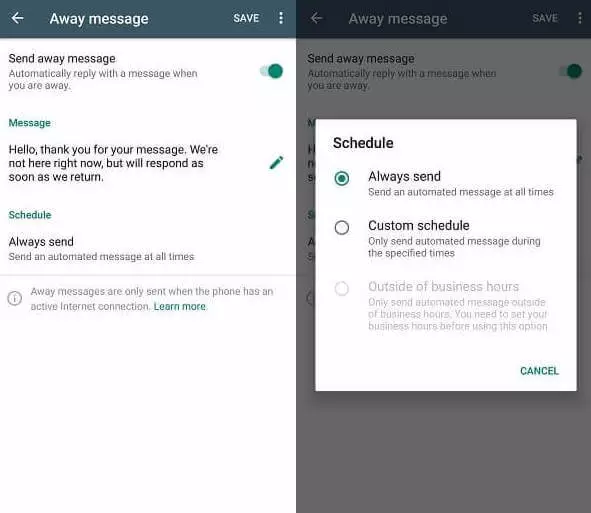
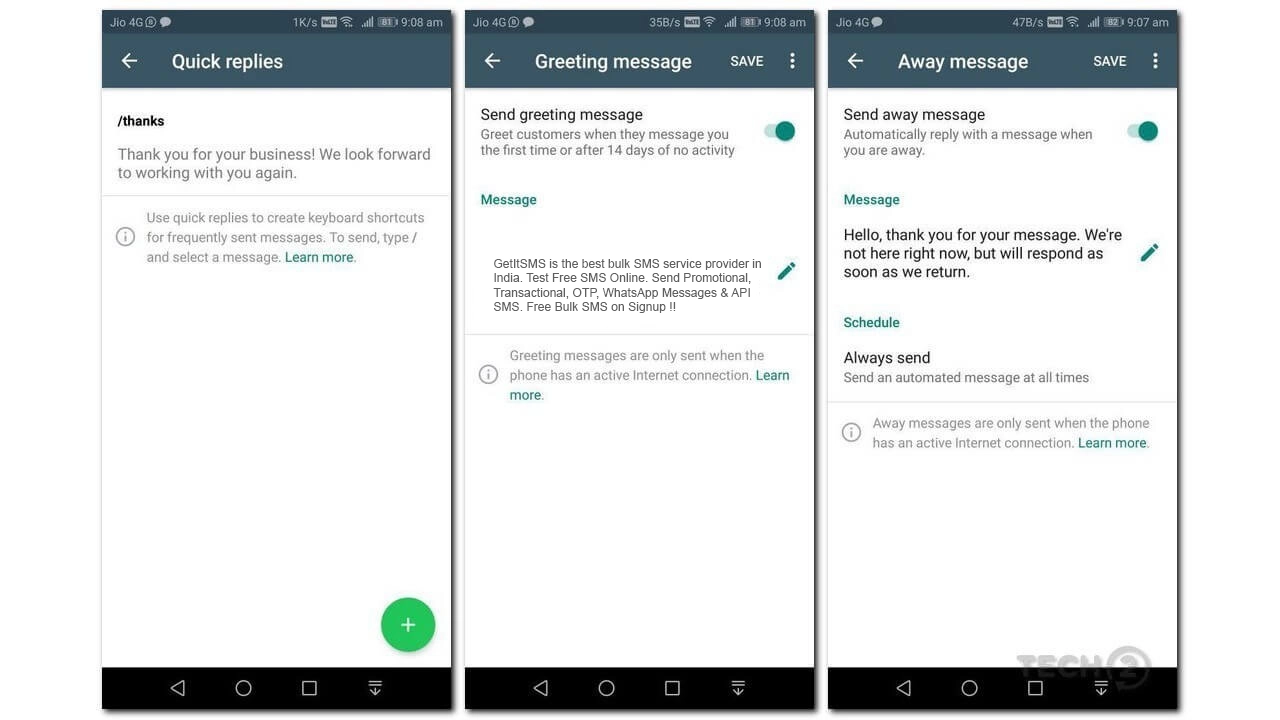
How To Enable WhatsApp Chatbot For An Auto-Reply On WhatsApp?
You must first obtain a WhatsApp Business number that has been approved by the WhatsApp API. You must locate a WhatsApp Business API provider for your company to do that.
Remember that not all WhatsApp API providers will allow you to integrate WhatsApp chatbots. But GetItSMS provides you with the WhatsApp chatbot to integrate it with the WhatsApp APIs. A chatbot can be used by your business to reply to WhatsApp messages automatically.

GetItSMS is a specific supplier of the WhatsApp Business API. GetItSMS is a full solution that integrates your CRM, includes WhatsApp inquiries, a WhatsApp Chatbot, encrypts and decrypts messages, and offers a single dashboard for all of your customer touchpoints.
Limitations of Auto Reply on WhatsApp Business
Having the benefits of auto-reply for WhatsApp business, there are some limitations of this service that need to be looked into. We are going to describe below a few limitations.
- To send an auto message to the customers or users allows for the creation of only one message template to send to the users. You can not create and use different message templates for the users as per their convenience message with the WhatsApp business app.
- Auto-reply for WhatsApp businesses does not allow providing a verified Business tag.
- Auto-reply for WhatsApp is only useful to small organizations, it is not capable of automating your entire support function.
- In automatic reply on WhatsApp business, you can not integrate with such third-party solutions.
- When you are not online during your business hours and want to let the clients know about your unavailability, an auto-reply for Whatsapp will help. But it only works during pre-determined and non-working hours.
Frequently Asked Questions
Q. How to ensure the proper work of WhatsApp auto-reply?
A. Auto-reply for WhatsApp responds to the customers automatically when you are unavailable or out of working hours. It ensures the delivery of messages sent to customers to let them know that you are not working.To ensure the proper working of WhatsApp auto-reply, the phone should be configured.
- You need to make sure that the mobile notifications should not be muted in WhatsApp settings.
- And if the battery saver is enabled, you need to make it turn off, the notifications delivered will conserve the battery.
Q. How to reply to only one or a few contact numbers?
A. For auto-reply to WhatsApp you can send the automatic message to all your contact numbers as well as to individuals or some specific contacts. You can go to the WhatsApp setting to do the changes for the contacts.
- Go to the WhatsApp app menu, tap add/edit- choose auto-reply.
- Select and open a personalized list, and add contacts & personal messages for this contact.
- Click the save button.
- Again go to the app setting and set “reply only to personalized contacts”.
- Like this, the reply will be sent to only specific contacts.
Q. What if I have two WhatsApp accounts but I want to send an auto-reply to only one account?
A. If you have two WhatsApp accounts on your phone and wish to send an automatic reply to just one of them, please mute the chat notifications for the account to which you do not want to send the reply. You may do this by going to WhatsApp settings and doing so. Only if you receive a notification from your messaging apps will the auto-reply function
Q. How to remove the “auto-reply” header from the auto-reply message?
A. You can remove the “auto-reply” header from the auto-reply message, just go to the “reply header” option in the WhatsApp settings and make this option click “enable header”.
Q. Can we send images, videos & documents as an auto-reply?
A. HThe current version of the android application does not support the media files to share as an auto-reply. Maybe in the future, this feature will be updated to send.
Q. How do I set up an WhatsApp Auto Reply Message?
A. To enable or set up the auto-reply for WhatsApp we have explained the steps above in detail. You can read out the complete article to understand how we can set up the auto-reply for WhatsApp. You can go to your WhatsApp settings to set the option for auto-reply.
Can we set up an automatic reply on WhatsApp when we are out of working hours?
Yes you can set up an Auto Reply on WhatsApp to let the client know that we are not available. You can create ‘away messages’ for the times whenever you’re not available to inform the client about your unavailability. WhatsApp allows you to set it during your away hours and the auto-replies will be sent accordingly.
How do I send an automatic message on time?
Press and hold the “Send” button (instead of just tapping it). A listed menu appears. Select the time and day you want it to be sent: later today, later tonight, tomorrow, or another time and date in the future. Press the send button.
Final thoughts
The world is forwarding toward automation. Therefore, it becomes foremost for every single business to have the service that works for them. You communicate with your customers for multiple purposes and the customers want to communicate with you too. Did you find a way for that yet? Yes, you have that is why you are here. Auto Reply on WhatsApp is one of the features of WhatsApp. That will help you communicate and let you communicate comprehensively.
WhatsApp is a mass communication service provider that will help you communicate. This will change the way you communicate with your customers and provide the best benefits all the time.
This is how GetItSMS too can help you out to have the service of mass communication for you. Contact our team for such services of mass communication. Our dedicated team will provide you with the best service to approach your customers.
Also Read: How To Send A Formal Message On WhatsApp





 within 24
Hrs +
60
Days Free API Panel
within 24
Hrs +
60
Days Free API Panel