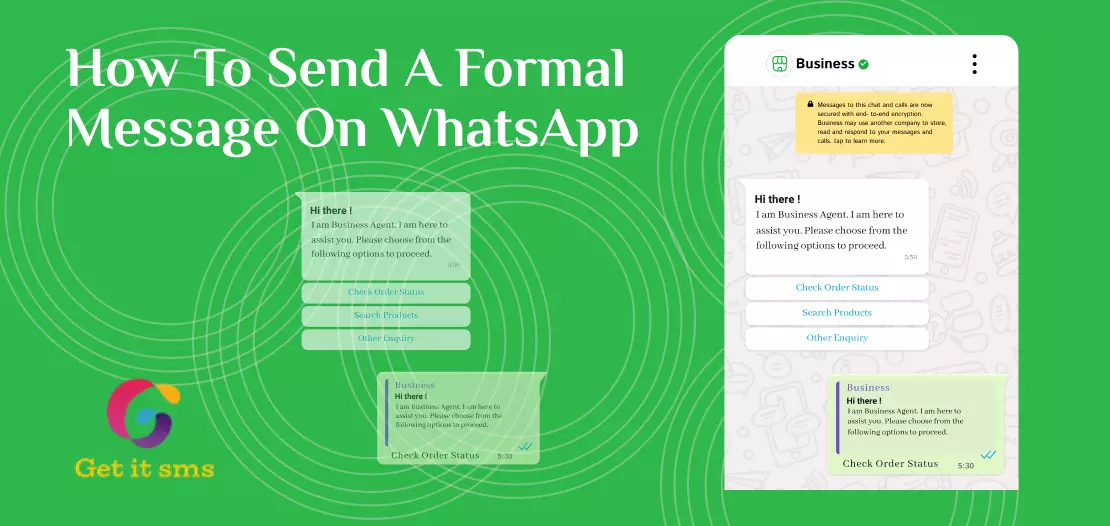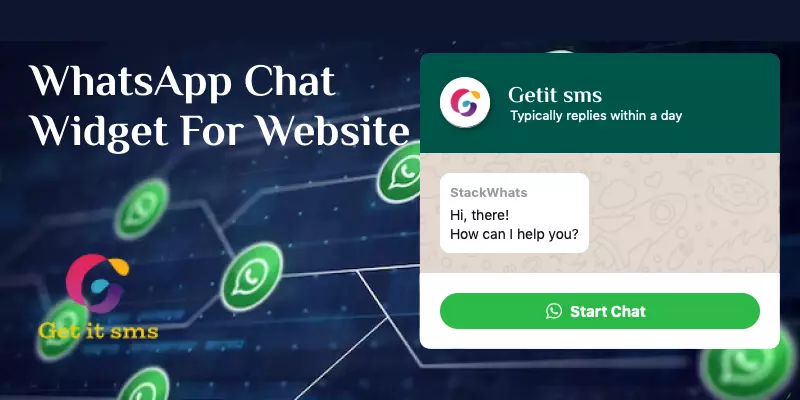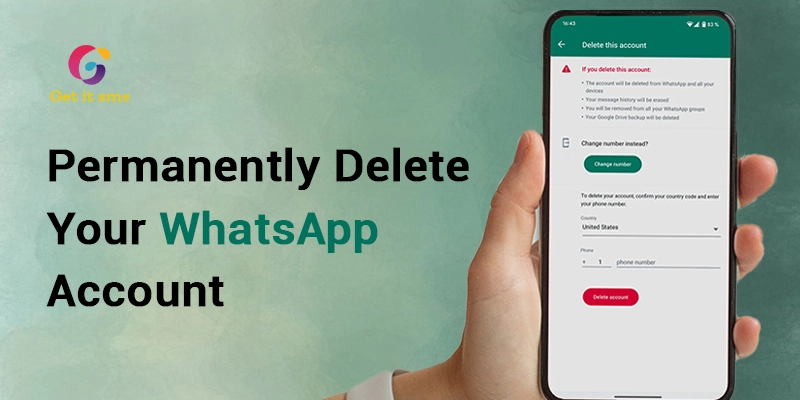How to send a formal message on WhatsApp using WhatsApp greeting messages? Sending a formal message on WhatsApp is just like welcoming your guests when they come to your home. But when we talk about the digital world, to welcome our users we send formal or greeting messages on WhatsApp. As WhatsApp is one of the popular social media platforms that is used by billions of people every day.
Communicating with customers plays an important role in your business growth. In every business growth strategy, WhatsApp is considered a fast and rapid way to communicate with customers.

However, the business is required to use this facility offered by WhatsApp to deliver messages which communicate quality and interest in your product and brands. The first element is to communicate with your customers and bring them to the next level, you should know how we can establish a connection with them.
But do you think where it should start? How can we do it? What is the step to send a formal message on WhatsApp?
Well, we will recommend you start just adding simple WhatsApp greeting message templates. Later on, the best formal message template on WhatsApp you can adjust as per different use cases. If you guys are going to send a formal message on WhatsApp, the welcome message is the first stair to building trust with your customers.
The use of formal messages on WhatsApp allows the business to build strong customer relationships, even if you are not available during office hours. This article will give you a comprehensive guide on how to send formal messages on WhatsApp. How we can get advantage of WhatsApp greeting messages.
What are WhatsApp Formal Messages(Greeting Messages)
The WhatsApp welcoming message is something you can automatically send to someone when they message you on the app for the first time. This is simply a welcome message for the new incoming customers on WhatsApp. Accordingly, to the customer's requirement, you can add different greetings message templates to your WhatsApp profile.
For all of your communication needs with the help of GetItSMS, you can create a WhatsApp greeting message. This could be for Facebook Messenger, live chat, WhatsApp business, and think of email.
Sending a formal message on WhatsApp is the prior step to engaging and making customers interested in your services. For every stage of marketing, whether it is WhatsApp marketing, the customers should be welcomed when they send you a message.
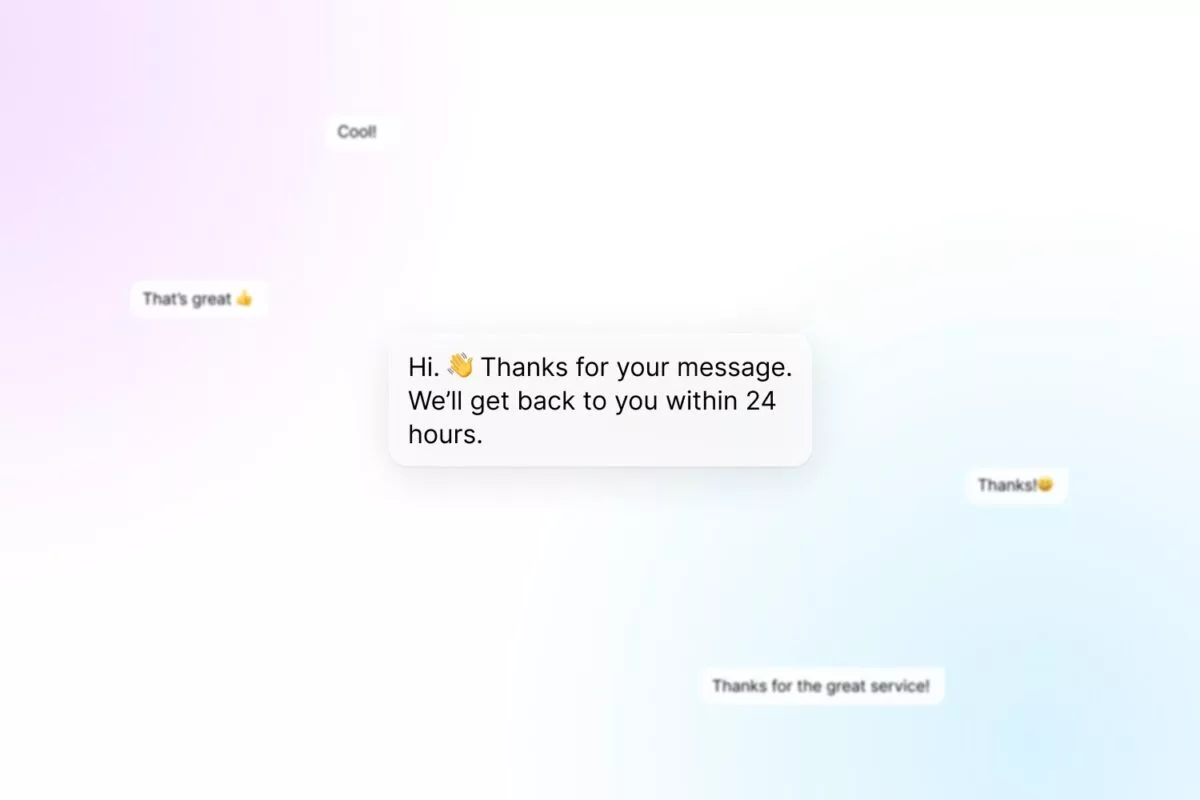
This is the best way to get your customer relationship with your business and create interest in your brand. That is why every business should set up formal messages on WhatsApp to welcome their new customers.
WhatsApp formal message also known as WhatsApp greeting message, that is customizable, automated, and sent to your leads or customers. Whenever they send you a message for the first time. Setting this thing will put you in a favorable position that improves customer satisfaction and relationship strategy.
WhatsApp formal messages also let customers know about who you are and What your business does. For your understanding, you can see the mentioned given example of a formal message on WhatsApp.
Why Use WhatsApp Formal Messages For Business
Using a simple or warm greeting message on WhatsApp or other social media platforms is not right. As several people have required different things and they react differently to whatever message they receive.
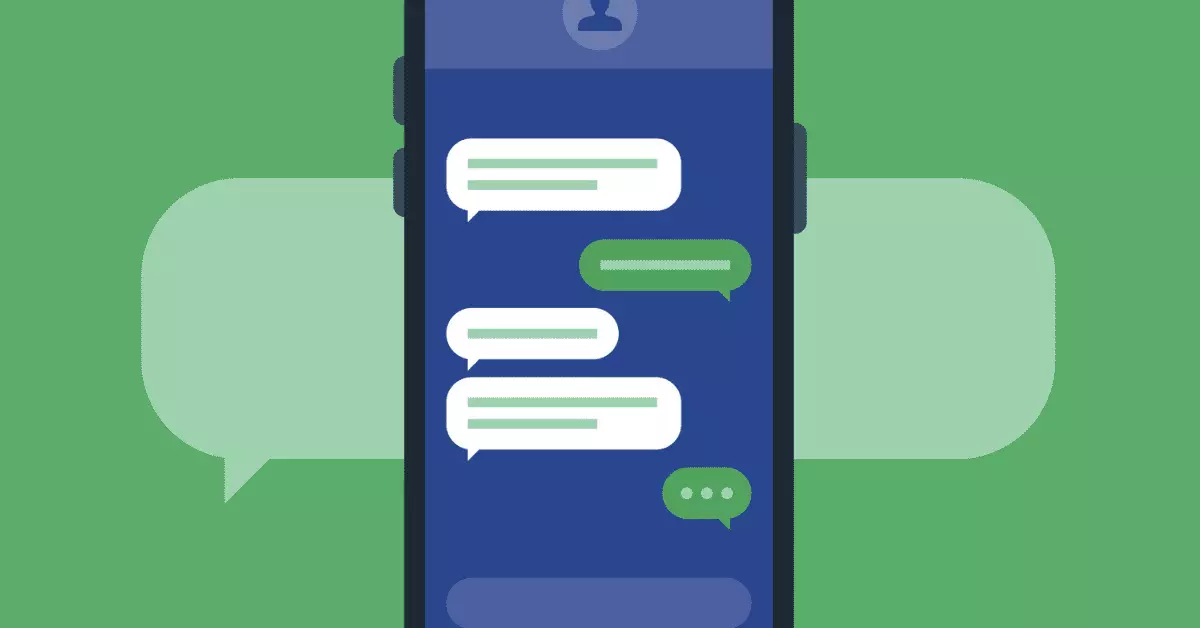
Sending a formal message on WhatsApp grabs the attention of customers but not of all users. Due to this, it is suggested to create different types of formal messages based on the place, time, and date where they are used. Doing this allows the businesses to grow the response rate of messages, and enhance customer service, the company’s image and user experience.
The right type of message at the right time can give you many benefits and help you to attain these things:
- Reduce the response time
- Enhance customer experience
- Grow customer satisfaction to lead them with the right information
- Reply to customers in case when you are not available during office hours
- Get interested leads
This business may get other benefits from using formal messages on WhatsApp and WhatsApp greeting messages.
- They verify user behaviors – To demonstrate to subscribers that you don't disregard them, you must acknowledge receiving a message.
- They make a good first impression – A favorable tone will be created for your customer communications by a cheery greeting message.
- They speed up response times; 88% of customers want a response from a brand within an hour of reaching out to them. With WhatsApp quick answers, you can shorten wait times and lighten the workload on your customer support representatives.
- They establish clear guidelines for your client communications – A welcome message gives you the chance to outline your next actions.
- They enhance the consumer experience – Each of the aforementioned advantages enhances the customer experience and aids in the development of better client relationships.
The users of WhatsApp would not be surprised by automated WhatsApp greeting messages as they would think of it like a chatbot on Facebook Messenger and SMS.
How WhatsApp Greeting Messages Is Different From Away Message On WhatsApp
You can create a "greeting message" to welcome and pamper your clients.
You can create an "away message" to let your clients know you won't be able to help them right away if you aren't available to do so.
Here is an illustration of a greeting:
Hello and welcome to GetItSMS. What can we do to help?
Here is an illustration of a goodbye note:
"I appreciate your message. While we are now unavailable, we will reply within 24 hours.
Why Formal Message On WhatsApp Is Important
The reason to send a formal message on WhatsApp will describe here can make your business more convenient and effective:
1. Acknowledge the receipt of the message
People might expect more assistance if they receive a welcome message acknowledging that their communication has been received. It establishes a line of contact with the client so they aren't left wondering if you're on WhatsApp or not.
The message acknowledges the opt-in and provides information on how to discontinue receiving messages from the brand, as shown in the sample below. This fosters confidence that the company won't pressure you to consume communications. Additionally, it lessens spam complaints.
2. Establish connections with customers
A positive first impression can be created with greeting texts. They reveal your character to the customers, and if executed correctly, they may be sufficient to turn leads into paying clients.
The welcome message you receive on WhatsApp is equivalent to the "Can I help you?" whenever you enter any cafe or restaurant, you will be greeted by the staff of the store. You feel cherished and well-cared for even if no assistance is required.
3. Automate communication with new subscribers
Once you've written your WhatsApp welcome message, you can set it up to go off immediately anytime a new contact messages your company. This enables you to stay in touch with your clients (or potential clients) even while you are offline, whether you are surfing in Sri Lanka or attending to the strategic requirements of your company.
Use the WhatsApp Business App to build these automations. As an alternative, you can utilize the WhatsApp Business API in conjunction with a platform that can communicate with the API.
One such website that allows you to send WhatsApp welcome messages using the official API is GetITSMS.
We'll look at both methods for sending official messages on WhatsApp.
4.Inform customers after your strategy
A WhatsApp greeting message helps customers who visit the website the very first time to what steps they should take next. This shows the clear CTAs which prompt to tap and associate to further communication.
How Does WhatsApp Formal Message Looks Like
Despite the enormous variety of greetings, an efficient welcome sent through WhatsApp Business should adhere to the following guidelines:
1. Set clear expectations
Setting a reasonable expectation for when your customer can receive a message should be your priority. Simply put, it makes a consumer feel better to know when they will receive a response.
When defining these expectations, be very detailed. Let's look at two brief examples to show why.
- "We'll respond to you right away."
- "We'll be back to you within some time."
The first example is a little too general and leaves room for interpretation. As quickly as feasible could imply anything from one minute to ten hours.
Contrarily, the second example establishes a clear expectation and allows your team the chance to exceed expectations.
2. Make more transparent as possible
Being straightforward and sincere is the second-best course of action.
Nobody likes weak justifications for lengthy response times. There is no shame in just stating that you are busy if your team just so happens to be a touch over their heads on that particular day.
3. Give a human touch and feel
I have observed that the tone of many greetings, whether they are sent via email, live chat, or WhatsApp, is frequently rather official.
But you don't have to seem robotic just because the message is automated.
You should always try to sound as natural as you can, in my opinion. Keep it professional, yes, but try not to sound like an attorney. Unless, of course, you are a lawyer. You see what I mean.
WhatsApp Greeting Message Examples
There are a variety of ways to send a formal message on WhatsApp for clients, depending on the circumstance or desired activity. Three main types and three niche-use categories for WhatsApp greeting messages have been determined.
Regardless of the business or industry, core greeting categories refer to commonplace situations that firms should be ready for. They include:
- General WhatsApp greeting message
- Customer support formal message on WhatsApp
- WhatsApp away message
Let's examine how to create a WhatsApp welcome message for each of these, using a sample WhatsApp Business greeting message as a guide.
1.General welcome message
The first impression of your brand is created with a standard formal message on WhatsApp. It should reflect your ideals and establish the atmosphere for the conversation, whether it's casual and pleasant or the height of professionalism. Normally, this is sent during business hours.
Here are a few instances of standard WhatsApp business greetings:
- “Hello! Nice to meet you. Please let us know how we can be of service, and we'll be in touch soon. Cheers, [Company name].
- Welcome to [company name]. What can we do to help you right now?
- “Hi, We at [company name] are excited to get from you! How can we assist you right now?
2.Customer support formal message on WhatsApp
Maybe you have a special queue for customer service, or people ask for help all the time. A good support-focused WhatsApp greeting message informs users that they are in the correct place to ask for assistance, provides extra resources as needed, and assures them that their issues will be followed up on.

Here's how to make a welcome for WhatsApp Business that emphasizes support:
- "I appreciate your message. Our customer service staff will be there for you shortly.
- "You have arrived at [company name]. The next two hours will see a call from our support staff. To receive help right away, dial [phone number].
- Visit our FAQ page at [URL] in the meanwhile to check whether your question has already been addressed there. I'm grateful.
- Welcome to [company name]!" our staff is always available to serve you anytime whenever you are in need. So that we can assign the appropriate agent to your case right away, kindly describe your problem in detail.
3.Away message on WhatsApp
You can use a variety of WhatsApp away messages to communicate your response time requirements. The out-of-office or after-hours message is the most typical. Holiday hours and unplanned business closures are two other use cases.
For each usage case for an away message, here is an example greeting message for WhatsApp Business:
- "I appreciate your message. We are not here right now. We're open throughout [business hours]. We will respond to you the next business day. Cheers, [Company name].
- “Hi! You have arrived at [company name]. Right now, we are unable to react. Our office is open during the holiday season at [office hours]. Within the following 24 hours, you can anticipate a response. I hope you have a wonderful day.
- "Dear client, [company name] is temporarily closed due to unforeseen circumstances. We hazard a guess that business will pick back up on [date]. We regret any inconvenience this may have created.
Let's now examine three different WhatsApp welcome messages that are appropriate for various situations or use cases. They include:
- WhatsApp lead capture
- WhatsApp greetings with business updates
- WhatsApp seasonal greetings
4.WhatsApp Lead Capture
The business can send formal messages on WhatsApp in many forms as per the situation. If you are thinking of welcoming customers with a WhatsApp greeting message, you may use this opportunity to get leads.
With the help of this feature, you can convert interested customers into contacts to request their contact details and save them to your customer list. Let’s discuss the examples of WhatsApp lead capture messages to get your leads:
Here are the examples of WhatsApp lead capture messages you need to see:
- “Hey, have you reached? So before we start, could you please share your full name and email address?”
- “Hello! We’ve got your message. Please provide your full name and email id below, to let our team reach you shortly.”
- “Thank you for sharing with us. We are not able to respond to you immediately. You can leave your name and contact number to get in touch with our team member within 24 hrs.”
5.WhatsApp greeting messages for business updates
The WhatsApp greeting message on WhatsApp for business updates informs the customers about unusual activities or events. In this message, it includes addressing service errors, and warning of delayed responses between emergencies or peak times.
Examples of welcome messages for WhatsApp that address unique business happenings are as follows:
- "We appreciate you getting in contact. If [company service name] is experiencing a service outage, we sincerely apologize. Our staff is striving to find a speedy solution to this.
- Please leave your note below if you have any other concerns; we will get back to you within the following 24 hours.
- Greetings from [company name]. How may we get to help you with your need? Please be advised that given the current situation, our response time may be a little bit longer than usual.
- “Hello! Your letter has been delivered. We are working hard to answer quickly despite the enormous volume of communications we are receiving. Please give us a moment to get back to you. I appreciate your patience. Regards, Team [business name]”
6.Seasonal greetings
A WhatsApp seasonal greeting, whether it be for Christmas or World Chocolate Day, recognizes the holidays observed by your broad client base or confirms your company's affiliation with particular occasions. Customers may also be informed of delays resulting from busy times.
Use these examples of WhatsApp holiday greetings as inspiration:
- New Year's greetings! We wish you happiness and cheer as you ring in 2023. What can we do for you today?
- "Ho, ho, ho!" the number of orders we have received from you. Please let us know how we may be of service, and we'll be in touch shortly. We'll also add you to the Nice list, of course.
- Enjoy your Valentine's Day!" I appreciate your message to [company name]. We are selecting the finest flowers for your bouquets.
How To Send A Formal Message On WhatsApp
To send a formal message on WhatsApp you can go through two methods to engage your customers with your business. We these two ways to send a formal message on WhatsApp we will describe below. The types of sending formal messages on WhatsApp are:
- Send a formal message with WhatsApp Business App
- Send a formal message with WhatsApp Business API
This will help you to send a formal message on WhatsApp to grow your business and brings interested & positive leads.
1.How To Send Formal Message On WhatsApp Business App
Businesses can send formal messages on WhatsApp using the WhatsApp business application. The setup of WhatsApp formal messages is very simple and straightforward. We are going to mention the steps of how you can send formal messages on the WhatsApp business app.
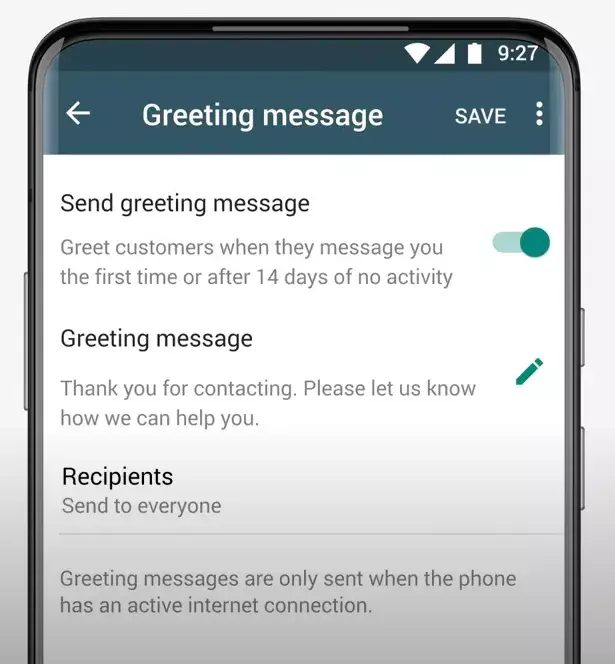
- Launch and open the WhatsApp business application and tap on the three dots at the top right corner of the screen.
- Direct to the business tool section > greeting message
- Click to enable the “send greeting message”.
- Press greeting message” and edit the greeting message then tap ‘ok’ to save the message.
- Click on ‘recipients’ and choose the options available in the app.
- (Send this to everyone who texts you.)
- Send to anyone, not in your address book (i.e., clients not in your address book)
- Everyone except (send to all recipients excluding the ones you choose)
- Send only to (only to chosen customers)
2. How To Send Formal Message With WhatsApp Business API
You require appropriate software to send a formal message on WhatsApp that can connect with the API and enable you to develop automations, such as a personalized greeting message if you choose to use WhatsApp API rather than the WhatsApp Business app.
A program called GetItSMS enables you to connect to the WhatsApp API. The group can assist you in swiftly acquiring it if you don't already have it.
STEP 1:Apply for the WhatsApp API and join GetItSMS. Until you are prepared to go, our team will guide you through the entire procedure.
STEP 2:To create a personalized WhatsApp greeting, go to Settings > Automation Rules.
STEP 3: You can set up here the greeting message you wish to send customers. Whenever a customer messages you, you will get the respective greeting message on WhatsApp.
How Does GetItSMS Help To Improve Customer Experience
The goal of GetItSMS is to make it easier for businesses and customers to communicate. Due to features like multi-agent WhatsApp and chat widgets for your website, it is now possible to have an ecosystem that can centralize messages from various social networks like Facebook, Instagram, Telegram, and WhatsApp, where all of your agents can manage incoming messages and create company statistics and metrics.
By providing extra capabilities like automatic routing in addition to welcome messages, GetITSMS enhances the customer experience in terms of communication and request processing.
Frequently Asked Questions
Q. How To Send A Formal Message On WhatsApp?
A.
To send a formal message on WhatsApp you can go through two methods to engage your customers with your business. WhatsApp Formal Message.We these two ways to send a formal message on WhatsApp we will describe below. The types of sending formal messages on WhatsApp are:-
Send a formal message with WhatsApp Business App
-
Send a formal message with WhatsApp Business API
This will help you to send a formal message on WhatsApp to grow your business and brings interested & positive leads.
Q. What are WhatsApp welcome & greeting messages?
A. The WhatsApp welcoming message is something you can automatically send to someone when they message you on the app for the first time. This is simply a welcome message for the new incoming customers on WhatsApp.
Q. Why should we use welcome messages on WhatsApp for our business?
A. This is suggested to create different types of formal messages based on the place, time, and date where they are used. Doing this allows the businesses to grow the response rate of messages, and enhance customer service, the company’s image and user experience.
Q. How GetItSMS helps improve customer experience?
A. The goal of GetItSMS is to make it easier for businesses and customers to communicate. Due to features like multi-agent WhatsApp and chat widgets for your website, it is now possible to have an ecosystem that can centralize messages from various social networks.
Q. What are the benefits of sending a formal message on WhatsApp?
A. The benefits or features you will get when sending formal messages on WhatsApp are Reduced response time, Enhance customer experience, Growing customer satisfaction to lead them with the right information, Replying to customers in case when you are not available during office hours, and Getting interested leads.
Q. How can you differentiate between a greeting message and an away message on WhatsApp?
A. You can create a "greeting message" to welcome and pamper your clients. You can create an "away message" to let your clients know you won't be able to help them right away if you aren't available to do so.
Q. How many types of WhatsApp greeting messages can we create?
A.Regardless of the business or industry, core greeting categories refer to commonplace situations that firms should be ready for. They include:
- General WhatsApp greeting message
- Customer support formal message on WhatsApp
- WhatsApp away message
Sum Up
I hope you guys are getting to know how to send a formal message on WhatsApp with the given options to do so. When compared to most other channels, WhatsApp's formal message engagement is off the charts. Users are engaged because they can control who they connect with or keep off by being aware of who sends them communications. Therefore, if you are on a user's contact list, you can anticipate high open rates and high levels of interaction.
To serve your WhatsApp users, you must expand your workforce as the volume of client communications rises.
Additionally, we provide a comprehensive WhatsApp Marketing suite, which enables you to deliver WhatsApp Broadcasts to your client lists while utilizing the Official API to increase sales.
Additionally, we'll assist you in gaining access to the WhatsApp API and creating a free Green Tick application for Meta for your brand.