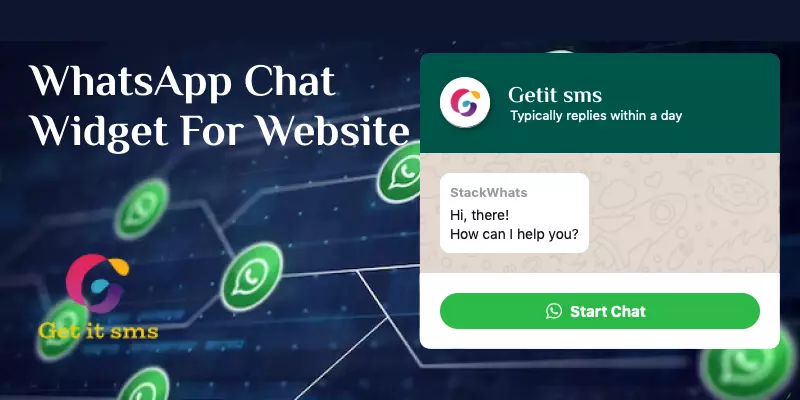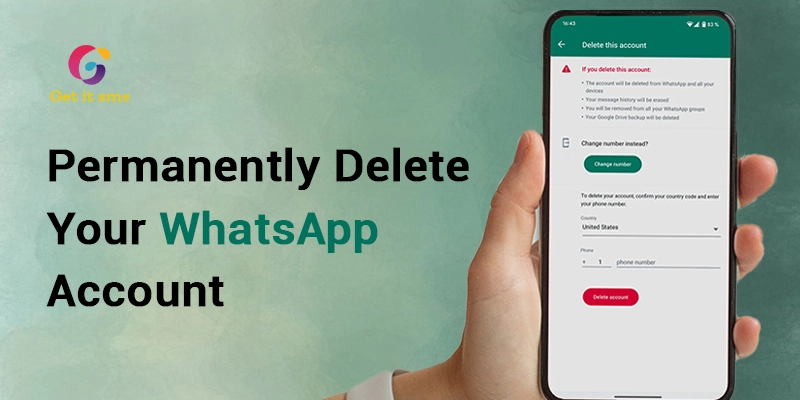Some people are getting worried that my WhatsApp number is banned, and how to unban it?. If your WhatsApp account is blocked, some methods will help you unblock yourself and start initiating communication with friends and family over the instant messaging platform. As mentioned, there are particular methods to unblock yourself on WhatsApp.
You may also have to delete your WhatsApp account and change the settings to start using the messaging platform that has over 2.24 billion active users all over the world; however, if you agree with this. The article will include tips to unblock your WhatsApp account.
If you've stopped on this article "What to do if WhatsApp is blocked", that means you're facing the frustrating error of a blocked WhatsApp account. Refrain from stressing; you're not the only one facing banned accounts.
Let's take a minute to look at why the WhatsApp account was blocked in the first place. By revealing the factors behind this setback, you'll be able to handle the issue and regain access to your favorite communication channel. So what are we waiting for? Get set to unblock your WhatsApp account.
But before that, let's discuss what a WhatsApp account is and how it works.
What is a WhatsApp Account?
An official WhatsApp Business account is the world's most prominent messaging application, and it allows users to communicate worldwide. More than 2 billion users worldwide use it regularly to send messages to family, friends, and, now more than ever, businesses.
A standard WhatsApp account is user-oriented for individuals who want to send messages worldwide. The WhatsApp account allows users to create their WhatsApp account via phone number in the application to get an account linked with a mobile number.
The version of WhatsApp account is available for both Android and iOS. It allows users to send one-to-one messages, video calls, and voice calls through a phone number. Users can make WhatsApp groups as well to communicate with multiple people at the same time.
WhatsApp Business account allows businesses to create their brand WhatsApp profile to show their business details such as website, brief description, catalogs, working hours when customers can receive the response, etc. to customers.
Generally, for large businesses who want to join WhatsApp, a new feature of WhatsApp is WhatsApp Business API, which offers more advanced features and individualized ways.
8 Causes That Get Your WhatsApp Account Blocked
To prevent WhatsApp accounts from getting blocked or banned for spamming users or using unauthorized tools. There are many reasons why your WhatsApp account gets blocked:
1. Sharing Irrelevant And Illegal Content
The first reason a WhatsApp account is banned is to send irrelevant or illegal content that can show your message as spam. WhatsApp does not allow this kind of message to be shared. The word this includes "illegal, defamatory, intimidating, hateful, obscene, threatening or ethnically offensive," which supports violent or illegal behavior.
WhatsApp has restricted sending viruses or malicious files. Any WhatsApp account sending this can cause their account suspension.
2. Using the Cracked Version of WhatsApp
Another reason could be that WhatsApp account suspension is caused by using the cracked version of WhatsApp. Many Android users install the modified version of WhatsApp like "GB WhatsApp" and "WhatsApp Plus". However, these WhatsApp versions can have advanced features, including unlimited downloading of original resolution videos, images, documents, and large files, as well as changing the color of dialogue boxes.
However, the updated version of WhatsApp has yet to be officially approved. Once the user is detected via a plug-in program built by a third party, there could be a chance of WhatsApp being blocked.
3. Excessive Use of Broadcast Lists
Are you trying to send 2000 messages a day using broadcast listing? Then, there may be a chance of overusing WhatsApp broadcast lists. In particular, if you're sending WhatsApp messages without asking for their permission, this can report your message as spam. If many people complain about this, your WhatsApp account will be blocked.
Still, if you're trying to send promotional messages as a business owner, remember that you will be able to send messages to only 256 unique customers per list. Doing beyond that will lead to account blockage.
4. Violation of WhatsApp's Terms & Services
In addition to sending annoying, unlawful, threatening, hateful, discriminating, or other communications, users who breach WhatsApp's terms of service will have their accounts blocked. As a result, it is recommended that you thoroughly read the WhatsApp terms and conditions before using the platform to ensure that you do not breach community regulations.
5. Impersonating Other's Contact Lists
You're only technically allowed to broadcast WhatsApp messages to customers if they have saved your number in their phone book. WhatsApp does not allow businesses to send messages to unknown users. However, using someone else's contact list and getting a random list online can violate WhatsApp's terms.
If you extract information from users without asking for consent, your WhatsApp account will be blocked.
6. Sending Misinformation or Malicious Files
WhatsApp does not permit the sending of misinformation, falsehoods, misrepresentations, misleading statements, or malicious files. This involves impersonating as well. Whenever a business sends something to users, WhatsApp checks whether it is suspicious or not. For the user's safety, the system banned the sender's WhatsApp account to power up the community's privacy.
7. Using Unauthorized Tool
Specific automation, such as bulk messaging, auto-messaging, and auto-dialing, is not permitted in WhatsApp's private and business apps. The software detects their use of machine learning technologies and deactivates any accounts that do. This includes automated systems for creating accounts and groups.
8. Adding Users to a WhatsApp Group Without Their Consent
This will not immediately prohibit you, but if there are complaints or you do not respect other people's boundaries, your WhatsApp account may be banned. This could be an honest error, but WhatsApp has mechanisms to detect when an account joins too many groups too rapidly. This implies that it could be a bot, which can result in a blocked WhatsApp account.
Tips to Unblock Your WhatsApp Account
My WhatsApp number is blocked. How can I unban it? Do you have this question in mind? If so, you can click on "Request a review" in WhatsApp, and the WhatsApp team will check into this. The solution is to contact WhatsApp directly and request to remove the ban.
You'll not be able to see your WhatsApp chat features and messages if your WhatsApp account is blocked. Whenever you open WhatsApp, you will see this message: "This account is blocked from using WhatsApp".
If you think you have not broken the WhatsApp terms of service, you could request WhatsApp to unlock your account by using these tips:
Tip 1# Re-enter Phone Number with WhatsApp
- Reinstall the WhatsApp or WhatsApp business application and Uninstall the existing one.
- Submit the blocked mobile number needed to relink with WhatsApp in the registration interface.
- Get the 6-digit registration code and enter it.
- You can wait for 30 days to try again If your account is still banned.
Tip 2# Register for Review Directly on WhatsApp
- Upload and launch the WhatsApp app again
- Unlock the WhatsApp personal application
- Put the blocked WhatsApp mobile number and press "Next".
- Tap on "Support".
- The system sends a 6-digit verification code to a mobile number, so submit it.
- Update the supporting information; fill out the review application.
Tip 3# Share an Email to WhatsApp
- Access to the WhatsApp contact page.
- Based on the WhatsApp account type, select personal or Business support.
- Personal Support: Submit the details using the online contact form.
- Based on your location and account type, Send an email to one of these email addresses.
If you are a private user, you can fill out an online form and send it to the WhatsApp support team via email. Users of the WhatsApp Business App can reach WhatsApp via email.
WhatsApp Business API users are rarely prohibited because they use approved WhatsApp solutions. If there are difficulties with a specific message template, WhatsApp will pause the evaluation campaign rather than block the account.
How to Prevent Your WhatsApp Account Getting Blocked?
It might be annoying to face the issue of WhatsApp being blocked and account suspension, mainly when it is used for WhatsApp and contains several important pieces of information about the company and customers. This may have an effective impression on the business. We are discussing some essential suggestions in this section if you do not want your WhatsApp account to be suspended:
#WhatsApp Personal Account
A WhatsApp Personal account is beneficial for individuals. Suppose they do not have their WhatsApp account banned. In that case, the first thing they have to do is follow WhatsApp's official terms of service and prevent any suspicious behavior. The actions could be sending messages to large numbers of strangers, joining a large group of people, and installing cracked versions of WhatsApp.
#WhatsApp Business Account
WhatsApp Business account holders should exercise caution when using WhatsApp to avoid blocking vital customer support routes. Many WhatsApp Business accounts are forbidden because they employ unofficial API application programming interfaces, which frequently result in the account being permanently blocked.
If you are concerned about your WhatsApp Business account being blocked, utilize WhatsApp correctly and work with an API provider that WhatsApp officially recognizes. As one of WhatsApp's official global partners, GetItSMS's services, including chatbots, team inboxes, automatic replies, and so on, all follow tight review requirements to guarantee that your WhatsApp account is not blocked.
Assume you feel your company requires a more powerful WhatsApp operating system. In that case, you should begin the 7-day free trial offered by GetItSMS and see how a series of advanced features may quickly increase your working efficiency!
WhatsApp Unban Request Message Example
To save your WhatsApp account from getting blocked, careful WhatsApp unban request messages can take you out of this situation. Digitalized demonstration channels like WhatsApp sometimes become very complicated. However, customers may get their WhatsApp account banned for not following the WhatsApp guidelines. If you're also in this situation, an effective WhatsApp unban request message can improve the chances of restricting your account. Here, you can follow the effectively:
We'll show you an example of a WhatsApp unban request message. You can use this example to unban your WhatsApp account:
Hi WhatsApp Support Team,
I am writing to plead for a WhatsApp unban request message for my WhatsApp account (WhatsApp number). My account was mistakenly banned.
I have always obeyed WhatsApp's terms and conditions and sincerely used the account to avoid sending abusive content. Generally, I use it to communicate with my family, friends, and relatives. I cannot access my account, which is causing substantial inconvenience.
Please examine my account and remove the ban. If there are any problems, please let me know, and I will promptly repair them.
I am looking forward to hearing back from you soon.
Regards,
Your Name
Your WhatsApp number
How to Utilize WhatsApp Responsibly
WhatsApp has been designed to be a safe, simple, and reliable platform to communicate with each other. Conversing over WhatsApp is generally private. Terms and services of WhatsApp have kept the platform encrypted and users secure. Follow the guidelines to ensure you're using WhatsApp carefully.
1. Communicate with Known People
The first way to use WhatsApp carefully is to communicate with the people you know.
- The people who asked you to message them and people who contacted you first try to send WhatsApp messages to them only.
- The right way to share your contact number with people so it would be easier to start a conversation with them.
2. Get Consent and Respect Limits
- Remember to get consent from people before adding them to a particular WhatsApp group, as it might violate their privacy.
- Respect the people's choice if they decide to exit the group.
3. Utilize Group Controls
- You can utilize the control of the group. If you are the admin, you can make the settings according to you as you can set it to only the admin can send messages. It will reduce the chances of unwanted messages.
- On iPhone, Android, or the web and Desktop, get to know how to change group admin settings.
4. Careful about Forwarding Messages
- Every time messages are forwarded to people, you should be careful about it. The messages can be tagged as such, and it can have restrictions on how many times you can send them.
- Think many times before sending messages. It is best only to transfer it if you need confirmation or the sender's details or if it's true.
In this article, you will learn how to stop false information from spreading.
If you follow these instructions, you can ensure you're utilizing WhatsApp carefully and contribute to an enjoyable and safe communication experience for customers.
How to Stay Secure on WhatsApp
Your safety and the security of your messages are crucial. WhatsApp's tools and features are designed to keep you safe while you use the service.
WhatsApp's Terms of Service are one method that keeps its users safe. These rules prohibit you from publishing content (in your status, profile images, or messages) that is illegal, disrespectful, nasty, threatening, mean, or encourages others to do terrible things.
1. Review Before You Share
It is essential to review the content before you share the content with others. WhatsApp says to be cautious about what you share with your friends, families, and customers. You can consider it. Would. Can you see what you're sending?
Whatever you are sending, including videos, photos, files, voice notes, or documents, they get a copy of it. They will share it with the others if they are interested; hence, if you are curious, you can learn more about sharing something that can be seen once.
2. Stay Secure with WhatsApp's Security Features
Following these simple things, WhatsApp has made it easy to control your safety:
Privacy Settings: Start using WhatsApp; some things are set by default to share:
- Your profile photo, receipts, and online status are all visible to anyone.
- Your contacts can view your status updates, the "about" area, and the date you were last seen.
- Anyone can add you to a group.
- You can receive calls from anyone, and your phone will ring.
However, you may adjust these settings and decide who can see your belongings. You can select from the following options:
- Everyone: Any user can view your profile photo, "about", or status.
- My contacts: Only persons on your phone's contact list can view your last seen, online status, profile picture, "about", or status.
- My contacts, except... You can choose which contacts to exclude, and the remainder will see your last seen, online status, profile photo, "about", or status.
- Nobody can see your last seen, online status, profile image, "about," or status.
Note: If you select "Everyone" for your last seen or online status, only persons you've already called or messaged, as well as those kept in your contacts, will see it. You can also adjust your settings to mute calls from unknown numbers.
Read Recipients: Under WhatsApp account settings, there is an option to turn off read receipts. Doing this will neither send you to read receipts nor receive them. Keep in mind, in WhatsApp group chats, read receipts will still be able to be sent, whether you turn off the settings in your privacy suggestions.
Block Messages and Contacts: We encourage you to notify WhatsApp about any problematic content or contacts. You may regulate who you communicate with on WhatsApp by blocking or reporting individual contacts or messages. When you receive a "view once" photo or video, you can report the account straight to WhatsApp using the media viewer.
Frequently Asked Questions
Q1. Can you unblock the WhatsApp account by just installing or uninstalling the WhatsApp?
A. This would not be the right solution to unban your WhatsApp account by uninstalling and reinstalling WhatsApp. You are required to signify the particular issue that led to the ban by following the tips discussed in the article.
Q2. What's the reason my WhatsApp account was blocked in the first place?
A. There are several reasons your WhatsApp gets blocked, including violation of WhatsApp's terms of service, sharing suspicious or spam messages, or utilizing unverified third-party apps.
Q3. How much time does it take to unblock a WhatsApp account?
A. Based on the reasons and how quickly you follow the instructions, the time to unblock a banned WhatsApp account varies. The best advice is to follow the WhatsApp policies to expedite the process and act promptly.
Q4. Can we unblock the WhatsApp account if it has been banned permanently?
A. Most WhatsApp restrictions are brief. However, changing the choice is difficult if your account has been permanently banned. You can appeal the ban via WhatsApp support, but success is not guaranteed.
Q5. What should I do to prevent my WhatsApp account from getting blocked in the future?
A. To avoid the WhatsApp account being banned, ensure that WhatsApp's terms of service are adopted, that spam or illegal content is not sent, that the platform is used carefully, and that content is not spamming. Stick to WhatsApp's privacy and security settings to save your account.
Q6. How does a VPN help to unblock WhatsApp accounts?
A. A VPN may allow you to access WhatsApp if it is forbidden in your region, but it will not unblock a banned account. To unlock a banned account, follow the instructions provided in the article.
Conclusion
To summarize, my WhatsApp number is banned, and how to unban it, can be frustrating, but it is not the end of the road. If you're wondering how to unban your WhatsApp number, there are steps you can take to resolve the issue. You can overcome the obstacles and recover access to your beloved chat platform using the advice in this post.
Staying up to date on WhatsApp's policies and responsible usage guidelines is critical to avoiding future account difficulties. With the correct knowledge and perseverance, you can rediscover WhatsApp's full potential and reconnect with friends and family throughout the world. Stay secure and connected, and never let a blocked account prevent you from staying in touch.