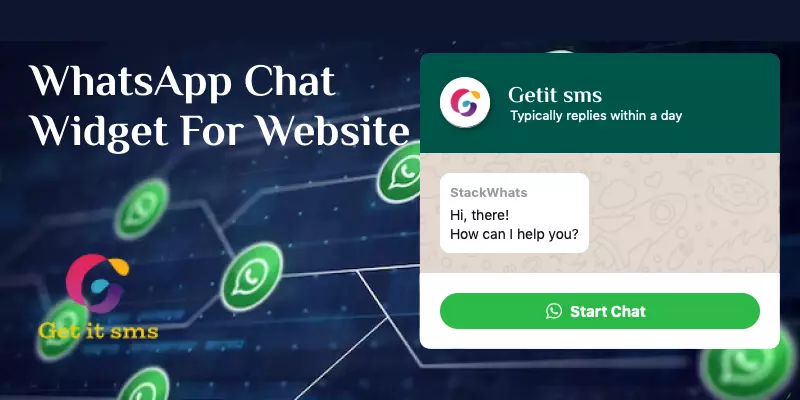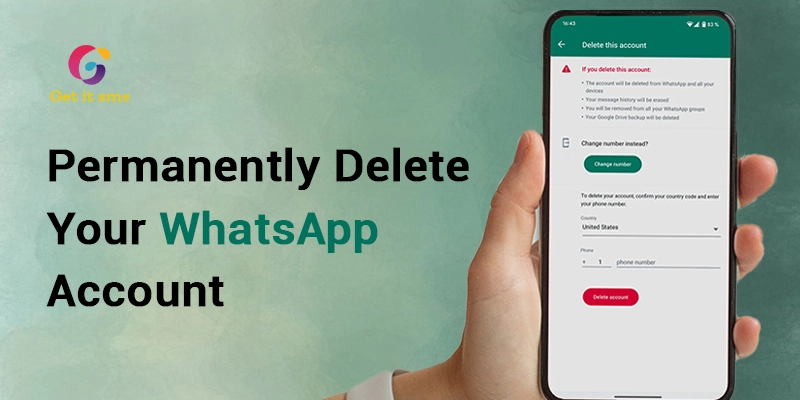How do Send your Email to SMS? Is there any method to do the same or is it a convenient way to do it? If you want to send some important information to your customers and they are out with their phones. How would it be possible to reach them in such a case? We all know that Email and SMS both are traditional ways of communication. In today’s scenario, everyone wants to have advanced facilities.
Do you want to know what the Email to SMS procedure is? And why is it used by businesses to send an Email to SMS instead of sharing the information via email?
Therefore sending Emails via SMS is the best way to reach customers even when they are not available with their systems. Sending an SMS to an Email address is quite a simple, efficient, and reliable service. We can simply convert your email into SMS and deliver to the customers with the replies arriving as emails.
Whether you are in a hurry and required to reach someone quickly. Or you are trying to connect with the customer through a preferred channel. Sending your email by SMS is sometimes the best option. As compared to other traditional methods SMS has a higher open rate of 98% than Email. So it would be a better option to send your Email to SMS.
In this blog, we will learn how to send your email to SMS in just a few minutes. Also, we provide an alternative that uses the application programming interface (API) to scale your 2-way email 2 SMS communications.
What Is Email To SMS
Email to SMS is a kind of software or process which allows you to turn your email into a text message without doing any extra activity. Once you register your business on the SMS gateway carrier, simply type your email and send your message in this format - mobilenumber@sms.getitsms.com.
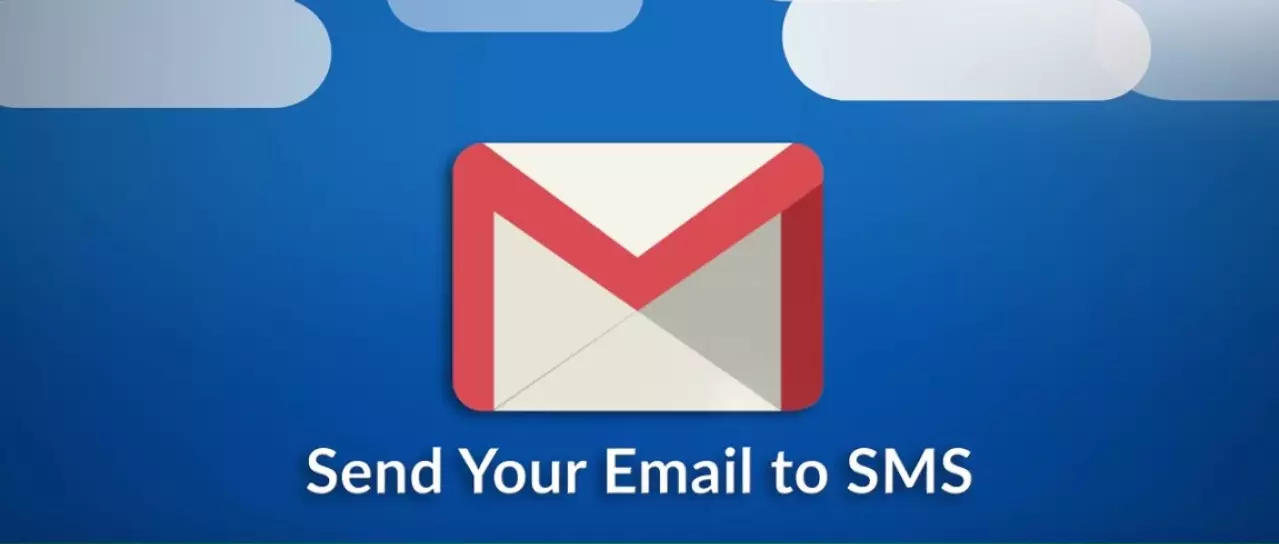
We all know that to communicate with our loved ones and each other we would be required a medium over which we can communicate with them or share some sensitive information. As compared to email, SMS has a higher open rate of 98% than Email. But you could not always be available with your computer.
Your message will be converted from Email to message and the response will be directed back to your email inbox, as a text message. GetItSMS can help businesses to send Email to SMS messages.
Our Email to message gateway service is designed to help the business to get the advantage to send Email to SMS. But you need to remember to always see your email so that it should not end up in the spam folder by sending them as SMS messages.
With the service of sending your Email to SMS (Email to message), you can deliver a text message from any email client anywhere in the world. All you need to have access to email and an account with an SMS provider such as GetItSMS.
If you don't want to go with it technically, Email to SMS uses the Simple mail transfer protocol (SMTP), and the SMS APIs help to convert an email into an SMS message. Before you send an Email or SMS to the customer.
How To Forward Email To SMS (Email To Message)
To send an Email to an SMS follow the steps to do the same such as finding the SMS gateway carrier, composing your message and the last one is send your email as an SMS.
In the question, we are going to discuss how to forward Emails to SMS and what are steps to follow. If you have ever found yourself with no cell phone service at an airport. But you have wifi service available on your cell phone. You can think how beneficial it is for you to send Emails via SMS.

So sending the SMS from email and SMS to email on your cell phone when you are stuck with no cell phone service. This is the best solution to reach someone.
While it is not similar to businesses using SMS gateways to send Email messages and SMS from email. The option can come in handy in a pinch. Suppose, to send emergency alerts to your customers from your Email to SMS to make sure they see the messages promptly.
You can follow these procedure steps to send your Email to SMS and Email 2 SMS.
-
Search for the SMS or MMS gateway for your recipient’s carrier
The first step would be to forward the email to SMS to find the SMS or MMS gateway for your recipient’s carrier. Whenever you wish to send an email to SMS, the mail address you enter in the recipient field or the To field consists of the receiver’s phone number. And also the carrier’s SMS or MMS gateway domain.
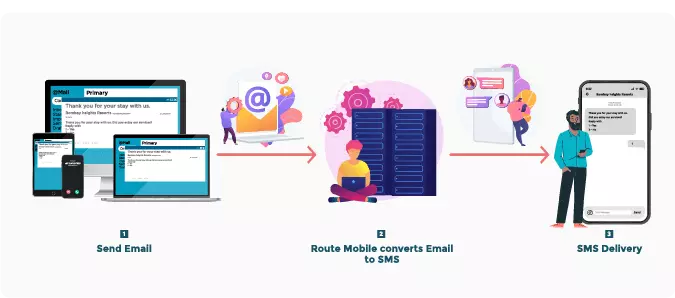
To send the email to message let’s understand with the help of an example if the recipient's phone number is xxxxx12345 and the carrier is XX & T, the email address would be considered as xxxxx12345@txt.xxt.net.
Note:- So if you wish to send your email to message often, you can save each email address as a contact to send the email to SMS them.
-
Compose your message
The second step is to send your email to message and email to SMS, once you have the recipient’s email address you have to compose your message content as normally you do. You have to keep in mind that the size of the message and any file you attach with the content will confuse whether you are sending an SMS or MMS.
SMS Vs. MMS
To remove the influence of your sending email to the message, you should know what is the difference between SMS and MMS. Most carriers have separate gateways for SMS and MMS messages.
You need to be sure about the selection of choosing the right one depending on the content of your messages.
Are you not sure about choosing the right one? If you are sending an SMS, the word length it contains is 160 characters. While an MMS has no character limit and also includes attachments, images, and videos. If you are trying to send messages having more than 160 characters the SMS carrier gateways split the message into the parts of 160-characters chunks.
Another option is to use the MMS gateway to avoid the long message characters limit.
-
Send your SMS
To send your email to message and Email to SMS when you send the SMS from email, the receiver will see your email address as the sender.
If the customers replied to your SMS, you will be able to see their responses in the email inbox as a new message. However, the messages from SMS gateways can end up in the spam folder sometimes. Always try to check there if you did not receive the responses.
Therefore, these are the options we described above to send your Email to SMS or Email to message. You can choose the right one depending on your requirement.
How To Forward SMS To Email
The next scenario is how we can forward an SMS to email. How is it possible to send an SMS to an email? Earlier we discussed sending your Email to SMS or sending your Email to message. But what about when you are required to send an Email via SMS but all you have is a cell phone with no email capabilities?
But you know without having this facility of sending an Email to SMS, the process is still straightforward.
-
Enter your email address as your receiver
In the SMS or message application on your phone, enter your recipient's email address in the To field where you usually enter the phone number.
-
Enter your content or Compose the message
Typically, type the content information you want to share with your recipient. The message length should be upto 160-characters. If you type a message with more than 160 characters, the carrier of the SMS gateway splits the message into different parts.
The SMS gateway carrier automatically converts the text message into an Email in the process of forwarding the SMS to Email.
-
Send your Email
After composing your message into the content field and press the send button. The recipient will receive that message as an Email in their email inbox. The sender details will be your mobile number along with the carrier’s SMS or MMS gateway domain we discussed above. For example as xxxxx12345@txt.xxx.net.
The receiver when receiving the message sees the text in the body of the Email with a .txt file attachment. Any other attached elements such as images, videos, or Pdf will be seen in attachments.
Which Method Is Better To Use By The Businesses?
In the above section, we have discussed forwarding an Email to an SMS or forwarding an SMS to an Email. So you want to know which method is better to use by the businesses. While the above-discussed methods are beneficial for one-off situations where you need to have a quick solution.
These are not the common methods for communicating for businesses for any reason - it's quite difficult to automate and scale the type of communication.
Let’s understand with the help of an example, in case you want to reach large companies or groups, in an emergency to reach your employee, you can use the Email to SMS method.
Although, if you already have their email addresses with their phone number and SMS gateways save them as contact otherwise it may take time to collect these things. And another better option for businesses is to leverage the APIs to build the two-way Email to message solution which we are going to discuss next.
Enhance Your Business Process With Email To SMS
To send your Email to SMS you can improve your business processes. Due to the unavailability of the system to customers every time, this method is helpful.
For example, you are sitting at your computer and want to communicate with your friend. But your friend is out with their phone. You want to send them a message but your phone is switched off.
To contact your friend, you may send an email message, or a Facebook message and drop a message on Twitter. They might be using iMessage, correct? All of the methods would be available on a computer. But if you are searching for a way to communicate with someone who does not have a mobile phone, these options would not work. What happens then?
There are things we will have to improve your business process with Email to SMS.
-
Appointment reminders
You can send appointment messages to your clients to remind them about appointments and reduce 'no shows'.
-
Booking confirmation
Once the appointment and some bookings are made by the customer you can let them know about the confirmation bookings made by customers with a quick text message.
-
Hardware monitoring alerts
With the process of sending your Email to SMS or Email to message if someday the computer server may crash and in that case, you can send a text alert to your IT team.
-
Staff and team alert
Along with the appointment reminder and booking confirmation email to SMS, you can send text alerts whenever you need to alert or notify your team or staff of any emergency.
-
Marketing and promotion
With the Email to SMS process, you can send promotional or advertise emails as text messages to promote your business and services by SMS from email to customers.
-
Alert and notification
You can boost your business by sending alerts & notifications about critical updates with Email text message service.
Use GetItSMS For Two-Way Email To SMS Capabilities
Customer involvement includes communicating with customers via their preferred channel. But it necessitates multichannel solutions. You will require a central location for representatives to view incoming messages, such as a shared email inbox, if clients choose to contact your customer support reps via text messaging, for example.
You'll require something more substantial than the solutions listed above in a use case like this when transferring emails to SMS and vice versa is essential. APIs have a role in this.
Learn how to create a unique 2-way Email-to-SMS solution for your company using the GetItSMS Messaging APIs.
Non Profit organizations that need to communicate with volunteers or the communities they serve may find this strategy useful. Builders of social impact, look no further to expand your influence and impact. By harnessing digital technologies and accessible financial resources, GetItSMS can assist you in achieving your objectives. By registering here for your Impact Access Program product credits, you may get started right away for free. Applying eligibility requirements.
GetItSMS is the business solution provider of Bangalore and its team helps us with the send your Email to SMS or Email to message. The services of GetItSMS are very convenient with a 24*7 support system. You can contact GetItSMS to approach this method.
Hence, if you are searching for a reliable service for Email to SMS and Email to messages, you can place your inquiry with us at GetItSMS. You will get 24*7 support at an affordable price.GetItSMS has the best experience and expertise to send your Email or SMS to your customers.
The Benefits Of Using Send Your Email To SMS
Here are the benefits you will get by using the method of sending your email to SMS or sending your Email to message. The list of benefits of using Email to SMS are as follows:
- With the method of sending Email to SMS, you can send time-sensitive messages. Businesses can inform employees and their customers in real time with the use of Email message services directly from the email inbox.
- Businesses can spend their precious time writing messages with a keyboard. It is very easy and convenient. Email to SMS options would be used for mass texting.
- You can reach out with distribution lists or automatically send messages to your broadcasted list using Email to message.
- The most important thing to remember is that spelling should be correct and avoid text-speak. By using Email to SMS the messages sent from the computer include far fewer types and are easier to understand.
When Does Email To SMS Come In Handy?
There are many options to use Email to SMS (Email to message). Here are just a few of them described below.
Sending one-off messages:
Consider a scenario in which your sales representative was unable to email a potential customer. They can send a brief message via email to SMS without ever leaving their email inbox. Or, let's imagine you're awaiting a message from a colleague to finish a crucial assignment. Use SMS to remind them rather than sending an email, which can get lost in a recipient's inbox.
Give the company access to SMS
You can configure things such that every employee with your @domain can send SMSes via email. It's a quick and simple method of distributing access to the text messaging service.
Making life easier for the users'
Schools, charities, and other groups with dispersed teams adore the quickness and ease of texting email addresses. For instance, from their email, teachers can immediately SMS parents. You may teach the teachers how to send SMS using email without making them learn another software platform.
Given how simple it is, it makes sense that companies of all sizes transmit email to SMS. For instance:
- associations for nonprofits that have volunteer teams
- multiGP, multi-doc, multi-specialist clinics
- Multi-brand companies
- salons, stylists, and beauty specialists
- places of hospitality like pubs, restaurants, and cafés
- The fitness industry includes gyms, studios, and therapists.
Conclusion
Well, does this blog overwhelm you with the benefits of sending your Email to SMS and sending your Email to message? Sending SMS from Email is a quick, convenient and affordable way. It can be a shortcut way for you.
Having the right access your team can bypass the SMS portal to have urgent text messages to customers using the Email platform. With the service of GetItSMS, you can buy the service of sending Email to SMS or email to message.
Additionally, it can benefit your company because it saves time and doesn't cost any more than sending SMS through the website.
Do you need additional evidence? Emails can be sent as text messages to mobile devices and landlines, with SMS from landlines being converted to voice. Additionally, it is simple to track every communication sent and received using your email server.
Frequently Asked Question
Q. What does it mean to send an Email to SMS?
A. This means that when you try to send an Email in SMS format with the SMS providers like GetItSMS, you need to write the recipient's phone number and respective application’s gateway instead of writing to the telecom operator.
Q. How does the Email to SMS work?
A. The working Send your Email to SMS is an API that works as accepting emails sent to a specific recipient for example xxxxxxx00@txt.xxx.net. The SMS API converts that email into SMS format and forwards that message to the receiver.
Q. Why did I get a text message from an email?
A. These are spam SMS, commonly referred to as robotexts. The majority of spam SMS don't, in reality, originate from other mobile devices. They typically originate from a computer-based scammer who sends a large number of SMS from an email or other messaging account.
Q. What is the method to text someone from my computer without a cell phone?
A. Email to SMS is a kind of software or process which allows you to turn your email into a text message without doing any extra activity. Once you register your business on the SMS gateway carrier, simply type your email and send your message in this format - mobilenumber@sms.getitsms.com.
Q. How will I receive a reply from SMS to email?
A. Whenever a customer responds to your text message, the SMS gateway will forward that message to your email inbox.
Q. How do we send an SMS from email if you don’t know the carrier?
A. You do not need to know the cell phone provider details When using the Email to Text add-on. We manage this better for you.