Want To Send Bulk SMS?
If yes, then test our service for FREE.
Get a 1 Month Free Trial of WhatsApp Business API
Here we’ve come again with the essential WhatsApp feature, “how to get green tick on WhatsApp business“?. Nowadays, businesses must get verified on WhatsApp. A verified WhatsApp business account helps customers know your identity and authenticity.
A verified badge on WhatsApp business shows that you’re honest and customers can trust your brands easily. A Green tick on WhatsApp business becomes an option when you start being serious about your product promotion on the WhatsApp platform.
I think we all are aware from our knowledge and experience that according to the official report, more than 4 billion users use WhatsApp every month to communicate with their friends, families, and colleagues. WhatsApp is ranked the first among mobile apps that connect people worldwide. Last year 2023, the overall use of WhatsApp was estimated at 9.02% of users.
Following the meta-approval process and guidelines, getting a green tick on WhatsApp Business can be strict. If you are reading this now and are interrupted by this article, chances are you are one of these professionals who now see the effectiveness of using WhatsApp business for marketing purposes.
This article will discuss about “verified profile on WhatsApp Business”. Due to most of the usability of the WhatsApp messaging app, the advantages of WhatsApp marketing can by no means be limited for small to large-scale businesses.
Let’s look at these details: What is the green tick on WhatsApp Business? How to get a green tick on WhatsApp Business? Benefits of verified WhatsApp business account. Rules for WhatsApp green tick verification and features of verified badge on WhatsApp business.
What is Green Tick On WhatsApp Business?
The verified account badge, a.k.a. green tick, is a verified badge displayed next to the business name in WhatsApp. This verified profile on WhatsApp Business is a sign of an authorized business account, acquired through a further confirmation process by WhatsApp.
For the company to have the Green tick on the WhatsApp Business account it goes through a rigorous verification process and has to meet the Meta requirements. Green tick verification is the only way to gain customer’s trust, as users can be sure they’re chatting with a real business. A verified account with a Green tick means the account is genuine and thus buyers tend to believe in the brand.
The WhatsApp business app gives its users a verified badge that can help them distinguish between the official brand accounts more quickly. The Green tick on WhatsApp Business verifies that the account belongs to this application and the organization it says it is.
It also has stringent procedures for verifying corporations as well as authentications which helped it curb spam and fake accounts from its users. However, the application procedure is sometimes guaranteed and requires some steps to be completed in the course of its process.
But if you have to apply for the Green tick, you should use the WhatsApp Business Platform which is also called, WhatsApp Business API earlier. It can not be done if one has to rely on the accessible business app alone.
The verified badge for WhatsApp Business helps end users distinguish between an ordinary WhatsApp Business account and an actual WhatsApp Business account.
Note: Meta will shortly change the process for receiving a Meta-confirmed green tick on WhatsApp Business. It is important to note that firms can pay for a monthly subscription to get the WhatsApp Green tick, Instagram, and Facebook badge.
Types Of WhatsApp Business Account
Maybe a couple of words official and verified people will help here- Verified does not mean official and those are different.
The most fundamental difference, therefore, is that a verified WhatsApp business account is not the same thing as a standard one. Later on, WhatsApp validates all the business accounts on the WhatsApp Business Platform previously the API.
This refers to the company’s verification.
The first step to getting onto the approved list is being verified on WhatsApp. To get an official business profile, which comes with the Green tick, your organization can also have to make an extra request besides the company verification process.
The consumers operate the two varieties of WhatsApp Business Account for the interaction:
- Regular WhatsApp Business Account
- Official WhatsApp Business Account
Note: Even to ascertain whether you have the free WhatsApp Business App, you cannot. This only holds for the firms who are subscribed to use the WhatsApp Business Platform.
1. Regular WhatsApp Business Account
- For Small and Medium-Sized Businesses: The function of the standard WhatsApp Business is to be developed for SMBs and individual sellers exclusively. They suit enterprises looking for a WhatsApp interface to enter organizational relations with users.
- Features: Standard WhatsApp Business accounts have vital features of business communication including business profiles, message templates, quick replies, labels, and broadcasting.
- Verification: For a start any WhatsApp Business account can initiate a verification process, however, it is neither guaranteed nor depends on WhatsApp criteria. Verified accounts may earn a verification badge, which adds credibility to their profile.
- Limited Scale: These include regular accounts that are perfect for one-to-one contact with clients and are suitable for companies that do not use their messaging systems very frequently.
- API Access: Until standard WhatsApp Business accounts operate the Business app, they could have credentials to the WhatsApp business API. That is typically used for automated communication and progressive features.
2. Official WhatsApp Business Account
- For Large Enterprises and Brands: Official WhatsApp Business says it is at the reception level for brands, companies, and an organization with a considerable number of customers and messages sent and received. These accounts are meant for those enterprises that require broadening the coverage of the consumer message.
- Features: Official WhatsApp has features like individual or group chats, voice, text or picture forwarding, emojis, stickers, etc. Official WhatsApp Business API which is a program that allows WhatsApp automation, integration with other systems, and sending of notifications or WhatsApp promotional messages.
- Verification: Authorized strands of WhatsApp Business are automatically active, and the messy ones commonly include the green verification mark consistently. This emblem increases credibility and trustworthiness.
- Scale: Such accounts are suitable for firms that receive a high number of queries and consumer interactions daily.
- API Access: The official WhatsApp Business account can use the WhatsApp Business API and allow WhatsApp to easily interface with business CRMs, tools, and chatbots that simplify the converse with customers and support stage.
Pros & Cons Of WhatsApp Green Tick Badge
Acquiring a verified WhatsApp Business account offers numerous benefits (advantages) or detriments (disadvantages) that impact your business. Here we’re discussing the pros and cons of a green tick on WhatsApp Business:
Pros:
- Establish trust in the business: Specifically, trends in fraud and impersonations mean that customers become increasingly sensitive to interacting with businesses in cyberspace. It helps to incorporate a professional outlook and the Green Tick in WhatsApp Business makes clients’ deals with credible business. The verification process applies a comprehensive check to determine the credibility of your business. This means your clients will be communicating with the actual person and not an impersonator.
- Raised professionalism and credibility: The first storyline makes us think that it is really important to have that green tick verification next to the business name. It affirms to the public your ability to deliver reliable service and information necessary to meet their needs. Customers will likely trust a business that has verified its identity, offering you a competitive advantage in the marketplace.
- Improvised customer experience: WhatsApp is highly appreciated and known for its smooth and suitable communication elements. For the buyer your company gets even more advantages with the usage of the Verified Green Tick from such point of view of enhancing the consumer experience. Verified businesses get to use things like Quick replies, this enables the businesses to respond to common questions very easily. One can also create automated WhatsApp messages to deliver customers essential knowledge past office hours. This makes your consumers feel valued and updated thus will lead to their loyalty and positive comments.
- Reach and accessibility: WhatsApp has about 2 billion active users globally, which means it is a unique opportunity to grow your business. The verified WhatsApp business account is the indicator of your business and increases the chances of the recipient responding to your WhatsApp marketing message. It also enhances visibility and makes consumers engaged with the company. You might expand your client base and revenue.
- Stimulate brand awareness: When clients are secure in their interactions with your company, they will become advocates for the business. It is well noted that the presence of a green tick on the WhatsApp Business creates confidence, hence brand affiliation. Customers come back to your products or services, and pass positive messages to their friends and relatives through word-of-mouth communication, naturally boosting your company’s image.
Cons:
- Application Process: Green tick verifications on the WhatsApp Business may be a rigorous process, and getting approved for it is not a certainty. It can be quite irritating and time-wasting and if your application is refused, only to go back for it again.
- Compliance Requirements: You will remain a verified user with all the associated features only if you abide by WhatsApp’s Business Policy and Commerce Policy. Subsequently, here are some guidelines for students to adhere to in order not to have their validated badge withdrawn.
- Higher Expectations: In case users operate within the verified business, they may expect to get higher response time and quality of customer service. To meet these expectations sometimes may require time and effort.
- Costs: There you can make payments for expenses using WhatsApp Business API and other classy services that most businesses just gain access to when their account is verified. They may be fixed occasionally or be charged depending on certain activities but will add up in the long run.
- Potential for Misuse: Although the verification symbol makes it harder for a user to impersonate another person, some users may be sympathetic to think that any account that they see with this symbol next to it is credible. This may make verified accounts a target for scammers hence organisations need to be more careful in the manner they employ security.
Is it worth applying for WhatsApp Green Tick verification?
Yes, getting a green tick on WhatsApp Business is handy. whatsApp green tick verification is the paramount advantage of the application that makes the credibility, authenticity, and trustworthiness of business to customers commendable.
Only when you have a verified badge on the WhatsApp Business app can you access other such additional features unlike in any normal business profile, etc. First, green tick verification aids in creating brand images and does not disallow marketing campaigns on WhatsApp.
WhatsApp Business green tick saves consumers from being duped by con artists and fake enterprises. Second, the green tick on WhatsApp Business provides industries opportunities to get access to the features in the WhatsApp Business API such as Automation, Integration with third-party applications, and so on. This can help organizations save time and improve customer service.
Third, the green tick mark is valuable to clients in the search for the business since it has a link to the business through WhatsApp. It also assists firms in standing out from the other firms and also gives a more professional look.
Requirements to Verified WhatsApp Business Account
There are four pieces of information when it comes to obtaining a verified WhatsApp Business account. Some of the businesses only have a green tick on their WhatsApp Business account. Some of the corporations just have a green tick on WhatsApp Business. If you don’t get the verified badge on the WhatsApp business app, don’t feel disheartened over it because WhatsApp only verified some of the firms for the Green tick symbol on the business name.
Companies that wish to apply for the green tick on the WhatsApp Business Platform must meet four principal requirements. In addition to being banned by WhatsApp’s commerce policies and the company, the company could not obtain the green tick on the WhatsApp Business.
- To connect with the WhatsApp API, one must obtain a license from one of the officially recognized business services providers such as GetItSMS.
- Verified Business Manager
- 2-factor authentication enabled
- Good quality rating on your business account
- Should have a notable and reputable brand
Meta defines a notable firm as representing a well-known and frequently searched brand or entity. The applicants for an Official Business Account must include 3-5 media coverage links that have to be sourced from news stories or publications.
The media links have to mention the business The business name in the coverage has to match the WhatsApp Business display name and the Meta Business Suite business name.
Meta clarification: they do not allow paid or paid promotion content as a reference for reviewing. In addition to media links, Meta searches for the brand on Google; thus, creating a Google Business Profile is strongly advised. The number of followers in other networks such as Facebook can also show how relevant the business is socially.
Even if all requirements have been met, it does not mean that your WhatsApp Business account will be verified. As said above, let’s get straight to the details of how to apply for the WhatsApp Green Tick Verification process.
How To Apply For Green Tick Verification?
Well, you have familiarised yourself with the criteria that companies can meet before qualifying for the WhatsApp green tick. Now, it’s time to begin the application process. Here’s what you need to know before getting started, is your company eligible for WhatsApp Business API? With that established, there are the ways to apply for WhatsApp green tick verification:
Step 1: Get the WhatsApp Business API
The green tick verification can be done only if you apply for WhatsApp using the WhatsApp Business API. But if you have not, you may need to move to the Business API.
Earlier, organizations or industries had to rely on BSPs which means Business Service Providers for access. After Facebook acquired WhatsApp; the corporations are now permitted to acquire direct permission for WhatsApp API at a go without the need to engage BSPs.
However, it would not be wise to decide without consulting a BSP. This enables you to seek assistance while going after the green tick through WhatsApp.
Step 2: Increase engagement
Authorizing customer engagement and having a good traffic ratio will help you improve your probability of getting verified. This instructs WhatsApp to ensure you are a genuine business.
Step 3: Get WhatsApp green tick through your BSP (GetItSMS)
The result is that GetItSMS is what we call the best API provider that has deciphered all the possible ways leading to a green tick on WhatsApp Business. You can also easily hook up with your Facebook Business Manager. Any formal document that could help in the processing of this application must be attached. It is also important that your two-factor authentication is on as well.
Step 4: Submit relevant documents
Leading to the settings and choosing Contact support, under the settings, you’ll see a question: “This is your prompt to tag an official business account.” You are then required to provide the details and accompany them with the documents of application.
In as much as WhatsApp business account approval enhances your corporation’s legitimacy, your company ought to meet the following qualities. Moreover, it greatly reduces the probability of attending to your clients being imposed or manipulated by your close competitors, companies that produce fake imitations, etc.
With a green tick on WhatsApp, your company also gets to compete with its unverified counterparts in the application. In addition, you may give your consumers real-time information about items, new deals, delivery updates, and more.
Step 5: Wait for Approval
This is the last process in applying for the WhatsApp green tick verification and it only takes a few days of verification. When you’re through with this listing and get approval from the meta, you will usually see this and also have a green tick badge beside your business name.
4 Tips to Get Your WhatsApp Green Tick Verification Approved
In the next paragraph, we will tell the reason for rejecting the application for the green tick verification in WhatsApp. The section will also feature what we ought to do if WhatsApp bans our business to get a green tick on WhatsApp Business.
With GetItSMS’s customer support team, if businesses want to boost their opportunities and get the best possible approach to having an official WhatsApp business account, make sure you fulfill these requirements:
It should be noted that apart from the other requirements mentioned above there are four tips on how to verify your WhatsApp business account and get a verified badge on the WhatsApp Business.
- Use a work email address instead of webmail (e.g. Gmail, Hotmail, Yahoo).
- Paid media advertisements will not be considered.
- Maintain quality rating for WhatsApp phone numbers.
- Improve brand awareness.
The following are 4 tips that will help industries get their WhatsApp green tick verification approved. Let’s discuss them in detail.
1. Design An Official Website And Email
Consumers wish to be associated with a company that only cares to create a genuine method of contacting it. It is considered then mandatory for one to have an email address and even a company’s website.
2. Schedule Click-to-WhatsApp Ad Campaigns
Here is another tip to get your approval on your WhatsApp green tick verification; You have to run click-to-WhatsApp ad campaigns. WhatsApp marketing campaign allows you to understand that you’re an authentic and genuine platform user. The higher the proportion of your WhatsApp marketing activities, the more reasons you have to qualify for a verified WhatsApp Business account.
3. Maintain WhatsApp Phone Number’s Quality Rating
Having a large account volume when scaling your WhatsApp API account means better chances of applying for an OBA. So, if you want more chances to get verified in WhatsApp, increase the amount of messages you send and improve the quality of the messages you send.
4. Encourage Brand Awareness
Meta also notes that notability is among the most crucial criteria for deciding the verification of a business on the application. To be associated with a reputable company, your firm needs to be very active on the Internet. This involves gaining a lot of popularity through Public relations campaigns on busy sites for instance social sites.
Veteran Webmaster, negotiate for the posting of your company’s press releases on the targeted niche relevant website and the giant news sites. The submission procedure allows for citing up to five articles in the course of working on the paper. Please make sure that each of them counts.
Employ links in WhatsApp to make your clients follow your business on Facebook /Instagram and to write good comments.
What to Do If Your Green Tick Verification Is Rejected?
Of course, there are moments when WhatsApp denies to provide a confirmed or verified badge on WhatsApp Business. Then what? If this is the case, your organization will need to wait. After 30 days, you can submit new applications only.
It is however regrettable that WhatsApp does not say the reasons why an application is declined. As mentioned above, you have to be a popular name with some traffic on your promotional channels. Therefore, the larger your brand and the more traffic you have, the better your chances of receiving the green checkmark.
The reasons could be for WhatsApp green tick verification rejection:
- Unverified business contact number
- Unused primary account for business
- Less information about your company
On a positive note, this means that we get most of the requests approved the second or third time around (so, persistence is important!
Things You Can Do
- Go Through Rejection Reason: WhatsApp typically offers a rationale for the denial or refusal in their conversation with you. Kindly review the refusal message to comprehend why your application was not supported. This information will be crucial and essential in fixing the issue.
- Enhance Business Profile: Enhance your WhatsApp business profile by providing accurate and extensive information. This includes a business description, contact information and business hours, and a professional profile picture.
- Ensure WhatsApp Commerce Policies: Assure your company and communication approaches follow WhatsApp’s company and Commerce Policies. WhatsApp has certain conditions for enterprises, and certification is needed to satisfy them.
- Stay Updated: Stay updated on the policies and guidelines of WhatsApp as these are subject to change. Keep your business activities and messages in line with the requirements of WhatsApp.
- Improve Errors: Once you’ve determined the cause for rejection, address any errors or discrepancies. This could involve altering your company’s details, verifying that your brand hasn’t violated form or content norms outlined by the application, and even ironing out technical or functional glitches on WhatsApp.
- Top-Up Media Coverage: It will also help you build the credibility of your brands if you expand coverage through organic articles. Positive coverage makes WhatsApp understand that your business is legal and worth being recognized.
- WhatsApp Chat Widget On the Website: You may benefit from incorporating WhatsApp chat widgets in your website. It makes it easy for website users to engage in a conversation with your company through WhatsApp. Add links to your WhatsApp group within your social network profiles to increase your interaction with the audience.
How Can GetItSMS Help You Earn Verified Badge On WhatsApp Business?
Unlike other BSPs which charge the business up to $100 for the WhatsApp green tick verification, GetItSMS provides a consultation on how a business can obtain the verified badge on the WhatsApp Business. By subscribing to the yearly plan, we provide a one-time customer support onboarding, registration, and a green check on the WhatsApp Business.
WhatsApp Business API provider, GetItSMS is considered one of the best Uzbekistan API solutions and is officially affiliated with Meta. Creating an account on GetItSMS means that you become a verified user, whereby the docket gives you the needed support and direction essential for the rescue of your business’s WhatsApp green tick verification.
However, if you’re searching for a WhatsApp green tick service provider to streamline customer communication, consider GetItSMS as the right decision. With GetItSMS, you are capable of making customer support on auto-pilot, chat sales, and even target-specific WhatsApp marketing campaigns.
Why GetItSMS to earn a verified badge on WhatsApp Business?
GetItSMS is a premier independent full-fledged WhatsApp marketing solution built on the official WhatsApp Business API solution. We can help businesses enhance customers’ communications and believers to get an official WhatsApp Business profile.
The reason to select GetItSMS to get a green tick on WhatsApp Business:
- We will confirm the green tick on your behalf, expediting the approach and keeping your time.
- Customer support is available around the clock using email, phone, chat, and through the WhatsApp application.
- You can directly send WhatsApp bulk messages and catalogs to unlimited stored and unsaved contacts.
- Automate your WhatsApp marketing by organizing WhatsApp bulk broadcast messages and tracking or observing results with entire analytics data.
- You may have a single WhatsApp number for your whole organization, concluded with a cloud-based team mailbox and role-based permits.
- The capabilities of artificial intelligence in the context of Commerce operations are described from the perspective of automatic catalog sharing and order booking.
- Integration with a WhatsApp chatbot for a company that may reply to consumer questions and send automated anniversary and birthday reminders, cart abandonment, pending balances, bills, and other customer-related alerts.
- Integrates well with popular third-party solutions.
- Intuitive and straightforward to use and mobile-friendly platform.
Frequently Asked Questions
Q1. What does the green tick on WhatsApp Business stand for?
A. The Green tick on WhatsApp Business is a tick-like symbol that appears besides the business name in WhatsApp. This green tick on the WhatsApp Business is the additional check in an official business account through WhatsApp.
Q2. What are the eligibility criteria for getting a verified badge on WhatsApp Business?
A. Examples of requirements for people who can get a verified WhatsApp business account include having an official WhatsApp business account, following all WhatsApp policies, and having a recognized brand. It should be a current or very much existing one on the platform.
Q3. How do you get a green tick on WhatsApp Business?
A. The actual process of verifying your account for the green tick on WhatsApp is quite simple, and it can only be done through a WhatsApp business account. To avail of the verified account on Nofficial, you can go to the WhatsApp Business agent.
Q4. How does GetItSMS help with WhatsApp green tick verification?
A. GetItSMS is an official Meta partner integrating as one of the top-notch WhatsApp Business API sellers. Once you sign up with GetItSMS, make yourself a verified user, so that you can get a tick on WhatsApp through the support and knowledge, you need to save your business.
Q5. Would a Green tick on WhatsApp Business be helpful for business growth?
A. The green badge beside the business name helps the customers to engage and trust the business. This is known as a powerful tool by Meta. It enables organizations to target customer segments and make good sales promotions for customer care services with high conversion rates.
Q6. What should you do if green tick verification gets rejected?
A. In case the green tick verification is declined, one can apply after a month since a decline for the WhatsApp green tick has no impact on marketing scheduled campaigns as well as customer base. A green tick is a badge that gives a professional look to your business profile.
Final Thoughts
The Verified Green Tick on WhatsApp Business in the digital age represents trust, integrity, and professionalism. The advantages of increasing consumer trust extending your audience and enhancing the customer experience are obvious here. License businesses get various tools to improve the communication and reputation of the business to the consumer: in the plus, they get to encourage the consumers to commit to the business for a long time.
Therefore, getting that green tick is the stimulus you need for optimal growth and achievement in the digital environment. As earlier said, receiving the WhatsApp green tick verification is challenging, so it is highly preferred. It also determines if you can get the WhatsApp green tick on WhatsApp for your business.
When you are planning to apply for the WhatsApp green tick verification, you ought to work hard on enhancing your media presence in the several weeks before doing so. This in turn makes it possible for you to rank highly as an established brand.
Recognize that even if your application for green tick verification is denied or disapproved, you can still operate all of the WhatsApp API’s functionalities. This is regarding our discussion of the WhatsApp green tick while noting that this gives your brand a more professional look but it is not mandatory.
Apply now for WhatsApp green tick verification to boost marketing today!
Recent Posts



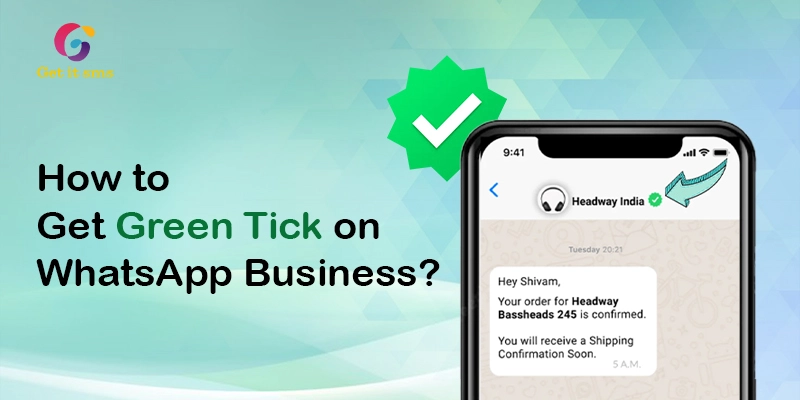



 within 24
Hrs +
60
Days Free API Panel
within 24
Hrs +
60
Days Free API Panel



