How to integrate ChatGPT chatbot on WhatsApp and what will be the benefits of doing so? What is the ChatGPT chatbot and why is it used by businesses? We already know WhatsApp is a popular communication tool and ChatGPT AI helps businesses to make their work easier.
Hence to integrate ChatGPT chatbot on WhatsApp becomes very powerful which leads business to a higher level. Having a ChatGPT WhatsApp feature used for your business growth gives a different level of marketing the services.

WhatsApp, a messaging service used by billions of people globally, is one platform where ChatGPT can be especially helpful. This blog post will go over how to integrate ChatGPT chatbot on WhatsApp to build a chatbot that can naturally and conversationally react to user inquiries.
Do you find ChatGPT and its features to be impressive? Have you ever wished that ChatGPT and WhatsApp could work together? You are in the proper location!
In barely two months since its debut, ChatGPT, a recently released AI-powered chatbot, has captured the interest of millions of internet users.
Most people want to integrate ChatGPT chatbot on WhatsApp. If you're one of them, your dream has just been fulfilled!
Even though WhatsApp and ChatGPT aren't officially connected, there are a few ways to access both of them simultaneously. To understand more about the details to integrate ChatGPT chatbot on WhatsApp, continue reading below.
The best ways to combine ChatGPT WhatsApp are covered in this blog post.
What Is ChatGPT?
The ChatGPT is a newly introduced feature and powerful language generation used for various applications like chatbots and language converters. This tool helps businesses and individuals to generate text and makes it useful for different applications like language translation, text summarization, and chatbot development.

Officially, there is no way to integrate ChatGPT chatbot on WhatsApp. But, you can unofficially connect ChatGPT with WhatsApp to send texts or issue commands to it.
Also, you may use ChatGPT inside of WhatsApp to answer client questions and improve customer service. Therefore if you are looking for methods to integrate ChatGPT chatbot on WhatsApp, this article is for you.
Is ChatGPT available on WhatsApp and how is it possible to integrate ChatGPT chatbot on WhatsApp?
An AI-powered chatbot named ChatGPT responds to your inquiries. For WhatsApp users, ChatGPT has not yet been formally released. Thus, you are unable to directly utilize the app on your WhatsApp app. However, using the following tricks mentioned in this blog, you can still acquire ChatGPT for WhatsApp.
Consumers must keep in mind that the chatbot "ChatGPT," which is powered by artificial intelligence (AI), is unable to have built-in access to instant messaging and calling the network "WhatsApp." Users must utilize GitHub instead if they want the chatbot to reply to WhatsApp messages on their behalf.
What Is The ChatGPT Extension For WhatsApp
ChatGPT WhatsApp for Chrome, you have a personal assistant. While using the online version of WhatsApp, you can use ChatGPT by turning on this extension.
Within WhatsApp, the plugin can respond to chats, make translations, respond to questions, and carry out several other tasks.
The ChatGPT chatbot on WhatsApp addon, however, is an offline application. This implies that not all requests will receive current information. Yet if directed to, it will run Google searches
Is Chatbot Available For WhatsApp
ChatGPT chatbot on WhatsApp to converse on WhatsApp, yes? Even if WhatsApp doesn't have its chatbot, you can still communicate with other users via third-party chatbots.
You might be surprised to learn that a lot of businesses utilize ChatGPT chatbot on WhatsApp to answer client questions and enhance customer service.
Apart from other tools available in the market, there is one of the best bulk messaging service providers, GetITSMSthat gives the service to integrate ChatGPT chatbot on WhatsApp. GetITSMS provides services such as bulk SMS, WhatsApp API, chatbot, and others.
These bots reply to messages on your behalf around the clock. On WhatsApp, they can be set up to carry out tasks on your behalf.
In general, if a bot is formally incorporated, it can communicate on WhatsApp. But, before utilizing ChatGPT chatbot on WhatsApp to communicate, you must integrate it as described in this method if you wish to utilize it within WhatsApp.
About ChatGPT Chatbot On WhatsApp,
It's easy to understand why ChatGPT chatbot on WhatsApp, the AI-based chatbot, has recently made headlines. ChatGPT, a very advanced chatbot created by OpenAI, uses cutting-edge natural language processing technology to comprehend and react to human inquiries.
And now, it appears that there is a way to integrate ChatGPT chatbot on WhatsApp to increase performance, a move that could completely alter how we use the well-known messaging service.
Using a Python script written by a developer by the name of Daniel, ChatGPT may be easily integrated into WhatsApp. Users must enter the language library and select the link to download the code to get started.
Users can open the terminal and choose the "WhatsApp-got-main"file after downloading the code. They can then launch the "server.py" program and type "Is" to continue. To automatically set up their contact number on the OpenAI chat website, users must enter "python server.py" at the end.
They can then locate ChatGPT chatbot on WhatsApp account and try out the feature after completing this.
It's important to note that the ChatGPT chatbot on WhatsApp has not officially supported the integration of ChatGPT into the app. But there are alternative options we can use to integrate ChatGPT chatbot on WhatsApp.
Notwithstanding these reservations, the addition of ChatGPT chatbot on WhatsApp is an amazing breakthrough that demonstrates how AI can revolutionize communication. We can anticipate seeing an increasing number of creative use cases for AI chatbots like ChatGPT as technology advances, making our lives more convenient and enjoyable.
How To Integrate ChatGPT Chatbot On WhatsApp
To integrate ChatGPT chatbot on WhatsApp, GetITSMS is the best solution you may have.
If you want to integrate ChatGPT chatbot on WhatsApp, you can’t do it directly. But do not worry, we have come up with another way to integrate ChatGPT chatbot on WhatsApp. This section has mentioned two ways of integrating ChatGPT chatbot on WhatsApp, read below:

-
Creating a WhatsApp Bot to connect with ChatGPT
Registering for a WhatsApp Business API is the first step in constructing a WhatsApp bot. This will provide you access to the resources and tools you need to construct your bot. Then, sketch out the functionality of the bot and how it will communicate with people in a flowchart.
Use a chat builder to create and implement the user interface after the fundamental framework is in place. Before installing the chatbot on your phone, it is crucial to thoroughly test it to make sure it is operating properly. Lastly, download the chatbot on your phone so that users can engage with it
Follow the following steps to create the WhatsApp bot to connect with ChatGPT:
- Get a WhatsApp Business Programming Interface by registering (API).
- The API will be used to build a flow for the chat.
- Test the chatbot using a Conversation Builder.
- Use your phone's API chatbot.
- Click this link to access the Open AI API key page and generate a new secret key. Copied the API Key.
- Lastly, incorporate the Open AI API key into your custom WhatsApp bot. However, if the integration is not authentic, WhatsApp may restrict you if you proceed with this stage.
You can utilize the ChatGPT chatbot on WhatsApp following a successful integration.
-
Get OpenAI API
Making an official OpenAI account is the first step in getting your OpenAI API. After that, you will be able to use all of the website's features and functions. Go to the API Key page once you have an account. On this page, you can generate your secret key, which is required to access the OpenAI API.
You can access the OpenAI API and all of its capabilities, including machine learning models and natural language processing after you have your secret key. You must safeguard your secret key since you need it to send valid OpenAI API calls.
Create an OpenAI account > Go to the API key page > Create a new secret key
Connect openAI API with WhatsApp chatbot
To connect to the ChatGPT WhatsApp Bot and integrate ChatGPT chatbot on WhatsApp, you must now use the OpenAI API. But, you must proceed at your own risk because Whatsapp may block you if it determines that the integration is not real.
As a result, ChatGPT responds to questions from Whatsapp users by using the WhatsApp API. You can obtain a ChatGPT WhatsApp bot in this manner.
The SDK or API client library for the WhatsApp Business API can be used for this. To verify that the WhatsApp Bot's integration with the OpenAI API is functioning properly, you can test it.
-
Using a Python script to set up your WhatsApp number and launch ChatGPT at the same time
Using a Python script to integrate ChatGPT chatbot on WhatsApp is an alternate method of establishing a connection. Although it may seem difficult, even if you are not a programmer, you can complete this.
This method was created by Daniel, who also created Python Script. The procedures for integrating ChatGPT with WhatsApp are listed below.
Download the code from GitHub> to combine ChatGPT with WhatsApp. Get the zip file. Run server.py through the terminal. Enter "ls" and continue. Enter "python server.py" after typing it. Validation > Your WhatsApp account will be connected to ChatGPT.
Step 1:Click the download button to start downloading the code from GitHub.
Step 2:Click "download zip" to start downloading your file.
Step 3:Next, open a terminal and run the "WhatsApp-gpt-main" file.
Step 4:At this point, open the terminal and run the "server.py" file.
Step 5:Type "ls" and press Enter.
Step 6:Then type "python server.py".
Step 7:The OpenAI chat website is now automatically set up using your phone number.
Step 8: Choose the box labeled " Verify I am a Human
Step 9:OpenAI ChatGPT is now available on your WhatsApp account.
Step 10: Here is how to get ChatGPT chatbot on WhatsApp. You can try asking the bot questions, and it will respond.
These actions will help you to integrate ChatGPT chatbot on WhatsApp.
Developing ChatGPT WhatsApp
Since ChatGPT is still in its infancy, creating a WhatsApp Chatbot with your BSP is the right approach. In addition to the typical advantages of WhatsApp chatbots, including
- Customer service tasks being automated
- 24/7 customer service and assistance
- with a lot of customer interactions to manage
You can also use several other options to expand your business.
Companies with an account on the WhatsApp API have access to
- Shared Team Inbox, which facilitates team collaboration.
- For creating targeted marketing campaigns and sending customized communications, use WhatsApp bulk broadcast and bulk messages.
- Custom alerts to provide notifications that are tailored and based on specific events
- and native integrations to quickly connect with their preferred tools or CRM programs.
- Having access to a non-code WhatsApp chatbot to manage sales and support queries.
Since its launch, ChatGPT chatbot on WhatsApp has had a significant impact and racked up more than a million users in a short amount of time. But, as previously said, building a WhatsApp chatbot on a platform provided by a business service provider has numerous advantages and facilitates speedy business startup.
What Is OpenAI GPT 3
The cutting-edge language-generating model GPT 3 (Generative Pre-trained Transformer 3) was created by OpenAI. It can produce text that resembles human speech and has been trained on a sizable text corpus, making it helpful for a variety of natural language processing jobs such as Question-answering and text generation, as well as language translation.
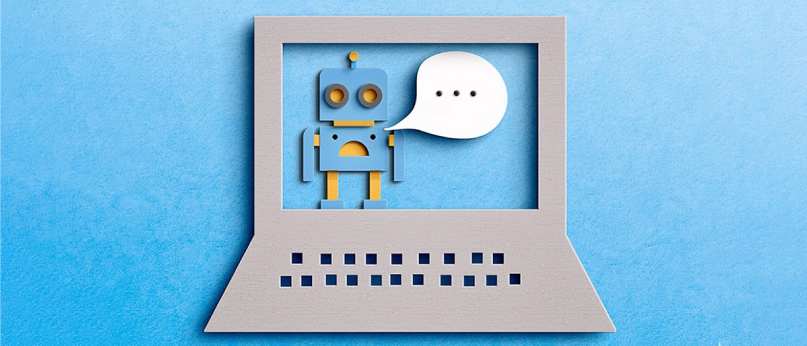
GPT 3 is based on the transformer architecture and creates very fluent and coherent text using deep learning algorithms. It features 175 billion parameters, which is a major increase over the 1.5 billion parameters of its predecessor GPT-2, and other models now on the market.
GPT-3 is regarded as a breakthrough in language production due to its great performance and capacity to produce remarkably human-like text. It has been extensively used in a variety of applications, including chatbots, like chatbots, content development, and language translation.
That's a lot of technical speak, I admit. But why is ChatGPT chatbot on WhatsApp so well-liked? That's because it has a lot to give, I suppose.
Differences Between ChatGPT And OpenAI GPT 3
Although OpenAI trained two substantial language models, ChatGPT chatbot on WhatsApp and GPT-3, they differ significantly. One of the most potent language models currently on the market is GPT-3, also known as the Generative Pretrained Transformer 3 language model from OpenAI.
It may be tailored for a variety of natural languages processing applications, such as question answering, text summarization, and language translation.
Contrarily, ChatGPT is a GPT-3 model version created exclusively for chatbot applications. It can provide responses that are better suited for usage in a chatbot setting because it has been trained on a sizable sample of conversational text.
ChatGPT chatbot on WhatsApp is more effective at sustaining a coherent discussion since it can additionally insert appropriate context-specific responses into chats.
ChatGPT chatbot on WhatsApp is more appropriate for chatbot applications even if it is less performant than GPT-3. As it is frequently quicker and more efficient than GPT-3, it is a better choice for use in real-time chatbot systems. GPT-3 and ChatGPT are both potent language models overall, although they were created for different objectives and have various advantages and disadvantages
Benefits Of ChatGPT Chatbot On WhatsApp
Integrating ChatGPT chatbot on WhatsApp provides several benefits which can be used by organizations including
Automated customer service:
It can answer consumer queries automatically, eliminating the need for human customer service agents.
Customized communication:
Answers can be generated based on previous encounters with the consumer, which makes communication more interesting and efficient.
24/7 accessibility:
It is capable of running constantly and providing client service always, even after regular business hours.
Scalability:
It enables firms to scale their customer service operations by handling a huge volume of client interactions at once.
Enhance efficiency:
Using the ChatGPT Chatbot on WhatsApp helps businesses to improve their efficiency such as saving time and resources to control repetitive and routine tasks so that customer executives can focus on more complex issues.
Better customer satisfaction:
To integrate ChatGPT chatbot on WhatsApp can provide fast and accurate replies from the customers, and improve the better customer service.
Final Thoughts
A strong technique to integrate ChatGPT chatbot on WhatsApp that can comprehend and answer user inquiries naturally and conversationally is by integrating ChatGPT chatbot on WhatsApp. By following the instructions in this blog post, you may develop a ChatGPT chatbot on WhatsApp that can respond to user inquiries with accuracy and assistance, enhancing the user experience as a whole.
GetItSMS is the best option you can choose as the way to successfully integrate ChatGPT chatbot on WhatsApp. NLP approaches will also help the chatbot comprehend user inquiries and deliver more precise responses. You can build a ChatGPT chatbot on WhatsApp that can help users all around the world with useful information and assistance using ChatGPT and WhatsApp.
Frequently Asked Questions
Q. What is ChatGPT?
A. The ChatGPT is a newly introduced feature and powerful language generation used for various applications like chatbots and language converters. This tool helps businesses and individuals to generate text and makes it useful for different applications like language translation, text summarization, and chatbot development.
Q. Are ChatGPT or OpenAI GPT 3 different tools?
A. A fantastic business case for a lower cost/better quality AI solution is ChatGPT, which is not only smaller (20 billion vs. 175 billion parameters) and faster than GPT-3, but also more accurate when completing conversational tasks.
Q. Can we integrate ChatGPT chatbot on WhatsApp?
A. Officially, there is no way to integrate ChatGPT chatbot on WhatsApp. But, you can unofficially connect ChatGPT with WhatsApp to send texts or issue commands to it. Also, you may use ChatGPT inside of WhatsApp to answer client questions and improve customer service.
Q. How can we use ChatGPT chatbot?
A. It's quite easy to use the ChatGPT chatbot on WhatsApp itself; all you have to do is enter your text to get the information. The ChatGPT homepage is straightforward and has a text box for users to enter queries at the bottom of the page as well as a space for the results to populate.
Q. How to integrate ChatGPT chatbot on WhatsApp?
A. Using a Python script written by a developer by the name of Daniel, ChatGPT may be easily integrated into WhatsApp. Users must enter the language library and select the link to download the code to get started.
Q. What do we understand by the ChatGPT extension for WhatsApp?
A. ChatGPT WhatsApp for Chrome, you have a personal assistant. While using the online version of WhatsApp, you can use ChatGPT by turning on this extension.
Q. What is OpenAI ChatGPT 3?
A. The cutting-edge language-generating model GPT 3 (Generative Pre-trained Transformer 3) was created by OpenAI. It can produce text that resembles human speech and has been trained on a sizable text corpus.
Q. Is ChatGPT chatbot available for WhatsApp?
A. Yes, if WhatsApp doesn't have its chatbot, you can still communicate with other users via third-party chatbots








