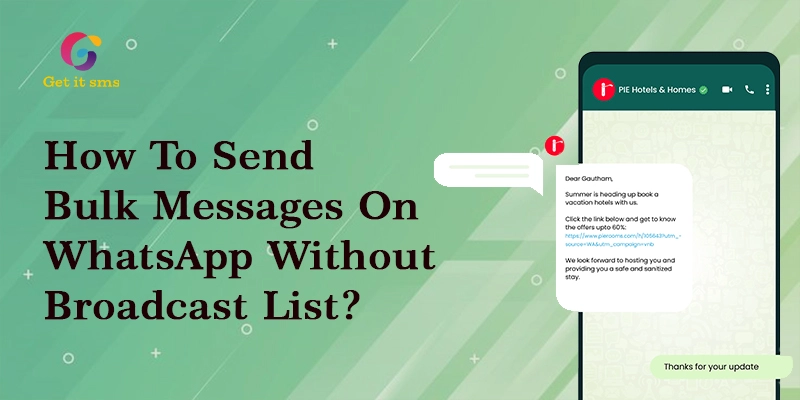WhatsApp gives businesses the authority to send bulk messages on WhatsApp without broadcast. WhatsApp provides a standard platform for enterprises to communicate with users anytime and anywhere. However, the unique features of WhatsApp business, like WhatsApp communities and broadcasting, make the business process more straightforward.
But how do we send bulk messages on WhatsApp without broadcasting? Can we do it?
WhatsApp only allows you to send bulk messages on WhatsApp without broadcasting to customers who have not saved your business number. If you're trying to build leads online, interact with them via WhatsApp. You may not be required to save each contact, but this process is tedious, and the contact list would also be messy.
What should we do in such a case? Is there any solution to sending bulk messages on WhatsApp without broadcasting? What are the solutions to make it practical for organizations to send WhatsApp promotional messages without adding their numbers?
Transferring similar content over WhatsApp in bulk is an interactive marketing strategy numerous companies use regardless of size. After all, 68% of users believe WhatsApp establishes personal interaction with companies.
Do not worry; many options are available on WhatsApp for sending bulk messages without broadcasting. If you're looking for a solution to send bulk messages on WhatsApp without broadcasting, this blog is for you only.
The article will mention the critical points and different ways you can send bulk messages on WhatsApp without broadcast. Let's explore the ways to do so.
What Is WhatsApp Bulk Messages
WhatsApp bulk messages forward similar content to numerous people in just one shot. WhatsApp bulk messages, also called WhatsApp broadcast messages, are used for marketing campaigns so businesses can send a standard message to large groups of people or customers.
For example, we are announcing a big sale in a crowded room by sending an offer message to a group instead of offering them individually.
This is how it gets done: you can use a unique platform to select the audience to whom you want to send a WhatsApp bulk message. Write the information, and tap the Send button; the magic will happen. All the selected contacts will receive notifications about the product without knowing each other's identity.
This is a speedy and convenient way to send bulk messages on WhatsApp without broadcast. There's no need to spend your entire day sharing a standard message repeatedly with various people.
Let me tell you why this is so cool. The first thing is that it saves you precious time. Imagine that you wish your 100 friends "Happy Birthday" individually, which will be complex, unlike expecting them all at once. Next, it assures every user will receive the same information; hence, no one will feel left out or receive the wrong message.
The bulk message campaigns on WhatsApp without broadcast have many advantages that make it appealing for organizations to communicate with clients.
However, the disadvantage of sending bulk messages on WhatsApp without broadcast is that the customer who wants to avoid receiving your promotional messages will also get the message. So before sending WhatsApp marketing messages, always make sure the people you are messaging agree to get your WhatsApp message.
7 Benefits of WhatsApp Bulk Messages Without Broadcast
Bulk messages on WhatsApp without broadcast emerge as a formidable solution with numerous benefits for organizations of all sizes. In today's fast-paced digital market, creative communication technologies are critical for organizations looking to broaden their reach and increase client engagement.
Using WhatsApp to send multiple messages at the same time is beneficial. If you need to chat with several people rapidly, WhatsApp has some fantastic features that make it easy and fast:
1. High Engagement Rate
Bulk messages on WhatsApp without broadcast offers instant and efficient communication. Utilizing the bulk messages on WhatsApp without a broadcast feature ensures reaching a large audience quickly with just a few clicks, strengthening responsiveness and real-time engagement.
You can converse quite quickly. Traditional techniques, such as emailing or postal services, can only equal WhatsApp's often instantaneous delivery. This efficiency guarantees that time-sensitive information is received and acted on quickly, critical for exclusive deals, urgent notifications, and real-time updates.
2. Covers Large Groups Of People
Another advantage of sending bulk messages on WhatsApp without broadcasting is instantaneously reaching many individuals. User-friendly interfaces make it easier to understand how to send mass messages on WhatsApp without broadcasting. This improved process allows firms to easily manage and execute bulk messages on WhatsApp without broadcast campaigns.
Whether for marketing, information dissemination, or short updates, your message crosses demographics, guaranteeing that different sectors of your audience are reached, from tech-savvy adolescents to senior individuals who prefer WhatsApp's simplicity.
3. Personalized Messages
Using the WhatsApp Business API to send bulk messages on WhatsApp without broadcast adds an element of strategic communication. Businesses may improve their consumer relationships by streamlining messaging procedures and personalizing information.
Businesses, in particular, can create automatic responses using WhatsApp automation. This means you may schedule reply messages when you are unavailable, maintaining a continual connection with your audience. These can notify customers about current promotions, address commonly asked questions, and give timely updates.
4. Privacy and Security
Bulk messages on WhatsApp without broadcast services are an effective marketing and remarketing tool. Businesses may effectively promote items, offer information, and re-engage customers, improving brand awareness and customer loyalty.
WhatsApp provides end-to-end encryption, making it a fortress for your communication. You can confidently email sensitive material that only you and the intended recipient can view. This security is critical for corporations and private customers, offering peace of mind throughout each transaction.
5. Integration on Different Devices
WhatsApp bulk messages are not limited to a single type of smartphone. Whether your recipients have an iPhone or an Android or use WhatsApp through a PC, they may receive and read your messages. This cross-compatibility broadens your reach, guaranteeing that no one is excluded because of their preferred technology.
Integration with GetItSMS bulk messaging on WhatsApp without broadcasting improves communication capabilities. GetItSMS is a reputable WhatsApp service provider that enables businesses to send mass messages seamlessly and dependably.
6. Keep an Eye On Messages
WhatsApp supports basic tracking; you can see if your message was delivered and viewed using the tick mechanism. For organizations and events, this is crucial since it provides an easy way to assess engagement levels and messaging efficacy, allowing you to alter future communications.
7. Accessibility and versatility
Almost everyone has WhatsApp installed on their smartphone. Because of its widespread use, it is a platform that is generally accessible, allowing your message to reach and be read by a large number of people. Its simplicity assures that everyone can receive and understand your messages regardless of technical ability.
Businesses can benefit from diverse messaging options from WhatsApp, the top mass message service provider. This adaptability enables adapted communication tactics for various business requirements.
How To Send Bulk Messages On WhatsApp Without Broadcast
Sending bulk messages on WhatsApp without broadcast has become easy with WhatsApp functionality. Using this application for any requirement, you can have a one-to-one chat and send bulk messages on WhatsApp without broadcasting in a single click.
The solution to sending bulk messages on WhatsApp without broadcast is to create a group of people to whom you want to send the WhatsApp marketing message. However, you want to keep the group chats without using any broadcasts or groups. In that case, you'll have to read the article further.
How do you send WhatsApp bulk broadcasts to all contacts in WhatsApp? A couple of options are available by WhatsApp to permit you to send bulk messages on WhatsApp without broadcasting on your device. The three methods for how to send bulk messages on WhatsApp without broadcast are:
- 1. Send bulk messages on WhatsApp without broadcasting using third-party tools
- 2. Using WhatsApp's click-to-chat feature
- 3. WhatsApp Business API
These are the options businesses can use to send bulk messages on WhatsApp without broadcast. Let's discuss them in detail:
1. Send Bulk Messages On WhatsApp using Third-Party Tools
Many third-party solutions allow you to send bulk WhatsApp messages without broadcasting or creating contacts. However, before sending a WhatsApp message to many unsaved numbers, you should be aware of the technology you're using and the risks it may pose. Also, keep in mind that WhatsApp's Terms of Service restrict the use of unauthorized WhatsApp automation tool to send mass messages, and utilizing such tools may result in the suspension of your account. Regarding third-party technologies, it's critical to discern between what is and isn't permitted.
Furthermore, third-party solutions vary depending on the version of WhatsApp you are using. Both normal WhatsApp and WhatsApp Business function in the same way. However, the WhatsApp Business API requires a distinct set of tools and settings. Here are three ways to use third-party software to send messages in mass without creating contacts:
- With WhatsApp Business API tools: If you utilize the WhatsApp Business API, you can send bulk messages on WhatsApp without broadcasting or creating contacts. Many official WhatsApp API apps, such as GetItSMS, allow you to create messages and send them to many numbers without adding them to your contacts.
- However, remember that WhatsApp Business API differs entirely from WhatsApp or WhatsApp Business. It is built for professional messaging on a vast scale and is not free.
- With semi-automatic bulk messaging tools: Using a regular WhatsApp or WhatsApp Business app, you can bulk-send messages without preserving contacts using semi-automatic bulk-send features. You must use WhatsApp's 'Click to Chat' feature to use this feature.
- It would help if you authorized these apps to hit SEND for each recipient. This approach will be conducted through official integrations and will not violate WhatsApp's rules regarding automation.
2. Using Whatsapp’s Click-To-Chat Feature
WhatsApp's 'Click to Chat'(WhatsApp chat link) feature lets users send messages to unsaved contacts. The URL format (https://wa.me/) opens a chat window. You can then send your message to the phone without storing it in your contacts. Here's a step-by-step guide to using the 'Click to Chat' feature.
- Enter https://wa.me/ and the number you want to send messages to (country code and mobile number). For example, if you're going to send a message to a US number (country code+1) and the mobile number is 1234567890, the URL becomes https://wa.me/123456xxxx.
- The URL of WhatsApp is pasted into your web browser, and press Enter.
- A page will appear with the 'Continue to Chat' option. Click it to open the WhatsApp chat.
- You can now send a message without adding the number to your contacts.
While this approach does not allow you to send many messages immediately by default, it is a helpful workaround for delivering separate messages to multiple unsaved contacts. Combine this strategy with your spreadsheet to employ a formula
You can combine this method with your spreadsheet to utilize a formula to produce connections for multiple persons at once. Also, as previously described, using this functionality, you may use semi-automatic bulk send solutions like GetItSMS to automate sending a message to several unsaved recipients.
3. Using WhatsApp Business API
WhatsApp Business API can allow companies to send and receive messages to customers on a large scale. The bulk messages could be promotional, transactional, or informational. The additional functionality of WhatsApp business API is you can use pre-defined WhatsApp template messages.
Organizations can send bulk messages on WhatsApp without broadcasting through WhatsApp Business API or adding client contacts. However, WhatsApp requires that the template message be pre-approved by WhatsApp. Before sending bulk messages on WhatsApp without broadcasting them to customers, as per WhatsApp, you must also get their consent.
The best features of WhatsApp Business API used by businesses to make customer communication easier are the WhatsApp chat widget, WhatsApp automation and WhatsApp chatbot.
WhatsApp policies say, "Businesses first subscribe to the services before contacting them." This condition needs to be followed in bulk messaging, too. It has some cons that need to be looked at before using it:
- Cost: The WhatsApp Business API is not free. There will be fees from WhatsApp and any third-party services you use to manage the API. Small businesses may want to avoid these expenses, mainly because the regular WhatsApp and WhatsApp Business programs are free.
- There's no direct user interface: WhatsApp business API can be integrated with your software through GetItSMS, unlike WhatsApp and WhatsApp Business. It requires a front-end interface to connect with; hence, more development work is needed to send and receive messages.
- Complex set-up: Using the WhatsApp Business API can be complicated. You'll need professional-level technical knowledge or a technical team to integrate it with your company's systems.
- Approval procedure: Obtaining access to the API requires an application and approval process, which takes time and fails to be successful.
Tips For Sending Bulk Messages on WhatsApp
Being able to send bulk messages on WhatsApp without broadcasting at once can be extremely useful, especially when introducing new products or marketing your services. Although bulk messaging saves you a lot of time and effort, many things must be considered when making your message more successful. This is critical for obtaining a response from your leads or converting them. Here are some recommended guidelines and practices.
- Know your audience: Segment your consumers based on their preferences, demographics, or previous encounters. Personalized messages are frequently more effective than generic ones.
- Concentrate on clarity and interactivity: Keep messaging concise and relevant. Include a clear call to action to motivate recipients to act.
- Create a sensible schedule: Time your messaging to coincide with your target audience's peak activity hours. Avoid sending messages at odd or late hours, which may be perceived as intrusive.
- Engage, not just send messages: Instead of presenting a one-way communication, encourage your audience to respond by providing feedback, asking questions, or engaging in other activities.
- Monitor and adjust: Examine the performance of your campaigns and modify your strategy depending on analytics.
- Maintain data hygiene: Follow opt-out requests and frequently update your contact list to remove unsubscribed, obsolete, or inactive numbers.
- Limit your message frequency: Sending too many messages in a short period may be seen as spam, prompting users to block or report you. Instead, focus on sending fewer, higher-quality texts.
- Avoid spammy methods: Ignore spammy tactics like clickbait and deceptive information. Additionally, explicitly express the goal of your letter.
- Backup and compliance: Ensure that you comply with all applicable data protection and electronic communication rules and backup discussions containing valuable business information.
- Be prepared for inquiries: If you're sending communications to a large group, expect to receive more inquiries. Make sure you have the resources or tools to tackle them.
- Use the official channels: Avoid unofficial WhatsApp bots or apps purporting to automate bulk texting. The result of using an unauthorized channel can lead to a ban on your account as per WhatsApp's Terms of Service.
- Be transparent: Make it clear who you are and why you're messaging. This increases trust and lowers the likelihood of your message being categorized as spam.
Frequently Asked Questions
Q1. What are WhatsApp bulk messages?
A. A list of messages the businesses send to multiple recipients at similar times. Everyone who receives the message will see it as private communication. WhatsApp bulk messaging was formerly a consumer-only function but is now available to companies.
Q2. How do I keep my communications from being classed as spam?
A. Only message those who expect to hear from you. Make your communications polite and personable, and don't send the same thing to everyone. Also, make sure they have your phone number saved.
Q3. Can we use the WhatsApp Business app to send bulk messages on WhatsApp without broadcasting?
A. Yes, you can go with the WhatsApp Business app to send bulk messages on WhatsApp without a broadcast list. WhatsApp Business app is specially designed for this. The feature of WhatsApp allows you to interact with your clients simultaneously. The rule also applies to not sending spam and bulk messages on WhatsApp without broadcasting to 256 people at a time.
Q4. How do you send bulk messages on WhatsApp without broadcasting?
A. The solution to sending bulk messages on WhatsApp without broadcast is to create a group of people to whom you want to send the WhatsApp marketing message. Apart from this, using third-party tools, such as WhatsApp click-to-chat and WhatsApp Business API, to send bulk messages on WhatsApp without broadcast is possible.
Q5. How can we send WhatsApp bulk messages to 10,000 contacts?
A. There needs to be an official tool to send bulk messages on WhatsApp to 10,000 contacts. However, with a maximum of 5000 people, bulk WhatsApp messages can be sent by creating a group. Otherwise, you will need a third-party platform like GetItSMS to operate such tasks.
Conclusion
That's all! We have covered all the methods required "how to send bulk messages on WhatsApp without broadcasting". You can send multiple messages simultaneously via group, click-to-chat link, or WhatsApp web. You must choose a suitable method to send bulk messages on WhatsApp without broadcast.
However, always consider the legality and ethics of bulk messages on WhatsApp without broadcast. WhatsApp takes strict procedures to combat spam messaging, and failure to comply may result in your phone number being permanently banned. To avoid these problems, you must understand what type of automation is permitted on WhatsApp and what is not.
Before you choose a third-party service, do some research to learn about its pricing, features, and reviews. However, GetItSMS would be the right platform to promote your business and use it to send bulk messages on WhatsApp without broadcasting.
If a tool asks for complete access to your WhatsApp account and data, the tool is likely in breach of WhatsApp's Terms of Service. (And your account might be in trouble).
Always follow WhatsApp's guidelines when using the platform to avoid receiving a temporary or permanent ban. Any downtime on WhatsApp could be harmful to your business.