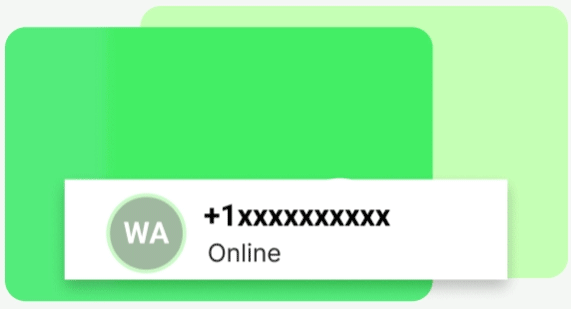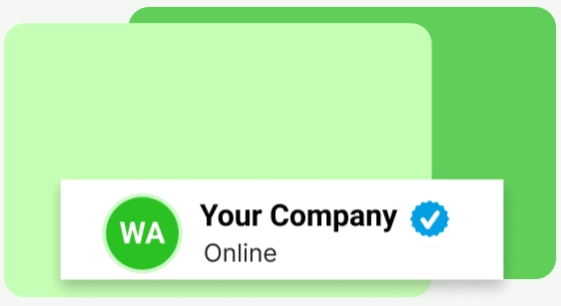Want To Send Bulk SMS?
If yes, then test our service for FREE.
Get a 1 Month Free Trial of WhatsApp Business API
For an organization that plans to take its business to a notch higher to reach many people at once, building a Broadcast list on WhatsApp would be advisable. You’re at the right place if you want to know “How to Create a Broadcast List on WhatsApp Business”?
To ease the creation of a WhatsApp Broadcast list, many free and pain devices promise but they oftentimes need to be enhanced. An organization has many affiliated people to fend off, while one or many individuals can use WhatsApp to contact their families, friends, and often colleagues and employers. Making a broadcast list in WhatsApp provides an opportunity to reach many people at once. However, it also brings limitations for enterprises.
As mentioned above, it makes WhatsApp ready and charged for industries, and Getgabs also allows users to mark these restrictions. The WhatsApp service provider links WhatsApp to your software to manage and address the customers’ concerns and respond efficiently.
The guide will expand the explanation of every aspect of the WhatsApp broadcast list and how it can be used for the organization. We will also discuss several approaches to creating the broadcast list in WhatsApp and explain the advantages in detail for better understanding.
What is WhatsApp Broadcast List?
WhatsApp Broadcast List is a list of contacts on the WhatsApp application through which various businesses share a single message to several persons at once, provided that the business person does not have to form a group.
This form of communication that is one-to-many enables firms and individuals to communicate promotions, changes, and other necessary details to many people when they are maintaining the people’s privacy of receivers.
One thing to note about it is that for you to be able to send WhatsApp broadcasts to customers, whose numbers you have saved in your phonebook. It is important to know that, at one given time, a broadcast list can only reach 256 people at most. Nevertheless, there is no limitation on the number of Broadcast receivers you can implement in your application. The other receiver to the other recipient was not able to read the message that was being passed.
Creating a broadcast list on WhatsApp is easy. After having launched the WhatsApp tool, on the main window that says ‘Chat’ in the center, tap on the three dots located on the upper right menu. When you are communicating using either the WhatsApp Business application or the WhatsApp messaging application, you are capable of creating a broadcast list on WhatsApp and passing it on to your clients.
For example, for regular communication using WhatsApp, you must have obtained some notifications or messages like “Send this message to 20 more people, and you’ll get good news by night”. These are the types of WhatsApp broadcast messages transmitted to you.
Features of Using WhatsApp Broadcasting Lists
If you think the WhatsApp Business app is suitable for your industry requirements or not, then let’s check the features given below:
1. Message statistics
WhatsApp Business application suggests precise message statistics on the delivery and read status of broadcast messages. To track the effectiveness of their message campaign and recognize areas of enhancement such facts and statistics can help organizations. Thus, controlling message facts may help industries make their messaging technique less complicated to reach extra consumers and gain extra consequences.
2. Broadcast to numerous lists
Industries using the WhatsApp Business app can create and have as many broadcast lists as they want. The attribute also enables all kinds of segmentation of the customers where different messages can be sent to different groups of people. The major advantage of adopting the techniques is that certain ideal messages will be inculcated in specific audiences’ quarters, hence improving the marketing campaigns’ importance.
3. No group chats
WhatsApp messages are sent to customers as broadcast messages, and not as group messages that the recipients can access hence view each others’ messages. From checking other receivers’ contact details, this feature confirms the privacy of clients and protects them. Thus, by replacing group chats with broadcast messages, industries will not only address end users more frequently but also can do it in private and secure channels.
4. Individualized messages
The WhatsApp Business app enables you to tailor WhatsApp messages for each user on your broadcast list. This customization may involve using the recipient’s name or other information to make the message more relevant. Personal communications may offer a more interesting and distinct experience to the consumers, enhancing the likelihood of a positive response.
5. Opt-in/Opt-out
From a particular broadcast list, the recipients of broadcast messages can opt in or out of receiving messages. This feature can let the receivers regulate the receptions they get while at the same time helping the businesses address privacy regulations. Businesses may ensure that their communications measures are focused and appropriate to their audience by providing receivers with the chance to opt in or out.
6. Compliance with WhatsApp’s policy
Since I’m a business user, it is very important to follow the WhatsApp policy, especially in the area of consent whereby one has to seek the users’ permission to be included in the broadcast list. This is not only suitable for best practices but also improves your brand’s image and reputation for understanding customer privacy.
How to Create a Broadcast List on WhatsApp Business
The following are the necessary steps to follow to create a broadcast list on WhatsApp –
1. On Android Device
-
- Step 1: Download the application – On your Android device go to the Play Store and download the WhatsApp Business application.
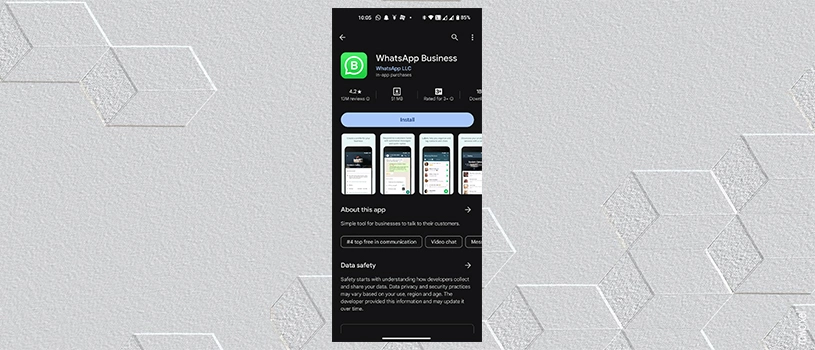
-
- Step 2: Unlock the application – Open the WhatsApp Business app finish the registration process and approve your contact number.
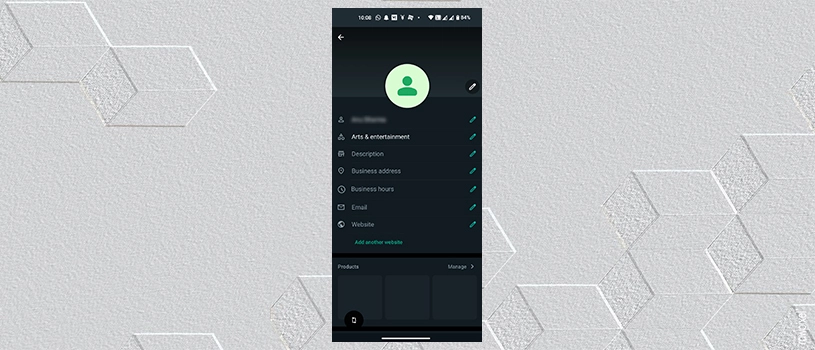
-
- Step 3: Acquire the Broadcast list feature – Once again, the three dots to the right of the top of the app window are to be clicked on. Tap “New Broadcast” from the list.
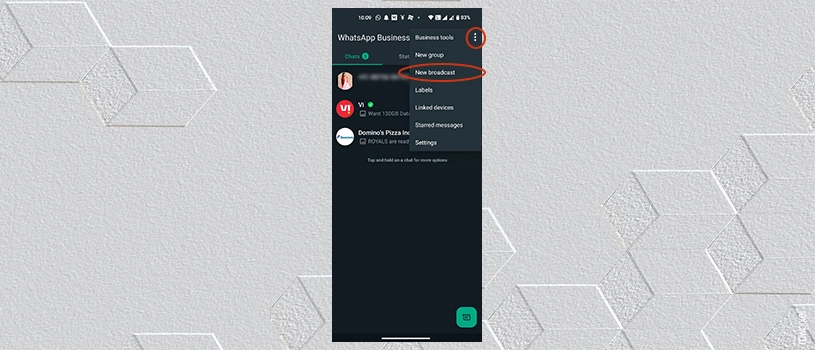
-
- Step 4: Join contacts to Broadcast list – Select the contacts that are expected to be added to the WhatsApp broadcast list from the device’s contact list and then tap on the ‘Create button’.Contrary, with broadcast, you can only include up to 256 contacts in the list.
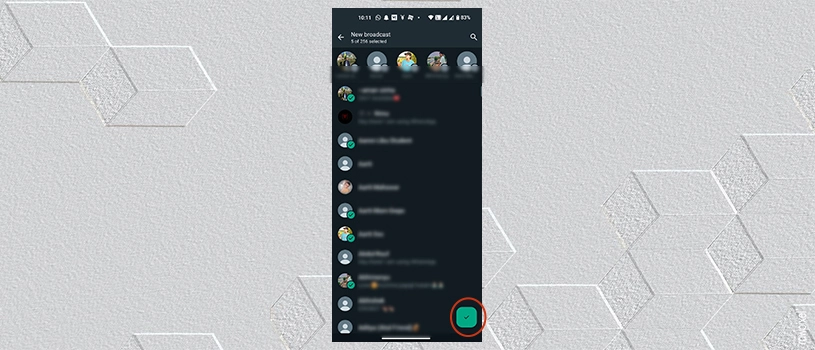
-
- Step 5: Create & send a message for broadcast – Type the message you wish to broadcast to the selected contacts for broadcast and press the “Send” button to send the broadcast message on WhatsApp to every contact in the list of broadcasts.
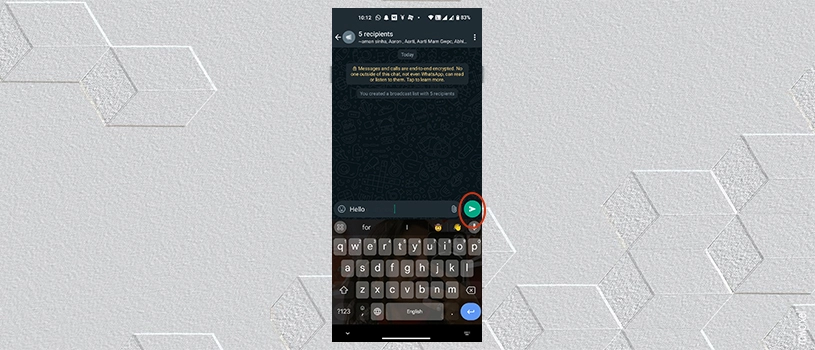
2. On iOS Device
-
- Step 1: Download the application – Go to your mobile’s application store, be it the App Store or Google Play Store and download the WhatsApp Business application, then launch the application.
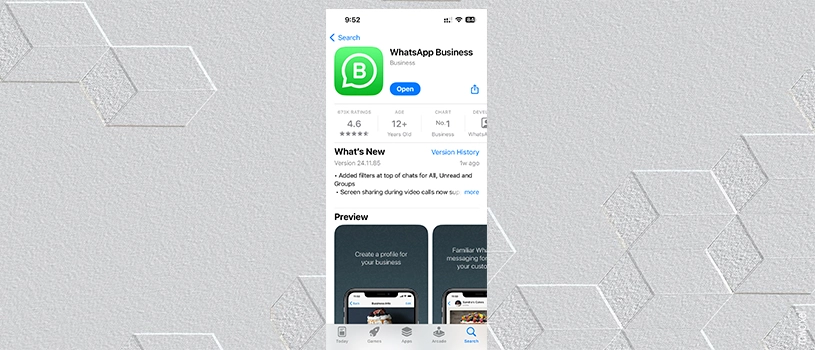
-
- Step 2: Unlock the application – Open the WhatsApp Business app finish the registration process and approve your contact number.
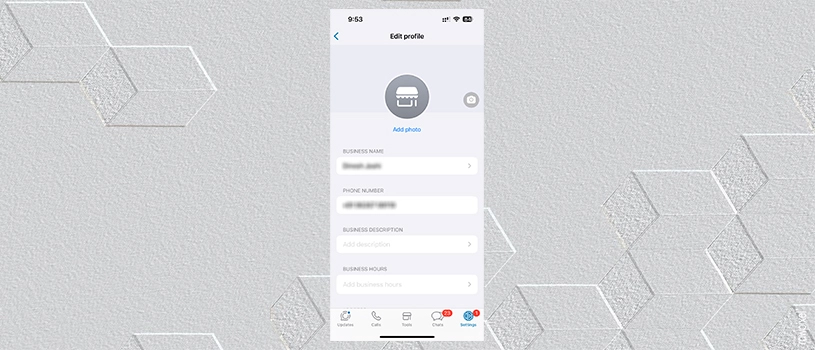
-
- Step 3: Acquire the Broadcast list feature – Acquire the Broadcast list feature – Go to the “Setting” present in the bottom-right corner of the app screen to open the menu. Tap “Broadcast lists” from the list.
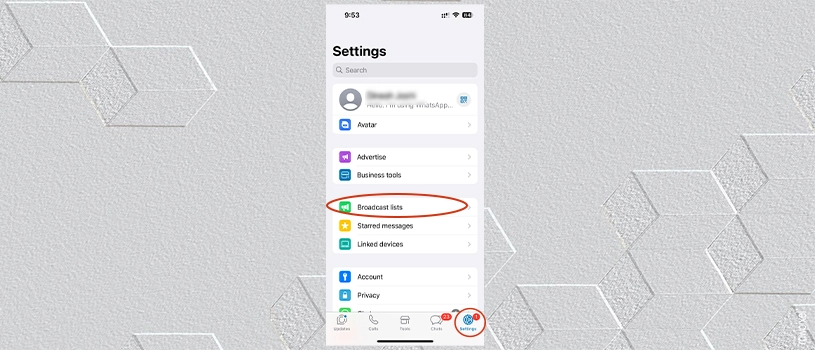
-
- Step 4: Create a new Broadcast list on WhatsApp – Click on the option “New list” button to create a broadcast list on WhatsApp.
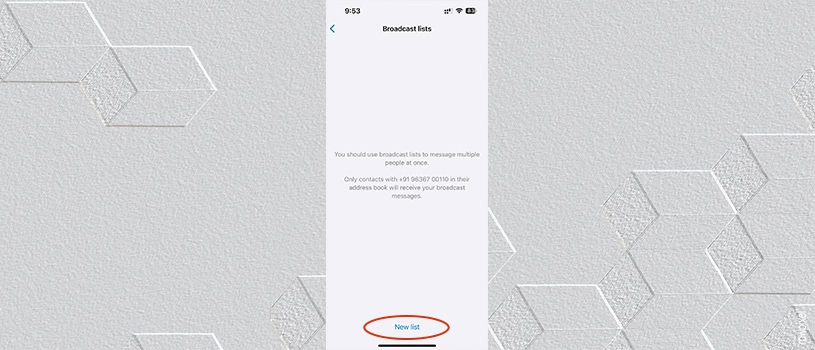
-
- Step 5: Join contacts to Broadcast list – Select the contacts that are expected to be added to the WhatsApp broadcast list from the device’s contact list and then tap on the ‘Create button’. You can only add up to 256 contacts to the broadcast list.
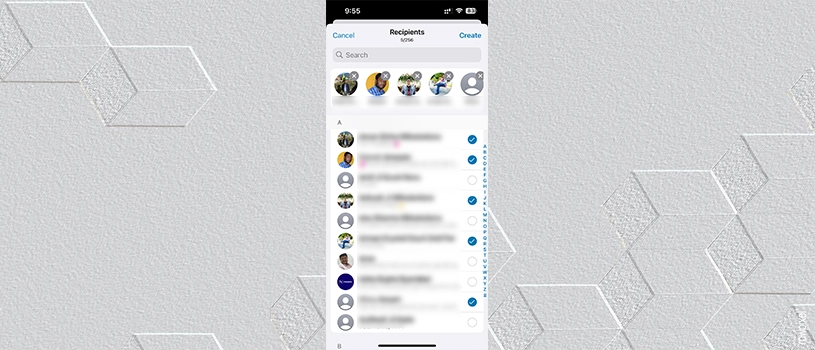
-
- Step 6: Create & send a message for broadcast – Type the message you wish to broadcast to the selected contacts for broadcast and press on the “Send” button to send the broadcast message on WhatsApp to individually contact in your broadcast list.
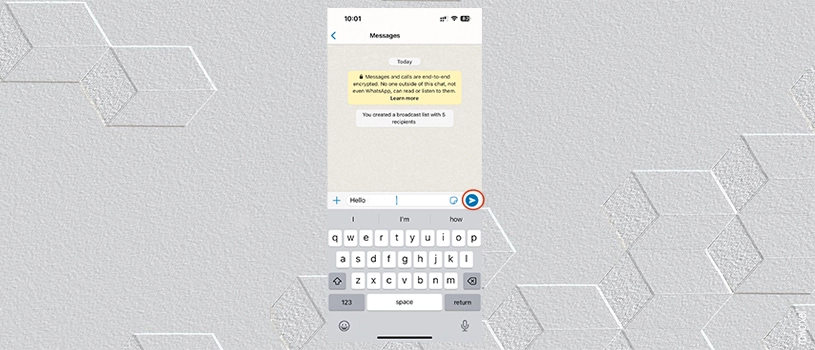
Limitations of WhatsApp Business App Broadcasting
In addition to making benefits, there are some drawbacks of creating a broadcast list in WhatsApp that you need to engage –
1. Limited recipient’s number
Tailoring the intent of use of the application, there is a restriction on the number of recipients that can be broadcasted to; the restriction is set at 256 in the WhatsApp Business app. Because of this reason, a more extensive business ought to come up with several broadcast lists for the customers as the WhatsApp Business is limited and can be somewhat constraining to them.
2. No engagement between receivers
With broadcasting, the participants are unable to see each other’s messages on the WhatsApp application. The WeChat Business app is applicable in a group chat in which customers see the messages of other clients. Restrictions could not make the broadcast list messages simplify the communications or cooperation with their customers.
3. Opt-in requirement
In compliance with WhatsApp’s policies, all receivers have to join the business list to receive messages from their list of broadcasts. The need can make it difficult to talk to potential users who have not consumed your company’s product or service before or to reach out to previous customers who declined your company’s service in the past.
4. Limited message types
Broadcast in the WhatsApp Business app is limited to the kind of information that may be relayed to the customers. Businesses, for example, are unable to send promotional messages to users who have not opted in to receive them, reducing marketing campaign efficacy.
5. Limited message customization
In compliance with the policies of WhatsApp, all receivers have to join the business list to receive messages from their list of broadcasts. It may act as a limitation to the ability of firms to offer their clients appropriately sensitive communication.
How to Create a Broadcast List in WhatsApp Business API Using Getgabs
There are the following easy steps towards building a broadcast list in WhatsApp business API using Getgabs.
Follow the further steps to create a broadcast list on WhatsApp:
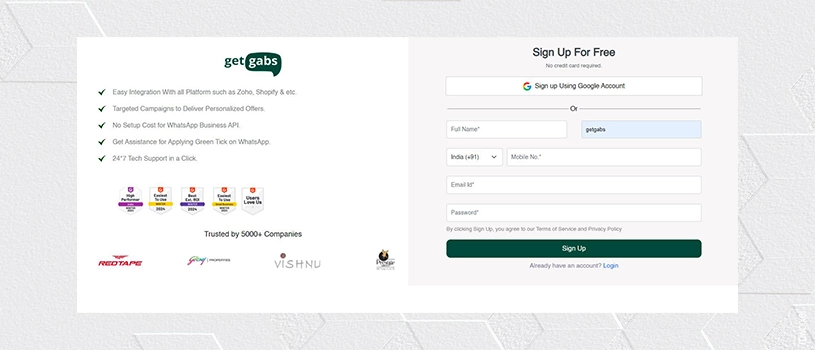
-
- Step 2 – Click on the WhatsApp book available on the Dashboard.
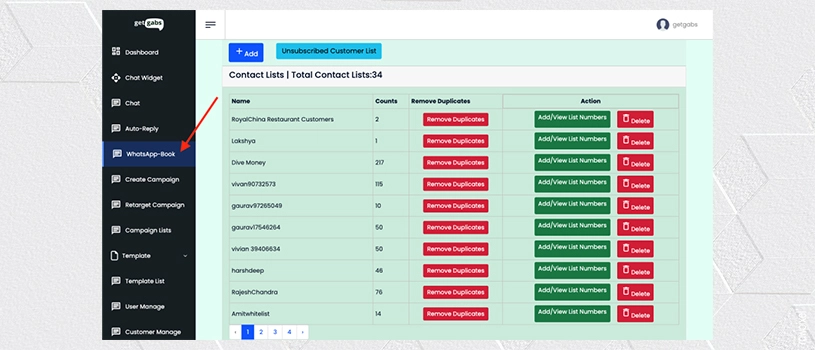
-
- Step 3- Create a new contact list, click the button ‘Add’, and give it a name for future consideration. Jump to step 3 directly if you have already been added to the contact list.
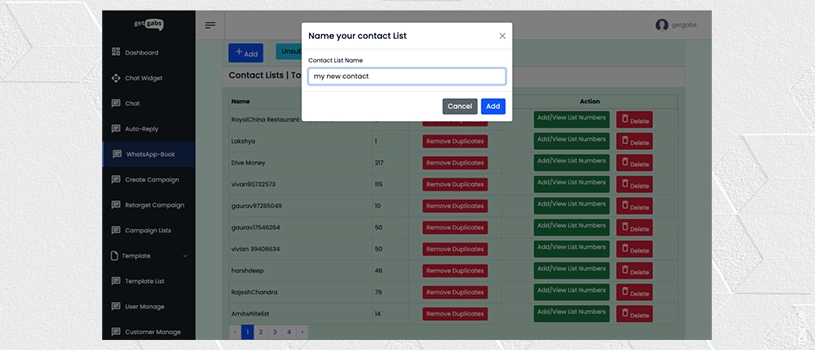
-
- Step 4 – Then, click the option Add/New/View list number near contact lists to add/import contacts.
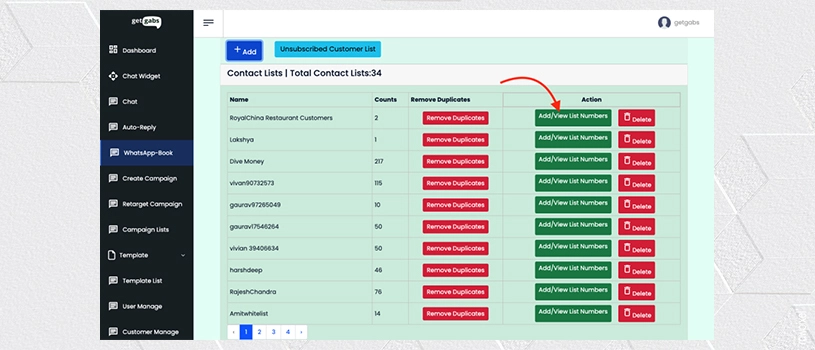
-
- Step 5- There are two options: one at a time, where you can single contact, or you can import contacts from Excel or CSV format.
- Step 5.1 – Adding single contact.
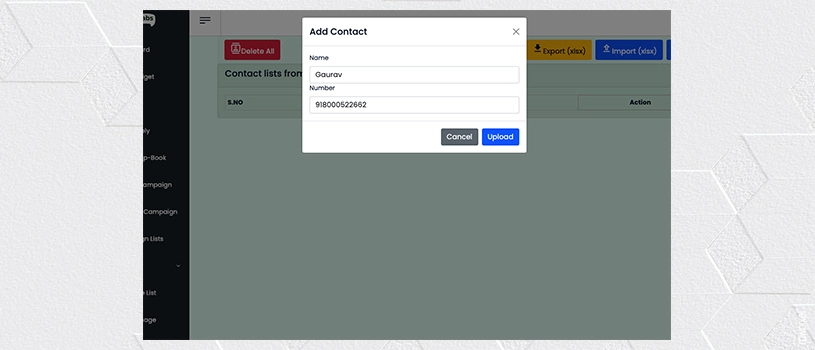
-
- Step 5.2 – You can export and import contacts in CSV or Excel format containing up to 1 lakh at a time in a contact list. You may either upload the CSV file format or enter the name and mobile number in the first column or country code such as 910110xxxxx in the second column.
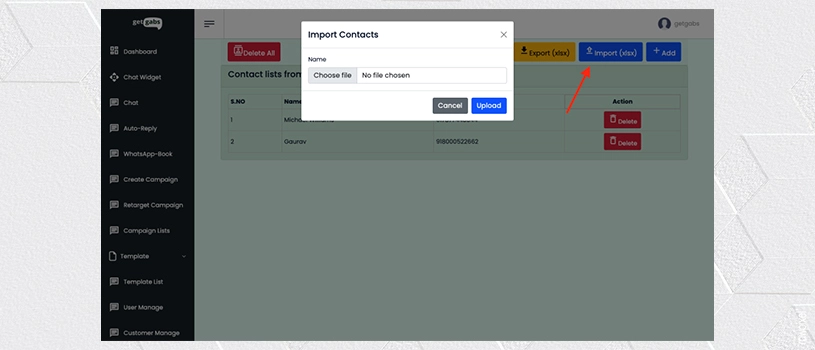
Hurray! A contact list has been either created or imported and placed onto a broadcast list.
Does Your Business Also Solely Depend on WhatsApp Business App?
The answer to this question depends upon the use case. Let us explain this.
Let’s assume you are the owner of a small business and you are using the WhatsApp Business App; you probably have 100-200 clients that you have met in person. Perhaps, they have stored your WhatsApp Business number in their phone contact list.
In such cases, one is allowed the use of a WhatsApp broadcast list while using the WhatsApp Business app since few of them will reply to the message you are allowed to send.
But suppose you’re a well-settled large business with more than a hundred clients. If so, you can not use WhatsApp Broadcast as a regular business application, which is not what you like to do.
What’s The Resolution?
In 2018, WhatsApp announced the WhatsApp Business API. The purpose is to provide SMBs the capability to communicate with clients using WhatsApp.
Before engaging and activating the Business number for the WhatsApp APIs, businesses require the verification of their company’s authenticity. But, as it has been seen, WhatsApp cannot and does not check each company in the entire world.
To this end, WhatsApp made its WhatsApp APIs available to third-party firms that are referred to as WhatsApp Business Solution Partners (BSP).
These BSPs implemented their systems using the WhatsApp Business API to bring business features such as WhatsApp CRM, Contact management, and many other features.
Getgabs employs business numbers that are attached to WhatsApp API to relay your WhatsApp message to thousands of your customers at once.
Frequently Asked Questions
Q1. Who can receive my WhatsApp broadcast messages?
A. The customer who has entered your contact details into his or her phone book is likely to receive the WhatsApp broadcast messages or subscribe to your services.
Q2. What are WhatsApp broadcast lists?
A. WhatsApp Broadcast is a feature that lets you forward a single message to many people simultaneously, and without creating a group.
Q3. How to Create a Broadcast List on WhatsApp Business?
A. To obtain a list of recipients to broadcast, open the application on mobile, and go to the ‘Chats’ tab. Click the three-line icon on the top right corner of the screen and click on ‘New broadcast’. You will then add the contacts you want to include in your new broadcasting list and then click on ‘Create’. This enables you to be able to convey many messages to several people as if they are different chat sessions.
Q4. Who has received our messages?
A. Yes you can for sure identify who has received your broadcast messages. After sharing a broadcast message, click on the message and choose ‘info’ to check who has received it. Then, open your message. With this feature, you can trace the response and the impact created by your message.
Q5. How does broadcasting differ from group chat on WhatsApp?
A. In WhatsApp broadcasting, one can send many people messages, one at a time while in the group chat, all the people receive the messages sent and they can respond to one another.
Conclusion
Thus, the title is “How to Create a Broadcast List on WhatsApp Business?” Overall, it has bethe en an interesting feature in industries and individual businesses to communicate with the audience in a very short period. On the WhatsApp Business App, business firms can send out business messages, review message statistics, and be able to maintain several lists of broadcasts.
However, there are a few restrictions to consider, like a limited number of messages, receivers per broadcast lists, and the need for receivers to opt into the service to receive notifications.
Getgabs enhances the WhatsApp broadcast experience by providing a comprehending solution to store broadcast messages, analytics, and contacts.






 within 24
Hrs +
60
Days Free API Panel
within 24
Hrs +
60
Days Free API Panel