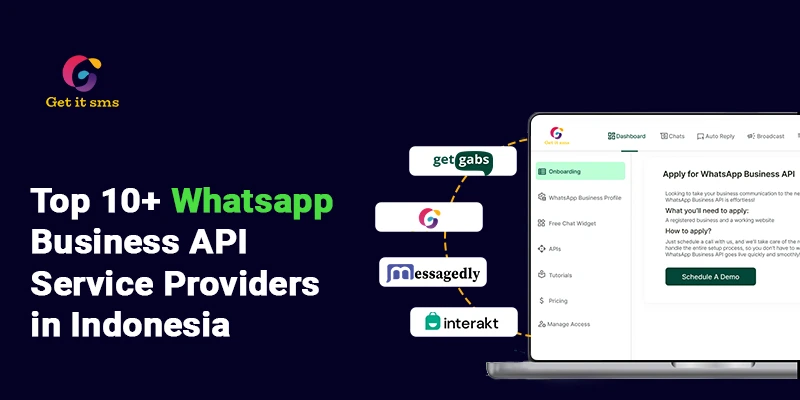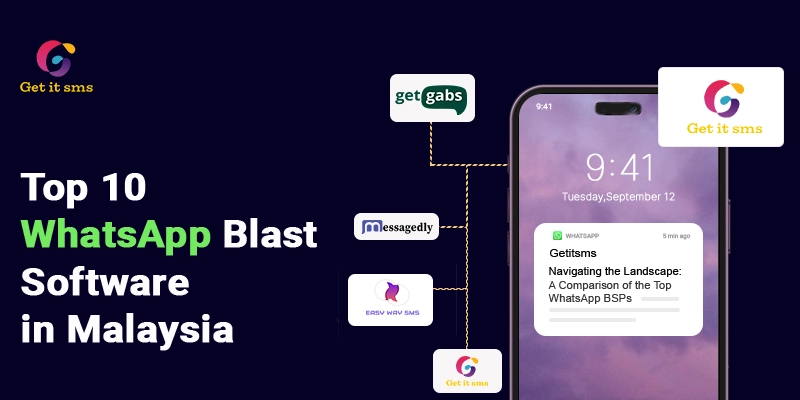Want To Send Bulk SMS?
If yes, then test our service for FREE.
Get a 1 Month Free Trial of WhatsApp Business API
In 2025, we’re here to guide you through it all; WhatsApp login will require some new knowledge. We’ve covered everything you can do with WhatsApp API, from the basics of logging into WhatsApp.
Visualize holding your device to talk with friends or family. What’s the preferable step? Will you first log in to WhatsApp? This would be like unclosing the doorway to the world when you can talk, forward, and call.
WhatsApp and WhatsApp Business app authorize you to log in with more than 4 devices, including mobile and PC, as per current updates & modifications.
However, if you want to go through the quick-fire instructions on how to make WhatsApp login easy using Android, iPhone, or the web, and in case you’re a business owner to target a large audience, we’ve also covered how to start and log in to your WhatsApp Business API account.
Hence, if you want to become a pro and learn the process of WhatsApp login, then you’ve jumped on the right platform. Why are we only talking about this? Let’s get started on the WhatsApp login process for web and desktop applications.
How to Login for WhatsApp Web (from an Android device)
We’ll describe straightforward steps to implement WhatsApp login on Chrome or desktop, but before that, make sure you have logged in to WhatsApp on your Android device to scan the QR code.
We’re here to give you the instructions on how to log in with WhatsApp web from an Android device. While sitting at your desktop, you can easily share files, chat, and call once logged in to your WhatsApp web.
Heading to the below detailed steps to implement WhatsApp login for the web if you’re doing it from an Android device:
-
- 1. Click on the three dots in the top right corner after unlocking the WhatsApp business app or WhatsApp on your Android device.
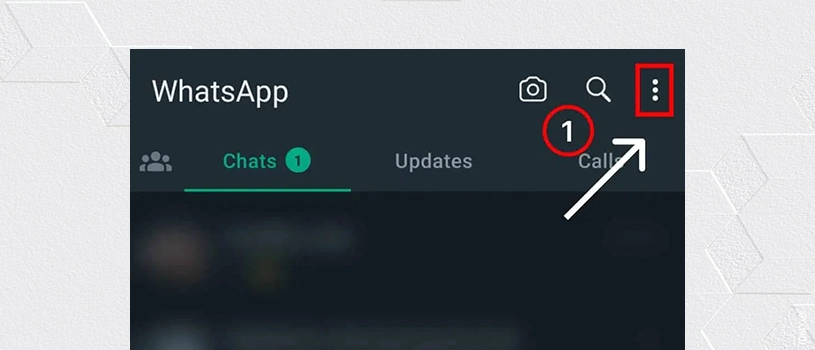
-
- 2. Press on the ‘Linked Devices’ option in that header section.

-
- 3. Tap the ‘Link a Device’ and it will show you the QR Code Scanner.
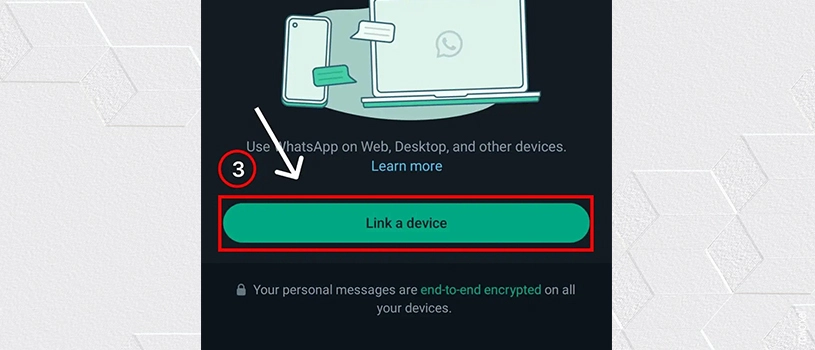
-
- 4. And then search & open WhatsApp Web on your computer.
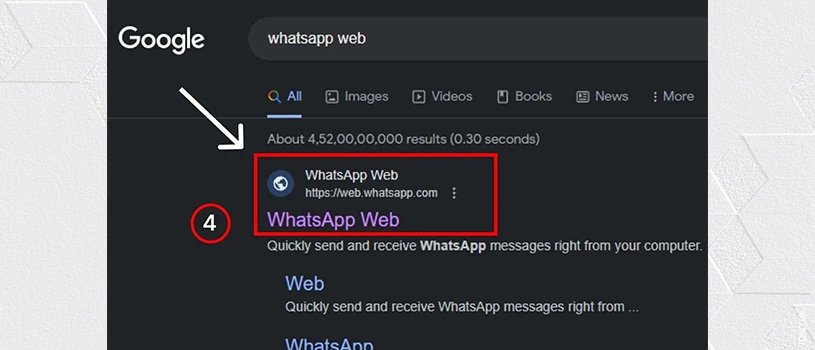
-
- 5. On the WhatsApp web page, you will get a QR code and scan it from your mobile.
- 6. On your mobile, scan the respective QR Code.
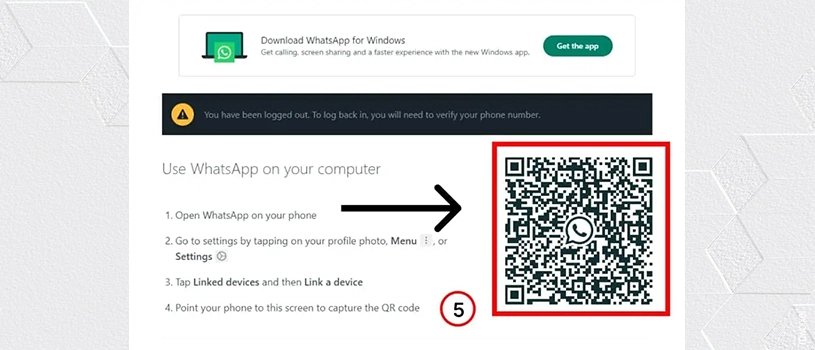
-
- 7. All done, you’re successfully logged in to your WhatsApp web. Magic Done.
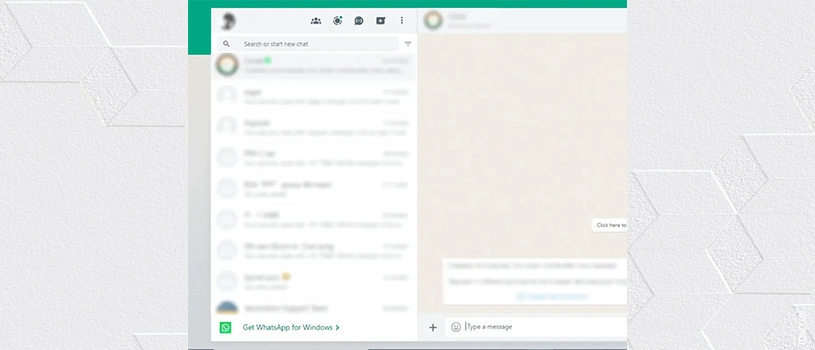
As you can see, how easy are the steps to log in with WhatsApp web from an Android device? So, let’s start by opening your WhatsApp web account on your desktop.
How to Login for WhatsApp Web (from an iPhone device)
WhatsApp web login is a straightforward process that permits users to send messages and manage their chat efficiently. This method will teach you how to implement WhatsApp web login from an iPhone device.
The steps are very few logins from an iPhone device. They are leading to the steps for WhatsApp web login from an iPhone mobile.
-
- 1. On your iPhone, install the WhatsApp/ WhatsApp Business App.
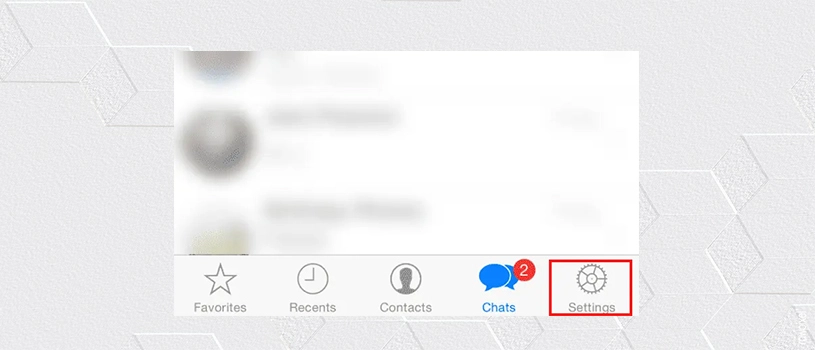
-
- 2. Redirect to the settings section.
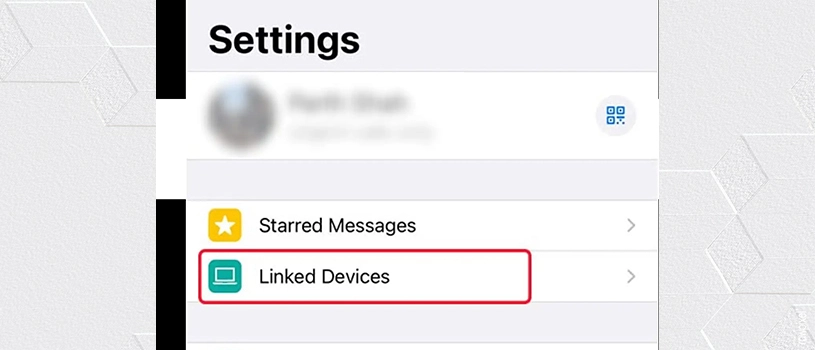
-
- 3. Tap on the ‘Linked Devices’ menu.

-
- 4. Get a QR code scanner in that.
- 5. Move to the WhatsApp Web search on your PC.
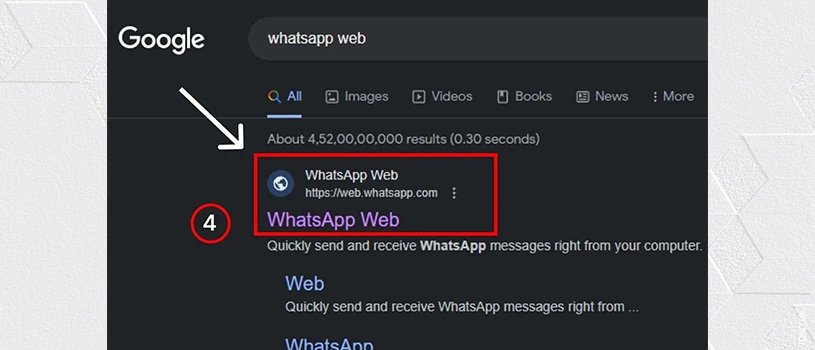
-
- 6. On the WhatsApp web page, you’ll see a QR code.
- 7. From your iPhone, monitor the QR Code.
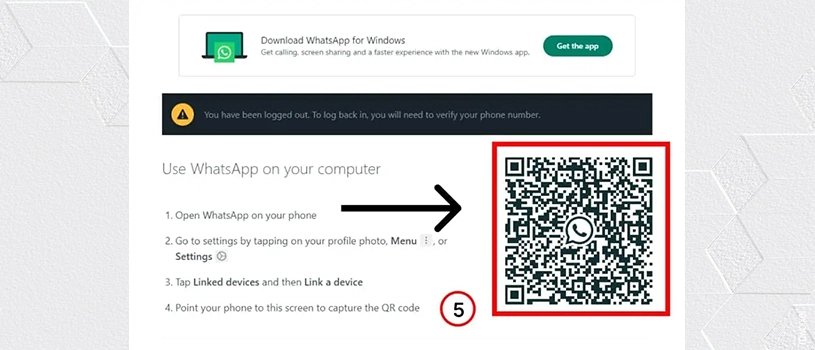
- 8. Get set, go, and magic just happened.
Using an iPhone device, you have entered your WhatsApp Web, and you see how simple it is to log into WhatsApp Web.
How to Login Without Smartphone to WhatsApp Web
WhatsApp Web is a beautiful option for using the WhatsApp app directly on your computer by linking it with your mobile device through a QR code scanner, even when you’re away from your mobile device.
After updates on WhatsApp & WhatsApp business app, it authorizes the users to go with WhatsApp web independently without linking with Android & iPhone devices. Before, this wasn’t easy. It would help if you had your mobile device linked every time to access WhatsApp web.
Hence, log in with WhatsApp web without having a smartphone, following the simple steps mentioned below:
- Install WhatsApp/ WhatsApp Business App on your device.
- Direct to settings
- Tap on the ‘Linked Devices’.
- This will shoot up a QR Code Scanner.
- Move to the WhatsApp web search on your PC.
- You’ll be able to get a QR Code on the respective WhatsApp Web Page.
- On your device, scan the QR Code with the scanner.
- All set. Magic is done, and you’ve successfully logged in.
This is as simple as logging without a mobile phone. Now, you have to know without a phone, using WhatsApp, the web is accessible on a PC. If your phone is switched off, you can still access WhatsApp web.
Searching to Contact Audiences Globally on WhatsApp?
With over 2 billion active users globally, WhatsApp looks like the perfect alternative to reaching audiences. Although this is also remembered, along with its advantages, the WhatsApp Business app also has a few restrictions.
Speaking of the use of the WhatsApp Business app for small to large businesses, WhatsApp is the perfect method. While you’re serving as a large enterprise making use of the WhatsApp Business app to target customers, the WhatsApp Business app will not be suitable for your brand.
You can use WhatsApp Business API instead of WhatsApp Business to expand your company.
Why we should not choose the WhatsApp Business app is described below:
- To send WhatsApp broadcast messages, WhatsApp allows sending only 256 users. It will even only reach the users who have saved your contacts to their phone books.
- WhatsApp does not have an in-built track analytics message feature.
- This does not provide any tool to observe the agent’s performance.
- WhatsApp Business app does not support chatbot integration to automate customer service.
- WhatsApp could not integrate with third-party software, CRMs, or tools.
- Automated notifications on WhatsApp are not supported, which means it does not support automated notifications.
- For better user interaction, WhatsApp does not allow messages to be sent with clickable buttons or links.
- With the WhatsApp Business app, obtaining green tick verification for businesses is not possible.
Then, what is the resolution to target the users in large numbers at the same time apart from these limitations raised by the WhatsApp Business App? The answer is WhatsApp Business API. Yes, WhatsApp’s business API allows the broadcast of messages to more than 256 people without any restrictions.
Let’s dive into the next section to learn more about WhatsApp Business API.
Engage with a Global Audience at Scale via WhatsApp Business API
Looking into the issues of the WhatsApp Business app, Meta launched WhatsApp Business API in 2018 to resolve business problems.
WhatsApp Business API is a potent tool that unites customers with each other globally. But to begin, you have to apply for WhatsApp Business API from a WhatsApp Business partner like Getgabs.
Because there is no platform available on WhatsApp to access the WhatsApp Business API. As WhatsApp business API brings you to the next level to reach your consumers. Having the capability to target a million customers every day converts your conversion approach.
For hassle-free communication, WhatsApp API permits the business to transmit messages worldwide, automate replies, and merge with the company’s CRM systems.
In addition, it provides detailed data to help you better understand your target audience—WhatsApp Business API scales with your needs, whether you’re a major organization or a budding business. As a result, it has become the preferred method of addressing worldwide audiences efficiently and effectively.
Getgabs is an authenticated and verified WhatsApp Business API-based platform that offers WhatsApp Business API to businesses. Using this channel, you can:
- Forward the WhatsApp broadcast campaign to multiple people in one shot (who subscribed to you).
- Send automated updates and notifications such as payment links, order confirmation, tracking links, delivery updates, etc.
- Launch WhatsApp chatbot to automate customer experience.
- Utilize WhatsApp Business for several customers.
- Achieve WhatsApp green tick verification for business accounts and many more services with Getgabs.
Get Started with WhatsApp Business API at Getgabs
Getgabs takes you to the game-changing solution with WhatsApp API integration. Consider having the capability to connect with customers seamlessly over WhatsApp, which is the most excellent application in the world.
With Getgabs WhatsApp Business API, you can explore many things. Even if you are a small business or an individual, this application helps you to boost your business or customer engagement strategy. You can send customized messages and even track the interactions in one centralized approach.
The way to sign up with Getgabs WhatsApp Business API is as follows:
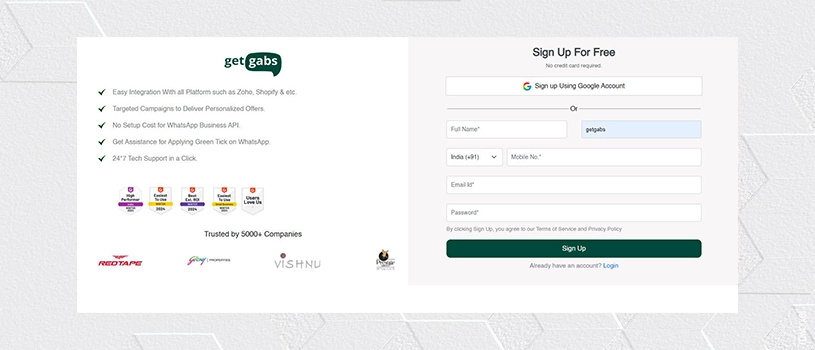
- 1. Signup or login to the Getgabs platform
- 2. Moving to the Getgabs sign-up page, click here: Register.
- 3. You can sign up with your Google account or use a different business email id filling the form details.
- 4. Add your personal or business details – submit your company details, such as business name, industry, employee, payment currency, or time zone, to personalize your experience. Once details are submitted, tap on the “complete sign up” button to move further.
- 5. You have successfully activated your free trial to the services, including:
- (A.) WhatsApp Business API verification
- (B.) Free monthly active users
- (C.) WhatsApp credits
- (D.) Access to the features
No more switching applications or losing out on essential chats. Getgabs CRM’s WhatsApp API optimizes your customer contact process, saving you time and keeping you in touch with your audience.
So, whether you want to increase your sales, improve customer service, or improve your brand’s exposure on WhatsApp, Getgabs WhatsApp API is the perfect option. Prepare to elevate your client engagement to new heights with Getgabs CRM’s WhatsApp API.
Frequently Asked Questions
Q1. Is using WhatsApp business useful to businesses?
A. If you’re running a small business with a low volume of users, then using WhatsApp Business is worth it. But if you receive hundreds of messages every day on WhatsApp, then it would be complicated to manage the WhatsApp messages. Sending messages to thousands of users in one shot is difficult. This required switching to a WhatsApp-API-based platform like Getgabs.
Q2. What are the ways to use WhatsApp on multiple devices?
A. Using Getgabs, an official WhatsApp Business API platform, you can reply to customers’ doubts on WhatsApp by logging into many mobile devices.
Q3. How do you log in to WhatsApp web without mobile?
A. To log in with WhatsApp web without having a smartphone, follow the simple steps mentioned below:
- Install WhatsApp App/ WhatsApp Business App on mobile.
- Direct to settings
- Tap on the ‘Linked Devices’.
- Move to the WhatsApp web search on your PC.
- On your device, scan the QR Code with the scanner.
Q4. How can we log in to WhatsApp using the browser?
A. With a mobile phone login to WhatsApp on the browser, the steps are:
- Unlock the WhatsApp Business app.
- Press the ‘Linked Devices’ option.
- Tap ‘Link a Device’.
- Go and search WhatsApp web on your desktop.
- The mobile monitor is showing the QR code.
Conclusion
That’s all! This is how you can enforce WhatsApp login on the Web and for WhatsApp Business API. Mastering WhatsApp login in 2025 provides access to a world of quick communication and worldwide networking.
You now understand how to log into WhatsApp and enjoy the vibrant WhatsApp community. So, whether you’re keeping up with friends, interacting with coworkers, or reaching out to consumers, WhatsApp login is your key to a flawless digital experience.
Embrace it, experience its limitless potential, and stay connected like never before. WhatsApp login is more than simply a login; it is a portal to the core of modern communication. However, if you’re searching for more details on WhatsApp Business API to encourage your leads, you can read our complete guide on WhatsApp Business API.






 within 24
Hrs +
60
Days Free API Panel
within 24
Hrs +
60
Days Free API Panel