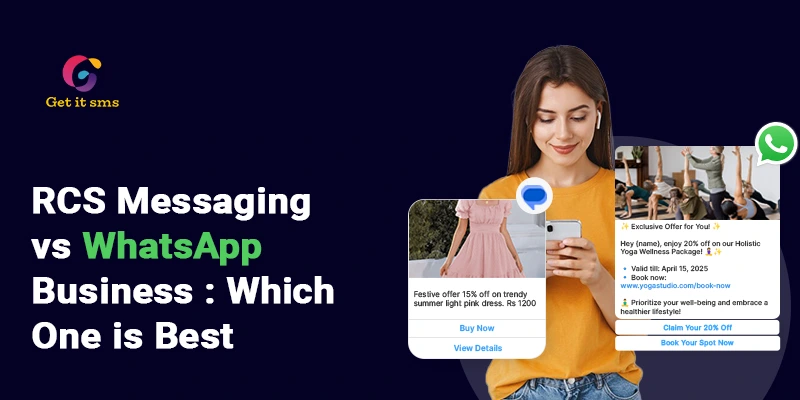Want To Send Bulk SMS?
If yes, then test our service for FREE.
Get a 1 Month Free Trial of WhatsApp Business API
Nowadays, various companies are utilizing WhatsApp to engage with their potential customers. They have seen a slight increase in their sales ratio, with some reporting a 20% conversion rate increase.
But do you think engaging and boosting sales is simple? I don’t think so, as many industries struggle with managing customized and stable conversations with their users.
This is where the Whatsapp business API comes into the picture. This game-changing tool allows firms to increase customer engagement and sales. Utilizing the API, companies can follow up with leads, send customized messages, and offer immediate support.
The blog will elaborate on strategies and practical tips for following up with potential leads using the power of WhatsApp Business API.
What is WhatsApp Business API?
What exactly is WhatsApp Business API? In simple terms, it is a powerful tool designed especially for medium—to large companies to interact with their clients on the popular platform WhatsApp.
Unlike the regular WhatsApp business app, which is suitable for small industries managing individual customer conversations, API is designed for large companies.
The main differences are about scale and capabilities. The WhatsApp business app allows you to communicate with clients one-on-one. At the same time, the WhatsApp Business API enables you to communicate at a significant level.
This means you can manage thousands of interactions at once, integrate with business systems, and automate replies.
- You can link the WhatsApp Business API to the company CRM to receive analytics and valuable insights.
- This allows us to have a centralized place to maintain and connect with clients.
- Allowed to set up automated messages to follow up with them without any human effort.
- Use WhatsApp message templates to send customized messages to your customers at scale.
- Use multimedia to enhance engagement with visual appearance.
- Set up two-way communication channels for collecting reviews.
- It is used to offer leads updates on sales and purchases in real-time.
While using the WhatsApp Business API for following up with leads, always remember,
- Customization is crucial for managing strong customer relationships.
- Select an optimal time for messaging your lead within a sufficient period.
- Ensure that the message offers extra value to the lead.
- Handle a communication tone, making the most of WhatsApp’s established level as a personal messaging platform.
- Request open-ended doubts to motivate two-way communication.
- Respect the customer’s consent to receive messages.
In the next section, we will examine the key features that make the WhatsApp business API valuable.
Features of WhatsApp Business API Used for Lead Management
Whatsapp business API enables businesses to access a variety of features that are not available in standard applications. These involve business profiles, automated messages, labels for organizing contacts and chats, and, most importantly, may be customized.
WhatsApp Business API allows users to send and receive messages to and from clients. It integrates with software like CRM and analytics tools.
1. Centralized lead management
One crucial and practical advantage of using Whatsapp Business API is its capability to centralize lead management. Through API integrated into your business CRM, all lead details are converged into one place and can be accessed easily. This makes it simple to monitor engagement, segment leads based on their interests and preferences, and access chat history. This centralized strategy improves team collaboration and assures that no leads are overlooked during follow-up.
2. Scalability
As your brand grows, your customer base also grows. The API is designed to optimize with your needs, seamlessly maintaining a large volume of messages. Whether you have thousands or millions of users reaching out, the API can manage everything easily without a hitch.
3. Integration with CRM and analytics
Integrating WhatsApp’s business API into business CRM provides valuable insights and analytics. You can track indicator performance, analyze customer behavior, and measure response time to refine follow-up strategies. These insights help recognize essential points and areas for enhancement and optimize lead conversion rates.
4. Automated messaging and quick responses
One of the fantastic features of WhatsApp API is WhatsApp automation. Through this, you can set up automated messages for generally asked questions. This means no more repetitive tasks for your team and fast responses for your clients.
Consider a client asking about your store hours or order status and receiving an instant response without any manual effort. Using the WhatsApp Business API, you can organize automated WhatsApp messaging sequences to follow up with leads.
Such arrangements can be triggered depending on specific actions or periods, making the follow-up process more systematic and timely.
For example,
- Share welcome messages to new customers.
- Follow-up after specific event or promotion
- Schedule customized messages for special occasions
Getgabs enables one to reply quickly to frequently asked queries, offering a seamless and practical customer experience.
5. Two-way communication and surveys
WhatsApp allows businesses to communicate with leads in a smooth, two-way fashion. Leads can communicate through an open channel by asking questions, offering feedback, or voicing concerns, which strengthens bonds and increases trust. Businesses can also use WhatsApp to poll or survey leads to get insightful data. This aids companies in improving their product lines and marketing plans.
6. Contextual communication and customization
Apart from automation, customization is a crucial remaining critical of lead follow-up. Through WhatsApp business API, you can personalize messages with lead-specific details like location, name, and past interactions. By using contextual conversation, you can create a sense of rapport and enhance the chances of conversion.
It also allows you to describe that you really care about every customer’s unique requirements and suggestions. For this reason, Getgabs helps create WhatsApp message templates with variables that may be customized according to relevancy.
7. Immediate order and service updates
The WhatsApp Business API can assist companies in e-commerce and service delivery by giving leads real-time information. They can get order confirmation, tracking details, or appointment notifications for services. Repetitive questions are less necessary, and client satisfaction increases with these fast updates.
8. Interaction Across Media
With the help of the WhatsApp Business API, businesses can interact with leads through visually appealing information in a variety of multimedia formats. Multimedia features, such as pictures, videos, PDFs, and audio messages, can communicate information more effectively than text alone. You can provide a booklet outlining your services or a video demo of your product. By utilizing media in your correspondence, you can give your leads an engaging and lasting experience.
Best Practices to Follow up with Leads
Follow the below best practices to follow up with leads:
1. Customization is key
The first practice for setting up a successful follow-up is customization. Ignore generic messages or templates. Address the lead by their name and refer to the specific information from earlier conversations. This shows that you respect their individuality and makes them more interested in engaging with you further. Personal messages create rapport and trust, setting a solid foundation for the relationship.
2. Timing matters
An ideal time is essential to follow up on leads over WhatsApp. Avoid being too early or pushy by shooting leads through WhatsApp messages. Value their time and privacy by waiting for the proper interval before reaching out. If you recently had a communication, give them a day or some time to process the details before sharing a follow-up message. However, please do not wait so long, as they lose interest or forget about the past interaction.
3. Offer value in every transaction
Always confirm that your follow-up message offers respect to your leads. This involves sharing valuable information, relevant articles, and helpful resources. Providing valuable details shows that you genuinely care about the customer’s requirements. This strategy boosts a positive impression and makes them more receptive to future interactions.
4. Manage a conversational tone
Whatsapp is a popular platform for personal and professional uses. While remaining business use, avoid sounding overly formal and robotic in your WhatsApp follow-up messages. Adopt a friendly and approachable tone in your message, as if you were speaking to your friend. This breaks through any social awkwardness and motivates the lead to open up and respond positively.
5. Ask open-ended questions
In your follow-up emails, use open-ended inquiries to promote two-way communication. By asking leads to express their ideas, opinions, and worries, these questions reveal their requirements and expectations. Please take careful note of their answers because you may better adjust your approach and services with this knowledge.
6. Respect requests to opt-out.
Respecting a lead’s choice to opt-out is just as important as following up. If a lead indicates that they are not interested in receiving messages or want to be removed from the list, please respect their request and do not contact them again. Ignoring their preferences exposes your business to criticism and damages your brand’s reputation.
Whatsapp Messages to Follow Up Leads
Feel free to personalize these message templates with your items or services and also some details about the lead or clients.
1. Follow-up WhatsApp message to push a product sale
Leverage the following WhatsApp message template to follow up with leads who have expressed interest in shopping with you. Please give them a gentle notification that the product is still available, get a discount of up to 10%, and whether you sell high-ticket products like cars and properties or more affordable items.
“Hey Anthony, we’re offering exclusive deals on mobile phones up to 30% off that you were considering buying. Reply with ‘us’ if you are interested in buying the product, and we’ll share the details with you.”
copy
2. Follow-up WhatsApp message to offer your service
This type of message template helps promote your service to clients. Remind them of your availability and the potential advantages of booking your service to pique their interest again.
“Hello Customer! We want to inform you that our limited-time offer for hair products is ending this week. If you book the item before it ends, you will receive a complimentary hair kit. Want to grab it, then come to buy it now!”
copy
3. Follow-up WhatsApp message to encourage appointment booking
The next level of your sales funnel is to receive clients who book an item with you so that you may close the booking. This can be property viewing, free discovery, online booking, and more.
“Hello, Shreya. This is Siri from XYZ company. I’m here to let you know that there are only two hours left to claim your gift voucher of Rs. 10000/-. Reply with ‘Claim’ to shop using the voucher code. We will activate your voucher. Thank you!”
copy
4. Follow-up WhatsApp message for potential repeat customers
This is an excellent practice to continuously follow up with your clients, even after they buy your service, to bring sales or more referrals. Warm up your leads for a repeat purchase with these follow-up messages.
“Hey Derrick, thank you for giving us the chance to serve you. As a token of our appreciation, we’d like to offer you a 20% discount on your next order. Check out the new launches in our WhatsApp catalog, and let us know if anything catches your eye.”
copy
5. Follow-up WhatsApp messages for leads that you have contacted for months or years
The key is to be as customized as possible while trying to re-engage with clients. Personalize the following message templates with various details you may remember about the clients.
“Hey Lisa, it’s been a long time since we’ve contacted you, but I hope your interest in starting a career as a painter is still going strong. We have launched new amazing colors, sheets, and sketch tools, and I thought you might still be interested. Can we send you the details for the products?”
copy
Frequently Asked Questions
Q1. What do you understand about WhatsApp Business API?
A. WhatsApp Business API is a powerful tool designed especially for medium—to large companies to interact with their clients on the popular platform WhatsApp.
Q2. How can we politely follow up with leads?
A. Leverage the WhatsApp message template to follow up with leads who have expressed interest in shopping with you.
Q3. How do you nourish leads on WhatsApp?
A. Implementing WhatsApp Business API may be used to nourish the leads, whether they are ready not to proceed with the next step, keep them in the loop, or detect cross-sell or upsell chances.
Q4. What is the term ‘lead’ known as?
A. WhatsApp lead generation is the act of attracting clients’ interest in your service and attraction to your company’s products.
Q5. Can we customize our WhatsApp follow-up messages?
A. Yes, Through WhatsApp business API, you can personalize messages with lead-specific details like location, name, and past interactions.
Conclusion
The WhatsApp Business API has transformed lead follow-up. It gives companies access to centralized lead management, automation, and cutting-edge communication tools. By using the WhatsApp Business API and learning about your leads’ needs, you can increase the efficacy of your follow-up communications.
If you have an extensive list of leads that you would like to contact, consider bulk sending your follow-up message. However, the issue with bulk sending is that it frequently lacks personalization, increasing the likelihood that your recipients will consider your communication to be spam.
Finally, we discussed how to nurture leads through regular interaction and valuable content. If you’re prepared to increase client engagement and sales, consider installing WhatsApp Business API.



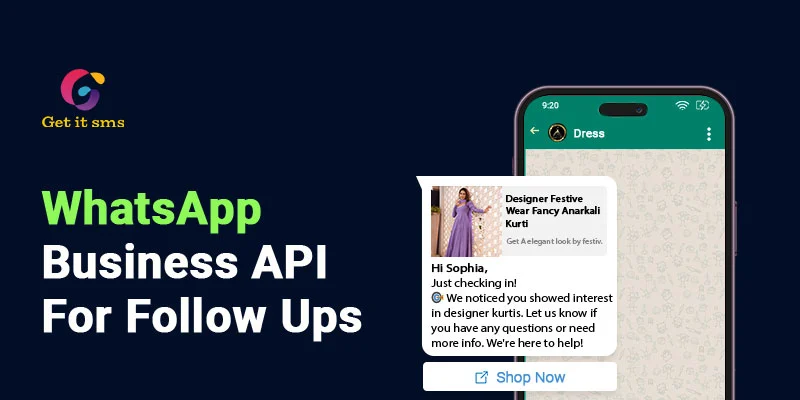
.jpg)
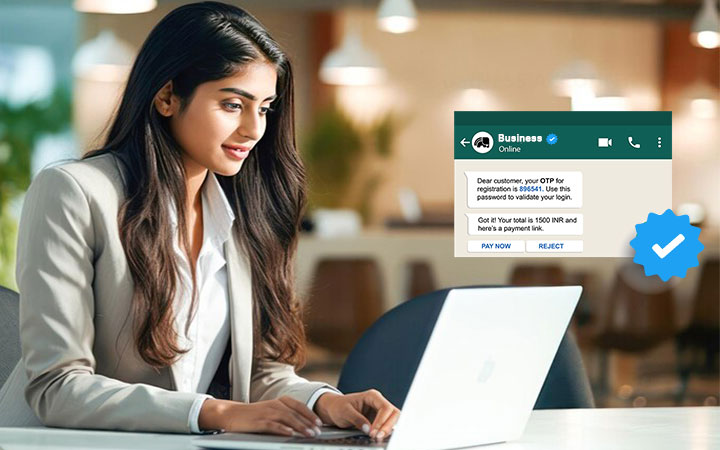



 within 24
Hrs +
60
Days Free API Panel
within 24
Hrs +
60
Days Free API Panel.webp)