Want To Send Bulk SMS?
If yes, then test our service for FREE.
Get a 1 Month Free Trial of WhatsApp Business API
How to integrate OTPLess Login With WhatsApp on Android and IOS apps? On these different devices, are the methods the same to log in with WhatsApp? What is WhatsApp OTP and how do users verify the login via mobile number or direct log in?
In this blog, we will mention the steps one by one on how to integrate OTPFree Login With WhatsApp on Android and IOS devices. Each day many users log in with WhatsApp and register a new account. WhatsApp nowadays is a very popular communication platform to transmit information to each other, any kind of information like text, voice, images, and video calls.
But before going to start communicating using WhatsApp the business and customers are required to go through the verification process. For WhatsApp, OTP will be the verification process to log in with WhatsApp.
As per nowadays scenarios, users and businesses can log in with WhatsApp through a tedious login authentication process. Alternatively, the users log in with their social media accounts through Facebook and email access. But in all of these methods, every business has these doubts come to its mind:
What if I don’t remember the password we add? What is my password?
How to log in with WhatsApp when we haven’t received the OTP?
If we log in through Facebook, will our data be shared over it?
Is our data secure enough?
Is there any simpler way to log in with WhatsApp and also remove this kind of issue from the business’s mind? We looked over these issues and thought about a better option to log in with WhatsApp through WhatsApp OTP to secure the data and information.
What Is OTPFree Login With WhatsApp?
To protect the customer’s information and chat history on WhatsApp we have come up with a new process to do it. We have introduced a new way of securing the customer’s information and the user authentication “OTPLess WhatsApp Login”. This authentication method of WhatsApp login helps the customers to log in without needing to remember the password, keying in OTP, or mobile number redirection to a seamless experience for customers.
So why not utilize Whatsapp, which is widely used? Since the user has complete power over whether or not to write to us on WhatsApp, the workflow is meant to be entirely user-initiated while remaining private.

The “OTPLess WhatsApp Login” way of authentication offers the user a smooth and hassle-free experience.
It only takes two taps to log in, and there are no data privacy concerns, so you can stop using your keyboard to enter your mobile number, OTP, or password (like Facebook or Google)
One application that sprang to mind as we were creating the workflow was the way it would make it easier for international numbers, where OTP charges are frequently significant, to log in using their mobile phones. This was a pretty good answer to a common issue because many businesses communicate with their customers daily through WhatsApp and it can be possible only via GetItSMS.
OTPFree Login with WhatsApp API
The OTPFree Login with WhatsApp API is a secure way for users to authenticate and log in to an app using their WhatsApp account. It allows users to skip the cumbersome process of creating a new account and remembering multiple usernames and passwords. By using the WhatsApp account, users can quickly log in and access the app’s features and services.
Benefits of OTPLess Login with WhatsApp API
- Simplified Authentication Process: With the OTPLess Login with WhatsApp API, users can quickly and securely log in to the app without the need for creating a new account.
- High Security: WhatsApp uses end-to-end encryption to secure user data, making it one of the most secure instant messaging platforms. By integrating the OTPFree Login with WhatsApp API, you can leverage this security to protect user data in your app.
- User-Friendly: Many users find it challenging to remember their login credentials for various apps. By using the WhatsApp account, they can log in to your app in seconds, making it a user-friendly option.
How to integrate OTPLess Login with WhatsApp API
Integrating the OTPLess Login with WhatsApp API is a straightforward process. Follow these steps:
- Create a WhatsApp Business Account: To use the Login with WhatsApp API, you need to create a WhatsApp Business Account. This account is different from a regular WhatsApp account and is free to create.
- Register your App: Register your app with the WhatsApp Business API by providing your app name, description, and icon.
- Obtain Credentials: You need to obtain credentials from WhatsApp, which includes an app ID and client secret
- Integrate the API: Finally, integrate the Login with WhatsApp API into your app using the provided SDK and documentation.
Current Options For Login With WhatsApp(OTPLess)
There are several third-party methods available right now for OTPFree Login With WhatsApp. Facebook, Google, and SMS are the three most favored methods for Login With WhatsApp. Also, the number of Whatsapp users is expanding quickly.
It’s time to look for the WhatsApp login option in your apps. While using these third-party apps to log in, a third-party pop-up window may appear, which could occasionally result in a connection session timeout. In terms of security, that is not acceptable.
OTP-based logins are safe and well-liked, however frequently the OTP delivery is delayed or not received due to network problems, which results in login drop-offs.
With over 2 billion active users worldwide, WhatsApp is the most popular social media tool for networking. Because it relies on the internet rather than cellular networks, WhatsApp is more dependable.
We’ll talk about how to integrate “WhatsApp Login” into your app in this article.
The use cases where users can log in with WhatsApp
- Sign-up: When a user first verifies their WhatsApp number with your website or app.
- Sign-in: When users return to your website or app to access their existing account.
How To Integrate “Login With WhatsApp”
To integrate the Login With WhatsApp the new Login With WhatsApp functionality, users may bypass OTP and sign in to websites and apps using their WhatsApp accounts.
Because it does not require users to input their phone number or one-time password (OTP), OTPless’s Login With WhatsApp solution is distinctive.
Nowadays, WhatsApp has become used by more than 2 billion people worldwide, which is already a much-preferred alternative for text messages. However, WhatsApp is considered more reliable which depends on the internet networks, not cellular ones.
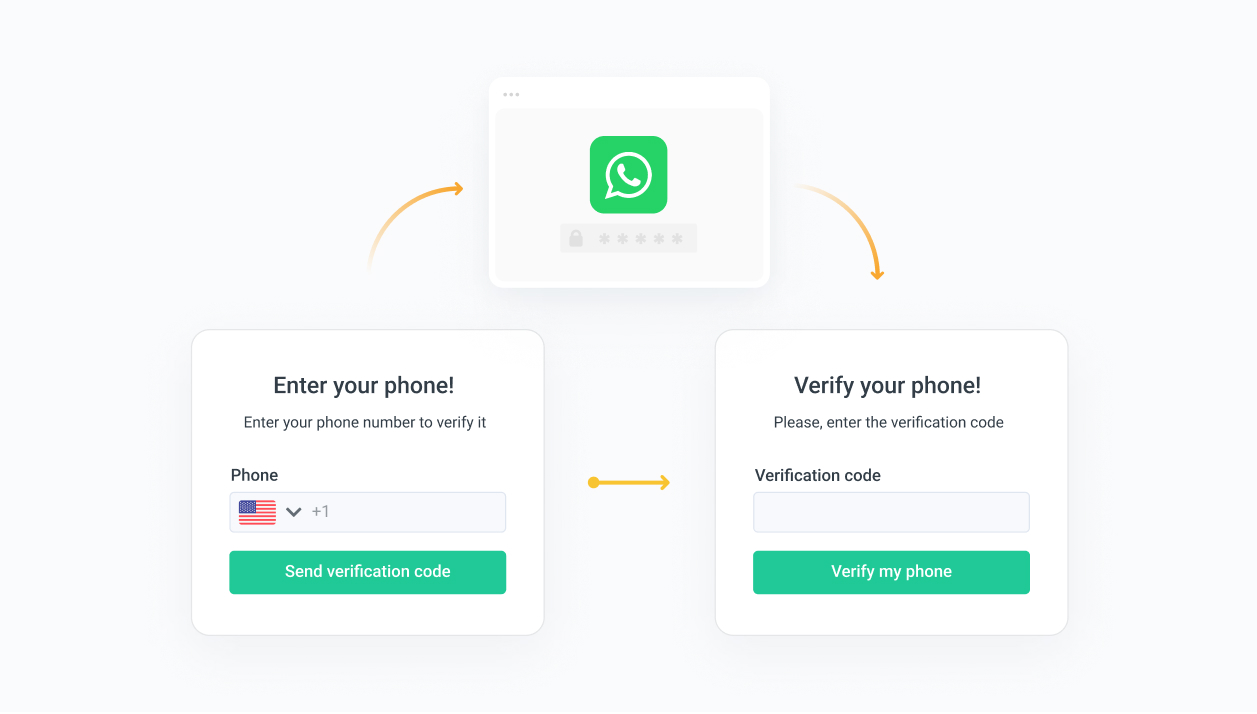
The OTPFree Login With WhatsApp authentication makes the process easier for mobile web users to get login without remembering the passwords or entering the mobile numbers or OTPs to have a seamless experience.
It is most convenient for users to configure their login through WhatsApp.
When you are ready to begin, do the following:
- To log in to your preferred login via the WhatsApp website, do two taps.
- There is no encryption issue, as there is in Google or Facebook.
- As in SMS, there no need to wait for an OTP.
- There is no need to type anything, and it is simple.
How to create OTPFree Login With WhatsApp?
The deployment of the login system to any login-required web application is straightforward.
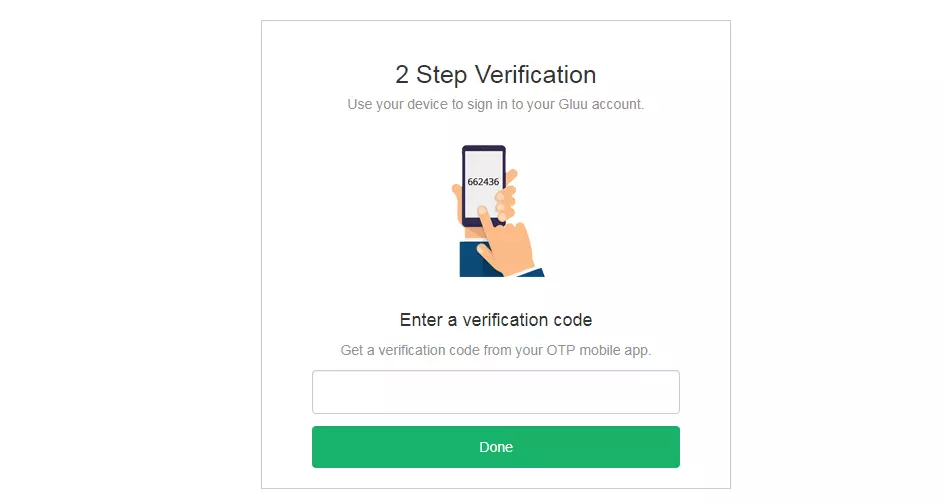
You can easily conclude from the preceding flow:
Step 1: When a user clicks OTPFree Login With WhatsApp, his or her WhatsApp number is collected and verified for registration.
Step 2: If the WhatsApp number is registered, an authentication token with an expiry date is generated for that user. If they do not have a registered mobile number, they must first register with one or provide a different registered number.
Step 3: Once the token is generated, it is attached to the login link, and the same login link is sent as a message to the user’s WhatsApp number.
Step 4: When the user clicks on that link, they will be redirected to the login page, where the session will be authenticated without the user having to do anything.
Step 5: After successful validation, they should be redirected to the application dashboard.
Finally, the validation works when logging in via WhatsApp, which is a more user-friendly login system.
Why WhatsApp Login Is Required
Every day, millions of people go through the time-consuming login and authentication process. Currently, users can log in by entering their mobile number, password, and OTP. They can also sign in using their email or Facebook accounts.
A younger generation of users who do not have Facebook profiles frequently use phone numbers to sign up for services, and they use email for other purposes on occasion.
How About Mobile Login Via OTP Verification
When a phone number is used to sign in, the app will typically send a verification code via SMS to the specified number. The user can create an account after entering that code.
When a user’s account information is paired with an additional step for added security in a multi-factor authentication system, this procedure can also be used when logging in.
Despite the ease of this procedure, SMS is not everyone’s preferred texting service, with WhatsApp being used by over 2 billion people. Those without unlimited texting plans also limit their texting usage whenever possible.
The WhatsApp software development kit can be helpful to overcome the limitations of SMS verification. After WhatsApp is integrated into an iOS or Android app, apps can offer to send consumers their verification code via WhatsApp rather than text messaging.
Customers will find it much easier to sign up for and log into your app or website using only their WhatsApp phone number.
Difference Between SMS Login And WhatsApp Login
Now in this section, we are going to discuss the advantages and disadvantages of SMS login and WhatsApp login, and which one is the best way to authenticate the login process.
SMS Login
- It is not a guarantee of delivery.
- Delayed messages are common, and there is no guarantee that the text will reach the intended recipient.
- SMS messages are disorganized and clustered, and the interface is not user-friendly.
WhatsApp Login
- Message delivery is guaranteed and secure.
- There would be no delay in message delivery; all messages would reach the user in less than 5 seconds.
- Everyone in the industry uses this application, and it has a user-friendly interface.
Benefits Of OTPFree Login With WhatsApp
- Protect your users/Security: Avoid OTPs and use WhatsApp to prevent account takeovers.
- Improve User Experience: A smooth phone verification process ensures a pleasant experience.
- There is no encryption problem, as there is with Google or Facebook.
- There is no need to wait for an OTP as in SMS.
- There is no need to type anything and it is simple.
Using WhatsApp OTP For Login
You may be wondering why you should switch from SMS OTP authentication to WhatsApp OTP. It all comes down to popularity. If you serve customers in India or Brazil, where WhatsApp is very popular, migrating to WhatsApp OTP authentication is a no-brainer because it is the preferred messaging platform.
Also, because WhatsApp has a 90% open rate, switching all communication from SMS to WhatsApp would be ideal to improve the user experience.
End-to-end encryption is used by instant messaging services such as WhatsApp, which prevents anyone other than the sender and recipient from reading the messages. Traditional institutions, such as banks, may be wary of using WhatsApp to send OTPs because it is a third-party service, as opposed to SMS messaging services provided directly by telecommunications operators.
Conclusion
With WhatsApp being widely used by people all over the world, incorporating OTPFree Login With WhatsApp into your app improves the user experience significantly. Not only that, but WhatsApp Business APIs are a great upgrade for any growing business that needs to meet its goals and customer needs. GetItSMS can assist you in this situation.
That’s all. Your app users no longer need to remember login credentials or create a new account; they can simply log in with their existing WhatsApp accounts.
Including “OTPLess WhatsApp Login” in your app/website is so quick and easy that you can do it in 5 minutes.
Frequently Asked Questions
Q. What is logging in with WhatsApp?
A. A new way of securing the customer’s information and user authentication is “Login With WhatsApp”. This authentication method of WhatsApp login helps the customers to log in without needing to remember the password, keying in OTP, or mobile number redirection to a seamless experience for customers.
Q. What are the other options to log in with WhatsApp?
A. There are several third-party methods available right now for Login With WhatsApp. Facebook, Google, and SMS are the three most favored methods for Login With WhatsApp. Also, the number of Whatsapp users is expanding quickly.
Q. What is the right authentication for Login With WhatsApp?
A. The Login With WhatsApp way of authentication offers the user a smooth and hassle-free experience. It only takes two taps to log in, and there are no data privacy concerns, so you can stop using your keyboard to enter your mobile number, OTP, or password (like Facebook or Google)
Q. How to integrate OTPLess WhatsApp Login Or OTPFree Login With WhatsApp?
A. To integrate the OTPLess Login With WhatsApp or OTPFree WhatsApp Login functionality, users may bypass OTP and sign in to websites and apps using their WhatsApp accounts. Because it does not require users to input their phone number or one-time password (OTP), OTPless’s Login With WhatsApp solution is distinctive.
Q. Which service provider can help with the WhatsApp authentication?
A. GetItSMS can assist you in this situation. Your app users no longer need to remember login credentials or create a new account; they can simply log in with their existing WhatsApp accounts.
Q. Does WhatsApp support many device logins at a time?
A. By connecting them to your phone, you can use WhatsApp on the web, desktop, and other devices. At any given time, you can use up to four linked devices and one phone. End-to-end encryption safeguards your private messages, media, and phone calls.
Recent Posts







 within 24
Hrs +
60
Days Free API Panel
within 24
Hrs +
60
Days Free API Panel



