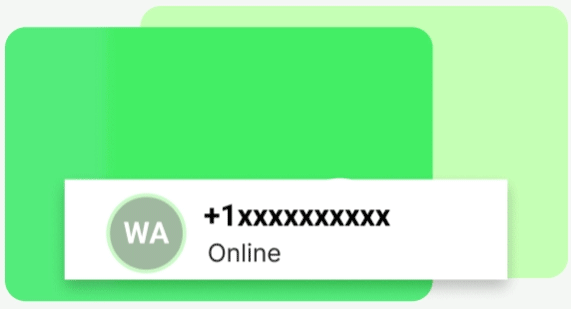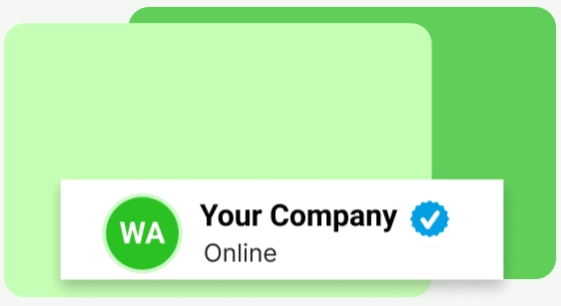Want To Send Bulk SMS?
If yes, then test our service for FREE.
Get a 1 Month Free Trial of WhatsApp Business API
If you are looking to send RSVP messages on WhatsApp, it could be an effective
solution for the lead increase for business. The attendees are the one essential component that any event must
have. This is why event planners must send the ideal invitations. If your email invitation is not received, your
guests won’t come. But how do you ensure that attendees turn up?

The first thing you should think about is choosing the best platform for
communicating with customers. WhatsApp is a choice you simply have to take into account, with an average open
rate of 98% and a response rate of about 50%. Sending WhatsApp event invitations to your consumers is a
fantastic method to inform them about your events and solicit their RSVPs.
But do not get worried about knowing how to send RSVP messages on WhatsApp &
WhatsApp RSVP messages. I’ll show you how to send WhatsApp RSVP messages and event invitations to your employees
and friends.
How To Send RSVP Messages On WhatsApp
You can send RSVP messages on WhatsApp via the WhatsApp business app and WhatsApp
business API. The WhatsApp RSVP message is sent to just let you know your customers or remind them as WhatsApp
bulk messages through WhatsApp Business API and WhatsApp business app.
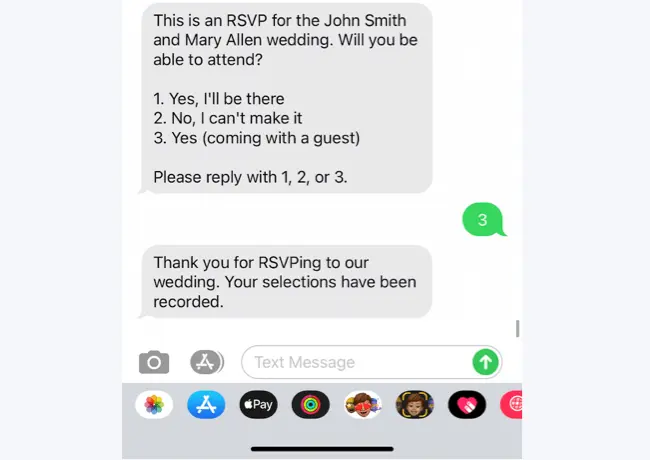
We can say the bulk message is a message which is sent to millions of people at a
single time from a single user.
But wait, do you know what is different between the WhatsApp business app and
WhatsApp Business API? Let’s walk through the comparison of the WhatsApp business app and WhatsApp API to send
RSVP messages on WhatsApp.
You can only send a bulk message to 256 contacts at a time using the WhatsApp
Business app. You can send a bulk message to up to 1000 recipients each day using the WhatsApp Business
API.
Customers can only receive bulk messages from you using the WhatsApp Business app if
they have saved you as a contact. With the help of the API, you can connect with clients who haven’t saved you
as a contact.
You will need to utilize a tool like GetItSMS to access the API because it lacks an
interface. You must utilize template messages when sending a mass message over the API. These communications
require authorization.
Before you may distribute these messages, WhatsApp must first approve them.
The following actions can be taken when you have successfully ordered your WhatsApp
Business message templates on the platform:
Click the broadcast icon in the sidebar menu.
Then select “New Broadcast.”
As outlined in the next sections, complete the fields.
>
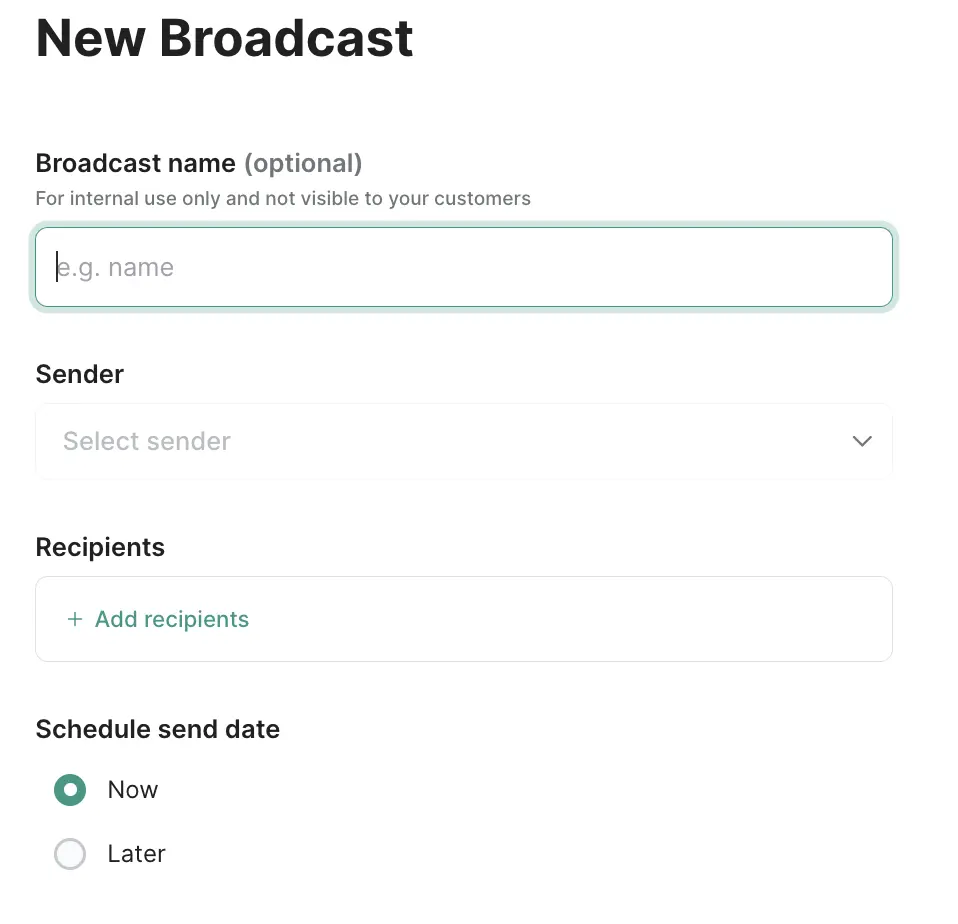
How To Set Up RSVP Messages On WhatsApp
To set up the RSVP messages on WhatsApp you can Use the WhatsApp Business API to
create a WhatsApp RSVP. You may mass-send WhatsApp event invitations and automatically gather and tag RSVPs by
using the API.
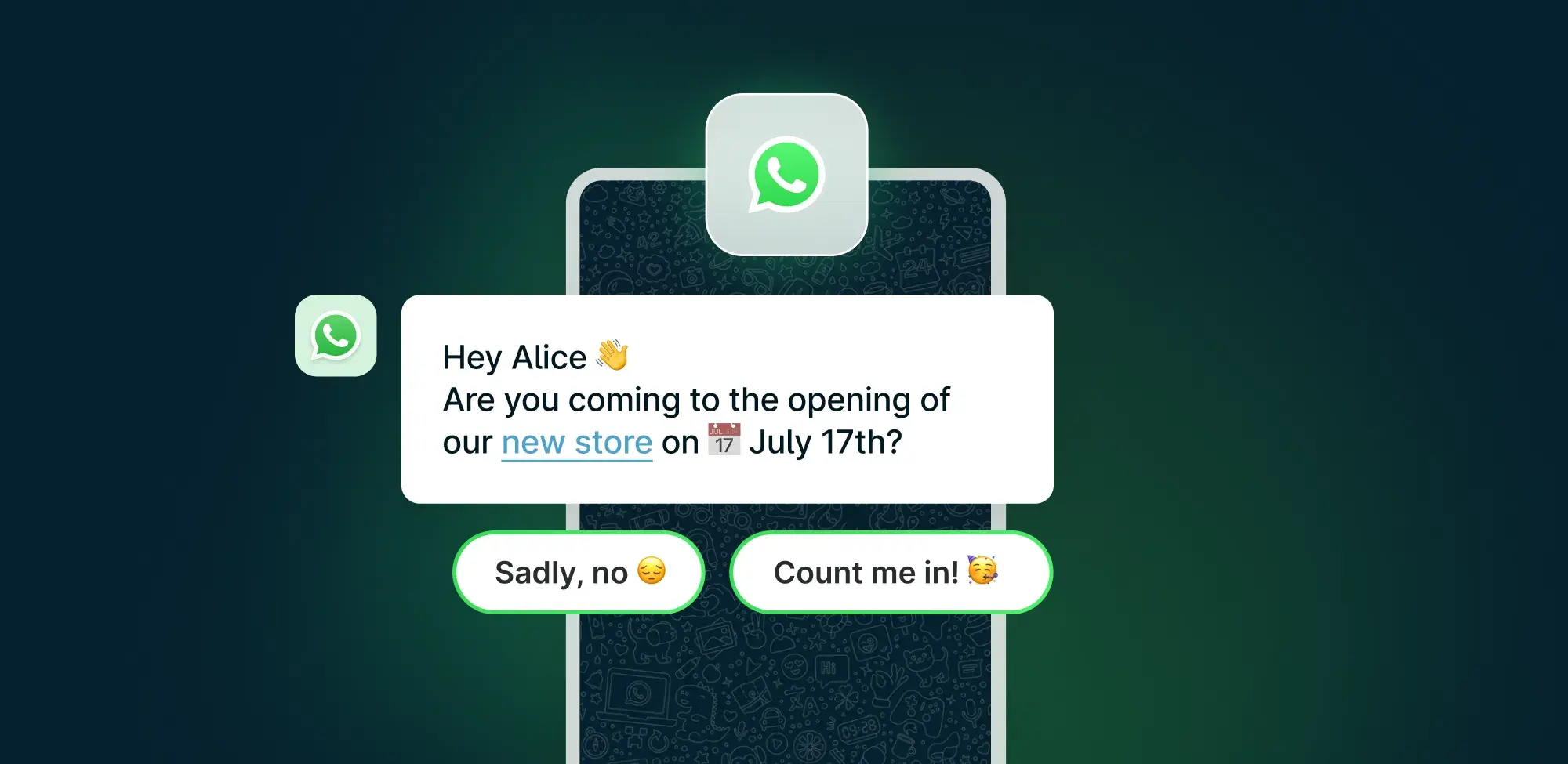
The next step is to invite your attendees to the event after you’ve configured the
API.
Assume for the moment that the purpose of your event is to launch or present a new
product. You need as many visitors as possible to attend the event, right?
So why not use WhatsApp’s broadcast message option to send out invitations to all of
your guests at once?
By including “yes” and “no” buttons after the message, you can ask attendees to
confirm their attendance. You can configure GetITSMS to have customers click on the “yes” button automatically
and label an RSVP when you want to accomplish that. You can estimate how many people will attend your event with
this method.
The hosts and event planners can handle events easily by using this automation
solution.
You can use the following WhatsApp event invitation message:
Hello [name],
On [day], from [start time] to [end time], we’ll be holding a [workshop name].
Leading professionals like [highlight names] will assist you in achieving your business objectives.
And this is how you can set up the WhatsApp RSVP messages and you are all set to go
to send RSVP messages on WhatsApp.
The most important thing about WhatsApp RSVP messages is that you can hit a quick
and easy response with a button to your customers. But if you are using GetItSMS, you will be able to set up the
response buttons without knowing the coding.
How Do We Get WhatsApp RSVPs From Website Visitors
We described how to use WhatsApp to send invitations.
What if, though, you wanted to invite users from your website?
In such instances, you might include a banner or CTA on your website promoting the
event and directing users to WhatsApp.
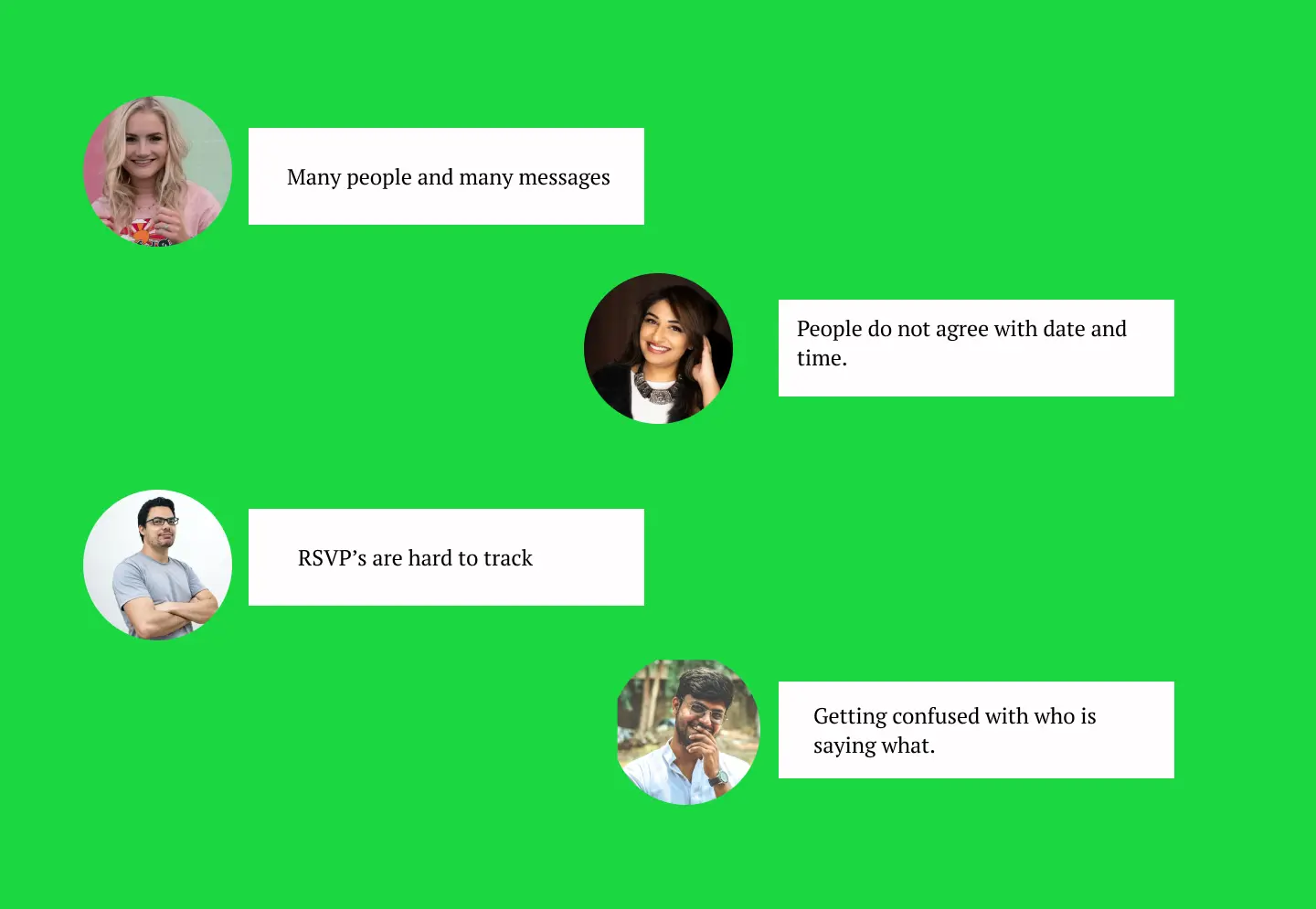
You’ll need to make a click-to-chat link with a pre-written message for that. People
who click on this link will begin a discussion with your WhatsApp Business account and have the message “Hey, I
want to RSVP for the event!” ready to send when they do so. To RSVP for the event, they simply need to press
“send.” Exactly like that.
After that, as we indicated before, you can set up auto-replies and restrictions and
thank your visitors for registering for your event.
Get RSVP Messages On WhatsApp Through a QR Code
We put together WhatsApp Commerce at GetITSMS the previous year. We provided our
guests with tiny chocolates that had QR codes bearing our company’s logo.
Attendees created a conversation with our WhatsApp Business account and had a
message ready to send when they scanned the QR code that was connected to it. For them to subscribe to the
newsletter, all they had to do was click “send.”
Additionally, you can get RSVPs by distributing fliers for your event that have QR
codes on them. With just one scan of this QR code, visitors could quickly start a WhatsApp discussion and reply
to your invitation.
Why Should We Use the RSVP Message Option?
As the event day draws nearer and registration is complete, you should send an RSVP
message on WhatsApp to every attendee asking them to confirm or deny their attendance. This will provide you the
chance to precisely estimate the projected participation rate for your event.
Using this information, you may decide whether any adjustments to your event are
necessary, such as the number of name tags and gifts you should provide for the participants or the number of
seats you need in the main hall.
When using WhatsApp, you are limited in how you can type your message, unlike when
using normal texting. Instead, we create our communications using pre-made templates.
We offer several templates for the WhatsApp RSVP messages that you may use, and they
all feature the event’s information (name, date, time, and location) and the banner from your form.
Don’t worry, we’ve thought of everything; you simply need to select the message that
best suits you from our list. Depending on the message you wish to send, you decide the template to use.
Advantages Of Sending RSVP Messages On WhatsApp
1. Easy to communicate with automated replies
WhatsApp is a useful tool for event managers to employ because it makes rapid and
simple communication possible using automation capabilities.
Using WhatsApp to RSVP is simple. The visitor only needs to press a button or type a
brief message. People may not be aware of WhatsApp RSVP messages, which is a novel and innovative approach. Your
visitors will undoubtedly be eager to try it out. It’s a fantastic chance to differentiate yourself from the
competition.
2. High open & response rates
There’s a good probability that your visitors won’t even check the email you send to
them asking them to RSVP. Email-only has a 21% average opening rate, well below WhatsApp’s high opening
rates.
Additionally, within 5 minutes, 80% of WhatsApp messages are read. Because of this,
event planners may speak with and interact with guests in real-time. One of the best tools for event planners to
interact with attendees is WhatsApp. WhatsApp invitations to your audience might be a game-changer for your
event.
WhatsApp RSVP messages enable businesses to connect with customers on a more
personal level. Your messages are read in between conversations with family and friends, which increases open
rates and click-through rates. When you send RSVP messages on WhatsApp, your clients are more likely to
respond.
WhatsApp RSVP messages are a fantastic option for event organizers to employ because
it makes communication quick and simple. You can respond to consumer inquiries, send out event updates, and give
out real-time event details.
WhatsApp is naturally a conversational app. Emojis, GIFs, and stickers can be used
to give your messages a more human touch. Your clients are accustomed to using WhatsApp. Additionally, your
rivals aren’t. You have a wonderful opportunity to stand out from the crowd because of this.
In terms of marketing expenses, WhatsApp marketing is a low-cost marketing choice.
Regardless of when you send out a campaign or broadcast, it has set costs. Because of this, you can better
manage your spending, whether it’s during slow periods or times of intense competition.
On the other side, conducting Facebook marketing ad campaigns during busy times or
high season can result in much higher expenditures. This is because you must bid higher to have your
advertisement viewed bec. After all, other companies are vying for the same market share.
Frequently Asked Questions
Q. What do you mean by WhatsApp RSVP message?
A.WhatsApp RSVP messages are a fantastic option for event organizers to employ
because it makes communication quick and simple. You can respond to consumer inquiries, send out event updates,
and give out real-time event details.
Q. What is an example of an RSVP message on WhatsApp?
A. “Hey, I want to RSVP for the event!” ready to send when they do
so. To RSVP for the event, they simply need to press “send.” Exactly like that.
Q. How to send WhatsApp RSVP messages?
A. You can send RSVP messages on WhatsApp via the WhatsApp business
app and WhatsApp business API. The WhatsApp RSVP message is sent to just let you know your customers or
remind them as WhatsApp bulk messages through WhatsApp Business API and WhatsApp business app.
Q. Why do we use the RSVP messages on WhatsApp?
A. As the event day draws nearer and registration is complete, you
should send an RSVP message on WhatsApp to every attendee asking them to confirm or deny their
attendance. This will provide you the chance to precisely estimate the projected participation rate for
your event.
Q. How is WhatsApp RSVP message better than Email?
A. There’s a good probability that your visitors won’t even check the
email you send to them asking them to RSVP. Email-only has a 21% average opening rate, well below
WhatsApp’s high opening rates.
Conclusion
WhatsApp RSVP messages are far more efficient than traditional invites that require
guests to manually fill out a form. You can automate WhatsApp’s RSVP flow with GetITSMS.
GetITSMS can be integrated with your WhatsApp Business account so that you
can:
Along with the WhatsApp broadcast message, send an invitation to an event.
Add (Yes/No) reply buttons to the broadcast message.
Create a rule in GetItSMS that classifies any response that contains the word “Yes”
as an RSVP.
With the aid of WhatsApp RSVP message invitations, you may improve audience
interaction and communicate with them more personally. You may effectively promote your events using this
cost-effective marketing method.
You can customize and design your event invitations using GetITSMS, automate the
process, then WhatsApp-broadcast them to your whole target demographic. WhatsApp is the ideal platform to drive
interaction and forge lasting relationships with your visitors because of its high open rates and vast user base
of active users.
Why are you holding out? With GetITSMS, you can start sending visitors RSVP messages
on WhatsApp.






 within 24
Hrs +
60
Days Free API Panel
within 24
Hrs +
60
Days Free API Panel