Want To Send Bulk SMS?
If yes, then test our service for FREE.
Get a 1 Month Free Trial of WhatsApp Business API
Are you wondering about the ways “How to Create a WhatsApp Message Template“? No worries, we’re here to help! The only reason for getting WhatsApp Business API is to create a WhatsApp message template. The idea of using WhatsApp message templates is to enhance the user experience, a seamless and proactive conversational experience between products, distributors, and consumers.
To fulfill the requirements, you need to understand better how to use WhatsApp message templates, which are an essential part of future campaigns. Businesses also need to clarify the difference between the types of messages sent to customers with WhatsApp Business API.
WhatsApp message templates play an important role in conversations as a fast response option for support staff. Suppose a business wants to contact a WhatsApp user actively. In that case, it means not responding to a query but necessary to use a message template- for example, wants to send a newsletter or order confirmations.
Meta should approve the WhatsApp message template before sending the message. Now, let’s proceed to learn what a WhatsApp message template is and how to create it.
What are WhatsApp Message Templates?
WhatsApp message templates are custom text formats offered by WhatsApp for companies to communicate actively with their consumers. The most impressive feature of WhatsApp Business API is that it enables the business to greet customers where they are direct.
In GDPR-compliant WhatsApp, message templates play a crucial role. Companies would only be able to communicate with users with templates. This is because WhatsApp will be sure that brands are sending appropriate and relevant messages.
Using a verified and professional WhatsApp business platform, you will be able to create a WhatsApp message template:
- Support, e.g., delivery information
- Utility, e.g., shipment status updates
- Authentication, e.g., platform registration
- Marketing, e.g., newsletters and brochures
WhatsApp examines every WhatsApp message template through an authorization procedure that takes 5-20 minutes. Once the template is approved, it may be used again and again.
You can also overview the message scope anytime. The overview would be automatically examined in less time. The change needs to be verified to see if the template still suits the same use case. Consider that marketing content that has already been approved could not be updated into a utility message. You will have to create a new WhatsApp Message template for the utility message.
Benefits of WhatsApp Message Templates
To raise the curve of customer experience exponentially, businesses have implemented WhatsApp chatbots. Every brand is moving to the WhatsApp business to communicate with consumers as they know the benefits. Some of the benefits we are describing below of using message templates:
1. Higher customer response rate
Using interactive WhatsApp message templates, businesses will be able to make their communication process easier by replying quickly to a specific question or taking a particular action. Rather than typing manually, all they need to do is tap on their desired response, which will give them more incentive to reply.
2. Enhance customer satisfaction
Companies could send alerts or notifications about new logins or fraudulent payments. Sharing an alert in every case will help to earn customers’ trust and enhance customer satisfaction.
3. Great chance of sales
Suppose you make use of WhatsApp message templates to let your customers know about a new promotion and to obtain them to claim a discount with a click of a button. In that case, they are more likely to do so. You will have a higher opportunity to make a sale when the receiver has little work to do and buy something or claim a discount with just one shot.
4. Bring conversations without increasing overhead
Once generated, WhatsApp message templates can be reused and repurposed. In some scenarios, businesses could create multiple campaigns on WhatsApp using the same WhatsApp templates.
5. Best customer service and experience
Employing effective WhatsApp message templates allows for some predictability in your customer support conversions. This would help you organize your team better, define processes, and even develop automation depending on how your customers communicate with the messages you send.
6. Lowers cart abandonment and drop-offs
Through interactive media texts and distinctive calls to action, organizations will leave no space for doubt in customers’ brains and thus boost sales.
Types of WhatsApp Message Templates
On the increasing demand for customized and interactive conversation, WhatsApp offers different message templates to serve diverse business needs. Let’s study in depth to understand the types of WhatsApp message templates that will allow businesses to interact with their customers.
There are three types of WhatsApp message templates used by the companies:
- 1. text-Based Template
- 2. Media-based Template
- 3. Combination Template
So, let’s describe and discuss how we use such types of WhatsApp templates.
1. Text-based template
Text-based templates are considered very simple, unique, and straightforward and always focused on sending a clear message in the form of words. This template is the most common and used. If you’re sending a transaction confirmation, appointment reminder, or a Facebook request, message templates offer the goal effectively. For example, WhatsApp business message templates in the form of words can provide essential details for an order or booking.
2. Media-based template
Another message template used is a media-based template that plays a pivotal role in grabbing the attention of the audience. Media-based WhatsApp templates include images, videos, audio clips, and documents. A promotion includes media templates, including vibrant images of the brand, service, or sale, and sometimes also a teaser video of an upcoming brand or deal. The purpose of these templates is to appeal visually and make a message more effective than text.
3. Combination template
As the name implies, combo templates include both text and media. They guarantee that a company not only provides essential information via text but also improves the user experience with appropriate media. A restaurant may use this WhatsApp conversation template to provide a written menu along with a video demonstrating their signature dish.
Alternatively, a travel operator can send a quick WhatsApp text message template about a holiday package accompanied by stunning photographs of the destination.
Integrating these templates into a company’s communication strategy may significantly improve customer experience. With options ranging from simple text messages to extensive media presentations, there is a WhatsApp message template for business use.
Businesses may guarantee that their messages are delivered effectively by modifying and selecting the appropriate format.
Apart from these templates, companies can use other types of message templates:
1. Session messages (Inbound message): Under this message template, customers are required to start the conversation, which is generally used for customer support. Session messages are old templates because companies receive a window or session of 24 hours to answer queries.
2. Highly structured message (Outbound message): Businesses can send structured messages proactively using WhatsApp Business API. WhatsApp offers some specific formats for outbound messages. Highly structured messages are used to send notifications, reminders, updates, deals, or other details that businesses need to forward to their customers.
Thus, these are message template types used for different purposes of communication. Now, let’s proceed further on how to create WhatsApp Business API message templates in the next section.
How to Create WhatsApp Business API Message Templates Using Getgabs
The section will contain a complete guide on What template messages are and how to create WhatsApp template messages easily using Getgabs.
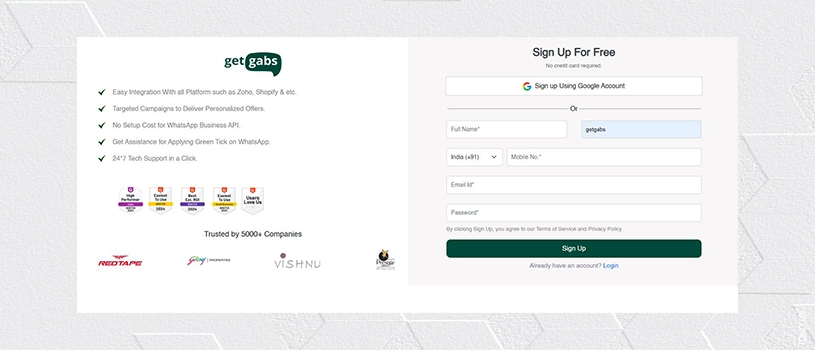
-
- Step 2: The other step to start creating WhatsApp business API message templates is to click on the Template icon on the left side panel and tap on Template message (New).
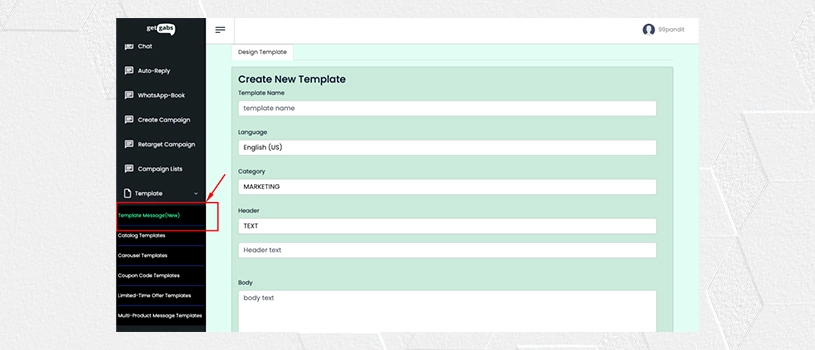
-
- Step 3: Add a unique name to the create template message. The message template name field is restricted to a maximum of 512 characters, which should be fewer alphanumeric characters and used for underscores. This template section will be accessible to you only.
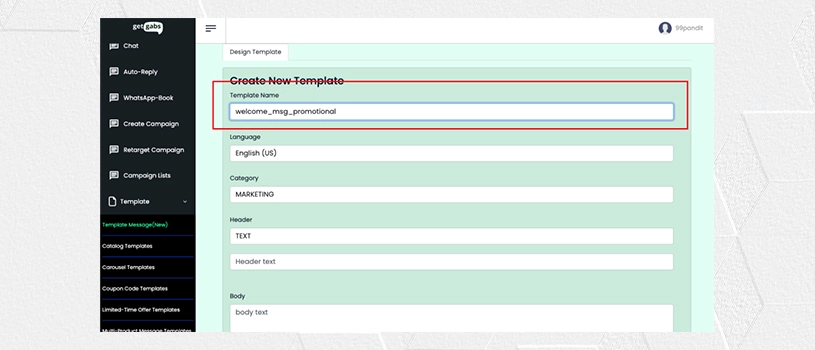
-
- Step 4: According to your use case, select the language of the template message. WhatsApp supports 70+ languages, including Hindi, English, Arabic, Telugu, Spanish, and many others. By default, WhatsApp’s language is set to English. You can choose one language for every template message.

-
- Step 5: Picking up the Template Message type from one of the below:
- 1. Marketing — Enables you to achieve a wide range of goals, from generating awareness to driving sales and retargeting customers. Examples include new product, service, or feature announcements, targeted promotions/offers, and cart abandonment reminders.
- 2. Utility — Enables you to follow up on user actions or requests. Examples include opt-in confirmation, order/delivery management (e.g., delivery update), account updates or alerts (e.g., payment reminders), or feedback surveys.
- 3. Authentication — Enables you to authenticate users with one-time passcodes, potentially at multiple steps in the login process (e.g., account verification, account recovery, integrity challenges).
- 4. Service — Enables you to resolve customer inquiries.
- Step 5: Picking up the Template Message type from one of the below:
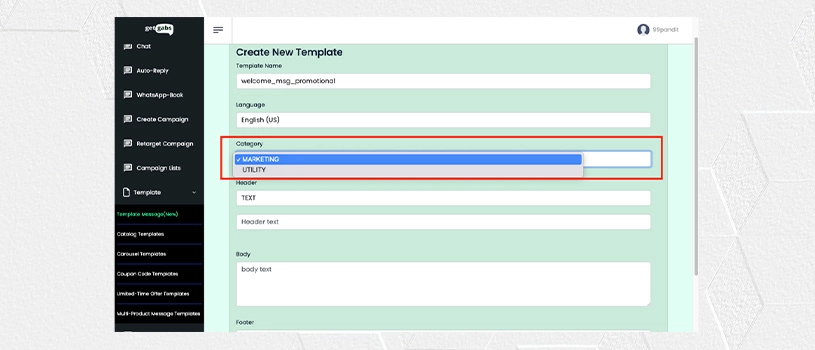
-
- Step 6: Then, you can select to either drop the header or add text (up to 60 characters) or even an image (up to 5MB), a video (up to 16MB), or also a document with a size of 100 MB. You would not be able to send only images; along with them, add the texts or files you wish to send.
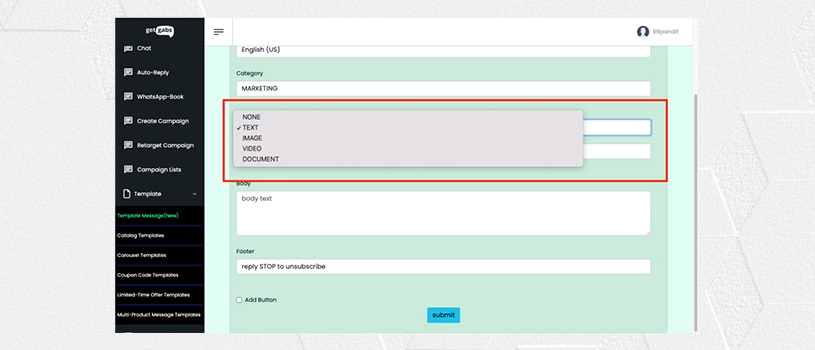
-
- Step 7: Now, it’s time to add the body content. You can add the content in the body section with a limit of 1024 characters. The practical part is that you can add dynamic value to the content by adding [1], [2], [3] and also use it as a dynamic name, order ID, OTP, track order link, payment link, or user ID, among many other things.
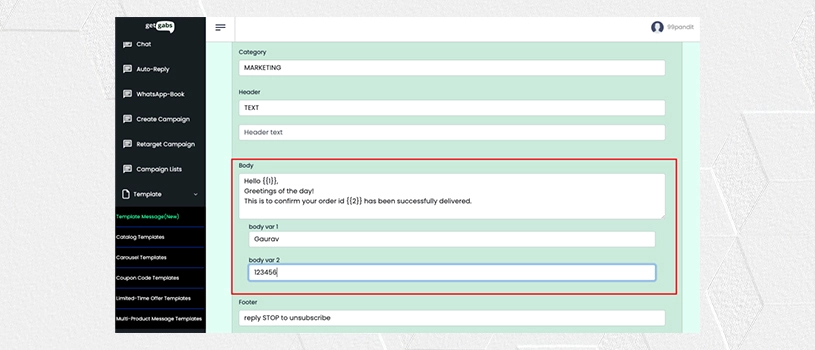
-
- Step 8: You may also add a footer to your template message; the most typical use for a footer is to include an opt-out statement that allows the receiver to stop receiving messages from your official WhatsApp number and protects you from being classed as spam.
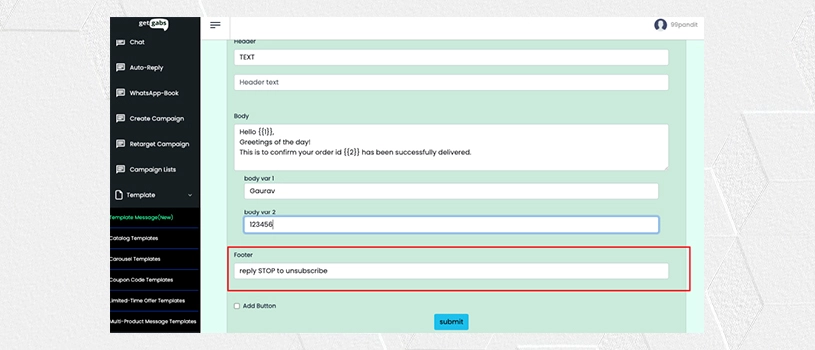
-
- Step 9: Set up the CTA buttons to make your message template interactive; this is entirely optional. However, we strongly advise you to include a Website URL or Quick Replies to increase conversions. A template message might contain a website URL, a phone number, or both. You may also add numerous fast answers with a maximum length of 20 characters each.
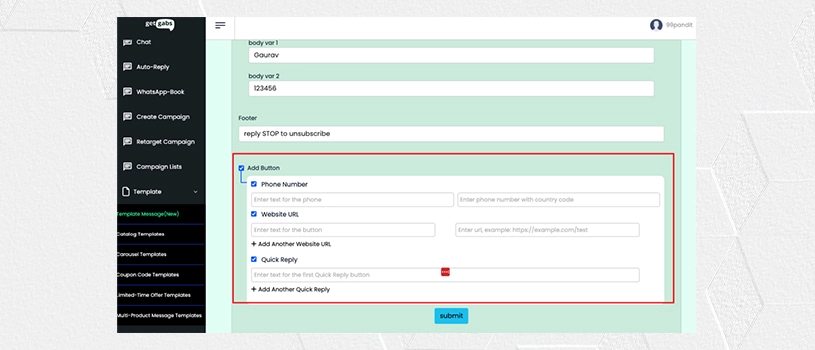
Note: Templates with four or more buttons, or a rapid reply button and one or more buttons of another sort, are not viewable on WhatsApp desktop clients. Nonetheless, it will be viewable on mobile.
Finally, proofread the template message before hitting the submit button. Once published, you cannot make any modifications to the WhatsApp Template Message.
According to Meta, a WhatsApp Business Account may generate 100 message templates every hour.
Your template message can have any status, including Approved, Pending, or Rejected. You may check the status by clicking on Template List on the left side panel. Typically, approval takes 1-5 seconds. However, sometimes it takes longer, such as 1-2 hours. It is entirely up to Meta to provide permission for a template message.
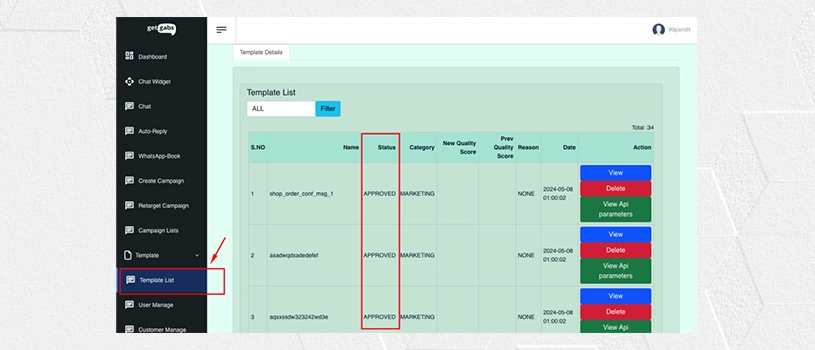
Woah! Your WhatsApp Business API message template is all set to send.
Frequently Asked Questions
Q1. How to define a WhatsApp message template?
A. WhatsApp message template is a highly structured message format offered by WhatsApp for businesses to enable proactive conversation with their consumers. This is the popular interactive feature of WhatsApp Business API to meet their customers where they are instantly.
Q2. Why do WhatsApp message templates vary from regular templates?
A. WhatsApp templates are predefined message formats used to answer customer queries directly, whereas regular message templates are crafted spontaneously.
Q3. What are the types of WhatsApp message templates?
A. WhatsApp template types are text-based and media-based (including images, videos, gifs, and documents), or they might be a combination of both formats. Such templates are created for several reasons, such as appointment reminders, order confirmations, tracking links, customer support, or promotions.
Q4. Do we use the WhatsApp template for marketing purposes?
A. Yes, WhatsApp templates are used to send promotional messages. Still, it is essential to have the recipient’s consent and to ensure the message is non-invasive and adds value to the customer.
Q5. How do you create the WhatsApp Business API message template?
A. We have given the details of the steps to create an interactive WhatsApp Business API message template. You can also visit the official Getgabs website to learn more about it.
Conclusion
We hope this post has helped you better understand WhatsApp message templates. Proactive communication via WhatsApp will leave your clients happy and loyal to your brand. Your name will always be in their minds.
To fully utilize WhatsApp’s business API, send highly structured messages and monitor how clients interact with your brand. Suppose you want your clients to do a specific action, such as visiting your store or answering your questions. In that case, you should use interactive WhatsApp message templates. They make it easier for customers to react to queries, browse items, and make purchases, increasing the likelihood that they will do so.
Recent Posts



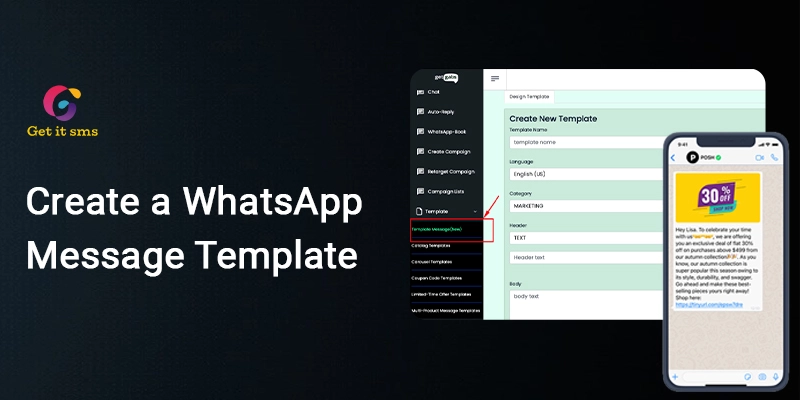



 within 24
Hrs +
60
Days Free API Panel
within 24
Hrs +
60
Days Free API Panel



