Want To Send Bulk SMS?
If yes, then test our service for FREE.
Get a 1 Month Free Trial of WhatsApp Business API
You’re about to think about how to leverage WhatsApp Business API for subscription reminders. Is it? If yes, stick to the article to know how to send subscription reminders on WhatsApp. And why this technology is adopted in numerous businesses.
Well, sending subscription reminders over WhatsApp helps organizations to keep customers paying for their upcoming monthly payments for TV recharge, OTT renewal recharge, WiFi, electricity bills, Water bills, mobile recharge, and Loan EMIs.
Through WhatsApp Business API, subscription reminders can be sent automatically to the customers at a designated time. This helps to reduce the time or cost of sending manual follow-ups for payments.
That’s all; now, let us discuss the benefits of sending automated payment reminders and how to set up the WhatsApp Business API for this.
What Are The Subscription Reminders?
The subscription reminders are messages that are shared through WhatsApp and email, and messages to remind the clients using subscriptions that their recorders are coming up. The client can then make their payment, modify the plan, or cancel the subscriptions.
Automated subscription reminders on WhatsApp enable the provision of additional subscription payment options. When you set automated subscription reminders through WhatsApp, the extra payment method will automatically appear on the checkout page for subscription contracts.
Customers who choose an alternative subscription method will get an automated Whatsapp subscription reminder with a link to confirm and renew the plan quickly.
What are WhatsApp Reminder Messages?
WhatsApp reminder messages provide a simplified medium to keep your customers informed and engaged about their subscription payments. Using WhatsApp’s popularity and 2 billion active users, it is no wonder that industries are adopting its potential to send daily subscription reminders directly to WhatsApp.
WhatsApp Business API for subscription reminders provides an automated way to send scheduled notifications to remind the recipients about upcoming tasks or recharge plans. These messages are crafted to notify the users or ensure the required activities are remembered.
For enterprises, WhatsApp subscription reminder messages are a seamless tool to handle consistency with clients, helping to grow engagement, enhance customer satisfaction, and lower no-shows. Whether this is a genuine nudge for a reminder or a follow-up message, WhatsApp business API offers a direct or customized way to connect the clients in real time.
Top 10 Benefits of WhatsApp Business API for Subscription Reminders
Adopting WhatsApp business API for subscription reminders provides various benefits that can significantly affect your business’s efficiency, customer fulfillment, and bottom line. Here are the benefits that describe why WhatsApp business api is a suitable tool for sending subscription reminders:
1. Improve revenue and sales
Whatsapp subscription reminder messages have played a vital role in growing the business sales and revenues. By notifying the customers of upcoming promotions, special discounts, and renewal dates, business owners can build additional touchpoints that motivate the clients to make the payments. For example, sharing an automated reminder for a subscription that is about to end can provoke the clients to take instant action, enabling you to increase the business’s earning potential.
2. Enriched customer experience
A customized or well-timed reminder can particularly grow the entire customer experience. Users like the business service that helps them to be updated and notified, especially in their busy schedules. By sending WhatsApp reminders for subscriptions, you show that you care for the customer’s valuable time and requirements, driving a positive view of your brand and increasing customer satisfaction.
3. Customized customer engagement
Subscription reminder messages on WhatsApp provide a high level of customization, enabling organizations to scale the communication to one’s requirements. You can personalize the messages with the client’s Name, booking details, special coupons & offers, making the communication more personal and relevant. This kind of customization improves customer loyalty and increases the chances of repeat business.
4. Real-time conversation
Another practical advantage of WhatsApp business api for subscription reminders is its ability to provide communication in real-time. Messages delivered on WhatsApp for subscription reminders are delivered instantly, assuring the users receive the essential details that they need. This urgency is especially useful for last-minute reminders or critical notifications where timing is necessary. Real-time conversation enables the customers to reply instantly if they are required to make changes.
5. Improve customer attention
Sending timely subscription reminders significantly catches the customer’s attention. As WhatsApp is widely used for many reasons, with high open rates and click-through rates, your messages have a chance to be noticed and opened. Reminders put your brand at the forefront of your client’s thoughts, boosting a sense of urgency and dependability. This stability conversation creates trust and keeps them more likely to come to your business for future help.
6. Lowers no-show rates
One of the practical benefits of this technology is that it lowers the no-show rates for renewal, modifications, and updates to the subscription plan cancellations. Sending timely reminders to inform the customers to stick to their commitments increases the chances of them remembering or ignoring essential dates. This not only reduces time or resources but also ensures the schedule runs smoothly.
7. Simplify tasks
Sending WhatsApp reminder messages for subscription plans helps to facilitate business activities by lowering the requirement for manual follow-ups and assurity. Automated reminders ensure that important messages are always sent without needing extra effort from your team. This reduces the time and effort, the risk of human error, and the ability to concentrate on more critical tasks.
8. Budget-friendly solution
Comprehending traditional solutions like phone calls and sending reminders via WhatsApp is a more budget-friendly communication approach. WhatsApp leverages internet data, which is more frequent and affordable than making phone calls or sharing text messages, especially for companies required to send reminders to multiple customers. This allows WhatsApp to be an economical solution for managing consistent conversations.
9. Convenient for clients
WhatsApp provides unparalleled comfortability for clients to receive subscription messages. As various people open and check WhatsApp messages multiple times in a day, notifications shared through the platform have less chance of being missed rather than email or SMS. The convenience of receiving reminders directly over the phone, without requiring to log into another app or platform, makes the process easier for clients, driving higher satisfaction.
10. Enhanced brand visibility
Every single subscription that remains shared on WhatsApp is an option to grow the brand’s visibility. Regular conversations with clients help to make your brand top-of-mind, strengthening your presence in their daily routine. Whatsapp’s user-friendly interface enables you to integrate your brand’s colors, logo, and other elements into your messages, further boosting brand awareness and customer loyalty.
How to Create & Schedule WhatsApp Subscription Reminder?
Using WhatsApp Business API to send subscription reminders helps to connect your customers always. Whenever you focus on multiple chats simultaneously, WhatsApp reminders make communication productivity high. Before we move to create and schedule subscription reminders, you have first to create your WhatsApp Business API account at Getgabs.
Follow the steps to set your subscription reminder on WhatsApp:
- Sign up or log in to the Getgabs Panel to activate your WhatsApp business API account.
- Navigate to the option ‘Flows’ and click the ‘Create flow’ button.
- Add the Name of your reminder and select WhatsApp as the preferred method.
- Go to Getgabs>Broadcasting>New Broadcast.
- Select preferred templates and set up your broadcast.
- Make a broadcast schedule.
- You can fill in your client details either separately or in a group under ‘Recipients.’
- Instantly, save and send or schedule for later.
Before adding a WhatsApp message template to your WhatsApp broadcast, first approve the template by Meta. These are straightforward steps for sending subscription reminders through Getgabs’s business API.
How to Send Subscription Reminders via WhatsApp Business API?
Sending timely WhatsApp reminders for subscriptions, Getgabs will help you make the process simple. Just follow the steps above to create & schedule messages. This is required to create your WhatsApp Business API account on Getgabs to perform the steps.
Importantly, there is a need to add a business contact number to receive replies from users. Follow the below steps to send subscription reminders through WhatsApp business API.
- Sign up or log in to the Getgabs account.
- Import your contacts in an Excel file to approve or ‘Create WhatsApp payment reminder message template’.
- Next, tap on the ‘Create Campaign’ section on the dashboard.
- Add a name to your message campaign in the name field.
- Click on the WhatsApp book option or contact list from the menu.
- Choose whether to broadcast immediately or schedule for a particular date & time.
- And then tap on ‘pre-approved template’.
- Click the ‘submit’ button to send a WhatsApp payment reminder message through Getgabs.
Note: Businesses can also add multiple reminder messages based on client’s demands from minutes, hours, or days.
Best Practices for WhatsApp Subscription Reminder
Handling subscription reminders through WhatsApp business API needs particular practices to ensure compliance and manage a positive user experience. It plays a vital role in handling user trust, offering a positive messaging experience, and complying with regulations. It supports the creation of a strong relationship with your audience using WhatsApp for business conversation.
There are some best techniques to manage WhatsApp Business API to manage subscription reminders:
1. Achieve clear and explicit opt-in
Make sure users have provided unambiguous agreement to receive messages from your business before sending any messages via WhatsApp. Make the consent procedure clear and simple to comprehend. Throughout your app, you can request permission from your users at critical points throughout their journey.
As an illustration:
- Sign-in or sign-up process for the app.
- App’s outflows.
- Any interaction within the app
2. Provide easy ways to opt in and out
Give users an easy-to-use way to opt in or opt out. WhatsApp users need to understand how to subscribe and unsubscribe from messages, and it should be a simple procedure. To enable users to opt in and out of WhatsApp communications, CleverTap suggests utilizing WhatsApp chats.
3. Compare message types
Distinguish between utility and promotional content. Utility messages are essential for user communications like order confirmation. However, the reason for promotional content is marketing. It must be sent to the users who have subscribed to your service and agreed to receive the message.
4. Value opt-out requests
Respect the opt-out request when a user unsubscribes your service or WhatsApp messages and stops sharing promotional details again. However, transactional messages could be sent for required conversation.
5. Edit subscription preferences regularly
Prompt users to modify or update their subscription preferences anytime. This comfort assures them to receive the message they want.
6. Automate Subscription Management
Manage user subscriptions with automation. By ensuring timely and precise updates, automation lowers the possibility of human error.
- Gather Input: Request input from users who choose not to participate, explaining their choices. You can make changes to your communications and subscription management procedures based on the input you get.
Tips to Make Your Reminder Message Effective
Creating interactive WhatsApp message templates for subscription reminders is essential for companies and experts who want to connect with their customers in a personalized manner. Some helpful tips advised to integrate into your method:
- Welcome them personally: Start your reminder message by greeting the customers first, including their names. This offers a personal touch and catches their attention.
- Write your purpose clearly: After wishing the client well, describe the purpose of your message clearly and shortly. This assures transparency and sets the right tone for the message.
- Use simple language: Ignore complex language or over-formal writing. Use a conversational tone that is easy to understand, the same as when you speak with your friend or colleagues.
- Offer value: Assure that your message provides to the recipient, whether this is a helpful suggestion, exciting update, or special discount. This makes the message worth interacting with your message.
- Involve Call-to-action: At the end of your message, include a clickable link that pushes you to take action or move to the next steps. A strong CTA enhances engagement and communication like ‘Click to link to renew your subscription.’
WhatsApp Message Templates for Subscription Reminder
Here are some effective WhatsApp message templates that can be used for subscription reminders:
1. Friendly subscription reminder
Hey Shubham! This is a friendly reminder to let you know that your subscription plan for [Service/Product] will renew on [Date]. In case of any doubt, you can reach us at the link [link]. Thanks for trusting us!
2. Upcoming Renewal Alert
Hello [Name], your subscription plan is about to expire. We have set it on renewal [date]. Stay updated with your account for any new changes or offers. Contact us if you need guidance! Keep enjoying!
3. Last Chance Notification
Hey, hurry up! This is the last chance to renew your expired subscription and grab an exclusive discount on the payment. The offer would be only for today. If you are interested in continuing the service, please proceed with payment. Let us know if you need any help!
4. Confirmation of Renewal
Hi Lucifer! We’re verifying that your subscription for your OTT package will automatically renew on [Date]. Thank you for being a valuable member of our journey! If you want to edit your plan or cancel the subscription, just let us know.
5. Special Offer Reminder
Hey [Name]! A gentle reminder to inform you about a special offer on renewing the subscription for [Service/Product] on [Date]. As a compliment, we are giving 20% off on your payment. So grab the deal before it is missed. Happy day!
6. Personalized Touch
Hi [Name]! I hope you are doing well. We are giving you exemplary service. If you have any issues, we’re just a call away. We would be glad to hear from you. Thank you for being so supportive!
7. Renewal Instructions
Dear customer, renew your monthly subscription plan on [date]. To experience a good process, verify your payment details in your account. We are happy to help you! Keep enjoying, and thank you for being with us!
Frequently Asked Questions
Q1. What are the WhatsApp subscription reminder messages?
A. WhatsApp subscription reminder messages provide a simplified medium to keep your customers informed and engaged about their subscription payments.
Q2. Is there any tool available for free to send subscription reminders?
A. Yes, Getgabs offers WhatsApp reminder features, but the cost and availability of the platform may be different. Contact the team to know more details.
Q3. How to send message reminders on WhatsApp?
A. To send a WhatsApp message reminder, you can follow up with a gentle message repeating the request or task.
Q4. How can we set subscription reminders in WhatsApp?
A. To set subscription reminder messages in WhatsApp, requires integrating third-party tools like Getgabs. Such tools allow us to automate and schedule reminders to be sent at particular times.
Q5. What are the ways to set reminders in WhatsApp groups?
A. Setting a reminder in a WhatsApp group includes manually sharing a message with the members of the group at a specific time. However, to send automatic reminders, you can utilize tools such as Getgabs, which enables you to schedule reminder messages to be sent over a WhatsApp group.
Conclusion
Getgabs offers WhatsApp Business API for subscription reminders, as this can provide advanced features for seamless conversation. Plus, this is the most simple and popular tool to market the business.
In the very competitive business environment of today, it is imperative to have strong and regular communication lines open with your clients. Reminder messages sent via WhatsApp are a potent and practical approach to make sure your clients remain aware, involved, and committed to their obligations. You can rely on WhatsApp reminder messages to deliver your messages on time and in a professional manner, which will help you establish long-lasting relationships with your clients.
Recent Posts



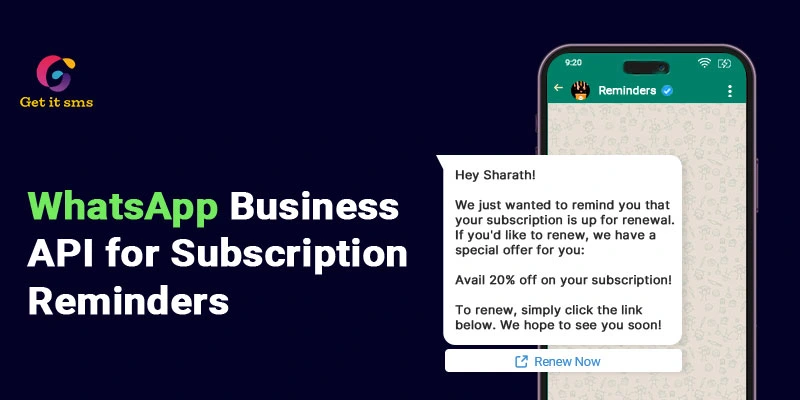



 within 24
Hrs +
60
Days Free API Panel
within 24
Hrs +
60
Days Free API Panel



