Want To Send Bulk SMS?
If yes, then test our service for FREE.
Get a 1 Month Free Trial of WhatsApp Business API
In this article, we will discuss how businesses can set up and use WhatsApp business API for appointment booking and scheduling online.
The function is useful for them, especially those who want to handle customer appointments and offer reminders. This is a unique option that integrates with existing business scheduling systems. With WhatsApp, business API provides a dashboard to monitor messages and track engagements.
Experience fewer appointment cancellations and fewer last-minute cancellation requests, and improve customer satisfaction because of fast messaging. Even offer customized reminders to lower the ‘no-shows’ and know customers easily reschedule or request updates.
What is WhatsApp Business API for Appointment Booking?
WhatsApp Business API for appointment booking is known as a powerful tool for enhancing audience communication and streamlining the appointment scheduling process. The WhatsApp appointment booking or scheduling system enables clients to schedule meetings with specific persons through WhatsApp conversations.
This allows customers to schedule or cancel appointments over WhatsApp at any time. The API’s automating feature makes the appointment scheduling process a breeze. There would not be more exchanging emails or phone calls.
It’s amazing to book and cancel appointments directly through the chatbot. Chatbots also offer customized suggestions based on past conversations.
8 Effective Benefits of WhatsApp Business API for Appointment Booking
Utilizing the WhatsApp Business app for appointment scheduling provides more effective benefits for industries. Automating your appointment booking makes the process easier with this method. You can easily handle a large number of appointments quickly and efficiently while offering hassle-free customer service.
1. Large reach and use
Whatsapp is the most popular application used by everyone around the world. To ease the business appointment booking & scheduling process, this is an easier way to ensure the message has reached its audience without struggling with them to figure out how to chat with you.
2. Easy two-way communication
Compared to other methods, WhatsApp business API offers a two-way communication experience, which lowers the back-and-forth process of booking appointments.
3. Higher open and click-through rates
Compared with other traditional methods, WhatsApp has higher open and click-through rates. This ensures that booking services and follow-ups will be addressed.
4. Efficiency
Businesses can cut down on the time and expenses related to manual appointment scheduling by utilizing WhatsApp Business API for Appointment Scheduling.
5. Improved Customer Experience
It enables companies to offer their clients a more tailored and easy experience, which raises customer satisfaction levels.
6. Easy accessibility
WhatsApp Business API facilitates communication between businesses and customers. It allows for automated answers to frequently asked questions as well as real-time appointment scheduling and rescheduling. Alerts and appointment reminders are available to customers.
Additionally, businesses are able to monitor customer information and adjust their offerings accordingly. One important advantage in this case is end-to-end encryption, which provides a safe means of exchanging sensitive data.
7. Rapid Verification
The WhatsApp Business API provides real-time confirmation for appointment scheduling. Thanks to this, clients can quickly learn about the specifics of their appointments, reducing mistakes and misunderstandings.
Clients receive instant appointment confirmation. This implies that companies can develop a trusting relationship with their clients while offering timely services.
8. Customized reminders
WhatsApp’s business API allows people to customize reminders. This functionality enables businesses to send automated reminders with custom messages and timeframes, enhancing customer satisfaction and lowering no-show costs. Personalized reminders also let customers know about their appointments through WhatsApp, enhancing punctuality rates.
Businesses can develop messages with brand identity content, customized details, and countdown timers to make strong relationships with customers.
Industries Can Leverage WhatsApp Business API for Appointment Booking
Any industry that converses with clients through WhatsApp can schedule appointments. From our perspective, the organizations that will stand to advantage the most from WhatsApp appointment scheduling are in the following industries:
- Education
- Healthcare
- Beauty
- Real Estate
- Food and Beverage
In the next sections, let’s leverage the WhatsApp business API use case for appointment booking and scheduling.
How Do Businesses Receive More Bookings On WhatsApp?
There are multiple ways in which companies can target their audience and receive them on WhatsApp for appointment scheduling. Hence, take a look at the favorite tactics –
1. Promote WhatsApp links around marketing channels
Whatever you are using to promote your business, whether it is social media, ad campaigns, online groups, or email, build and keep a WhatsApp link available. You can utilize and create WhatsApp links in online communications, email sign-off, social media stories, and alternate ways to invite your customers in.
2. Employ WhatsApp stories to grab attention
Similarly, you share your stories on channels like Facebook and Instagram and employ WhatsApp stories to engage users in routine browsing. Advertise a discount or a new service you’re offering, share behind-the-scenes images or videos, and share customer feedback on your WhatsApp stories with clear call-to-action messages for booking an appointment.
3. Run click-to-WhatsApp ads
An alternate way to reduce the cycle of receiving appointments is to run click-to-WhatsApp ads, which motivate interested customers to start an interaction right away – instead of first coming to your website. You can also share exclusive discounts on WhatsApp to encourage more people to make an appointment on the application.
4. Run WhatsApp broadcast campaigns
Do you have your potential and trusted customers list? Be sure you engage them by developing strategic and well-segmented WhatsApp business broadcast campaigns. For instance, you can target existing prospects to make and schedule appointments via WhatsApp by sending a message ‘book your appointment at 20% discount’ or ‘get your first appointment done with 20% discount’ message.
5. Setup banners on the site
For marketing purposes, even if you have a WhatsApp chat widget installed on your website, we advise utilizing promotional banners. This may be anything as simple as a banner encouraging a user to message someone on WhatsApp to make an appointment when they are on a service page. Alternatively, you may provide exclusive savings on a selection of the service pages when a WhatsApp appointment is made.
However, appointment cancellations and rescheduling are frequent occurrences, much like cart abandonment. Therefore, let’s investigate how you can manage them on WhatsApp Business as well!
Whatsapp Message Templates For Appointment Booking
Implementation of WhatsApp business API for appointment scheduling has become an effective part of many businesses ranging from healthcare to real estate. Furthermore, industries that have launched this solution have reported specific improvements in their communication rates, client satisfaction, and brand image.
Using effective WhatsApp message templates will help make your appointment booking and scheduling process successful. We have listed some message templates below for your reference, which you can use to send customers to book appointments, cancel them, and reschedule them.
1. Initial Inquiry
“Hi Siya, I hope everything is fine there! As you requested, we would like to book your appointment. Please let us know when you will be available for it this week.”
2. Specific Date Request
“Hey [customer name], how are you doing? We are glad to confirm your appointment with us on [date] at [time]. Type ‘yes’ if you are available to fix the meeting.”
3. Flexible Timing Request
“Hi [Name], We’d be happy to meet you soon. Will you please confirm your availability for the meeting this week? We’re flexible and can update the appointment at your convenience.”
4. Confirming Appointment
“Hello Binay, We received your appointment request and are just confirming it for [date] and [time]. We look forward to serving you and meeting your requirements. Please reach out before the meeting time.
Thanks!”
5. Rescheduling Request
“Hey [Name], we have rescheduled your appointment from [date] to this [date] as you requested. I hope you are okay with the new appointment slot. I was looking forward to meeting you soon.”
6. Thank You Message
“Dear [customer name], thank you for visiting [company name]. I hope it was a nice meeting with you. We’d be glad if you revisit us. We appreciate your time and expertise in giving us the opportunity!”
7. Follow-Up Inquiry
“Hey [Name], you visited us last week. We want to schedule your revisit this week. Please let us know your schedule so we can book your appointment.”
8. Appointment Confirmation
“Hello [Name], this is a confirmation message that your requested appointment has been booked. Please be there to complete your session. Thank you!”
9. Appointment Reminder
“Alert, a reminder about your scheduled appointment for tomorrow. Looking forward to seeing you there. Have a good day!”
10. Checking for Availability
“Hey [Name], sorry for the inconvenience. As we are completely booked this week, we will book your appointment for next week’s availability. Please bear with us!“
How do you manage rescheduling and cancellations on WhatsApp business?
Scheduling, canceling, and postponing appointments can cost you money and interfere with your capacity to serve other prospective clients. Here is how we suggest managing the cancellations and rescheduling on WhatsApp business to control such negative results:
- Set up automated appointment reminders: Preventing cancellations and rescheduling should be your priority. To achieve this, set up a computerized confirmation when making the reservation, and then send out reminders seventy-two hours before the scheduled day and time.
- Provide simple rescheduling: Instead of dealing with no-shows, allow your clients to reschedule their appointments easily. Allow them to message you on WhatsApp. You can have it automatically reply with a message letting them choose the time and day that works best for them the next day.
- Get feedback on cancellations: You should set up an automated follow-up to find out why someone canceled their appointment. This helps you in identifying possible client loss areas and ways to improve customer service.
Automate appointment updates: Integrate your appointment scheduling solution with your WhatsApp Business API provider to keep track of all reservations, schedules, rescheduled appointments, and cancellations. This will also keep the team current.
Frequently Asked Questions
Q1. Can we automate the reminders online through WhatsApp Business API for appointment booking?
A. Yes, through WhatsApp business API, appointment reminders can be automated to simplify efficient client conversation.
Q2. Can we book appointments on WhatsApp?
A. WhatsApp allows you to book appointments online for specific businesses. Customers can initiate the message to inquire about booking a slot. The Whatsapp chatbot responds with a list of available time slots so the customer can select from them.
Q3. What is WhatsApp’s business API for appointment booking?
A. WhatsApp business API for appointment scheduling allows organizations that rely on appointments for their services to manage, schedule, and confirm meeting slots via WhatsApp.
Q4. Is there any restriction on the number of appointments booked through WhatsApp?
A. No, there is no particular limit on the number of appointments booked over WhatsApp. However, you are advised to follow the terms and conditions of WhatsApp business API to confirm that your account is not marked as spam.
Q5. Can WhatsApp business API for appointment booking be used for every business?
A. Yes, WhatsApp business API for appointment booking can be used by organizations for every prospect, depending on the appointment booking process for their services. The industries include healthcare, hospitality, beauty, education, food and beverages, and more.
Q6. Does Whatsapp have a feature for appointment scheduling?
A. Yes, WhatsApp allows you to schedule an appointment online by just changing the settings.
Conclusion
Moreover, customer experience has improved through the use of WhatsApp business API for appointment booking in this competitive market. This simplifies engagement and fosters speed and efficiency for booking, rescheduling, and canceling appointments.
WhatsApp Business API for appointment scheduling enables companies to customize the experience by offering customers various options such as times, services, and forms to cancel or update appointments. This allows industries to handle appointments better while offering customers control of rescheduling appointments.
Targeting your audience and connecting with them is complicated by the day. As competition increases, you want to confirm that when you have their attention, it is simple for them to take them to the next level. In such cases, booking and scheduling appointments with your company.



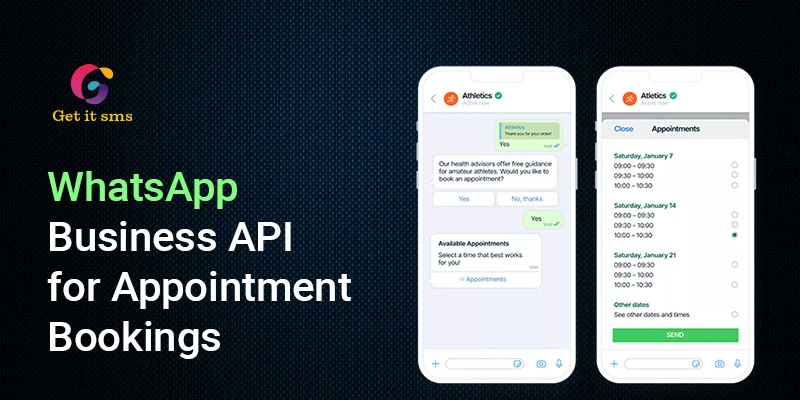



 within 24
Hrs +
60
Days Free API Panel
within 24
Hrs +
60
Days Free API Panel



