New Year special offer
𝙂𝙚𝙩 20% 𝙤𝙛𝙛 𝙤𝙣 𝘼𝙡𝙡 𝙋𝙧𝙤𝙙𝙪𝙘𝙩𝙨
Simplify your business communication and reach your customers more efficiently with Trueconnect Jio. GetItSMS is one of the top platform to connect with your target audience through Trueconnect Jio.
Text messages are super fast! They get to the person you send them to in less than 7 seconds. Unlike emails that might take days, or regular mail that could also take days, SMS is really quick.
Almost everyone reads text messages! They have a really high open rate—up to 99%! In contrast, emails only get opened about 20% of the time.
Tailor your message with customizable bulk SMS campaigns, reaching your audience personally and effectively for a more impactful communication strategy.
Emails don't get many responses, usually only about 6%. But with Bulk SMS, it's different – you can get a response rate of 45% or even higher!
Want To Send Bulk SMS?
If yes, then test our service for FREE.
Trueconnect Jio: Every firm must register on a DLT portal in order to comply with the new TRAI regulations. We have developed a list of all questions about Jio DLT registration in order to clear up any ambiguities and uncertainties in the registration process. The Jio DLT with Trueconnect Jio, Complete Guide is available here. Trueconnect Jio.
Do you want to know about DLT Registration with the help of Trueconnect Jio? If then you are in the right Place. Here, we will provide you a complete manual guide for the Jio DLT registration. For the proper guidance for your easiness we’ve provided Screenshots throughout the website for the Trueconnect Jio login. Follow the following steps for Jio Trueconnect Login:
Go to the official website of Jio trueconnect/Trueconnect Jio: (https://trueconnect.jio.com/#/home/entity-registration)
As you can see this is the first step for the Jio Trueconnect registration process for DLT. and here you must select a firm if you’re Individual or a company you should choose Principal Entity for the Jio Trueconnect login process. Beside we are selecting Principal Entity for the Jio DLT registration.
So, the second step is to choose whether you are already registered or not as a Principal Entity in any of the mobile operator’s DLT network. The second step you are going to select No i guess you’re newby and seeking basic Jio DLT registration Trueconnect.
For the third step, the above images describe all the required documents and information for the Trueconnect Jio registration.
Verify email address. Once the verification is done, you will receive a reference number and after the verification of your documents by the operator, you will receive the Entity ID/Registration ID. This was the third step for the Trueconnect Jio DLT registration.
Documents Required For Trueconnect Jio DLT Registration
Trueconnect Jio: For Non Government-
Trueconnect Jio: For Government-
Please Note – Please limit the file size for an image to 100 KB or less and for a PDF to 2 MB or less.
After getting your Entity ID/Registration ID, add it in your GetItSMS account by following this process: Login in to your GetItSMS Account > Settings > Your Profile > Principal Entity/Registration ID.
Please register your headers on the Jio DLT platform using the below process.
1. Select Header SMS > Header SMS Registration
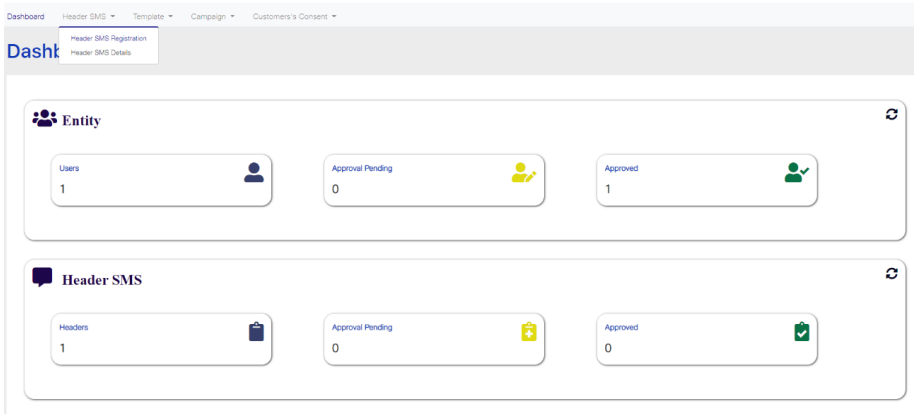
2. Choose Header type – Promotional / Others (Transactional / Service Implicit/Service Explicit)
3. Select a category from the drop-down list (applicable only if you want to add promotional type headers)
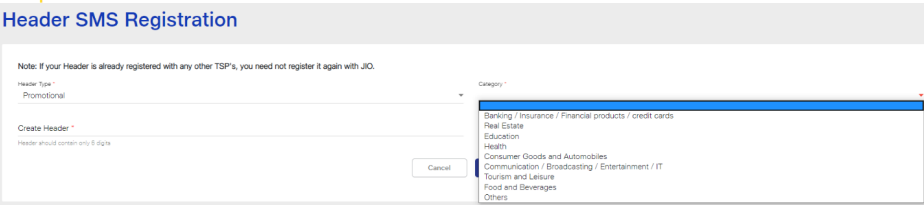
4. Enter the required Header and click submit.
For Promotional: Trueconnect Jio
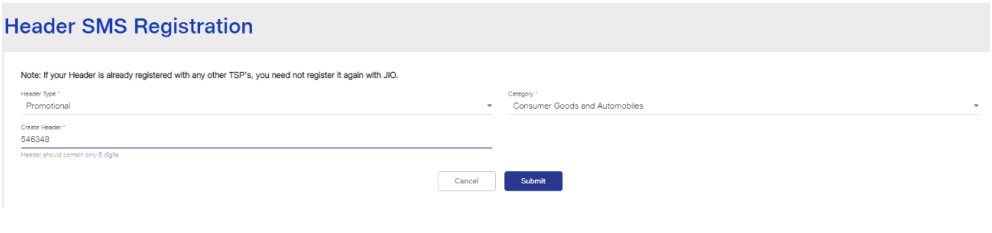
For Others: Trueconnect Jio
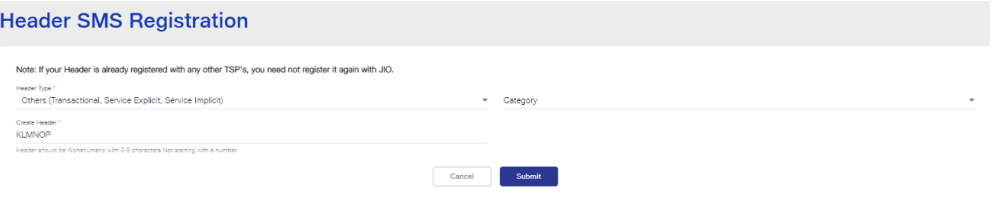
Select Campaign > My Telemarketers > Manage Telemarketers > Search for telemarketer ID “1102077011293” or “IMI mobile Cloud Communications (India) Private Limited” Drag to the right side> Click Apply.
Add content template in the DLT Platform:
1. Select Template > Content Template Registration
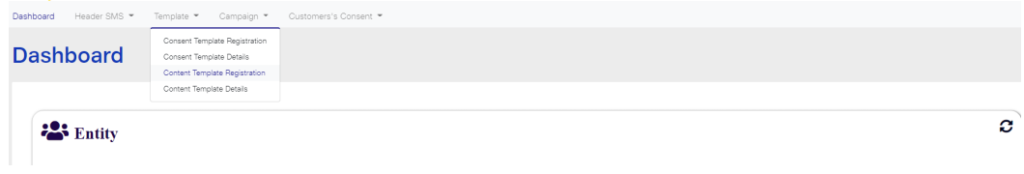
2. Choose template type as SMS

3. Select a Category from the drop-down list
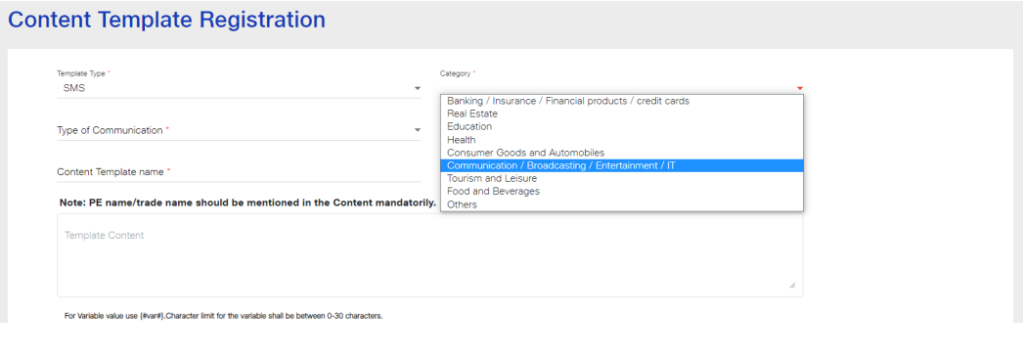
4. Choose the Template type of communication – Promotional / Transactional / Service Inferred / Service Explicit.
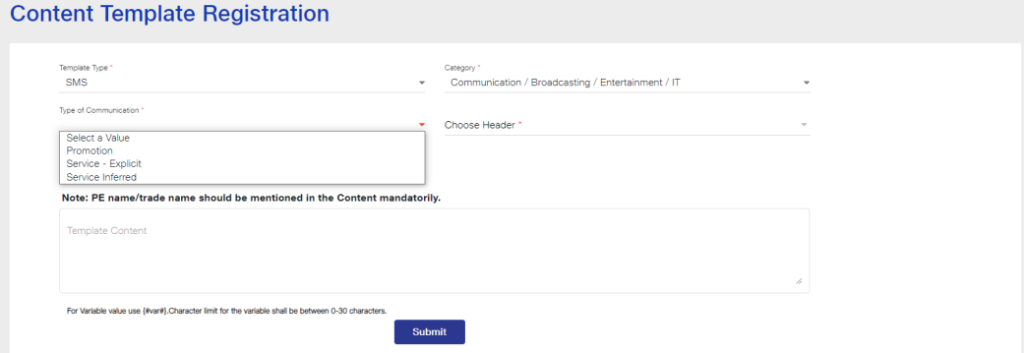
5. Search and select a Header all Headers that you would want to use with this template
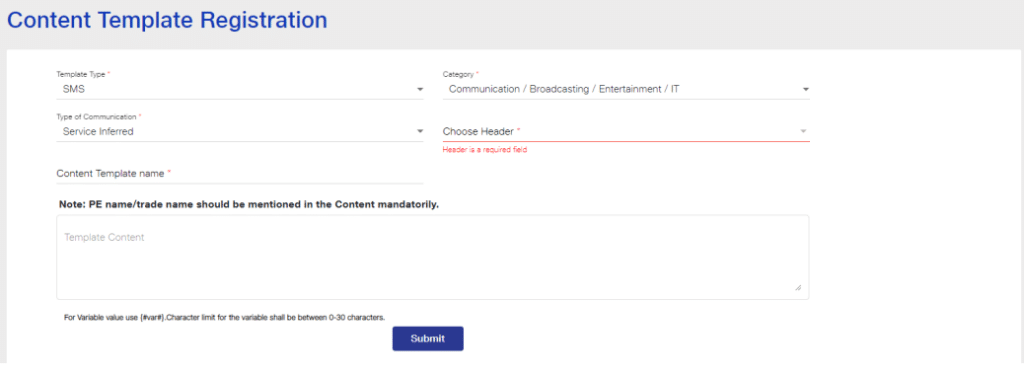
Trueconnect Jio: Finally Add the template content in the ‘template content’ text box and click Submit. This was the overall process for the Jio Trueconnect DLT registration.
Note That: Currently, Jio Trueconnect DLT supports templates in English language only.
If you still have doubt or stucked anywhere please refer to this PDF for the Trueconnect DLT registration.
A. Trueconnect Jio is a trusted service provider company that helps to build trust between enterprises and their customers. This service solves the problem of pesky unsolicited communication for SMS & voice between customers.
As per TRAI guidelines every enterprise or company needs to register its account with the service provider portal. Registration of every single entity is now mandatory to use the services of SMS & voice communication as per TRAI guidelines.
Having the Trueconnect Jio service will help to solve the miscommunication problems between the company & clients to develop their trust for the service. DLT registration is an infrastructural protocol that is used for access, validation, verification, or to record updating in an immutable manner over the network.
A. Before going to use the SMS & voice communication services to send promotional messages & transactional messages to clients, companies need to register their header details on the Trueconnect Jio portal with the given process.
There is the process for doing the Header registration on the Trueconnect Jio portal as:-
A. As per the guidelines of the Telecom Authority every single/business needs to get registered on the DLT platform to communicate with their clients. DLT registration is mandatory for every individual/business if they wish to send bulk messages to their users. Therefore DLT registration becomes essential for businesses and Trueconnect Jio provides the services for SMS messages.
The Entity Registration process to follow:-
A. Yes the DLT registration for Jio is free to send voice or bulk messages to clients for the promotion of service. TrueConnect Jio does not charge any fee for DLT registration.
As it is challenging for small businesses if it is chargeable that’s why DLT registration is free for Jio.
A. Here we will explain to you the steps to how to register a consent template for Jio. You will have to follow the steps to register a Jio SMS template.>
A. Headers that can be used for sending Promotional messages fall under PROMOTIONAL type. Promotional message means commercial communication that can be sent to a mobile subscriber whose preferences are not set (not on DND). Or, any commercial communication that an enterprise can send to an intended recipient after taking consent to send such messages.
Promotional Headers should start with the number that matches with the category (as per DND Preferences).
Header Examples (6 numeric): 566790,780878,981123,225455,etc.
A. Headers that can be used for sending Transactional, Service Implicit and Service Explicit messages fall under OTHER type. Same Header can be used against all three types of messages. All these headers are case sensitive.
Transactional (eg: Ex: TRHDFC, DCCmsg, HkotaK)
Message which contains One Time Password (OTP) and requires to complete a banking transaction initiated by the bank customer. This is applicable to all banks including national/ scheduled/ private/ Govt. and MNC banks.
Service Implicit (Ex: ABCFE, AFioqa, uniPco)
Service Explicit (Ex: NUTUKI, PRizem, semRTA )
OTHER – Govt
Only Govt. entities can register these Headers that can be used for sending Transactional, Service Implicit and Service Explicit messages.
A. Content Template Types can be used in the following ways after trueconnect registration:
Confirmation messages of net-banking or credit/debit card transactions.
Product purchase confirmation, delivery status, etc. from e-comm websites.
Customers making payments through a payment wallet over an e-commerce website/mobile app and an OTP is sent to complete the transaction.
OTP is required for e-commerce websites, app login, social media apps, authentication/verification links, securities trading, Demat account operations, KYC, e-wallet registration, etc.
Messages from TSP/ISP.
Messages from retail stores related to the bill, warranty.
PS:Refer to this link to see Examples,Templates and other required information.