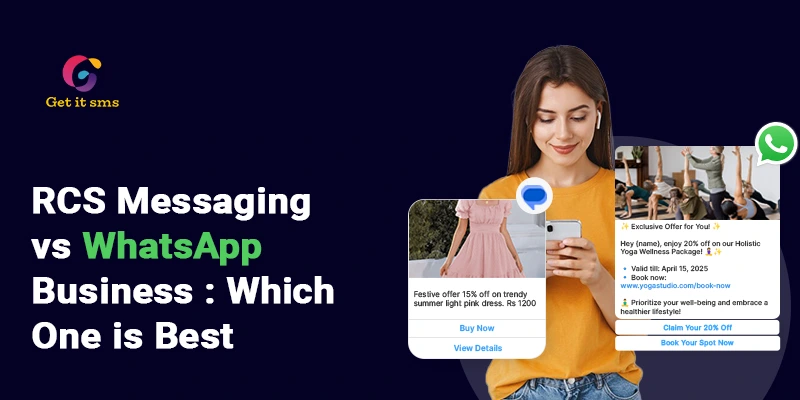Want To Send Bulk SMS?
If yes, then test our service for FREE.
Get a 1 Month Free Trial of WhatsApp Business API
Two-factor authentication in WhatsApp Business API is becoming an essential part of every technical industry as a means of improving the security of online transactions and conversations. Supporting the developers to easily and quickly integrate 2FA to provide WhatsApp details on the apps, WhatsApp Business API was launched to allow a quick and simple way to share messages over to any WhatsApp contacts.
To protect both business and user details, Two-factor authentication is critical in the security landscape of WhatsApp Business API. It adds an extra layer of security to user accounts, improving the security and instigating the risk of unverified access.
Here, we will discuss how to understand the two-factor authentication in WhatsApp Business API.
What is Two-Factor Authentication (2FA)?
Two-factor authentication is known as the security process that needs to offer two various verification methods to authenticate the user’s identity. In terms of WhatsApp business API, this generally includes something the user knows, like a passkey, and something the user possesses, like a device.
From verifying the user and resetting passwords to transaction authentication, 2FA provides essential but helpful protection for consumers. The two-factor authentication process sees messages shared with the clients with a one-time password. This is submitted alongside an existing username or passcode to verify the user who they say they are.
Top 5 Benefits of WhatsApp Business API’s 2FA
The benefits of adding two-factor authentication in business applications to verify the user’s identity included heightened security, lower risk of unverified access, and enhanced trust between users. This is a practical approach to protect clients’ data and manage the integrity of business engagement.
Implementing two-factor authentication in Whatsapp business API to messages or emails for sending OTPs has various benefits, including:
1. High adoption rate
With more than 95% adoption in India, your clients are already familiar with the benefits of WhatsApp. Now you can meet them where they are very active.
2. Higher open rates
The high adoption of WhatsApp business API for business management indicates that more customers are interested in installing WhatsApp on their mobile phones. A recent WhatsApp research report shows that an open rate is as high as 98% compared to other messaging channels like email, which rings at just 22% as per statistics. By extension, response rates for WhatsApp are around 40% compared to 20% for emails.
3. Security
WhatsApp offers end-to-end encryption for every message, which means it cannot be intercepted or read by anyone other than the expected receiver.
4. Reliable message delivery
WhatsApp is not restricted to carrier limitation, filtering, or cross-border limitations (like SMS). A message that is not delivered at the right time or delivered at all will result in a dissatisfied client.
5. Higher brand trust
Two-factor authentication is done in two forms whether by sending OTP to the user’s number or by setting up username and password. OTP messages are branded with the company name as the sender and have a ‘verified tick’ offering your clients the surety that the message is still coming from you.
How Does Two-Factor Authentication Works in WhatsApp Business API?
In WhatsApp Business API, two-factor authentication adds an extra layer of protection beyond the standard username and password. After submitting their credentials, users receive a one-time digit code on their registered contact number that they must enter to complete the login process.
Why is 2FA Required for Business?
WhatsApp Business API offers Two-factor authentication for industries to secure sensitive details and ensure safe engagement. It lessens explicitly the risk of identity theft, data breaches, and other security threats and improves the entire security.
But there is an issue – while 7 out of 10 customers say that using two-factor authentication makes them experience online details more secure, only 28% of clients use it when available. Self-defeating disconnects the reason?
Primarily, the 2FA process creates conflict for the clients in the context of improving churn and reducing the conversion rates for organizations. Also, as SMS provides excellent convenience and a global target for companies, based messaging on delivering OTPs is expensive and could create security risks, including ‘smishing,’ exploits, delivery issues, and more.
Now install WhatsApp, which can bypass these problems and behave as a great alternative or complementary OTP delivery channel to messages. Here is why to use two-factor authentication in WhatsApp Business API.
1. More consistent deliveries
For OTPs to be delivered via SMS, the recipient must be able to access a cellular signal. That isn’t ideal for people who could be in an area with spotty coverage or for people traveling abroad without international roaming. On the other hand, WhatsApp messages can be received via wifi and, critically, cellular data plans.
Businesses can also avoid the intricacy and fragmentation of SMS services and features when working with various mobile carriers at once by implementing WhatsApp. Additionally, businesses won’t have to deal with varying region laws or, most significantly, the costs involved with employing SMS widely.
Businesses are already reaping the benefits of connectedness enabled by WhatsApp. For example, Tokopedia, an Indonesian online retailer, used WhatsApp as one of its OTP validation channels and acquired a 58% higher delivery rate.
2. Failsafe Fallback
Do not write off SMS completely, though. As WhatsApp is the world’s most favorable application, with 2 billion users, there are also countries where penetration is low, so messages may still be needed even though there are other users who can no longer use the platform or do not receive or read a WhatsApp message for any reason.
This is why SMS can be implemented as a fallback if a client does not use the social network or if a WhatsApp verification message is not selected after a certain amount of time. The OTP could be automatically dispatched via message instead, confirming that whatever the hold-up, all critical passwords will still be received.
3. Easy to get started
Working with an official WhatsApp Business Service Provider would streamline the adoption process. They oversee the whole onboarding procedure, from creating the WhatsApp Business Profile to producing editable OTP message templates.
In addition to helping the business create a WhatsApp business account, an official supplier like Getgabs can expand the service to accommodate specific requirements. Getgabs guarantees that the original investment made in the messaging platform will yield a significant return on investment and enhance customer satisfaction.
This includes everything from the deployment of bots and essential analytics features to APIs that link WhatsApp with current commerce and security systems.
4. Great than just OTP SMS
Improving customer security is just one aspect of a much larger WhatsApp-powered CX scene. For instance, Banco Azteca in Mexico switched from utilizing SMS to WhatsApp to provide OTPs to clients creating new accounts. This change increased monthly new account rates by thirty percent.
Due to this sharp rise, the bank began implementing WhatsApp-powered services for everything from airtime purchases, money transfers, and balance checks to loan application processing, which has increased customer satisfaction to 93% overall and increased loan application conversion rates by 10%.
Download the “Benefits of WhatsApp Business for CX” guide from Getgabs to learn more about how WhatsApp is revolutionizing CX across a wide range of industries.
5. Encryption comes as standard
The world’s most popular platform provides end-to-encryption. Rather than SMS, messages shared over WhatsApp are secured & encrypted at every step of the process. From the client’s device and the WhatsApp Business service provider to the company itself, its in-processing and share/receive messages are kept to prevent unverified access.
Even clients know any details received through WhatsApp are the ‘real thing’ due to the security message shown at the top of every 2FA-triggered chat. While WhatsApp itself creates this message, scammers are never provided the opportunity to scam it.
6. Proven to enhance trust
SMS has a credibility problem: How can a customer tell if an SMS they’ve received is genuinely from a business and not a scammer? Although companies can use “senderID” to verify the authenticity of a text message, the firm is dependent on the cell operators, who may or may not provide this feature. Cue extremely cautious customers and logistical issues for the business.
This issue does not affect WhatsApp. Any company using social media to conduct business needs to have either an Official Business Account (which has undergone additional scrutiny to obtain the WhatsApp blue tick badge) or a Business Account, which indicates that WhatsApp has verified the company.
Getting the blue badge is particularly crucial for businesses in essential areas like banking as it provides customers extra relaxation. However, SMS does not offer this kind of credibility.
Implementing 2FA in WhatsApp Business API
Organizations can implement the extra security layer of Two-factor authentication in WhatsApp Business API by following the platform’s instructions and API documentation. This sometimes includes integrating an additional authentication process into the login process and ensures handling one-time codes shared on WhatsApp to users.
Using Two-Step Verification PIN in Registration
When the user tries to re-register while the account has enabled two-step verification, including the PIN parameter in the registration request, to know more about registration with two-step verification, check the registration documentation.
1. Change the two-step verification PIN
To change the company phone numbers, two-step verification PIN –
- Open the WhatsApp Business account connected with the phone numbers in the WhatsApp manager. Check WhatsApp manager if you have multiple channels and WABAs.
- On the left menu, go to Account Tools> Phone numbers.
- Use the dropdown menu on the top-right to choose WABA connected with a phone number, if required.
- Tap the phone number’s settings icon.
- Select two-step verification.
- Press change PIN and complete the process.
2. How to turn off Two-step verification in WhatsApp Business?
To deactivate the two-step verification, navigate to the steps for changing the PIN and tap the ‘Turn off two-step verification’ button as the last step instead. An email link will be shared to the email id connected with the business portfolio. Tap the link to turn off two-step verification. When disabled, you can reactivate it by making the changes to a new PIN.
Best Examples for Two-Factor Authentication
While implementing two-factor authentication via WhatsApp Business API, industries should follow the best examples, involving educating users on the significance of 2FA, continuously updating protection measures, and conducting periodic security checks to verify and refer to potential vulnerabilities.
See the best practices for implementing two-factor authentication in WhatsApp Business API:
1. Credit and debit card transactions
In Two-factor authentication, OTP shared via WhatsApp can be utilized to verify credit and debit card transactions, confirming that only verified users can make purchases using their credit and debit cards, and more.
2. Online/mobile banking authentication
Financial services institutions can verify users’ identity during account login or to validate a transaction, enabling only verified users to access their accounts and schedule financial transactions.
3. Account recovery
Whenever a customer tries to login credentials or their account is locked because of many failed attempts, companies can share OTPs through WhatsApp to verify their access and reset the password.
4. OTP verification
In WhatsApp business API, they are setting up Two-factor authentication to confirm the authenticity of access before allowing access to an account. OTPs are shared for the verification as the second form of verification after the client enters their username and password. This offers an extra layer of security and makes it more secure for hackers to get access to client accounts.
5. WhatsApp authentication for signup
Whatsapp authentication for signup is done with the help of two-factor authentication that verifies the user’s identity before logging into the system. Though legacy security tools, like a password manager and MFA, try to deal with the difficulties of usernames and passwords, they rely on an outdated structure, the password database. Once 2FA is enabled, the user needs to create and confirm a unique DIGIT PIN, which is required to access your account. The 2FA verification PIN differs from the 6-digit signup code you get through a message or phone call.
6. Forget passwords
After enabling two-factor authentication, users have the option to add their email address. This enables WhatsApp to email users a reset link in case they forget their password or PIN and also helps to protect the account.
Whatsapp generally asks to enter the PIN as a reminder. As long as you do not reset the password, you will receive a reminder once in a week. Users can reset the password if they forgot the PIN by going to WhatsApp settings > Account > Two-step verification > Change PIN.
7. Order delivery
Here is the critical use case of using two-step verification for order delivery. Authenticating the client’s details, like a mobile number, gives the assurance that the order will be delivered to the right person. Verification can be done by sending an OTP code to the customer’s registered mobile number, and they have to enter the OTP before proceeding to deliver the order. If a customer tells the right OTP, the order will be delivered. Otherwise, the delivery person will reject the order delivery.
8. Hotel check-in
Enabling two-factor authentication or WhatsApp authentication for hotel check-in may differ based on the software and platform you use, but the basic steps are the same. First, activate the setting for two-factor authentication and set up the verification methods by OTP or user name – password. Later on, check whether the feature is working correctly or not.
9. Courier delivery
To prevent the delivery of the courier to the wrong receiver, two-step verification is helpful. Verification codes are shared with the receiver’s phone number. After verifying the receiver through submitting the OTP in the system, the courier can be delivered.
WhatsApp Authentication Vs Bulk SMS Authentication
Both tools are different from each other but serve as valuable conversation tools; their differences lie in features, accessibility, and the entire user experience. Organizations can pick strategically between them based on their communication needs, audience preferences, and the behavior of the content they wish to communicate.
But are you going to use WhatsApp authentication as an alternative to Bulk SMS authentication for your business services? This is essential to carefully consider the potential advantages and disadvantages of various verification methods.
WhatsApp verification could be a more convenient option for users and businesses, but this is required to consider both its cons and pros, including limited accessibility, security risks, and dependence on WhatsApp’s service availability.
Both services are protected in their terms of service as SMS is delivered to customer numbers directly without requiring any third-party tools, whereas WhatsApp offers two-step verification. WhatsApp offers end-to-end encryption, which means the message will be shared between sender and receiver. Bulk SMS is not as secure and can be blocked.
Here are some practical features WhatsApp verification provides to users rather than bulk SMS authentication:
- Whatsapp-based two-based verification does not ask to pay every time to send OTP on the user’s mobile number to verify the access. For WhatsApp authentication, businesses have to pay only once for sending unlimited OTP messages.
- SMS marketing messages shared with customers may cost between $0.01 to $0.25 per message. Whereas WhatsApp Business API is free to use, businesses need to pay the platform charges and pay per conversation not pay per message. That means WhatsApp asked to pay for messages charged per session (every 24 hours) in the WhatsApp conversation-based pricing model.
Managing Security and User Experience
As security is critical, enterprises should also consider the user experience when implementing two-factor authentication. Striking a proportion between robust security measures and a seamless user experience confirms that security measures do not restrict user adoption and communication.
Future Trends in 2FA for WhatsApp Business API
As technology evolves, the geography of two-factor authentication in WhatsApp business API is likely to check benefits. Companies using WhatsApp API should keep informed about exploring trends and technologies in 2FA to improve their security measures regularly.
Frequently Asked Questions
Q1. What is two-factor authentication in WhatsApp Business API?
A. Two-factor authentication is known as the security process that needs to offer two various verification methods to authenticate the user’s identity.
Q2. What is the benefit of implementing two-factor authentication?
A. 2FA is beneficial for businesses to ensure the individual’s identity or protection from cyberattacks or hackers. The authentication process utilizes time-sensitive token generators and passcodes to support authentication and data loss.
Q3. How does 2FA work for industries?
A. In WhatsApp Business API, two-factor authentication adds an extra layer of protection beyond the standard username and password.
Q4. Can we turn off the two-factor authentication?
A. Yes, to deactivate the two-step verification, navigate to the steps for changing the PIN and tap the ‘Turn off two-step verification’ button as the last step instead.
Q5. What are the objectives of utilizing 2FA?
A. To protect sensitive information, you need to verify the users trying to access the data that they say they are. This is a practical approach to safeguard against unauthorized threats that target user passwords and accounts, like brute-force attacks, credential exploitation, phishing attacks, and more.
Conclusion
Comprehending and implementing two-factor authentication in the context of WhatsApp Business API is a necessary step for companies committed to managing a secure conversation environment. By prioritizing security, companies can create trust with users and protect the sensitive details exchanged through the WhatsApp platform.



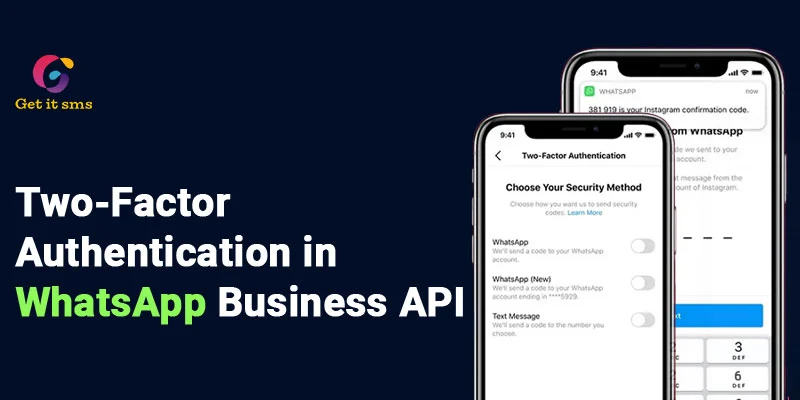
.jpg)
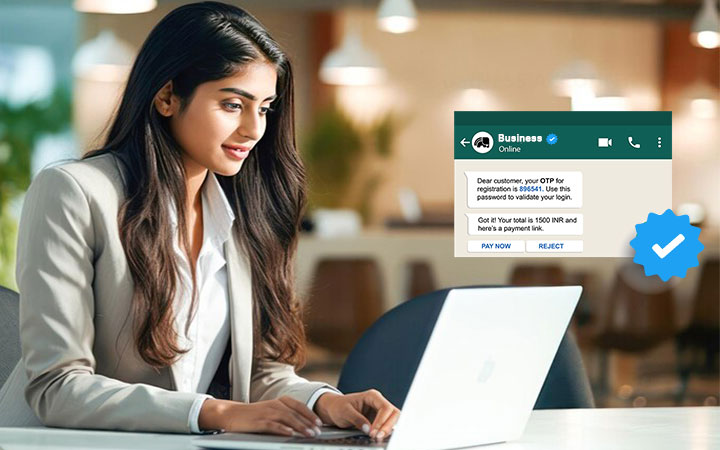





 within 24
Hrs +
60
Days Free API Panel
within 24
Hrs +
60
Days Free API Panel.webp)