Want To Send Bulk SMS?
If yes, then test our service for FREE.
Get a 1 Month Free Trial of WhatsApp Business API
Do you wish to become an expert on how to schedule WhatsApp messages on Android, iPhone, WhatsApp Web, and WhatsApp App with the help of a WhatsApp scheduler? As a business owner, you will be curious about organizing subscription reminders on payments to the customer on WhatsApp end or cart reminders.
On the other hand, you are required to exchange greeting messages with new consumers or opt-in users. But every businessman raises the issue of “How to schedule WhatsApp messages via WhatsApp scheduler”?
It is always helpful to schedule WhatsApp messages because everyone needs to remember something at some point. WhatsApp scheduler is the process that improves business sales and productivity, and everyone wants this. Whether you use WhatsApp or WhatsApp Business, you can quickly achieve it most simply.
Then, understand how to schedule messages on each of the WhatsApp interfaces. Once you have set up the things, let’s go!
How to Schedule WhatsApp Messages on Android
Using scheduling WhatsApp messages on Android enables saving time and effort, improves conversation, reduces mistakes, and provides marketing opportunities for businesses. This most suitable feature makes them be organized and meet virtually with family, friends, and relatives more often.
- Download the Android application WhatsApp messages scheduler from the Play Store using the name ‘SKEDit.’ Allocate accessibility credentials from settings.
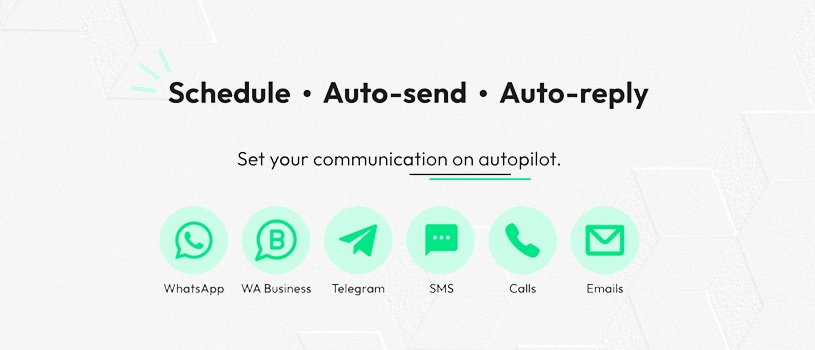
- Unlock the application and choose a WhatsApp contact or group. Then, click to select a time and date. Type the message you have to set up and click on the paper clip symbol to attach the item.

- By the way, messages can be broadcasted right after scheduling and at other preset time intervals if desired.

- Click the “Schedule” button at the top right corner to schedule the WhatsApp messages. You can also uncheck the button that sends a message without asking, which is useful when you would want to preview the message before sending it.

- The application SKEDit will notify you when the message is successfully sent at the specified time.
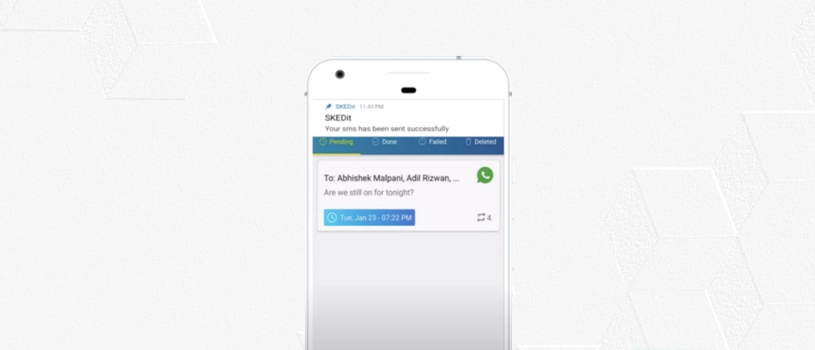
Note: In SKEDit, no feature allows you to schedule several messages at once.
That is all for this part of the blog. We can move on to the next section: how to schedule WhatsApp messages on iPhone.
How to Schedule WhatsApp Messages on iPhone
Scheduling WhatsApp messages, specifically on iPhone, is more complicated than on Android as Apple has strict policies on security, data loss, privacy, and self-scheduling for messaging on iPhones. However, on iPhone, an application called Siri enables you to categorize messages on WhatsApp.
- Please download and install the free application called “Shortcuts” on the Apple Store.
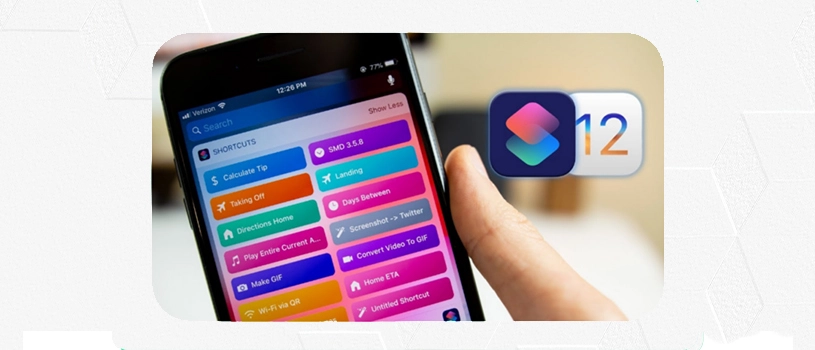
- When the application opens up for you, Select automation available in the bottom row.

- Click on the “+” icon at the top right corner and select the “Create personal automation” option.
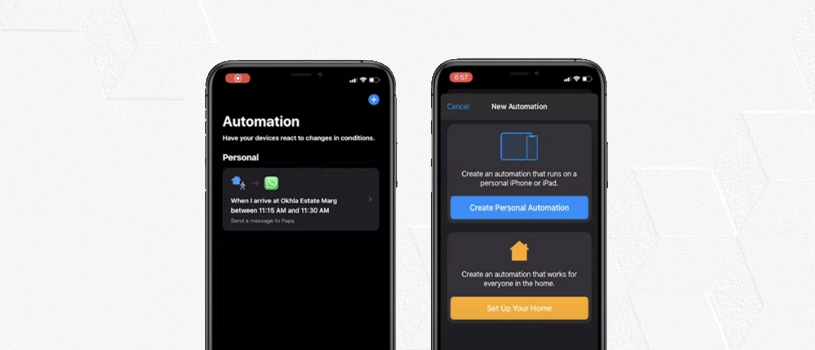
- Then, select a date and time and move on, clicking “Next.”
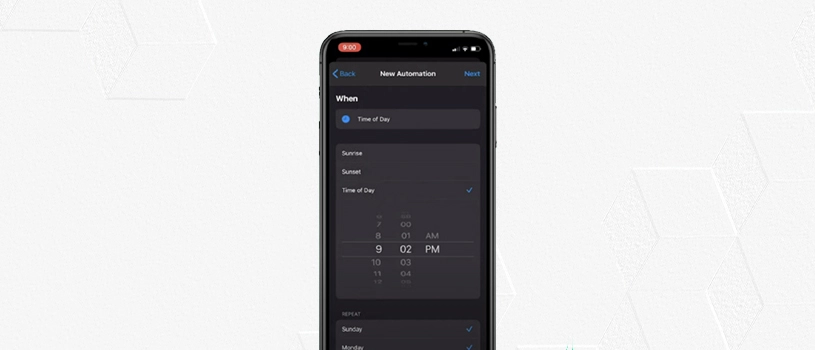
- Once you’re done, tap on “add action” and find “text” in the search bar. Choose “text” from the results.
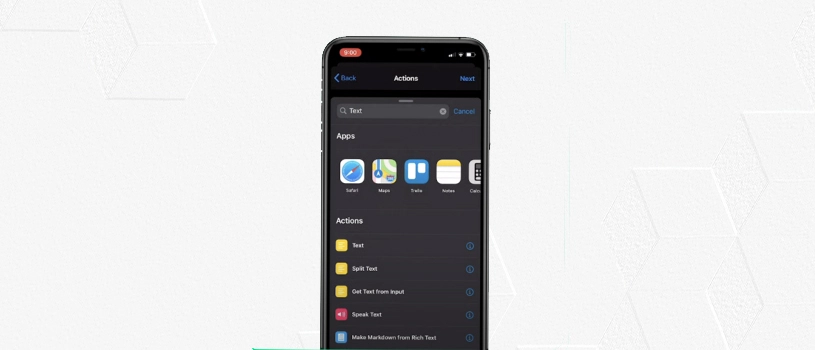
- Check the number of WhatsApp messages in the text section.
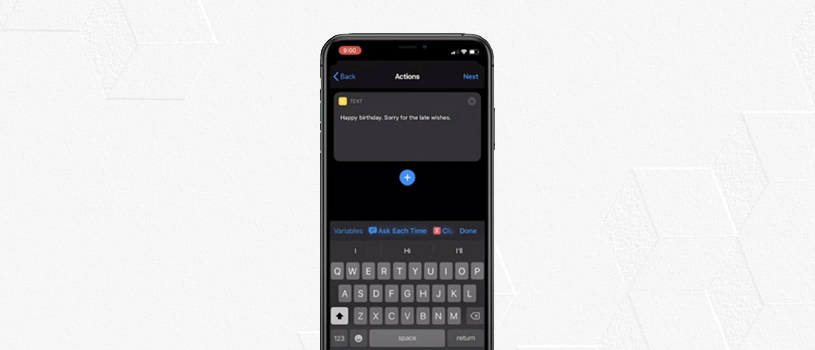
- After entering your message, hit the “+” icon and type “WhatsApp” into the search bar that appears.

- When the option shows, select “Send Message Through WhatsApp.” Then, choose the recipient to whom you would like to send the WhatsApp message and tap Next.
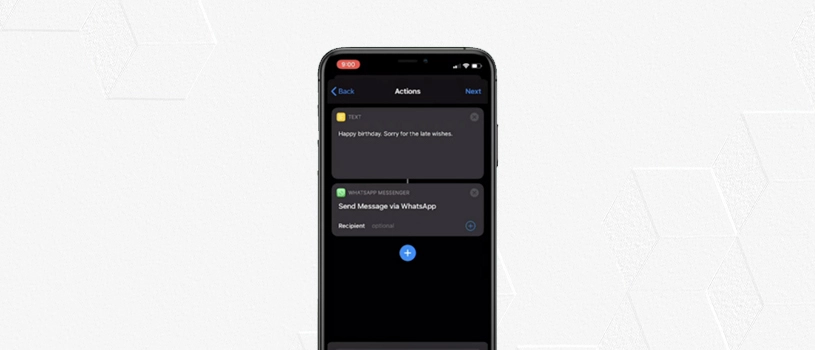
- You will receive a message under the name “Shortcuts App” at the scheduled time of actualization.

- When you click on the notice, your WhatsApp profile will be activated, and the message typed on the notification will be prepared for sending to the intended receiver. All you need to do is press send. With most of us using the WhatsApp application on our mobile devices, you may be asking yourself whether it is possible to schedule messages in WhatsApp via the WhatsApp Web. Well, surprise!! There is a technique to achieve it.
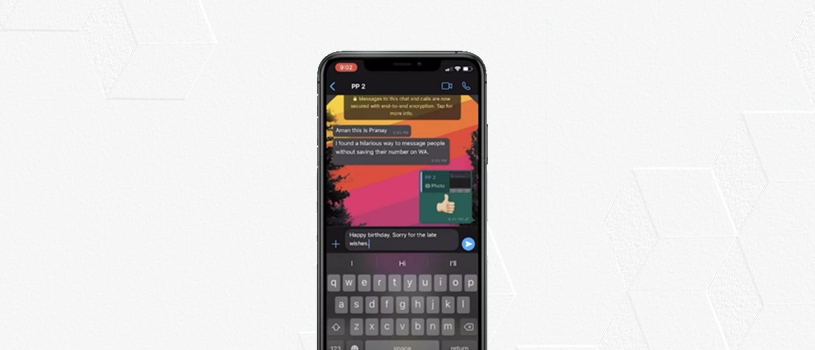
How to Schedule WhatsApp Messages on WhatsApp Web?
The Bluetick extension for Google Chrome makes it very simple to schedule WhatsApp messages on WhatsApp Web.
- Open WhatsApp web on the Google Chrome browser and Launch Blueticks from the Chrome web store.

- Choose and open a conversation, contact, or group with whom you would like to schedule a message over WhatsApp, and tap on the sign next to the “Send” button.

- Open a new window, write the message you want to send, and choose the date and time. When you’re done, hit the “Schedule send” button.
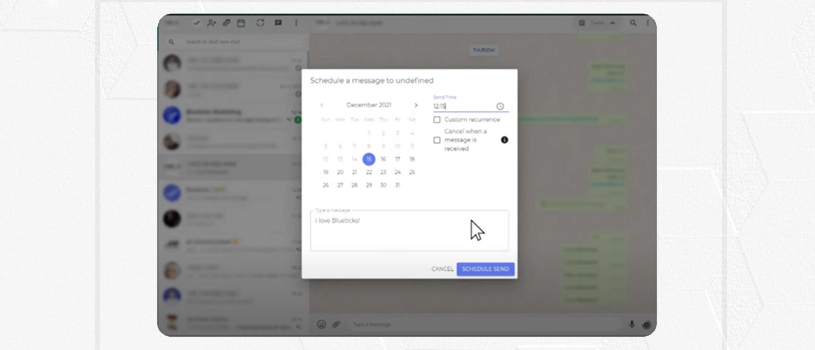
- Later, you will see the message you want to send, which is scheduled and prepared.
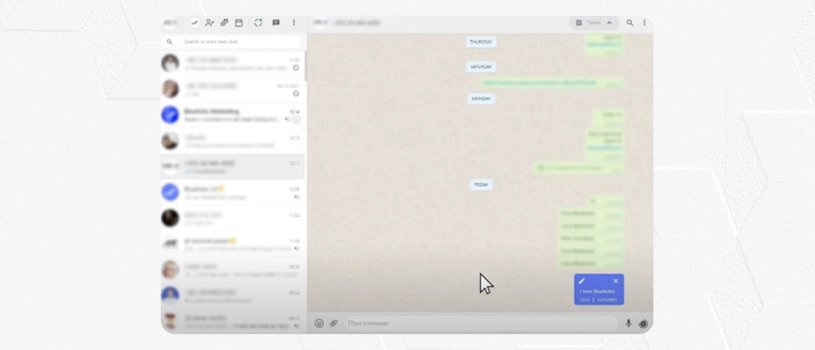
Therefore, when we talked about several possibilities for scheduling messages on WhatsApp, we will consider the feature of WhatsApp business message scheduling.
How to Schedule WhatsApp Messages on Business App
We found that only when you use the WhatsApp Business app you can schedule WhatsApp messages by creating auto-reply away messages. The guide to do so will be described below:
- Unlock the WhatsApp Business application on your Android or iPhone device.

- Move the cursor to the “Settings” and select “Business tools”.
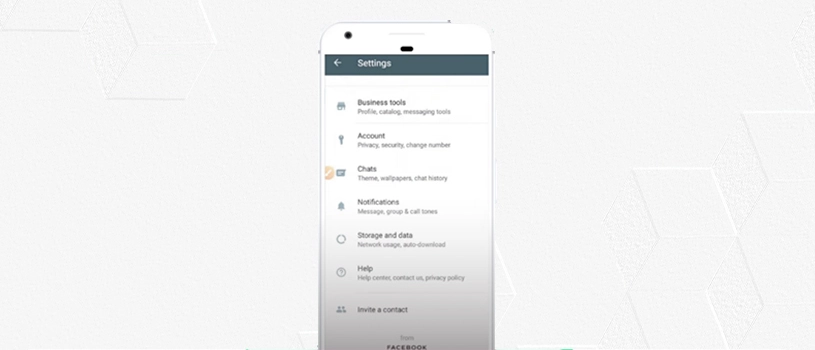
- Click on “Away messages” and shift the toggle to “Send away message.” You’ll find a pencil icon near the “Away message.”

- Write the WhatsApp message in the text field. When you’re done, tap on “ok.”
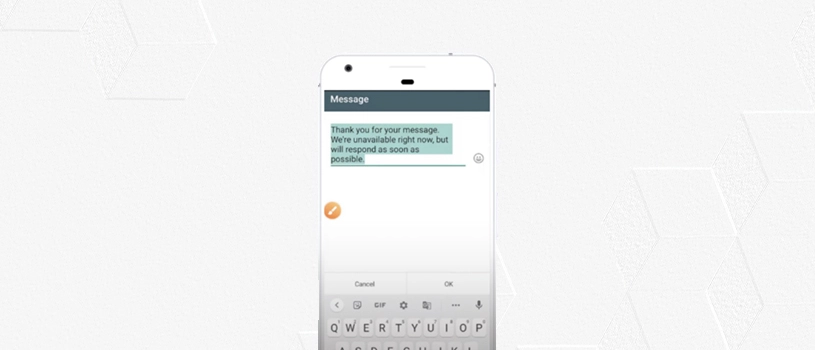
- Then select how you would like to schedule the message and then hit the button “Schedule.” You have the opportunity to coordinate it individually depending on the working hours of your business.
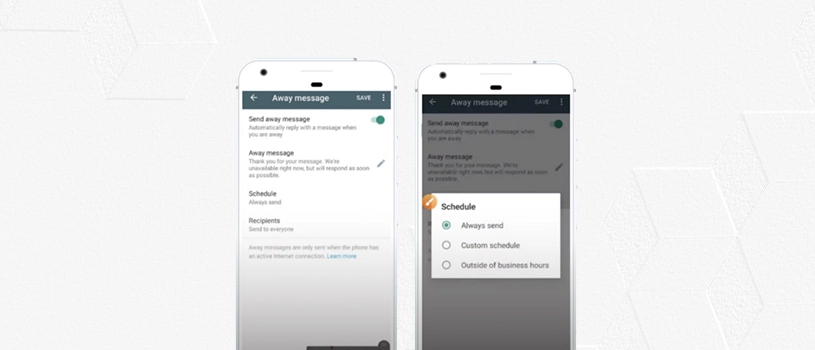
And that’s it; the WhatsApp Business app will now only send communication your way when you are away.
Let’s face it: There is no method to schedule crucial communications in the WhatsApp Business App. However, it may be possible to run a WhatsApp welcome note upon a new user’s sign-up on your platform or a WhatsApp reminder in case a user needs to be reminded to honor an occasion. So, what can we do about this?
How to Schedule WhatsApp Messages on Getgabs
To send and schedule WhatsApp messages on Getgabs, follow the instructions given below:
1. Create an Account on Getgabs
The first step is to log in or sign up with Getgabs.

2. Build a contact list
The first step in scheduling WhatsApp messages on Getgabs is to import your contact lists into your messaging platform before sending any message with a bulk WhatsApp sender feature.
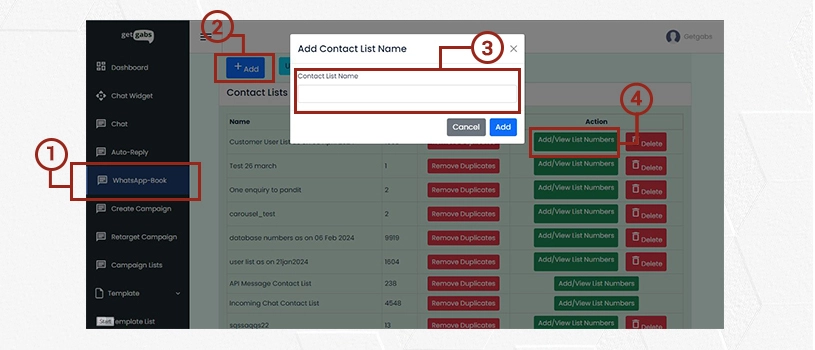
- Go to the category WhatsApp book > and click on the button ‘Add’ to give the contact list name.
- Once the contact list name is added > click on ‘Add/view contact lists’ to import your contact list.
3. Create a Campaign
By going to the category create a campaign, you can schedule your new campaign.
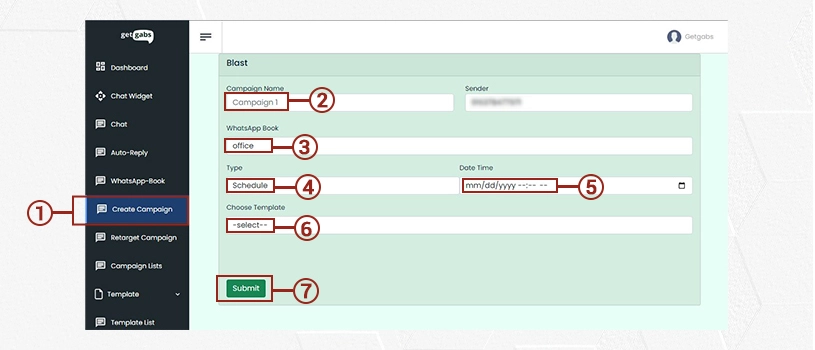
- Add your campaign name.
- Sender ID will be, by default, added
- In the WhatsApp book field, choose your contact list.
- In the type field, select ‘Schedule’ with ‘Date & Time’ to send the campaign.
- At the end, choose the predefined message templates.
- Click on ‘Submit’.
- You’re all set to go!
Why to Schedule Messages on WhatsApp?
The reasons listed below why you’re required to schedule messages on WhatsApp:
1. Say bid to unremembered messages
Are you busy? We can understand it. Sometimes, you need to remember to send essential messages, especially during peak business hours. You won’t be in trouble about that again. When you send your message on WhatsApp, you will be doing so at a particular time, and this will mean that the consumers are getting all the information at the right time. This is like making an extra effort to give your best.
2. Proper timing, every time
It may be worthwhile talking about sending greetings on holidays or some offers once more. They will never expect you to submit them way too early or way too close to midnight. Sending the messages at the right time hits that chord to make customers feel almost like they are impressed as you are getting them at the right time. The silly thing is not what you say but when you say it.
3. Managing across time zones
Do you have the users out of the country or near the globe? We can understand the struggle. You need not send them the message at the right time, which means it’s midnight where they live. Use the scheduler to schedule the message. Your message will be sent at once, saying they are ready to give convenient access to the customers, knowing that they matter.
4. Composing messages carefully
Has there ever been a time you hurriedly typed a message, only to realize there’s a typographical error right when you hit send? When having a plan for the general timing of your messages, you can build and shape your message as well as go through them. Your communications are professional; every message should be well-proportioned and free from grammar and spelling mistakes. No more hasty typing with quick remorse!
5. Maintaining your work life simplified
You’re handling unlimited tasks. You’re making your messages less dense by choosing a particular slot for sending WhatsApps within your practice. Scheduling your weekly conversations in one shot allows you to focus on other activities, and your customer interactions are on autopilot.
6. Handling problems like a pro
Unplanned possibilities are part of the business. This may involve a sudden need to change a policy or a stock emergency that requires instant adjustment. In the case where you are frequently used to scheduling messages in WhatsApp, it will always be convenient to quickly type out a straightforward message that will keep your customers informed. This is all about having a vision; your customers will appreciate the kind of business you have.
7. Stability is your new focus
Customers enjoy consistency. They like having the expectations set and planning for when they will hear from you; for example, you will send a weekly update, monthly newsletter, and occasional promotional emails. When you send these messages at these times, you are constantly reminding them about your reliability.
This is more than just scheduling your messages on WhatsApp, as I described earlier. It is an excellent way to ensure that all communication is up-to-date, innovative, and business-like. It sets a tone in the eyes of your consumers that you know what you are doing and that their time and trust are appreciated.
Guidance & Best Use Cases for Scheduling WhatsApp Messages
Here are some of the best use cases and some tips to ensure you have the pro level to schedule a message like a pro.
1. Plan your content calendar
To anyone willing to schedule WhatsApp messages, the best advice is to begin with a plan. What do you want to talk about, and when? Illustrate your content calendar. Spotlight the special days, promotional periods, or any particular dates to the business that deserve a shout-out. The method also ensures and verifies the fact that you are sending out messages and conveying important information that corresponds to the expectations and needs of the customer.
2. Admire the time zones
For instance, do your consumers stay in different time zones in a day? Elements in those other zones. You want the messages delivered when the customer is active or unrestricted, not when he is sleeping peacefully. Double-check the time zones before contacting the customer. A customer will acknowledge your understanding of what needs to be done, and their time will be respected.
3. Compose clear and concise messages
People prefer to avoid having to go down the page in case they grow weary or stuck to read more content. When texting your friends, kindly ensure that what you write is clear and straightforward and suits their needs. The message should be short and sweet. Before typing this message, ask yourself whether you feel good reading this message. Your users will value your care for their time, especially when your message is easily read.
4. Customization is an element
Your customers are not a name and address book entry; they are people. Their likes and previous purchases can be mentioned by their names. It might seem like a tiny action, but it will make your customers respected and noticed because of this customization. It converts your message from a generic broadcast to a personalized touch.
5. Cross-checks your details and information
Has your product or website link included in the email? Could you send contact information for bookings? Whatsoever, tap on those digits and links! It could be a broken link or a wrong number that is an inconvenience to the customers, and in the process, you erase your brand image or a customer’s trust in your business.
6. Use a trustworthy third-party application
One exciting feature that is missing from WhatsApp is the scheduling function. You will require a third-party application. There are many options for you to do your research, read reviews, and hire a trusted service. The softer application works, and you can communicate smoothly with customers.
7. Continue updates and reviews
Take some time each week or month to sit down and review your planned messages. Do customers have any new designs they would like to introduce? Does any newcomer enter into the market? Maintain it clean and protect your messages classy and up to date.
8. Greet feedback
Motivate your customers to share their feedback or help them find a specific message. Or are they interested to know more about particular topics? It communicates in both ways. Hence, the customers will feel that they can give feedback to the owner.
9. Bypass spamming
Finally, the last tip is don’t go overboard on your signage. When you send many messages, customers may get pissed off, or they receive the messages they consider spam. Customers will block you. Thus, the task is to regulate this ratio – to sometimes overstep and sometimes be present.
Frequently Asked Questions
Q1. Can we schedule recurring messages?
A. With the help of third-party applications, offers to schedule recurring messages sent regularly daily, weekly, and monthly. You will have to examine the scheduling tool’s functionalities before using it.
Q2. When scheduling the message sent, what happens when you’re not connected to the internet?
A. Having a correct internet connection is crucial when sending scheduled messages. If, for instance, you are not connected to the internet, a message will only be sent once you are connected.
Q3. Will scheduled messages be sent if the phone is switched off?
A. In most cases, the phone must be switched on with an internet connection to send the scheduled message. The message will not be forwarded if the phone is off at that time. When you are back, a message will be sent at repeated times.
Q4. How do you edit or delete scheduled messages?
A. Most of the time, as long as the message is not sent, it can be deleted or edited. You will also need to do it with your third-party application.
Q5. How do I make use of the WhatsApp scheduler?
A. The process can differ from using the WhatsApp scheduler depending on the application or method. Usually, you’ll be required to choose the message receiver, compose the message, pick the correct date and time for the message to be sent, and ensure the schedule.
Q6. What is a WhatsApp scheduler?
A. WhatsApp Scheduler is an application or addition that allows a person to type a message and set the date by which it should be delivered. It helps schedule non-time-sensitive messages.
Q7. Is using a third-party scheduler tool safe for sending messages?
A. Third-party application security can be different when used to schedule messages in WhatsApp. It is essential to review the permissions that the apps need and consider the risks involved in sending information with these third-party instruments.
Q8. Will the receiver be able to know the message scheduled in advance?
A. No, not at all! Recipients can not know the messages are scheduled in advance. They’ll get the message as other messages are sent.
Q9. Can we schedule messages directly on WhatsApp?
A. The last updates of the WhatsApp application do not offer an integrated feature for scheduling a message. However, third-party apps are available; some devices have this functionality built into their operating system.
Q10. Can we schedule the messages for the group chat?
A. Almost all of the WhatsApp scheduling platforms allow users to schedule messages on WhatsApp for both one-on-one and group chats. Choose the group instead of individual contact while creating the message.
Conclusion
Ending the article “How to schedule WhatsApp messages with WhatsApp Scheduler,” knowing how to schedule messages can be an excellent advantage for your business if you are a business owner. Evaluating the different features of the WhatsApp schedule message ensures you can verify whether there are constant conversations with the consumer, partner, or team member. Still, when you’re not presented, send them manually.
Utilize this tool to become more innovative and faster and to stay one step ahead in your communications plan. Take your chance to give them your contact information when it matters most!
Recent Posts







 within 24
Hrs +
60
Days Free API Panel
within 24
Hrs +
60
Days Free API Panel



