Want To Send Bulk SMS?
If yes, then test our service for FREE.
Get a 1 Month Free Trial of WhatsApp Business API
The Facebook Business Manager is a centralized platform that enables businesses to manage their presence on Facebook. It provides businesses with a single place to manage their Facebook pages, ad accounts, and other assets. This tool makes it easy for businesses to manage their Facebook presence without having to constantly switch between multiple different tools or platforms.
How to verify the Facebook Business Manager account when we are seeing a huge surge in Facebook ad accounts get shut down at the moment? Currently, there has been a sharp increase in Facebook ad account closures.
The Facebook Business Manager Account verification is unique from Facebook page verification as it comes with other benefits. Whenever any business is going to verify its Facebook business manager account, they get access to different tools and products. There are the stepping stones to running the WhatsApp Business API for the development of chatbots.
Due to this, a verified Facebook Business Manager Account verification gains the trust of customers.
The Business Verification feature in Facebook Business Manager is one potential option that appears to be beneficial to some advertisers. The closure of Facebook ad accounts could be caused by a variety of circumstances. You might have genuinely broken the advertising rules. If that’s the case, you’ll need to resolve this with Facebook.
However, it’s possible that your account is being falsely tagged even though you’ve done nothing wrong. Given what we can see right now, that is very likely. The election season and increased scrutiny may be to blame, especially if your advertisement contains any political or social commentary.
It might be connected to Facebook’s reliance on automated procedures and staff shortage during the pandemic. This may cause an annoying feedback loop.
However, we’ve heard that in these circumstances, Facebook representatives frequently ask advertisers to verify their businesses. Even in some instances, marketers’ firms were validated automatically, and their ad accounts were later activated.
Business verification is not the panacea, however, so this. It makes it natural that Facebook would favor verified businesses over unverified ones, even though it might not produce the outcomes you desire.
What Do You Mean By Facebook Business Manager Account
Facebook Business Manager is an incredibly powerful tool that helps businesses manage their presence on Facebook. It provides businesses with a single place to manage all their assets and campaigns on Facebook, including pages, ads, and more. Whether you’re a small business owner or a marketing professional, this tool can help you streamline your work and make it easier to manage your Facebook presence. In this article, we’ll explore what the Facebook Business Manager is and what makes it so valuable to businesses.
You may have noticed that the Facebook Business Manager account has changed its name to Meta Business Manager as a result of the launch of Meta. We will use Facebook Business Manager, the most widely used term, to prevent any misunderstandings.
The process of confirming a Facebook Business Manager account to ensure that it belongs to a real business is known as Facebook Business verification. Your company needs a legitimate phone number, mailing location, and registration with the local government.
You’re undoubtedly reading this blog because Facebook has concluded that to increase the messaging restrictions on your WhatsApp Business API account, your company must validate your Facebook Business Manager account.
If you’ve already verified your Facebook Business Manager for another purpose, such as running Facebook Ads, you don’t need to do it again.
The Facebook Business verification process is distinct from the Facebook Business Page verification process. As a result, if you authenticate your Facebook Business Manager account, you will not receive a blue badge.
We will quickly discuss the new WhatsApp Business API procedure and the necessity to verify your Facebook Business Manager account in the section that follows.
Facebook Business Manager Account For WhatsApp Business API
Businesses registering for the WhatsApp Business API after May 2nd, 2022, are no longer subject to Facebook Business verification, display name review, or commerce policy checks.
Instead, companies will be included in the Limited Access Tier where, after being added, a compliance check against the WhatsApp Platform Policy will be automatically triggered and carried out in the background. This will enable businesses to message customers right away.
Businesses can: in the Limited Access Tier:
- Send up to 50 business-initiated messages per phone number every rolling 24-hour period
- 24-hour messaging window with unlimited customer-initiated interactions
- Add up to two numbers.
You must authenticate your Facebook Business Manager account if you wish to raise the number of business-initiated chats, move up to Tier 1, or apply to become an Official Business Account (OBA).
Let’s look at the things you should do to get ready for the Facebook Business verification procedure.
Why Do We Need To Verify The Facebook Business Manager Account?
There are many reasons to verify the Facebook business manager account. For several reasons, many Facebook advertising accounts are deleted. One potential tool is the Business Verification feature of the Facebook Business Manager.
There are numerous reasons why Facebook ad accounts might be closed. Despite doing nothing illegal and having their accounts unjustly flagged, Facebook pages have also been banned. The election season and extra scrutiny may be related if the ad’s content even remotely touches on politics or social problems.
In these circumstances, Facebook has routinely asked business management accounts to get their business accounts verified.
Verifying a business does not imply that all problems have been solved. It only helps that Facebook favors verified company manager accounts over those that aren’t verified.
If you do not have a Facebook business manager account, you can create one with the help of Facebook guidelines. Now let’s move to how to verify the Facebook business manager account.
Importance Of Facebook Business Manager Account
Facebook Business Manager account allows you to manage your Instagram accounts, Facebook pages, and product catalogs all in one location.
Additionally, you can give team members full or restricted access based on their job responsibilities. This enables secure task distribution among numerous personnel.
If you work for an agency, you can connect your Facebook Business Manager account to several client Facebook Pages. You can accomplish this without connecting the personal Facebook accounts of either you or your staff members.
For companies, this also means giving your staff the freedom to maintain your Facebook Page without necessarily having full control over it or your other assets.
Now, quickly review the process of verifying your Facebook Business Manager Account.
How To Setup The Facebook Business Manager Account
Making an account is the first step in setting up a Business Manager. Your coworkers and partners won’t have access to the private information on that account, as you must use a personal Facebook page to verify your identity.
Click the large blue Create Account button in the top right corner of business.Facebook.com.

- Click Next after entering your business name, first and last name, and the email address you want to use to manage your Facebook Business Manager account.
- Your company’s address, phone number, and website should be entered. Additionally, you must state whether you plan to use this Business Manager account to market your own company or to offer services to other companies (like an agency). After finishing, click “Submit.”
- Look for a message with the subject “Confirm your business email” in your inbox. Click Confirm Now in the message.
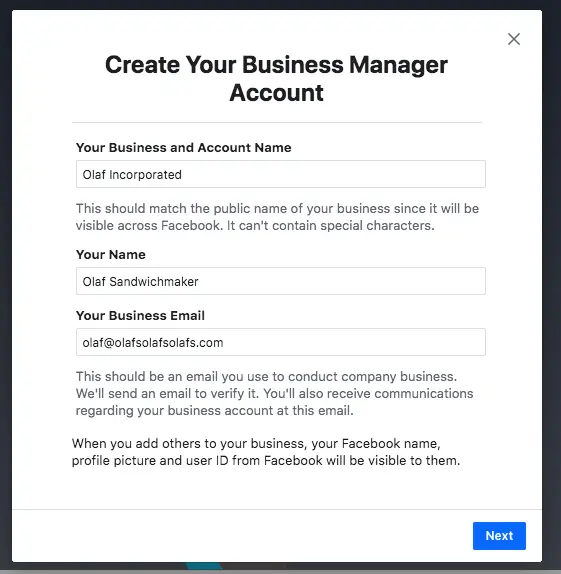
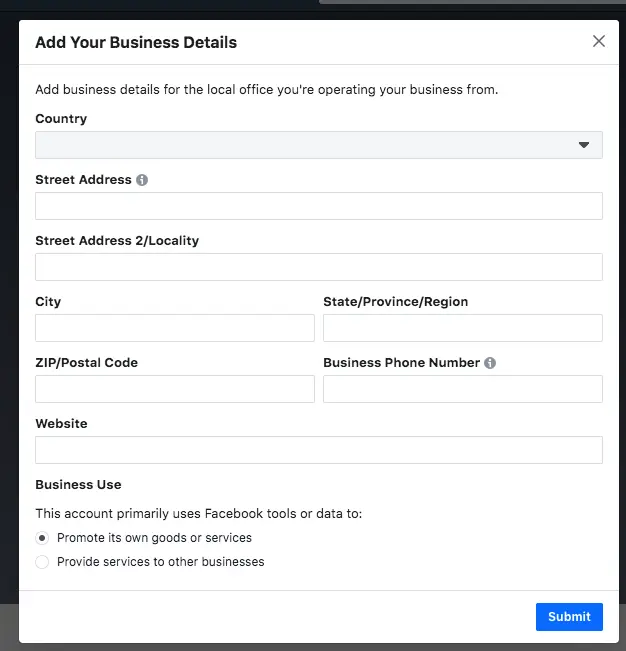
How To Verify The Facebook Business Manager Account
To verify the Facebook business manager account, you need to go to the official portal of Facebook, or else you can contact the BSP (Business Service Provider) GetItSMS.
There are just simple steps to follow for the verification of the Facebook business manager account.
- The first step will be to go to the option of Facebook business manager.
- Choose it if you already have a Facebook business account. Additionally, you can create an account if you don’t already have one to use with the option to create a Facebook business account.
- On the page, there will be the navigation menu on the left side, and click on the business settings.
- After clicking on the business setting option, click on the security center on the left side.
- Later then you have to click on the start verification button.
- The ‘Start Verification’ button must be enabled if it is grayed out or deactivated.
- There will be a form display, enter your business details in the form.
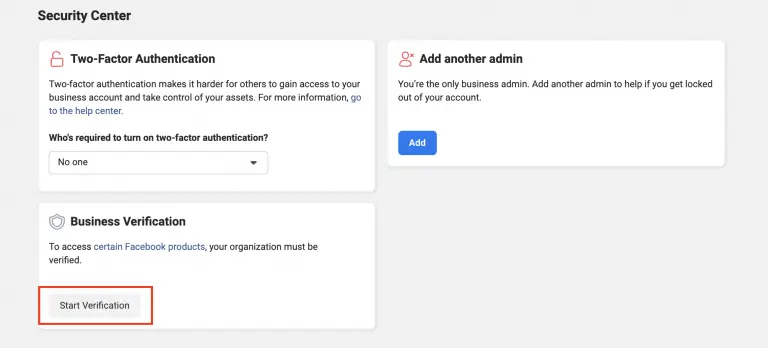
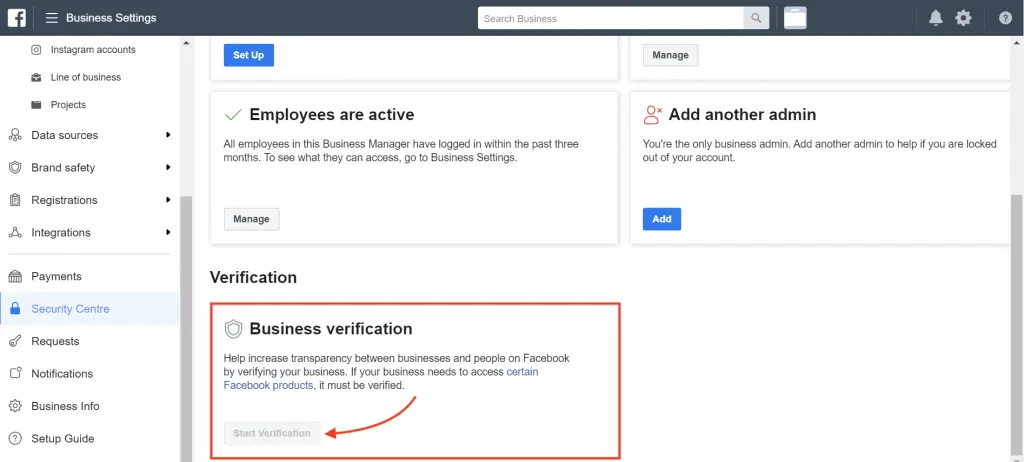
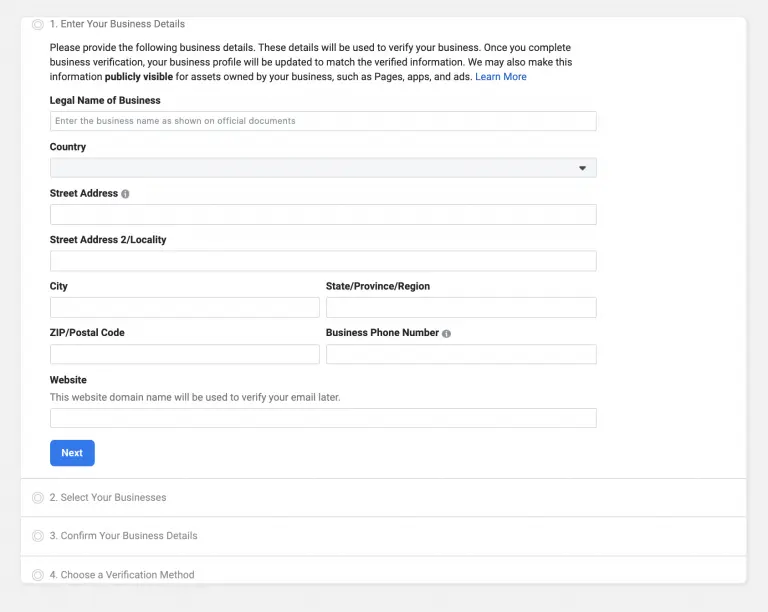
When Will My Facebook Business Manager Account Be Verified?
For the verification of the Facebook business manager account, It can take 1–5 business days for Facebook to respond to your request for verification. Your company manager will then be approved if everything complies with Facebook standards.
After completing the Facebook verification, you can gain access to useful tools like the WhatsApp business API. Use our pricing list URL to apply for WhatsApp Business APIs.
Within two to three business days after you’ve finished the verification process, Facebook and email will inform you of your verification status. Additionally, you can check the status in your Facebook Business Manager’s Business Info area or Security Center.
If Facebook declined to give your company the verified status, you might challenge the rejection by supplying more proof of your company’s legitimacy. In this situation, Facebook may decide to request your government ID as well as two more supporting papers.
Make sure to display all of the information on your ID as well as the ID’s four corners. Use a dark background for the photo and keep the ID flat. Be aware that Facebook won’t accept photos that have been digitally altered.
If you’re still having trouble with the verification process, there are several potential causes, including incomplete submissions, documents that can’t be viewed, business information that doesn’t match what you gave on the legal documents, and more.
For further details, see the Meta Business Help Center or get in touch with us if you’re having trouble confirming your identity and business information.
What Documents Will Be Required To Verify Facebook Business Manager Account
If Facebook can match your company with publicly accessible records, in certain circumstances no documents are needed for Facebook Business Verification. Choose from the list of publicly accessible records Facebook provides with you in that situation.
With Facebook Business Verification, your information is compared against public records. If Facebook was unable to locate any information, you must submit the ensuing paperwork.
- One of the following documents has a legal name document.
One of the following documents:
- Business Registration (BR)
- Company Incorporation Certificate
- Tax/VAT Certificate Address Proof Document
- Address Proof Documents are the below:
- Utility Bills (Phone/Electricity Bill)
- Bank Account statement
As soon as you have submitted the necessary documentation to Facebook Business Manager for verification, a one-time password (OTP) will be sent to you through text, email, or phone call.
The phone number option is still unavailable for some nations. The verification code should arrive right away. If it isn’t, you can request a new one. If you are still having trouble getting a code, please read our article on fixing phone number errors.
By visiting Facebook Business Manager>Business Settings>Security, you may see the progress of your verification right now.
What If I Verify My Facebook Business Manager Account, Will I Get Blue Tick Verification On My Facebook Page And Green Tick Verification On WhatsApp?
Facebook Page Blue Tick Verification, WhatsApp Account Green Tick Verification, and Facebook Business Verification are distinct from one another.
While all legitimate businesses on Facebook are eligible for Business Verification, only well-known companies are permitted to display the public verification ticks (blue and green). There are no set requirements or qualifications for the same.
What Would Be The Reasons For The Rejection Of Facebook Business Account Verification?
- Address and legal name documentation Please make sure that all documents have the same address. Documents have different addresses.
- The provided website URL does not contain the business’s legal name. Make sure your website’s footer includes the legal name of your business.
- Business email is not utilized for verification For Facebook Business Verification, use your official business email address.
You can apply for WhatsApp Business API after successful verification to build a chatbot to handle customer and lead inquiries.
Benefits Of Facebook Business Manager Account
You have a better understanding of why you should utilize the Facebook Business Manager account now that you are aware of what it is. But let’s focus on the main advantages of the tool:
- Keep your personal and professional pages separate. As a result, you may stop worrying about privacy issues and unintentionally sharing information designated for your Facebook Personal Profile on your Facebook Page (or vice versa).
- efficiently control numerous Facebook Ad Accounts and Pages from one location. This makes it simpler to plan your efforts because you now have a central area to monitor the effectiveness of your ads and posts.
- Share access with multiple users in a secure manner. Agencies, partners, and vendors can have access without being given ownership of your company’s assets.
- Depending on their respective roles, manage each employee’s level of access. This makes it easier to assign tasks to staff members and monitor their work without jeopardizing security.
- Access can be easily revoked for individuals who have left your employ. Again, it’s simple to keep a current roster in Business Manager as Personal Profiles are not connected to your Facebook Page or the Facebook Pages of your clients.
- Create various bespoke audiences for various ad campaigns. This is especially helpful for firms that are marketing to various audiences as well as for agencies that must run advertisements for numerous customers.
Is It Required For Every Business To Go Through The Business Verification Process?
Not every business needs to go through business verification. To use a specific product or feature, such as, you simply need to confirm your business if you want to.
Developer Features: To qualify for business verification, a company’s apps must have app reviews that have started or concluded for a certain API.
If you are a business developer and your app has been approved for these APIs, you will receive a notification in your app dashboard inbox asking you to complete Facebook business verification.
Instant Games: All developers of Instant Games must complete the business verification process and submit their review applications. As a result, only recognized developers are permitted to distribute their games.
News Page: Publishers must follow certain requirements to submit their Page to the news Page index.
Meta Business Partners: All participants must have a verified business to take part in the program as a badged partner. They must have a verified business when applying, even if they currently meet all of the program requirements. A participant may be expelled from the program if, after acceptance, it loses its status as a verified business unless it quickly fixes the issue.
WhatsApp Business API: Businesses can use interactive messages, chatbots for WhatsApp, and automated replies to streamline communication. You need a confirmed Facebook business account as well as a WhatsApp business account to use the WhatsApp business API.
Final Thoughts
We may sum up by saying that Facebook Business Manager account verification is crucial for your company. By controlling everything from a single area, it can address the majority of your worries regarding user access and permissions.
Hence, One potential choice that might be useful to some marketers is the Business Verification function in Facebook Business Manager. There are numerous reasons why Facebook ad accounts might be closed. It’s possible to transgress advertising laws. If so, you must talk to Facebook to get this issue resolved.
Your Facebook Business Manager account can be successfully managed with the assistance of GetItSMS specialists. Contact us if you have any questions!
Frequently Asked Questions
Q. Why is Facebook Business manager account verification required?
A. The process of confirming a Facebook Business Manager account to ensure that it belongs to a real business is known as Facebook Business verification. Your company needs a legitimate phone number, mailing location, and registration with the local government.
Q. Why I’m not able to verify my business manager account on Facebook?
A. Please ensure you have submitted the appropriate sorts of papers since more proof is necessary. Make sure your company name is consistently present on the documents. A utility bill containing a phone number but no business name, for instance, is insufficient to verify a phone number.
Q. What documents are required to verify the Facebook business manager account?
A. The following documents are required to verify the Facebook business manager account:
- Business Registration (BR)
- Company Incorporation Certificate
- Tax/VAT Certificate Address Proof Document
- Address Proof Documents are the below:
- Utility Bills (Phone/Electricity Bill)
- Bank Account statement
Q. How long does the verification process take for the Facebook business manager account?
A. For the verification of the Facebook business manager account, It can take 1–5 business days for Facebook to respond to your request for verification. Your company manager will then be approved if everything complies with Facebook standards.
Q. What are the steps to verify a Facebook business manager account?
A. There are just simple steps to follow for the verification of the Facebook business manager account.
- The first step will be to go to the option of Facebook business manager.
- Choose it if you already have a Facebook business account. Additionally, you can create an account if you don’t already have one to use with the option to create a Facebook business account.
- On the page, there will be the navigation menu on the left side, and click on the business settings.
- After clicking on the business setting option, click on the security center on the left side.
- Later then you have to click on the start verification button.
- The ‘Start Verification’ button must be enabled if it is grayed out or deactivated.
- There will be a form display, enter your business details in the form.
Q. What is the Facebook business manager?
A. The Facebook Business Manager is a centralized platform that enables businesses to manage their presence on Facebook. It provides businesses with a single place to manage their Facebook pages, ad accounts, and other assets. This tool makes it easy for businesses to manage their Facebook presence without having to constantly switch between multiple different tools or platforms.
Q. What is the importance of a Facebook business manager account?
A. Facebook Business Manager account allows you to manage your Instagram accounts, Facebook pages, and product catalogs all in one location. Additionally, you can give team members full or restricted access based on their job responsibilities. This enables secure task distribution among numerous personnel.
Q. Do we get the blue tick on our Facebook page after verifying the Facebook business manager account?
A. While all legitimate businesses on Facebook are eligible for Business Verification, only well-known companies are permitted to display the public verification ticks (blue and green). There are no set requirements or qualifications for the same.
Recent Posts






 within 24
Hrs +
60
Days Free API Panel
within 24
Hrs +
60
Days Free API Panel



