Want To Send Bulk SMS?
If yes, then test our service for FREE.
Get a 1 Month Free Trial of WhatsApp Business API
To schedule a message on WhatsApp, the very first thing you need to do is to contact
a BSP – GetItSMS. Being an entrepreneur or business owner scheduling messages on WhatsApp is the most crucial
part of your business. Do you know why? Because sometimes when you have scheduled any meetings or reminders for
the customers. This feature of WhatsApp will help you with this.
The work of business owners is to remind their customers about the latest deals, and
offers and send payment reminders at the end of the day through WhatsApp. On the other hand, you can send
welcome messages to customers about the latest business proposals.
We all know and have been using WhatsApp continuously for a long time, this is one
of the most secure, easy-to-use, and widely used applications. One of the key features of WhatsApp is to
schedule messages on WhatsApp on Android and iPhone.
The most essential feature is required by the business like WhatsApp auto reply.
Whenever you want to inform someone of any emergency or schedule a reminder for them to complete tasks, this
feature is very impressive.
Hopefully, WhatsApp business API is continuously coming into play. Using third-party
applications scheduling messages on WhatsApp for Android and iPhone is quite easy.
The way of scheduling messages on WhatsApp is very easy compared to other social
media strategies for your business. The part of WhatsApp schedule messages on WhatsApp is very important in case
of increased business sales and user engagement.
However, if you are going to include this feature in your business, the setup of
scheduled messages on WhatsApp can be done in a few steps. Well, let’s dive into the process of scheduling
messages on WhatsApp for every WhatsApp user.
Are you excited to know how to schedule messages on WhatsApp on your business
platform? Let’s start with the introduction to move ahead.
How Scheduling Messages On WhatsApp Is Important?
For our daily work using WhatsApp is important but due to our busy schedules, we
could not remember our important tasks. Following are the reasons why scheduling messages on WhatsApp is more
important:
-
Engage the customer very fast as
compared with other marketing methods. -
Send effective messages to
individual customers at one time. -
Increase productivity by setting up
scheduled messages on WhatsApp -
Sharing important information and
offers to end users through organic messages.
How To Schedule Messages On WhatsApp On Android
To schedule messages on WhatsApp there are two methods to do it:
-
Through WhatsApp business
-
Through third-party
applications
1. Schedule messages on WhatsApp through WhatsApp Business
The method of scheduling messages on WhatsApp on Android via WhatsApp business is
quite easy. You just need to follow some simple steps and use the feature to schedule messages on
WhatsApp.
The option of WhatsApp business’s away message will allow the business to schedule
messages on WhatsApp for their positive customers. Organizations can generate ‘away messages’ to answer the
queries of users who are trying to send messages outside of business hours.
Kindly follow the below steps to set up the scheduling messages on WhatsApp
business:
1. The very first step you need to take is to launch the WhatsApp business
application on your Android phone.
2. Enter your mobile number to register your profile with WhatsApp
business.
3. After registering the WhatsApp profile, click to press on options > more
option > business tools> away messages.
4. Later click on ‘Send away message’.
5. There you will see a pencil icon just after a message. Click on that icon
to edit your message and submit ‘ok’.
6. To schedule the messages on WhatsApp, in WhatsApp business select the
option ‘Schedule’. Under the schedule option there are three more options you can choose:
-
Always send: This option allows the
business to send messages every time. -
Custom schedule: Schedule the
message for a specific period. -
Out of business hours: Schedule the
message after business hours. If you have set up your business hours in your profile, you will be
able
to use this option only in that case.
7. Choose the receivers you are interested in sending messages in one of the
following:
-
Everyone: Send a message to all
contacts -
Everyone except: share message
excluding the contact with whom you are not interested in sending a message -
Only send to send messages to
selected contact lists -
Everyone not in the contact list:
send message to users who are not in your contact list
8. The last step is to click on the ‘Save’ button to submit the
changes.
You’re all set to go with scheduled messages on WhatsApp. Now you do not need to
always be available to respond to the customers. When you do the setup of scheduled messages on WhatsApp, even
if you are out of business hours, customers will get to know about your availability.
2. Schedule messages on WhatsApp through third-party applications
GetITSMS is one of the most reliable and best business service providers in
Bangalore. Using the WhatsApp business API and plugin provided by GetItSMS you can schedule the messages on
WhatsApp for the customers.
Let’s now examine how to use GetItSMS’s WhatsApp API to schedule WhatsApp
messages.
All BSPs will follow these stages in a very similar manner. Some features may be
altered based on the features provided by different BSPs. On the Cloud API, all of these features are available.
Simply connect them to your systems to use them.
In a single broadcast campaign, you can plan to send messages on WhatsApp from your
WhatsApp Business account to up to 100K recipients (depending on your tier). To start or schedule a WhatsApp
message campaign, you just need to use GetItSMS’s broadcast tool.
-
Select the ‘Broadcasts’ tab on the GetItSMS Dashboard.
-
Select ‘New Broadcast’ from the menu in the upper right corner.
-
Enter the name of the broadcast, select the template, and pick the time you
wish to transmit the message. ‘Next’ should be clicked. -
Select a contact from your contact list or upload your contact list. ‘Add
Broadcast’ should be selected. -
Set the date and time in step 5 and launch your scheduled messages on
WhatsApp.
Note: You have the option of uploading your contacts or just importing them from
your CRM.
How To Schedule Messages on iPhone
On a given day and time, you can program your iPhone to automatically send a
WhatsApp message to anyone. This might be very useful for delivering birthday greetings or simply sending a note
to a coworker at a later specified time.
We’ll show you how simple it is to schedule WhatsApp messages from your iPhone in
this guide.
1. Download the Shortcuts app from the Apple App Store to your iPhone.
2. Click the Automation button at the bottom of the app after it has been
opened.
3. Click “Create personal automation” after selecting the plus button in the
top right corner of your screen.
4. To plan your automation, you must select “time of day” after establishing
it. Select a time and day later to send WhatsApp messages. After finishing this step, you must select
next.
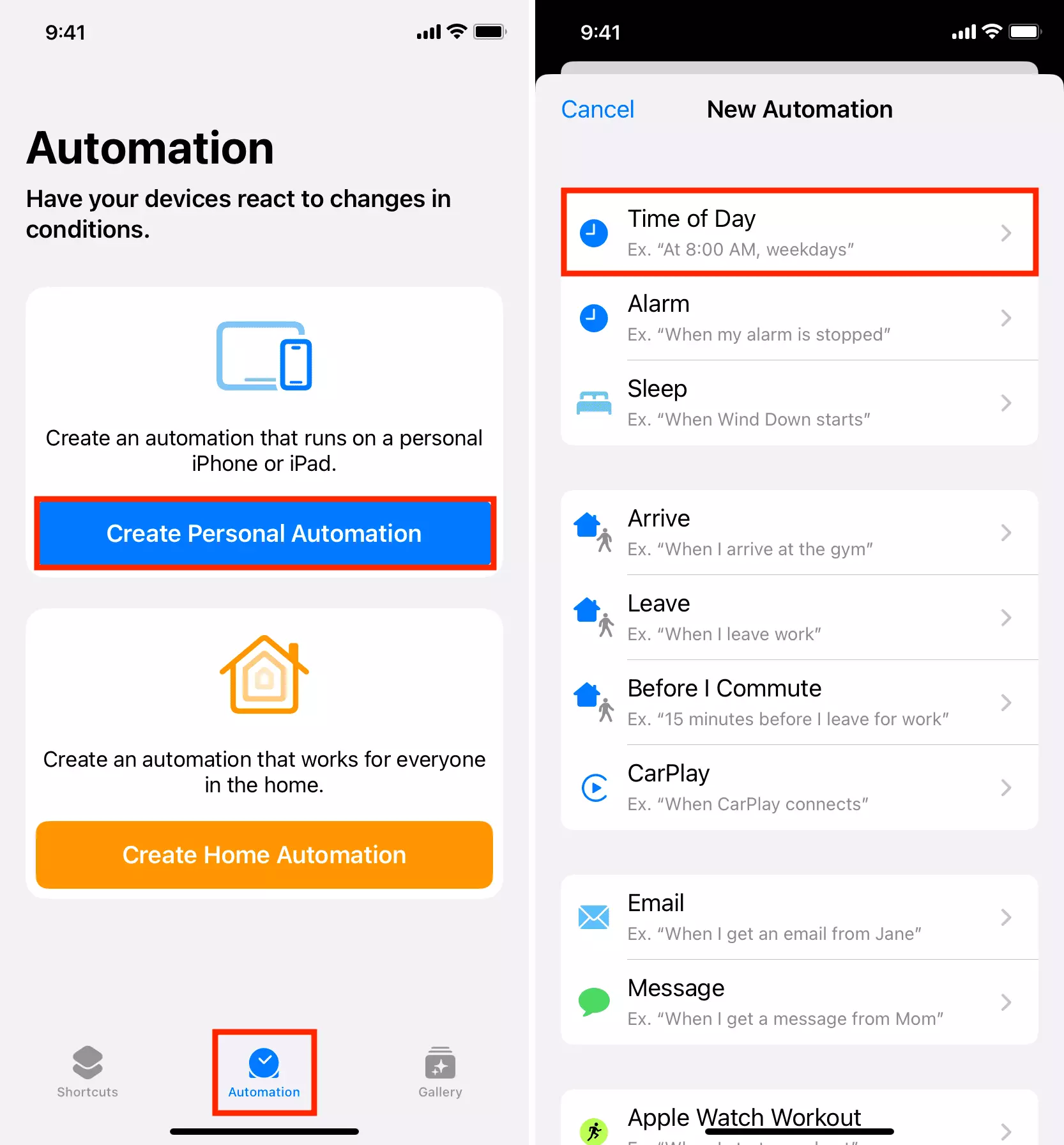
5. Click “Add Action” and then type “Text” into the search box. The drop-down
must be set to “Text” before proceeding.
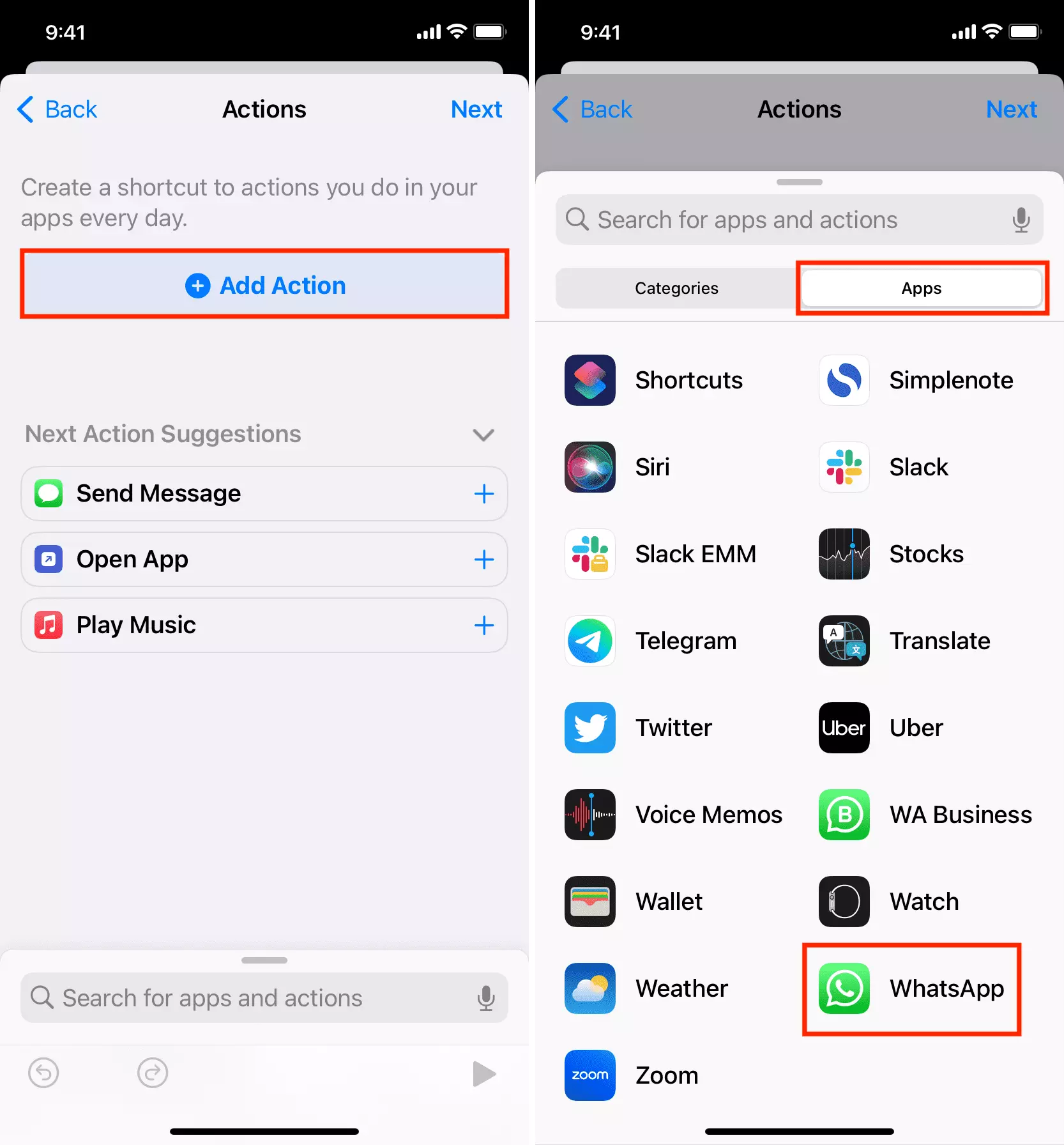
6. The text section will demand you to provide message specifics. Any context
can apply to a message.
7. You must pick the plus icon, which is located below the Text field, once
the message has been inserted. You need to enter “WhatsApp” in the search box of the window that appears
once you click it.
8. The user must select “Send Message Through WhatsApp” from the dropdown menu
that appears. Choose the name of the recipient, whoever it is you want to send a message to, and then
click Next > Done.
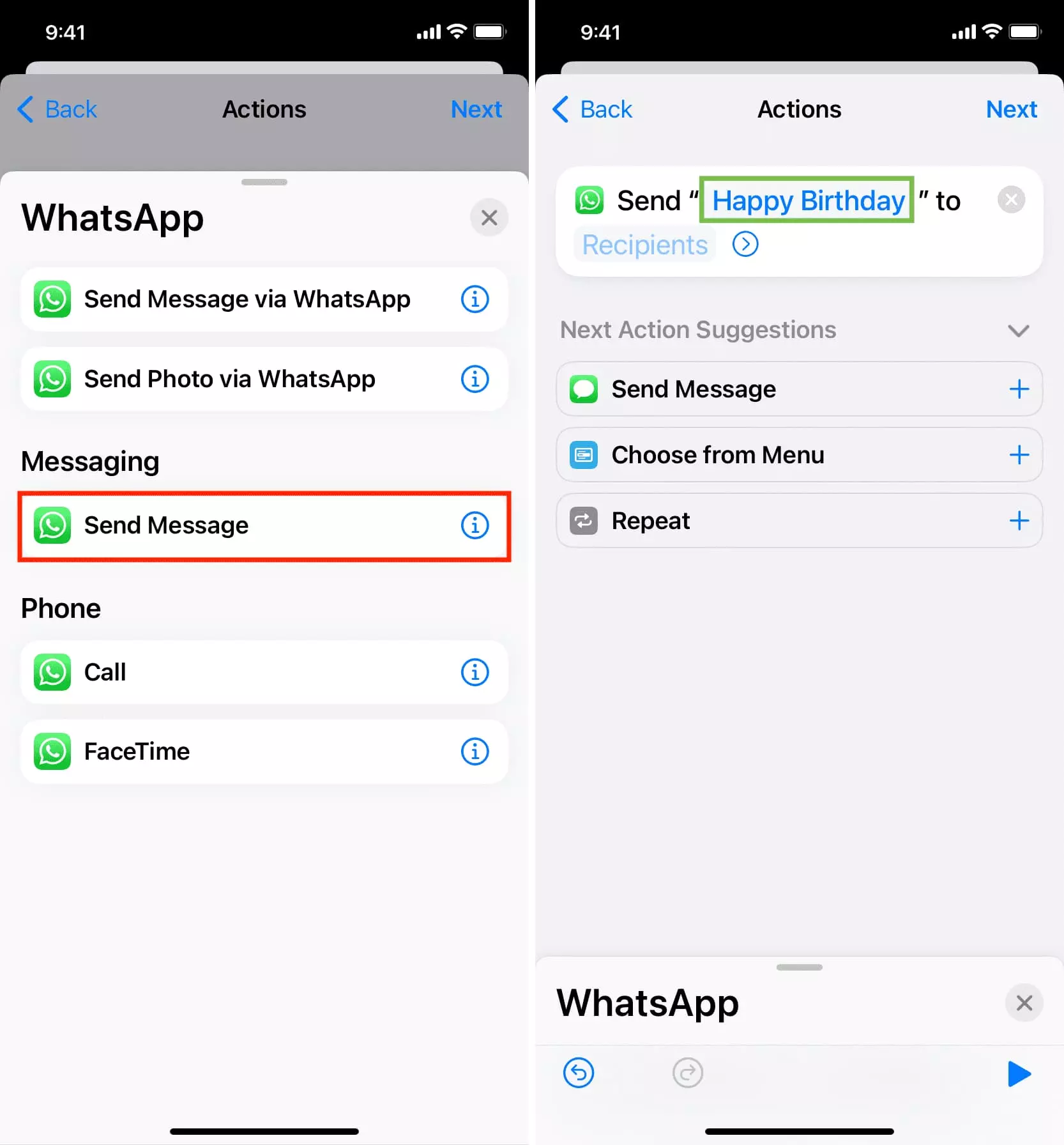
9. The Shortcut program will let you know when the message is scheduled. The
user will arrive at the window for the scheduled campaign message after clicking the notice, and you
must then click “Send”.
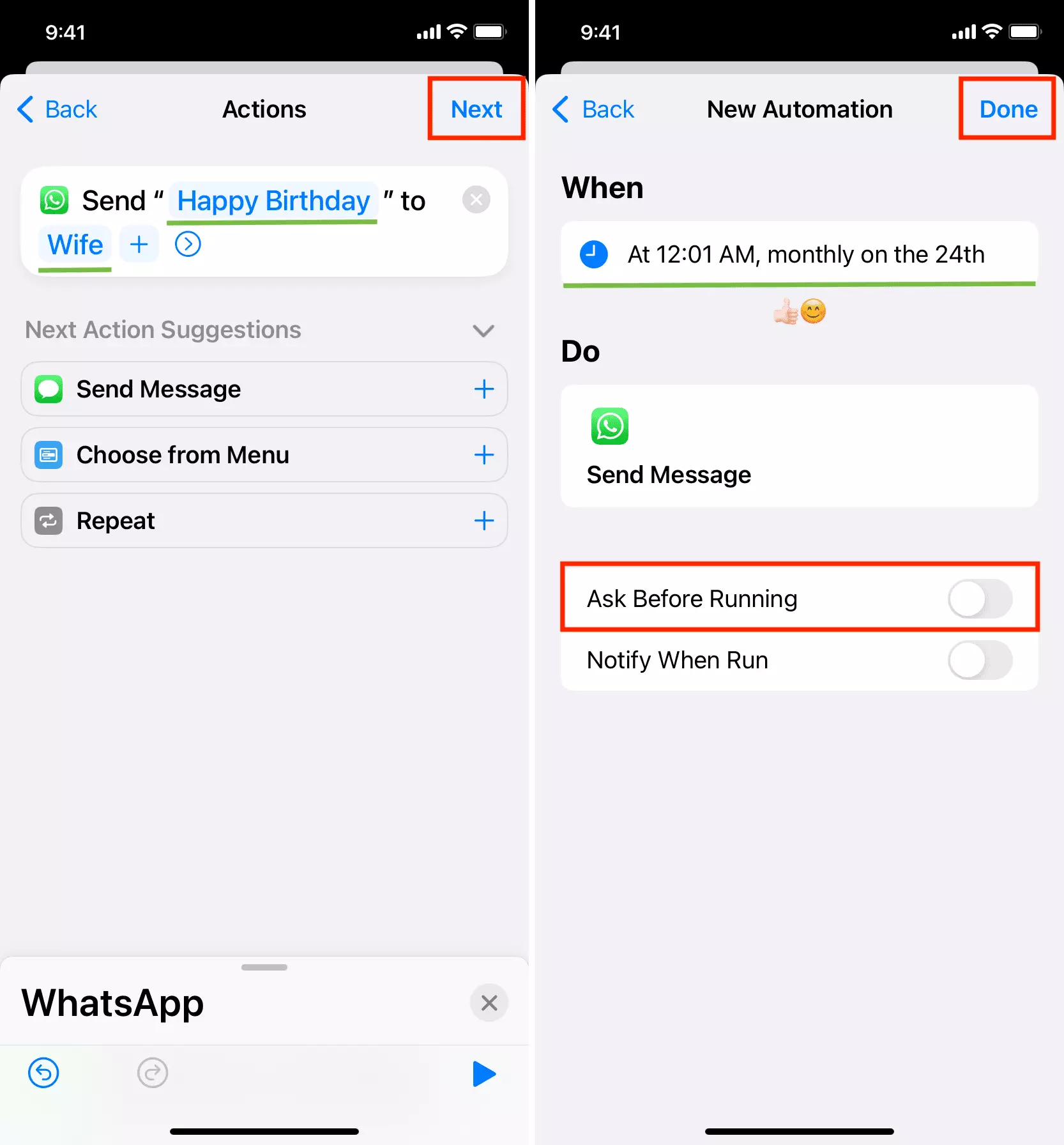
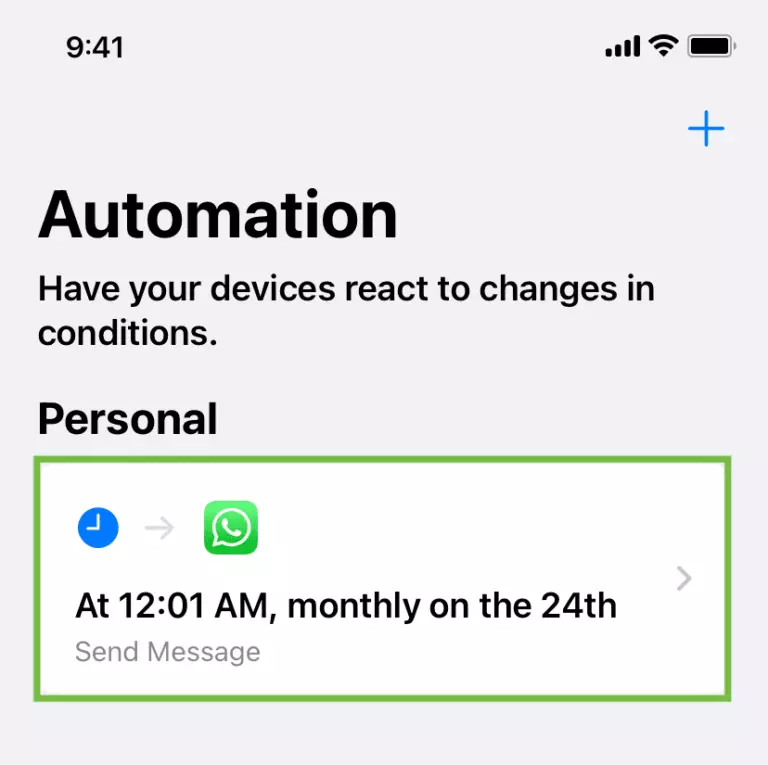
What Should We Do After Scheduled Messages Sent To WhatsApp Users?
Once scheduled messages on WhatsApp are sent to iPhone users as we described
earlier, the scheduled messages repeat daily according to time. Hence the same message will be sent to users
that can make the customers irritate with that.
So here we will tell you how to turn off the scheduled messages on WhatsApp on
iPhone:
1) On iPhone, open the application of the shortcut and click on automation.
2) Press on the option WhatsApp automation.
3) And at the end click to turn off the option to enable automation and press
done.
Following these mentioned steps you can turn off or delete the scheduled messages on
WhatsApp so that customers could not face any difficulties.
Why Need To Schedule Messages On WhatsApp?
For a variety of reasons, you might want to schedule a message on WhatsApp. Let’s
say you want to wish your friend a happy birthday because it will be the next day. However, you don’t want to
stay up till the wee hours.
On WhatsApp, you have the option to plan a message to be sent to your friend at
midnight. If you don’t want to respond to a message right away, scheduling messages is another effective
approach to do it.
Even if you are not close to your phone, your phone will automatically deliver a
message that you have scheduled for a later time or date.
Important Things To Do Before Scheduling Messages On WhatsApp On Android and
iPhone
Before scheduling messages, your phone must have a few prerequisites. You won’t be
able to schedule messages unless these requirements are met. While there is no formal method of scheduling
messages on WhatsApp.
You must possess the following to schedule messages:
Any mobile phone message scheduling app. No emulators should be used to download it.
It ought to be a legitimate Play Store application. Additionally, you must permit them to modify
messaging.
You must open settings after downloading the application. Select the accessibility
option under settings. Choose the app you downloaded to your phone under accessibility. Toggle the messages
function by tapping the permissions button.
As a result of doing this, you can follow a similar process to make changes in
scheduling WhatsApp messages.
Schedule Latest Alerts, Cart And Order Updates Using GetItSMS’s Plugin
If you own an online business, you can plan or update crucial order updates, COD
notifications, cart reminders, and delivery updates on WhatsApp with GetITSMS’s e-commerce plugins for Shopify
WhatsApp integration.
Anytime an occurrence in your databases, such as a new entry, delivery update,
status update, or buy reminders, you can arrange WhatsApp messages using any of these integrations.
With all these options offered by GetITSMS, you may plan promotional offers on
WhatsApp and automate important business messages. To plan and send WhatsApp Business messages from your system,
you can also use GetITSMS’s APIs.
On various WhatsApp platforms, follow these instructions to schedule messages on
WhatsApp.
What Are The Benefits Of Scheduling WhatsApp Message
-
You won’t overlook the deadline for
sending the communications. -
For other individuals, you can use
it as a reminder. You may therefore monitor what they are meant to do. -
You can use it to schedule birthday
and anniversary wishes for team members that you might otherwise neglect.Frequently Asked Questions
Q. How to schedule a message on WhatsApp?
A. Within the app, there is no ability to schedule messages. On
Android, iPhone, or the web, you can use third-party programs to schedule WhatsApp messages. On WhatsApp
Business, brands can schedule communications by using the “Away Message” feature.Q. Can we schedule messages on WhatsApp using APIs?
A. To plan and send WhatsApp Business messages from your system, you
can also use GetITSMS’s APIs.Q. How to schedule messages on WhatsApp on iPhone?
A. One of the most effective ways to schedule WhatsApp messages on
iOS is to use the Siri Shortcuts app. The app must be downloaded and set up through the Apple App
Store.Q. Why is scheduling messages on WhatsApp important?
A. Due to these reasons, Engaging the customer very fast as compared
with other marketing methods, Sending effective messages to individual customers at one time, Increasing
productivity by setting up scheduled messages on WhatsApp, and Sharing important information and offers
to end users through organic messages scheduling WhatsApp messages is important.Q. What are the prerequisites to schedule messages on WhatsApp?
A. Any mobile phone message scheduling app. No emulators should be
used to download it. It ought to be a legitimate Play Store application. Additionally, you must permit them to modify messaging.Q. How to disable the scheduled message on WhatsApp?
A. So here we will tell you how to turn off the scheduled messages on
WhatsApp on iPhone.On iPhone, open the application of the shortcut and click on automation. Press on
the option WhatsApp automation. At the end click to turn off the option to enable automation and press
done.Final Thought
You may send & schedule messages on WhatsApp on a massive scale with WhatsApp
Business API solutions like GetItSMS. Additionally, you may use WhatsApp APIs to deliver messages
straight from
your CRM or database.META (formerly known as Facebook) introduced the WhatsApp Business API platform to
address this issue. Because of this, SMEs and big companies may now plan communications that include
automatic
responses, interactive messages from WhatsApp chatbots, and much more.You should now have a solid idea of how to schedule WhatsApp messages on Android and
iPhone thanks to our blog, we hope. One of the first and most popular solution providers for WhatsApp
for
Business is GetItSMS.With the help of rich media possibilities, timely notifications, improved lead
generation, and other features available through our WhatsApp Business API, businesses can significantly
enhance
their relationships with customers.Given the privacy concern with Android apps, neither option is entirely automated.
These programs will accomplish the task, nonetheless, as needed. On Android and iPhone, scheduling
WhatsApp
messages has never been simpler.If you enjoyed reading this, you’ll appreciate reading our in-depth guide to
WhatsApp customer support as well.
Recent Posts







 within 24
Hrs +
60
Days Free API Panel
within 24
Hrs +
60
Days Free API Panel



