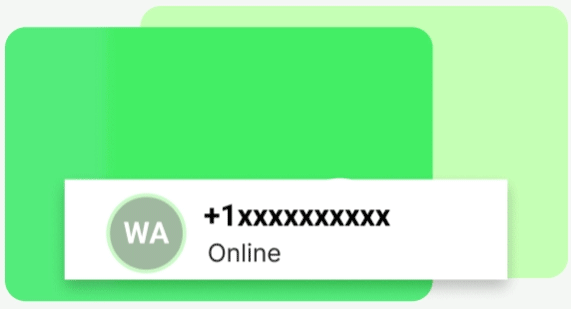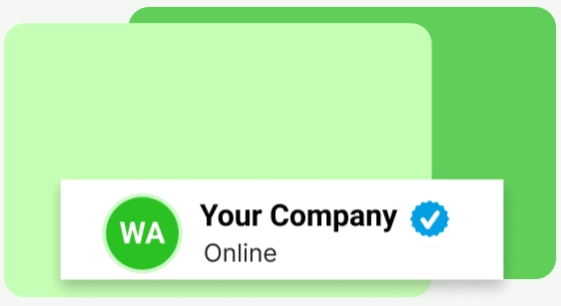Want To Send Bulk SMS?
If yes, then test our service for FREE.
Get a 1 Month Free Trial of WhatsApp Business API
Customer reviews on WhatsApp make the business more helpful or effective in
increasing its customer service and productivity. To know about your product or service quality customers taking
feedback is the best way to know how they like the business.

Customer feedback is crucial, and the best time to get it is after the order has
been properly delivered. With the WhatsApp Business Platform, you can obtain extensive client feedback in
addition to simply asking for evaluations.
You can create a survey using the clickable buttons and automatic message features.
This survey can be used as a tool to communicate with customers and provide a tailored customer
experience.
But is it possible to use WhatsApp to get client feedback?
Absolutely. Criticism from WhatsApp users is frequently more direct and truthful
than input from users of other channels because users feel more at ease sharing their ideas in a private chat
setting.
But how do you approach it properly?
The advantages of using WhatsApp as a feedback-gathering method will be discussed in
this essay. Additionally, we’ll give you templates, best practices, and useful hints so you can create the most
impressive WhatsApp feedback request your client has ever seen.
This blog post will concentrate on how to use WhatsApp to gather client feedback
once an order has been successfully delivered.
What Is Customer Feedback?
Any business needs customer feedback since it serves as a crucial point of
interaction between the buyer and the seller. However, getting high-quality feedback can be difficult, not least
because it can take a lot of time and effort for both customers and businesses to provide and collect
information via standard customer surveys.
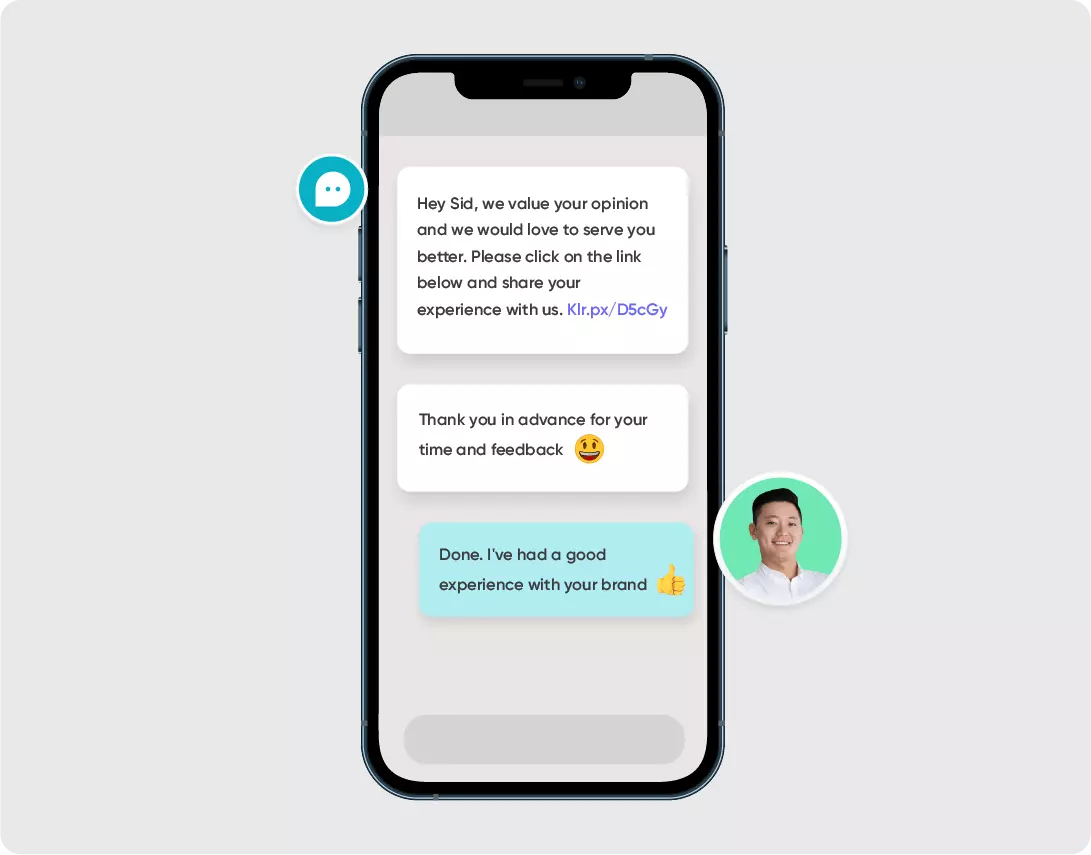
Why To Collect Customer Reviews On WhatsApp?
Customer reviews on WhatsApp can increase your conversions even when selling on
third-party marketplaces by having a positive customer rating. The only common indicator that might have an
impact on your business in every industry is customer reviews. With WhatsApp’s reach, you may reach more clients
and solicit their feedback on your goods and services.

Among all notifications, tracking notifications have the greatest engagement rate.
With a platform like WhatsApp, the usability and accessibility allow for a significantly higher clickthrough
rate. You can obtain a better response to requests for reviews and surveys if there is a higher engagement rate
with your push notifications.
Because of two reasons customer reviews on WhatsApp can be collected by
businesses:
-
Conducts large database
-
Producing high interactivity
1. WhatsApp conducts a larger database
WhatsApp’s Daily Active Users (DUA) have climbed by 4% since January 2021. The
platform currently counts over 2.4 billion users. That represents 30% of the entire population, to put it in
perspective.
Additionally, WhatsApp is the third-most popular platform, just a few thousand users
behind YouTube and Facebook, respectively.
This indicates that most users are more accustomed to and at ease utilizing the
platform to provide comments. 68% of users concur that WhatsApp is the simplest way to contact companies.
Additionally, users are more likely to reply to messages sent via WhatsApp than
emails or phone calls due to the app’s widespread usage. The majority of companies claim that their
communications have a 99% open rate and a 40% response rate.
2. Producing high interactivity
However, WhatsApp’s “instant messaging” feature might be the most intriguing aspect
of the app.
With the use of this feature, users can communicate with one another in real-time by
audio and video calling, sending messages, and sharing files. This implies that users can communicate
effectively and conveniently with one another regardless of their location or time zone.
For better understanding, consider that daily voice and video calls on WhatsApp
total more than two billion minutes and over 100 billion messages are sent. This astounding sum demonstrates the
degree of user interaction.
This has now moved to improving the interaction between companies and their clients.
As per reports, WhatsApp roughly 175 million messages are sent to business accounts every day, and more
individuals want to do so.
Therefore, it is not surprising that companies are utilizing WhatsApp to assist them
in better serving their clients. Even if their number is not saved on the customer’s phone, businesses can use
WhatsApp to send direct messages to customers and get feedback in real time.
All of these, when done correctly, can raise client satisfaction and loyalty because
clients feel heard and taken seriously. In terms of favorites, you probably won’t be surprised to learn that the
majority of users say WhatsApp is their “favorite” social media site.
How To Collect Customer Feedback On WhatsApp
1. Create a WhatsApp account
Ideally, you should create a WhatsApp Business account rather than a standard
WhatsApp account. To facilitate communication between small- to medium-sized enterprises and their clients,
WhatsApp Business is an addition to your “normal WhatsApp” account.

Here’s how to configure it:
-
Install the app from the Google Play Store or the Apple Store.
-
Read the terms of service when
opening the application. -
Choose your nation from the
drop-down menu. -
Next to the corresponding country
code, enter your phone number. -
touch “Done,” then touch “OK,” and
WhatsApp will contact you by phone or SMS with a 6-digit verification code to confirm the phone
number. -
Upon success, WhatsApp will ask for
authorization to access your contacts and photographs. Click “Allow.” -
Next, provide your business name,
category, and profile image to create your account. -
You can access more capabilities
with a WhatsApp Business account by selecting “Settings” on an iOS device or an Android device.
Some characteristics are:
Business profile: You can include details like your name, address, email,
logos, profile photographs, website, and a summary of your company’s services in the business profile section.
This information enables clients to recognize your company whenever they contact you.
Quick answers: Using this tool, you can use previously saved responses to
react to frequently requested queries. For instance, you can construct a rapid reply that automatically answers
with your business’s accessible hours if you frequently get messages asking about your opening hours.
Labels: For simpler management, this feature allows you to organize customer
communications and contacts. For instance, you could make labels like “Pending Orders” or “New Customers” and
apply them to particular contacts and chats. This allows you to monitor consumer inquiries, orders, and other
necessary information.
Catalogs: Using this function, you may provide customers with a glimpse of
your goods or services when they visit your profile. 500 items maximum in each catalog, each with a price,
product code, website link, and description. Customers can look through this catalog and place orders right in
the chat window.
2. Create a customer list
Building your client list after setting up your company account involves adding
customers’ phone numbers to your contacts list. It’s crucial to remember that you should only include clients
who have consented to receive messages from your company.
Several methods exist for doing this:
By including a WhatsApp button on your website, email signature, and social
networking pages, you make it simple for current, past, and prospective clients to contact you. It builds a
rapport between them, making it simple to request feedback later.
Sending an email or SMS to consumers inviting them to join your WhatsApp list: For
clients who have already interacted with your firm, this can be very beneficial.
Transfer from your CRM to WhatsApp: Depending on the data collecting records in your
CRM, specific customer records, including names and phone numbers, may be included. You can import contacts
directly into your WhatsApp contact list from that database.
If your company is small, you probably won’t be able to use some services, like the
CRM connectivity mentioned above, unless you use WhatsApp, which we’ll discuss in a moment.
As a result, creating a customer list will require a lot of human labor, such as
copying customer information into your phonebook and preserving it.
3. Build a broadcast list to send feedback requests
Sending a broadcast is the next step after creating your customer list and
organizing your list of customers into various folders.
With a personal touch (so it doesn’t appear like spamming), this broadcast is simply
sending mass requests to all of the customers who have agreed to submit feedback.
The following is how to make a broadcast list:
-
Launch WhatsApp and select the
Chats tab. -
Click the “Broadcast Lists” button
in the top left corner. -
Select “New List” and then include
the clients you want in the list. -
Give the list a name and select
“Create.” -
Return to your Chats tab and choose
the broadcast list you just made after it has been created. -
Send a message to the mailing list
asking for input.
4. Share individualized messages to customers
It’s great that you want to send WhatsApp bulk messages
to your customers and that you have your broadcast list. But first, pause for a moment! Make the message unique
first.
Your target audience is probably a straightforward WhatsApp user who belongs to
several groups and has many friends; as a result, they get hundreds of messages per day.
To elicit a reaction, you must make sure your message is distinctive.
Personalizing the message with elements like the client’s name, the company’s name,
the service or product sold, and other crucial information would be a fantastic strategy.
Additionally, make sure this message is succinct, focused, and direct. Never let
your clients wait around. Let’s consider this with an example:
“Hi {{customer_name}},
Thank you for registering with us{{business_name}}.
We hope you are enjoying our service {{product_name}}.
We’re working to improve our services and care for your product.
We would be happy if you shared your valuable feedback with
us{{product_name}}.
Thanks for sharing your feedback
Best regards”
How To Use WhatsApp Messages To Collect Customer Reviews
Getting customer reviews on WhatsApp from clients is crucial for business owners.
When companies say things like “because we think X is the right thing,” it hurts much more to see them not
paying attention to their customers.
Asking your customers what they like and dislike about your product or service might
help you involve them in your business procedures. You will be astounded by the knowledge you may gather from
their reaction regarding how to develop, advertise, and price your goods or services.
It’s critical to understand how to strike a balance between being engaging and being
invasive if you want people to recognize and trust your brand. Start with a casual topic and progress to more
in-depth discussions later. This will promote relationships and present chances for further in-depth
encounters.
There are messages you can deliver to customers to improve their experience,
regardless of where they are in the purchase funnel. Let’s examine how you can use interactive messages and
WhatsApp automations to get customer feedback after a purchase:
-
On delivery of orders:
As an online retailer, it’s crucial to communicate with customers frequently. This
is particularly valid when it comes to verifying the receipt of a package or item. The ideal way to do this is
by using WhatsApp for businesses to send them an automated message regarding the status of their order.
The consumer might reply with a message verifying receipt of the order if it is
delivered. You might then inquire as to whether or not the consumer was satisfied with the delivery
process.
It’s crucial to be patient and empathetic when they supply any information if they
identify any specifics or aspects they found problematic in their encounter with your delivery employees,
delivery coordination, or even the packing of the item.
Making people feel appreciated for their input will help the dialogue move in the
right manner.
Following up on product delivery gives customers the impression that your company
cares about their pleasure, which ultimately helps you advance along the road to customer success.
-
After completing the purchase
If a customer completes a transaction on your website, now is your chance to ask
them for feedback. Ask them in your reply where they believe there is space for improvement and what aspects of
the service they felt were done well.
Ask for an explanation if they have any complaints about the procedure, and then
offer to make the mistake right in their subsequent purchases. This enables you to identify the core issue and
discover how to enhance your website’s layout and/or product offers.
By employing ‘list messages’ that specify the many parameters where problems are
most likely to occur, you can ask for even more detailed information. For instance, you can inquire about the
checkout procedure, product pricing, or simply how to locate the appropriate goods on your website.
-
Product specifications feedback
Another technique to receive immediate feedback from customers who have just
purchased your goods is through interactive messages. Consumers will discuss the product in their messages,
providing insights you can use to improve your products, making it better than a poll.
For instance, if a consumer purchases a dress from your company, you can choose to
send them a “list message” asking what they love best about the clothing. Some of the important characteristics
of the item, such as color, texture, fabric, fitting, cost, etc., could be included in the list.
You may learn what you are doing well, what needs to be fixed, and where development
prospects are by regularly obtaining feedback about your products from your customers. however, you can also
include the compliments you get in your marketing strategy.
Feedback collecting should be a no-brainer for all eCommerce firms with these
advantages at your disposal.
-
After delivering product feedback
By sending them a WhatsApp reply message with specific questions about their
purchasing experience, you may conduct a survey to learn how people feel about your product and whether they
have any ideas or worries.
utilizing list messages, you can also proactively point them in the direction of
other helpful channels where they can receive assistance right away and inquire as to whether they are still
having issues utilizing your product.
Let’s use a furniture company as an example for the sake of illustration. You can
link customers to your website where they can read a step-by-step tutorial that demonstrates how to assemble the
product if they say that they need assistance assembling furniture or if they have any other kind of technical
questions.
You could also connect them to a helpful site that simplifies the process or share a
video right on WhatsApp so they can watch it and follow along while assembling the furniture.
-
Collection specific feedback
It might be agonizing to wait to hear back from customers who have just purchased
your product. The most common strategy used by businesses is a survey, however, this approach prevents customers
from interacting and providing information about their thoughts about your items, unlike interactive
messages.
The newest and most efficient approach to gaining immediate feedback from people who
have just purchased your goods is through interactive messages. Although it is a less formal and impersonal
approach than a survey, customers might not provide the thoughtful comments you would hope for in a
survey.
These clients will be in a better position to provide feedback about your collection
because they have just purchased your goods.
Use WhatsApp Automated Temple For Customer Reviews
Not just in terms of overall engagement, but also because it gives people the chance
to give you clear, understandable feedback about their user experience in a fraction of the time it would take
them to complete a conventional online questionnaire, WhatsApp Business has a significant advantage over
standard surveys.
You, as a business owner, can ask quick, direct questions of your customers using
automated WhatsApp
templates, saving them from having to react to emails or click on
links to other websites.
You may save yourself the headache of having to wade through lengthy surveys
attempting to find the information you need by having the responses you receive immediately summarized into
crucial information for you in this way.
Frequently Asked Questions
Q. Can we directly collect the customer reviews on WhatsApp?
A. Yes, you may use WhatsApp to directly gather consumer feedback.
With the help of automated WhatsApp messages, you can create a survey and gather responses. Even links
to product reviews on different sites can be included in WhatsApp messages.
Q. What is the right way to send a review request through WhatsApp?
A. You will either need to create a bot or sign up for a third-party
provider to make automated review requests over WhatsApp. You must configure the successful delivery
status as a trigger to submit the automated review request once you’ve subscribed to the service.
Q. What is an interactive WhatsApp message to collect customer feedback?
A. With the use of questions and prompts, you can receive input from
your audience by using interactive messages. This technique can be used to conduct surveys, polls, or
even just to gather opinions on a subject.
Q. Can we send review requests to customers after the delivery of the order?
A. The ideal way to do this is by using WhatsApp for businesses to
send them an automated message regarding the status of their order. The consumer might reply with a
message verifying receipt of the order if it is delivered.
Q. What are customer reviews on WhatsApp?
A. Any business needs customer feedback since it serves as a crucial point of
interaction between the buyer and the seller.
Conclusion
Collecting customer reviews on WhatsApp through GetItSMS, we make it simple for
businesses to get started using WhatsApp Business to improve customer feedback on their goods and services. This
allows you to turn a straightforward WhatsApp message into a rich channel of communication with the customers
who drive your company forward.
The takeaway is that making it simple for your customers to provide feedback is one
of the finest methods to do so. A fantastic illustration of a really easy method to accomplish that objective is
WhatsApp interactive messages.
They may be used with several automated routines, take only a few seconds to set up,
and are simple to customize and deploy. Additionally, they are very adaptable and are almost endlessly
customizable.
Furthermore, you can quickly extend your feedback collection efforts by automating
the process using a platform like GetItSMS.






 within 24
Hrs +
60
Days Free API Panel
within 24
Hrs +
60
Days Free API Panel