Want To Send Bulk SMS?
If yes, then test our service for FREE.
Get a 1 Month Free Trial of WhatsApp Business API
Are you also suffering from a message undeliverable error or a 131026 error in the response from whatsapp? Currently, a lot of businesses have been facing whatsapp failures.
In the campaign list, we see some recipient numbers displaying as failed and showing few errors. Often, WhatsApp Business messages are not delivered to clients. But do not stress; let us see the common mistakes, such as messages being undeliverable while shooting a broadcasting message campaign with WhatsApp Business API.
Then, let’s find out how the campaign shows a 131026 message undeliverable error while broadcasting. Find the WhatsApp 131026 error code and how to fix these errors or other bugs.
What is #131026 Error?
In WhatsApp Business API, the #131026 error does not deliver WhatsApp broadcast messages. This 131026 messages undeliverable error shows that the message was not sent because the recipient has not given consent to receive the messages, or the message may break the WhatsApp terms of service. Comply with WhatsApp’s terms and conditions, ensure the receiver has subscribed to your service to receive the message, and ignore such errors.
Cause to #131026 Message Undeliverable Error
The following reasons can cause the #131026 message undeliverable error:
- The receiver’s contact number is not available on WhatsApp.
- The receiver has opted out of your service or may block your business number. To solve this, ensure your WhatsApp Business phone number is not in their blocked list (Settings>Privacy>Blocked or Blocked contacts).
- The receiver still needs WhatsApp’s new Terms of Services and Privacy policy. To resolve this, ensure that your consumers have agreed to WhatsApp’s latest Terms and Conditions (Settings>Help or Settings>Application details will encourage them to obtain the new terms/policies if they have already done this).
- Receivers using the old version of WhatsApp should use the following WhatsApp version or larger. To solve it, customers need to update the WhatsApp version –
- 1. Android: 2.21.15.15
- 2. iOS: 2.21.170.4
- 3. Web: 2.2132.6
Error Code 131042: Business Eligibility Payment Issue
Business eligibility payment issue errors are displayed due to some reasons:
- This happens because the payment account needs to be connected to a WhatsApp Business account or because the card or bank is having problems settling the amount. To solve this problem, move to Getgabs Dashboard and Tap on Display limit or directly go to Meta>WhatsApp Account>Payment to fix the payment problem or due amount issue.
- Frequently, this happens because of addressing issues under the payment process.
- She surpassed the communication-free tier threshold without a valid payment option. To solve this, link a payment method under the billing category.
Error Code 131025: Template is Paused
The template is paused because of its low quality and cannot be sent in a template message format. To resolve this, one must wait until the template quality improves or develop a new, improved version of the template message.
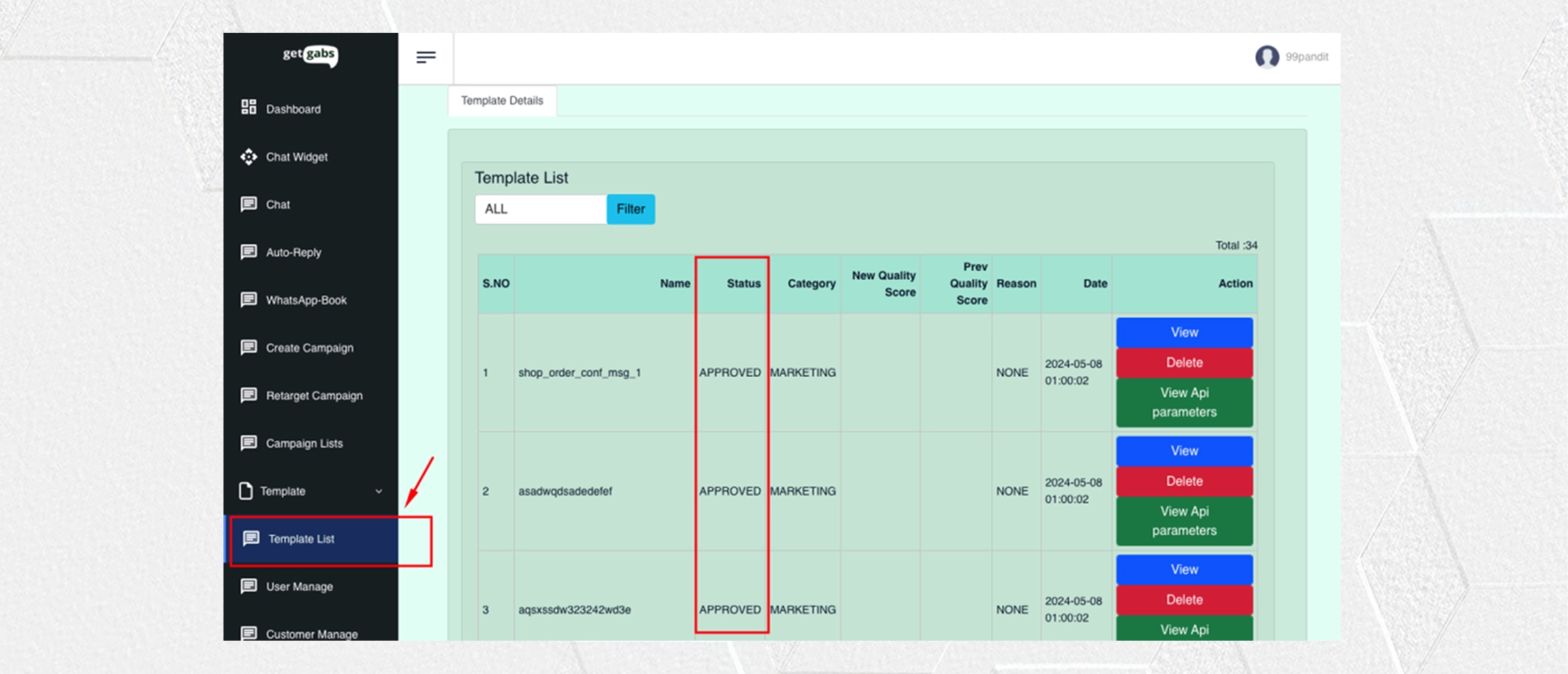
Error Code 132016: Template is Disabled
Error code 132016 was created because the template was continuously turned off because of low quality. Create a new template to solve this error.
Error Code 133004: Server Temporarily Unavailable
WhatsApp or Meta server is not available for the moment. See the WhatsApp Business Platform status page to check API status details and see the reply details deal before writing again. See Meta WhatsApp Business Platform server status
Error Code 133006: Phone Number Re-verification Required
The phone number must be verified before registering. To resolve this, please verify the WhatsApp phone number.
See the Meta URL to get more information regarding the 131026 error code relevant to WhatsApp Business API: https://developers.facebook.com/docs/whatsapp/on-premises/errors
Other errors besides the WhatsApp 131026 error code relevant to Meta or WhatsApp account setup can occur. Do not stress; contact us. We’d be glad to assist you and find errors like (#131026 message undeliverable error) in every possible manner.
Error Code 131049: Meta Choose not to Deliver
Error code #131049 occurred when a message was not delivered to the users to maintain healthy ecosystem management. When this error arises, businesses should not try to resend the message instantly. Apart from that, they need to wait for some time before trying again. This strategy helps the industries to comply with guidelines. The time limit could be effective for different periods of time. Hence companies should retry in growing time increments until the message is delivered.
Understanding the New Policy
WhatsApp’s official terms of service have summarized the framework of this new strategy, which is designed to value the high-quality user experience and improve engagement with marketing template messages.
To achieve this, WhatsApp will restrict the number of messages a customer can receive from any organization, not just yours, within a given period. WhatsApp would be more likely to forget the message that is less effective to read.
The restriction applied to marketing message templates planned to start new marketing communications. Old and existing communication between a business and customers will not be impacted, offering ongoing conversation to continue unabated.
In terms of allowing businesses to know the message is being failed to deliver under WhatsApp’s policy, WhatsApp shows the following error codes –
1. WhatsApp 131026 error code in case of cloud APIs
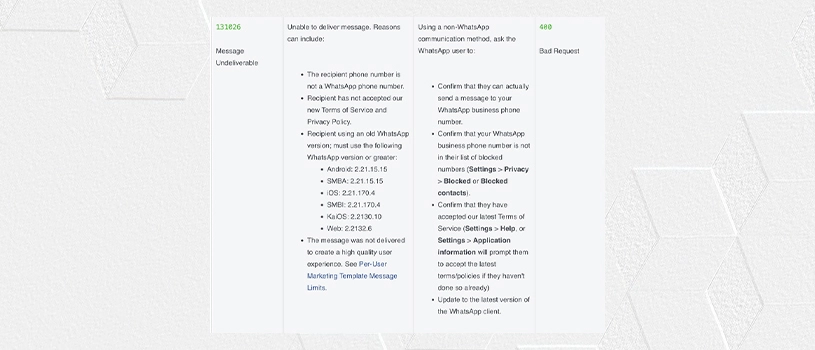
2. #131026 error code in case of on-prem APIs
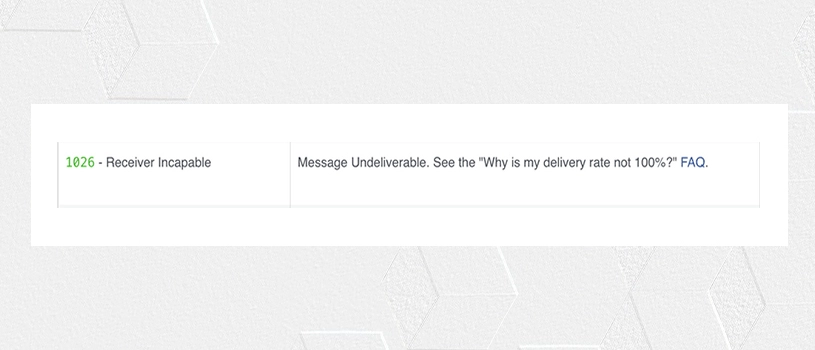
However, such error codes (131026 error codes) also encompass a broad spectrum of delivery bugs. Whatsapp has proven that, for privacy concerns, they would not ensure whether a non-delivery was mainly due to reaching the limit.
Such a policy began in India in February 2024 and would be rolled worldwide in phases.
Conclusion
WhatsApp’s new terms of service emphasize the significance of appreciating user’s choices and boosting positive experiences. Respecting the inflow of WhatsApp marketing messages, this aims to guarantee that customers will receive the details if they are interested in connecting with it, hence improving the overall user experience on the channel.
While companies guide these complexities, it becomes necessary to calculate whether they want to spend particular time and effort creating the logical automation layer and observability or work with an experienced management channel such as Getgabs, which provides this beyond the world.
WhatsApp works with its new tech platform ecosystem, creating various technology-providing sides and trusting its tech partners to develop value-added services for industries. This allows it to employ WhatsApp meaningfully.
Frequently Asked Questions
The new WhatsApp policy does not affect live conversations. WhatsApp's creation is straightforward, and the limit is only the marketing template messages, which will open new marketing communications.
WhatsApp's announcement has yet to extensively outline the particular cost for the failed message because it hit the target. Generally, WhatsApp costs depend on successfully delivered messages. If you are getting paid for failures, you should speak with your WhatsApp provider or work promptly with WhatsApp for charge transparency.
This WhatsApp policy mainly targets the marketing template messages to begin new marketing conversations.
When a marketing template message is not delivered because of a newly introduced restriction, the on-premise API will show the WhatsApp 131026 error code, and cloud APIs will show a 131026 error code.
WhatsApp offers basic analytics with WhatsApp Business API, so companies can connect with third-party tools like Getgabs, which provides advanced analytics and monitoring capabilities. These features can offer in-depth insights into message performance and user communication, allowing companies to improve their strategies. By comprehending and adopting WhatsApp's new message terms, organizations can effectively direct these changes and continue to connect with their audience correctly.
WhatsApp does not provide such methods for applying against WhatsApp's limit terms, as the policy is used extensively to confirm a stable and consistent user experience.
To enhance the message delivery rate under the new policy terms, include the following strategies: Divide your audience carefully and scale the message to ensure relevant and engaging information. Analyze your messaging capabilities to ignore overwhelming users with several messages. Monitor open and engagement rates. Use analytics to monitor message performance and modify your technique depending on user engagement. Research and link alternative conversation channels to manage connectivity with your customers.
Organizations must prioritize the quality and relevancy of their marketing content, confirming that every piece of information sent will benefit the receivers.
Recent Posts







 within 24
Hrs +
60
Days Free API Panel
within 24
Hrs +
60
Days Free API Panel



