Want To Send Bulk SMS?
If yes, then test our service for FREE.
Get a 1 Month Free Trial of WhatsApp Business API
Are you looking for a solution on “How to permanently delete your WhatsApp account”? Then, you’re at the right place. Deleting your WhatsApp account permanently can delete your data on WhatsApp, including conversation, chat, and media files. However, if you have decided to delete your WhatsApp account permanently, there are different methods. But for that, you will have to read the complete article.
You can permanently delete your WhatsApp account if you have not used it. However, deleting the application will not delete the Account. Your WhatsApp Account will still be active, and your contacts can see your WhatsApp account and message you. That message will not be delivered because you have yet to store the application.
This blog will describe the different scenarios of how to permanently delete my WhatsApp account. Although the accidental deletion of a WhatsApp account happens, the article will also give you tips on restoring WhatsApp data. Continue reading and apply the steps for WhatsApp account deletion!
What is a WhatsApp Business Account?
A WhatsApp Business Account is a messaging platform that guides small to large enterprises to build up their business seamlessly at low cost. It is the simplest way for businesses to connect one-on-one with customers, quickly place orders, or resolve issues.
WhatsApp uses secure encryption to keep users’ messages and sensitive details private. It works on all iOS, Android, Web, and Tablet devices. Meta launched WhatsApp Business in 2018 with over 98% of a million active users.
Individuals and businesses can create their WhatsApp accounts using mobile numbers. WhatsApp for businesses offers several unique features, such as making a business profile with a name and logo, business location, catalog, and working hours to let customers know when they can send messages.
WhatsApp is one of the most used messaging applications worldwide for communication purposes. However, many people are looking to migrate away from it.
Is it Right to Delete or Deactivate a WhatsApp Account?
Enterprises may need to delete or deactivate their WhatsApp business account for these possible reasons:
- 1. Closing down the business
- 2. Replacing the base of the country
- 3. Swapping or updating in the product line
Permanently deleting the WhatsApp business account is more challenging than you think. If you do not do it properly, it may lead to future problems. Hence, we will discuss step-by-step guidelines to deactivate the WhatsApp Business account.
It is the only option in case of deleting your WhatsApp account. Moreover, you should know that you will lose your Account, chat history, and Google Drive backup if you delete your WhatsApp account. You will also get an exit from the added WhatsApp groups.
Deleting your Account deletes your Account and the associated data, which is helpful if you’re ready to abandon the platform in favor of privacy-focused WhatsApp alternatives. But imagine you want to take a vacation from the platform. In that instance, the app does not provide an official mechanism to cancel your WhatsApp account temporarily.
Quietly deleting Meta’s messaging application will ask you to deactivate your Whatsapp account, but dropping your data off would only be suggested. The WhatsApp account deletion procedure is much more time-consuming than clicking “Delete”, but you’ll be done quickly.
However, we can accomplish this by utilizing various workarounds. You can take a short break from WhatsApp or permanently abandon the network.
Way to Temporarily Delete WhatsApp Account
Moreover, deleting your WhatsApp account temporarily has no other way instead of using a workaround. The article will cover the answer to deactivating WhatsApp without deleting the application. A workaround would be to tell the people you have been inactive for some time. You can do so once you reactivate your WhatsApp account without leaving your account details.
How to Permanently Delete Your WhatsApp Account?
To delete WhatsApp accounts permanently on Android and iOS, there are simple steps you can consider. A break and relaxation are often mandatory in a daily, hustling life. However, the high usage of the internet and social media platforms will not let you rest and interrupt your privacy. Then, you sometimes have to stay away from all these interruptions.
You must close your WhatsApp account, interrupting you with personal and professional messages and calls.
You must delete your WhatsApp account on your mobile device, as WhatsApp has a desktop application. Leaving your WhatsApp Business account is similar to leaving your iPhone and Android account. Do you want to know how? Let me show you:
#1 Deleting WhatsApp Account on Android
Want to delete your WhatsApp account on Android, follow these simple steps to leave the Account:
- Unlock the WhatsApp application and tap on the top-right three vertical dots.
- Go to the settings section from the pop-up menu.
- Now, the next step is to select Account> Delete My Account.
- Verify whether the displayed option under the country section is correct.
- Choose the correct country from the menu if a displayed country is incorrect. If yes, submit the WhatsApp account phone number in the phone section.
- Later, click on Delete My Account. You must also enter the reason for deleting your WhatsApp account (this is optional, depending on your choice).
- At the end, click on Delete My Account again to verify.
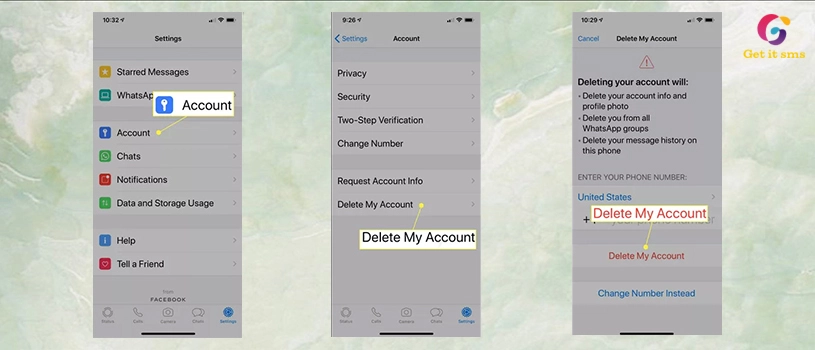
Following these steps, your WhatsApp account will be deleted permanently and you’ll be exited from the application. See the screenshot below for reference:
#2 Deleting WhatsApp Account on iOS
The steps to delete a WhatsApp account on iOS are mentioned below in case iOS users want to deactivate their WhatsApp:
- Unlock WhatsApp and press the bottom proper settings menu.
- Go to the settings section, and click Account> Delete My Account.
- Enter the WhatsApp account number if the displayed country is correct.
- To the next page, press Delete My Account. Enter the reason to delete the WhatsApp account. The reason to enter is optional; you can move forward to process the deletion.
- Click on Skip
- Later, press Delete My Account to confirm the deletion on the follow-up page.
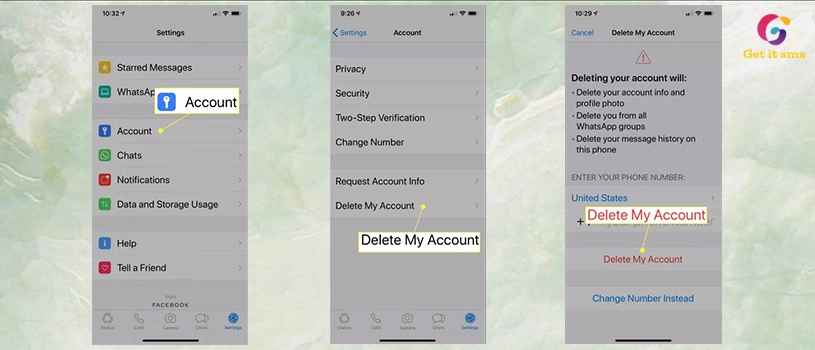
What if Your WhatsApp Account Deleted?
WhatsApp says your data and account information will be deleted within 90 days. However, any info connected to groups you created or communications you shared with other users will be unaffected. WhatsApp also states that copies of your information may stay in backup storage beyond 90 days.
The platform may also retain some information for “legal issues, terms violations, or harm prevention efforts”. WhatsApp states that you cannot restore access to your Account or information after deleting it.
Here is a list of details that will be lost when you delete your WhatsApp account:
- Message history: Most users are unaware of this, but when they delete their WhatsApp account, all their previous WhatsApp data is automatically deleted. Even if you restore your existing WhatsApp account, you can not have the old WhatsApp chat backups.
- Contact lists: Your known contacts will send you WhatsApp messages, but you have to delete your WhatsApp account. Your messages will be delivered to your number with a single tick only. This shows messages are coming, but you will not get to know them as you do not have your WhatsApp account now.
- WhatsApp groups: Users will be automatically exited from the group on WhatsApp when their WhatsApp account is deleted. The admin manages the group’s responsibility and adds or removes people from specific groups. However, users will no longer be members of the group when their WhatsApp account is deleted. Hence, you will lose your group activities and admin rights if you are the WhatsApp group admin and someone else becomes the next group admin. Once you reinstall WhatsApp, you must rejoin the group and restore the backups or information.
- Personal details: When the WhatsApp account is deleted, the user’s personal information linked to the Account is also deleted. However, the account profile picture remains to be shown to others.
- Settings: The changes you have made to your Account will be disabled once the Account is deleted. You must restore the settings when you reactivate the Account to the previous settings.
- Videos & Photos: If you choose Auto-save in the WhatsApp settings, pictures will be saved automatically to the Photos folder. You may view your WhatsApp photos and videos directly from the photo gallery. If you have not installed any photographs or videos on your device before deleting your WhatsApp account, they will be destroyed.
- Your Payment History: The payment method does not function in all countries. WhatsApp does, however, accept online payments in select regions. So, if you delete your WhatsApp account and use the payment option, the history will be wiped.
How Much Time Does it Take to Delete Information on WhatsApp?
WhatsApp deletes all information stored in your WhatsApp account in 90 days, and you will detach access to your WhatsApp account instantly. However, the Backup of this data is still restored in storage after 90 days.
WhatsApp keeps the specific login data in its database after the account deletion. Moreover, after deleting the Account, as per the rules, you can not relink your Account once you have deleted it. Before using the application, you can check WhatsApp’s terms and policies for more details about WhatsApp data storage and uses.
When is it Required to Delete a WhatsApp Account?
The right time to delete your WhatsApp account is when you lose your phone and sensitive and private information like photos, videos, private chats, and files stored on it. You should also delete your WhatsApp account to prevent data misuse.
In the above sections, we mentioned the steps to delete a WhatsApp account permanently. We have discussed the deletion of WhatsApp accounts for both Android and iOS devices.
When you delete your WhatsApp account, according to the steps mentioned above, nobody can access your confidential data. Without a SIM card, deleting your WhatsApp account through email will send you the request mail to your email ID, including the connected number, making your WhatsApp account inactive.
Way to Backup WhatsApp Chat and Media
Deleting your WhatsApp account will also cause you to lose your media files and chat history. You can not back up your old data when your Account is disabled. But you’re thinking of permanently relinking your old WhatsApp account after it has been deleted. Then why can’t we back up our old chat history, videos, and photos?
Having back your WhatsApp account is relatively easy, and you need to follow the instructions:
- Open WhatsApp.
- Click on Settings > Chats and Calls > Chat Backup.
- Now, tap Back Up Now, and you are ready to go.
Suggestion: You can jump to the Auto backup option (iPhone and Android) to restore your data backup on your device. This makes it easy to regain old messages, photos, and contacts when reinstalling the WhatsApp account.
Delete WhatsApp Business Account with WhatsApp Business API
If a business wants to close and delete its WhatsApp Business account, the only solution is to use the WhatsApp Business API to help delete the Account. As your business is linked with WhatsApp Business API (quite technical), you cannot delete your business account on WhatsApp by yourself.
In such a scenario, WhatsApp customer service can help you remove the WhatsApp Business API. Otherwise, you can contact us (GetItSMS) to delete your WhatsApp Business account through the WhatsApp Business API.
Frequently Asked Questions
Q1. Can I deactivate the WhatsApp business account for a short time?
A. One could deactivate their WhatsApp Business account for a shorter period. The charges for deactivated accounts will not apply.
Q2. Can we use the WhatsApp Business account number for our personal WhatsApp account?
A. After you uninstall the WhatsApp Business application, you can install the standard WhatsApp application. You need to verify the Account with the same number used for the WhatsApp Business account.
Q3. What would happen if I deleted my WhatsApp?
A. If you delete your WhatsApp account, your chat history, videos, photos, and documents will also be deleted. You will not be able to see any old WhatsApp data or messages. However, your WhatsApp contacts can still send you messages, and once you reinstall your WhatsApp, you can receive those messages.
Q4. How to delete the WhatsApp account permanently?
A. To delete your Account on WhatsApp permanently, go through these steps:
For Android:
- Unlock your phone and go to the settings option
- Tap on Apps > Open List of Apps > Select WhatsApp
- Now press on Uninstall or Force Stop
- Select the option to turn off background data and you are set.
For iPhone:
- Unlock your phone and go to the settings option
- Tap on Apps > Open List of Apps > Select WhatsApp
- Now press on Uninstall or Force Stop
- Select the option to turn off Background data and you are set.
Q5. How will my profile look to my contacts when my WhatsApp account is deleted?
A. After deleting your WhatsApp account, your friends will receive a notification. However, they cannot view your profile picture, status, or last seen Account. However, they can send messages or call you.
Q6. Is this good to delete or block WhatsApp?
A. Deactivating or blocking your WhatsApp contacts won’t remove them from your phone book list or WhatsApp contact lists. When you block the contact, the previous chat will still be on your list. You must delete the entire chat to remove them from your chatlist.
Q7. How can we take a backup of our WhatsApp data?
A. The Backup of WhatsApp data can be done in just simple steps:
- Open WhatsApp.
- Click on Settings >Chats and Calls > Chat Backup.
- Now, tap Back Up Now, and you are ready to go.
Q8. Can I recover deleted WhatsApp numbers?
A. If you allow WhatsApp to view your phone’s address book, your phone book contacts will be copied to WhatsApp. You can only restore lost contacts if you’ve already made a backup using your phone’s features. WhatsApp cannot restore your contacts for you.
Conclusion
Following the easy steps in this blog about how to permanently delete your WhatsApp account will help you to delete your WhatsApp account. However, you can create a data backup on your email ID, and whatever data is in your Account will be restored. Once your WhatsApp account is deleted, you can no longer access it.
Whether you wish to leave WhatsApp entirely in favor of a better alternative or take a break from the platform, the method above should cover you. While WhatsApp does not provide a way to deactivate an account temporarily, you can utilize workarounds to seem offline even when connected to cellular data or Wi-Fi.
If you follow the steps mentioned above to delete your WhatsApp account, deleting your WhatsApp account process is more accessible.
Recent Posts



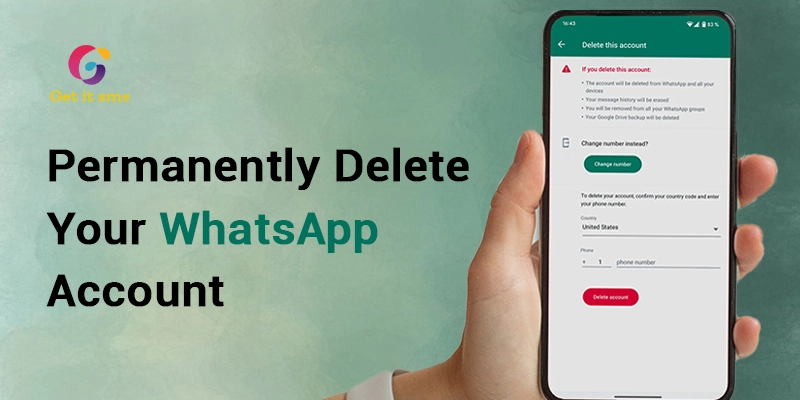


 within 24
Hrs +
60
Days Free API Panel
within 24
Hrs +
60
Days Free API Panel



