Want To Send Bulk SMS?
If yes, then test our service for FREE.
Get a 1 Month Free Trial of WhatsApp Business API
The Google Business messages are used to communicate with your customers, do we hear it right? Communicating via Google business messages makes it possible for businesses that are looking for alternatives to interact with customers. What are the advantages of Google business messages and why can they be chosen as an alternative for interaction purposes?
What steps are used in the process of Google business messages if you are going with it? How Google business messages will be used by organizations for effective communication with their loyal customers.
We all are aware that Google is the top search engine platform and it always releases various advanced facilities for its users whether individual or business. With Google business messages, there is an opportunity we get to place the messaging buttons for products within organic Google search results.
Whenever a user clicks on the messaging button, they will be redirected to communicate about the particular brand with its brand’s representative. The platform for messaging is available on IOS and Android which started on Google Surface.
But do you know what Google business messages are Google’s services that are used for business communication purposes? The Google business messages tool is designed by Google for small to large medium businesses. This feature of Google improves customer interaction and enhances the online presence of a business.
In this ultimate guide to Google business messages we will answer the following questions you have in your mind:
- What are Google business messages?
- How can Google business messages be used to engage with customers?
- What are the steps to set up Google business responses to customers?
- What are the benefits of using Google business messages rather than other traditional ways?
Explanation: What Is Google Business Messages?
What exactly are Google business messages and why are we intended to use them?
Google business messages is a digital communication platform that allows businesses to communicate with customers using their Google business profile without having to save their contact information.
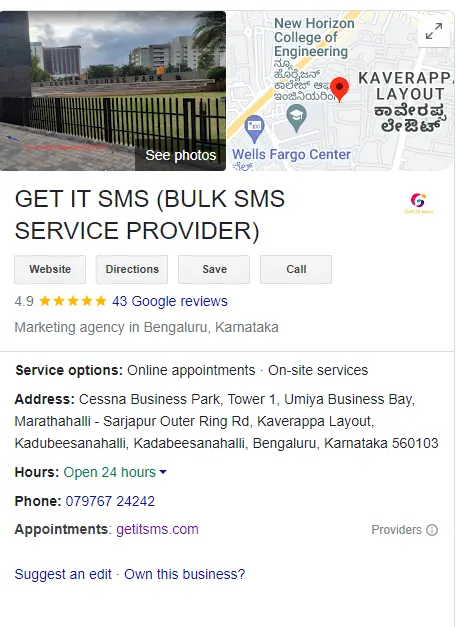
How is it different and better to use than other traditional social media platforms? Nowadays, modern customers demand an advanced level of service with their product interests. However, the customer is not satisfied with these traditional methods used to dominate customer support. Except for this on their terms, they are interested in communicating with businesses.
Customers are intended to use those sources which give convenience, flexibility, and speed with more engagement. On the calculation of research, 65% of customers prefer to send messages to businesses in place of calling them.
However many businesses nowadays integrate with messaging applications such as Google business messages within their customer’s service tactics. But what does it mean to integrate Google business messages into your business channel and what are the advantages of it?
What are the use cases for navigating customer communications using this platform?
Google Business messages are considered to be the best commercial communication platform for the business and users as well. Through this feature, users can directly send messages to the business from Google Search or google maps.
Another benefit is that users can also without visiting the business website, users can send messages. You can integrate Google business messages into your business website and do you know what Google is working to make this service available in various places like phone applications?
How We Are Intended To Use Google Business Messages?
The only aim of Google’s business messages is to meet the customer’s needs whenever they are required. The variety of options available with Google’s business messages such as finding nearby businesses, and stores, wanting to buy something, or trying to find a location can be easily done with it.
One of the best platforms for end-users who are facing difficulties in conversion with businesses or service providers, consumers appreciate the effectiveness and engagement of real-time messages that can be sent through Google business messages. Based on the recipient’s location and device type you can personalize messages. Google’s widely used technologies like Gmail, Google search console, and YouTube allow you to receive messages from customers.
Using Google business messages for your business could be a better option for you to engage with customers. This functionality allows you to send effective messages to your potential customers who are interested in your services. Google’s business message service also gives a special contribution to promoting your products and services.
Writing content from scratch can be removed with this Google’s messages feature. Additionally providing real-time engagement and customized on-time required support, enhance the traffic and revenue automatically which links customer’s touchpoints.
If you are interested in using Google’s business messages for outbound and inbound customer marketing, you can use it.
How Google Business Messages Works For Business?
Google business messages can be used to interact with customers to place a messaging button in your Google search results. Using Google business messages, you can set up the method for the consumers to initiate a conversation with you through only Google search console or Google Maps. In Google Search results you can just add messaging buttons for products.
Whenever the user clicks on the messaging button to send you the message, a conversation window will appear with the product representative who represents the service. This conversation will take place on IOS and Android surfaces using Google messaging. Through this businesses can reply and receive customers’ messages with agents using a webhook or business messages API.
Process Of Business Messages Communication
Users can send messages to your brand or the locations of your brand through your agent after you register with Business Messages and create one for your brand. A message button appears in the search results when a user searches for and finds a brand that you are in charge of.
The user’s device initiates a dialogue with your brand’s representative when they hit the Message button, and the representative welcomes them with a message.
Google sends a JSON payload to a webhook you specify whenever a user sends a message. You can direct the message to the appropriate recipient by routing it to the staff at a business location, support staff elsewhere, or an automated response system, depending on its content and use case.
Following the creation of a response to the user’s message by your staff or infrastructure, you transmit that response to the Business Messages API, which then passes the message on to the user via the agent of your company.
Until both you and the user decide to stop sending messages, the dialogue goes on. Up to 30 days following the user’s most recent message, you can send them messages. Users can return to discussions and re-engage agents once a conversation is finished. The user and the agent have asynchronous conversations.
Now the question comes: how can we set up or get started with Google business messages?
Get started with Google’s business message
Activating Google business messages with the business profile is easy but before that, you will have to create your Google business account. As you have already an account, you just go with the following steps:
- Open the Google Maps app on your smartphone.
- Simply select Updates, Messages, and Business.
- Choose Settings.
- Enable the messaging option.
- Activate notifications to receive new message alerts.
How To Setup Google Business Message On Desktop
Here’s how to set up Google’s Business Messages on a desktop computer if you’re just getting started with Google My Business.
-
Sign in to your business account
Click the button in the top right corner to access your Google Business Profile. To access your Business Profile, simply follow the instructions.
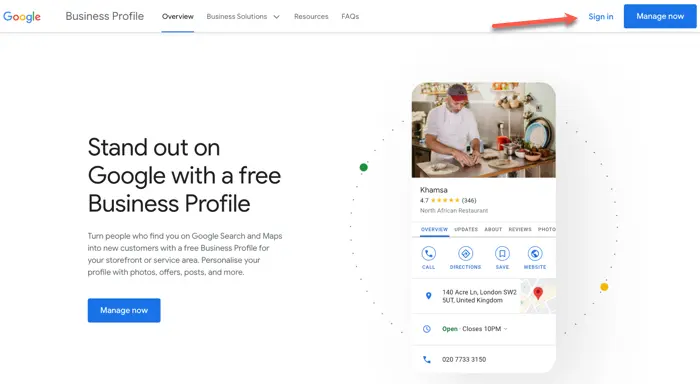
-
Move to the menus and select messages
Choose the message option in the left menu screen.
-
Enable messaging option
There should be a blue “Turn on messaging” button in the top-right corner of the screen. Once you click that, you are finished! Direct messaging with customers is now possible through your company’s Google Business listing on Google Maps or Search. It’s that easy!
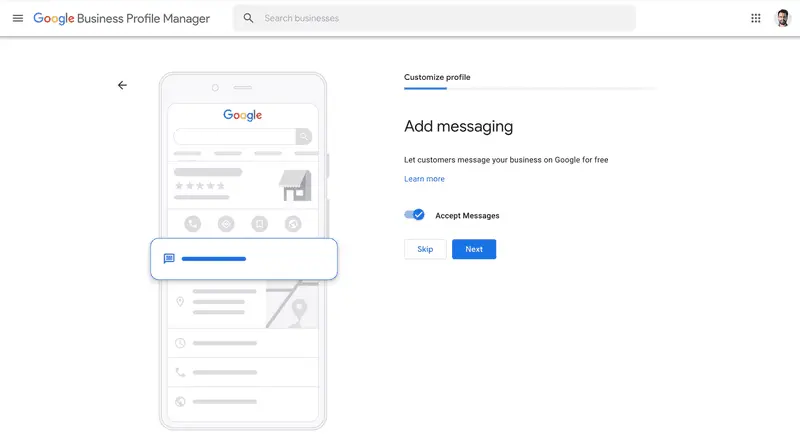
-
Personalize message
Don’t forget to customize and personalize your client communications. Whether it’s creating an automated chatbot system for after-hours inquiries or sending out a nice welcome message.
So that you don’t miss any messages, enable alerts. If you frequently don’t answer promptly, Google will delete the chat or messaging feature from your listing.
These steps were described for the setup of Google business profile on desktop but we will also mention the steps to set up Google business message on mobile.
How To Setup Google Business Messages On Mobile
Let’s examine the configuration of Google Business Messages on Apple and Android mobile devices.
Step 1: Get the Google My Business app from the App Store or Google Play.
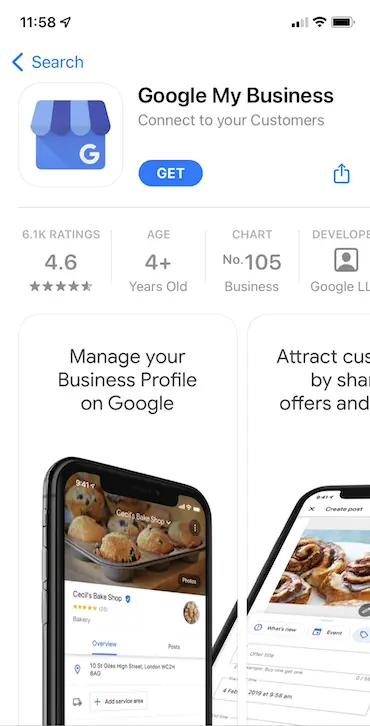
- Turn on messaging
To turn it on, log in, select Customers, then Messages. Your Google Business listing now has a message button. Google will send you an email to confirm the message button has been enabled.
Step 3: Create a personalized welcome message.
Select Edit the welcome message, then type the greeting you want others to see when they begin a conversation with you:
Google’s Business Messages API
You can utilize Google Business Message in one of two ways. The first one uses the Google Business Profile mobile application. The second one ses the Business Messages API from Google. The Google Business Messages API is often made available by third-party vendors.
It is better suited to larger companies with greater message needs. However, what is an API? A piece of software called an API (Application Programming Interface) connects two or more applications. Systems can share data sources and maintain data synchronization thanks to it. With the use of an API, you can effortlessly integrate all of your applications, increase productivity, and make them all function together.
You can manage a lot of messages with the Google Business Message API. Additionally, you can combine it with other apps and a current communication platform. You can take advantage of some of the features of Google’s Business Messages API, such as
- Improved Google discoverability Professional advice on how to respond to customers
- You will be able to display helpful information on your business profile with ease, providing your clients with round-the-clock customer service.
- You will have the ability to send surveys to clients asking them to rate their interaction with your company.
But those are not the only advantages you will enjoy. In particular, you will gain a lot from things like automation, a reduction in human error, visibility, and scalability if you just use an API. The API will automatically send the data that you wish to communicate from one application to another.
You won’t have to worry about if all the info is current that way. Additionally, everything will be carried out by a computer because the API is a software program, lowering the possibility of human error.
Use Of Google Business Messages For Small Businesses
Through the Google Business Profile app, small businesses may benefit from all that Google Business Message has to offer. Additionally, the software is free, so it won’t strain their finances.
Small businesses may quickly draw in new clients and win their loyalty by using Google Business Profiles. Finding your company online is all customers need to do—the rest is simple! You may also personalize your profile by including images, operating hours, and menus to further enhance the user experience. People will immediately understand what you do in this manner.
You can also add your address, phone number, and a description of your service or product to your Google Business Profile. Customers can also provide reviews on your profile, which can improve your Google ranking. Additionally, you may answer customer inquiries on your FAQ page, reply to reviews, and get in touch with clients using Google Business Message.
Additionally, restaurants can take reservations using their Google Business Profile. They can also upload their menus and accept reservations. Finding out what keywords people use to find your business is another fantastic advantage of a Google Business Profile. As an illustration, some individuals might utilize the name of your company, while others might utilize your service.
Knowing the search terms people use to reach you will help you improve the optimization of your Google Profile and ensure that the keyword is used more frequently. You’ll improve your chances of being found on Google by doing this.
All in all, a Google Business Profile can be used for everything!
Google Business Messages Is Available In Two Ways: Google Business Profile Or Third-Party Apps
Google offers its Business Messages chat function in two different ways: through its Google Business Profile and through its Business Messages API, which is utilized in collaboration with several different third-party apps. Although the Google Business Profile Business Messages chat features are modest, they give local businesses just the right amount of chat functionality to satisfy the needs of potential consumers.
Let’s say you want to improve your chat features or you’re a national brand (i.e., not a local firm or one that qualifies for a Google firm Profile). In that scenario, purchasing and utilizing one of the partner third-party tools is the best course of action! See how you can utilize Google’s Business Messages chat function to assist customers, interact with clients, and more in this video from Google.
Check out each of the third-party solutions to discover which one best suits the objectives of your business because the chat features (and prices) of these products differ.
Why Google Business Messages Should Be Used
Thanks to thoughtful user access points like Google Search and Google Maps, this messaging service has a lot of promise. Not to mention, Google has a huge user base worldwide. It provides unparalleled visibility as the most widely used search engine worldwide.
Applying for a Google Business Profile and turning on Google Business Messages are necessary for businesses with a physical location. It’s an additional channel for communication that may help promote your business to potential local clients.
Location-based entry points cannot be enabled for companies without physical locations. However, some organizations might still benefit from non-local and brand-managed entry points.
Unfortunately, it doesn’t appear like the Google Business Messages mailbox is a service intended for medium- and large-sized organizations.
By integrating Google Business Messages with omnichannel messaging customer conversation software like GetItSMS and other messaging services like WhatsApp, Facebook Messenger, or Telegram, you can get beyond the drawbacks of this inbox.
Businesses utilize GetItSMS in addition to messaging to create sophisticated automation, track agent performance, integrate their CRMs, and more. Create a GetItSMS account and connect the Google Business Messages API to get going.
How To Send Messages To Customers
You’ll get a push notification on your phone and a notification in your Google Business Profile inbox whenever a customer communicates with you. Next, we’ll demonstrate how to respond to customers.
As you’ll be taken to the conversation, tapping the push notification is the simplest approach to responding to a customer’s message.
There are a few ways to access the inbox if you want to do so at any other time. Open the dashboard for your Google Business Profile first. Click View Profile > Messages from a desktop. On a phone, tap on Customers > Messages under the name of your company.
Alternatively, launch Google Maps and type the name of your company and the city into the search field. Click Manage your Business Profile from a desktop. Next, select Messages. Tap on your Google Business Profile from a phone. Select Customers > Messages after that.
You now have access to the Google Business Profile inbox if you follow any of the aforementioned instructions. Customers and organizations can share images from their cameras or picture libraries in addition to text messages.
How To Implement Chatbot In Google Business Messages
Nobody has the time to respond to every communication they get every day. especially businesses. Let’s say you run a business. You need to finish the chores and obligations you have each day. You also have messages to react to and customers to serve on top of all that. Can you finish it all quickly on your own? Yes, you can, but you will waste valuable time in the process.
However, there is an option to solve the issue. In particular, chatbots may reply to messages on your behalf! The best tools for keeping customers happy and saving time are chatbots. They respond to messages right away and are accessible 24/7. Thus, even while you’re asleep, the chatbot will assist your clients and respond to their questions.
A chatbot is simple to integrate with Google Business Message, which will relieve you of a lot of work. However, how would the chatbot decide how to respond to various messages? You’ll tell it, then! Your chatbot can be programmed to provide predefined responses of your choice in response to specific questions.
You can do this by reviewing the conversations you’ve had with clients to identify the questions they frequently ask. Once you have given your chatbot the necessary information, you can go forward.
And don’t fear, if your chatbot is unable to respond to a certain question, you may program it to call the consumer back or inform them that a live human will respond to their query soon. You can’t leave in any case.
How To Respond to Customers Using Google Business Messages
There are the use cases that are the best practices of Google business messages:
Create a welcome message
Through Google business messages you can create a greeting message for the users who are initiating the conversation with you. First thing when the user clicks on the message button he will automatically receive a welcome message.
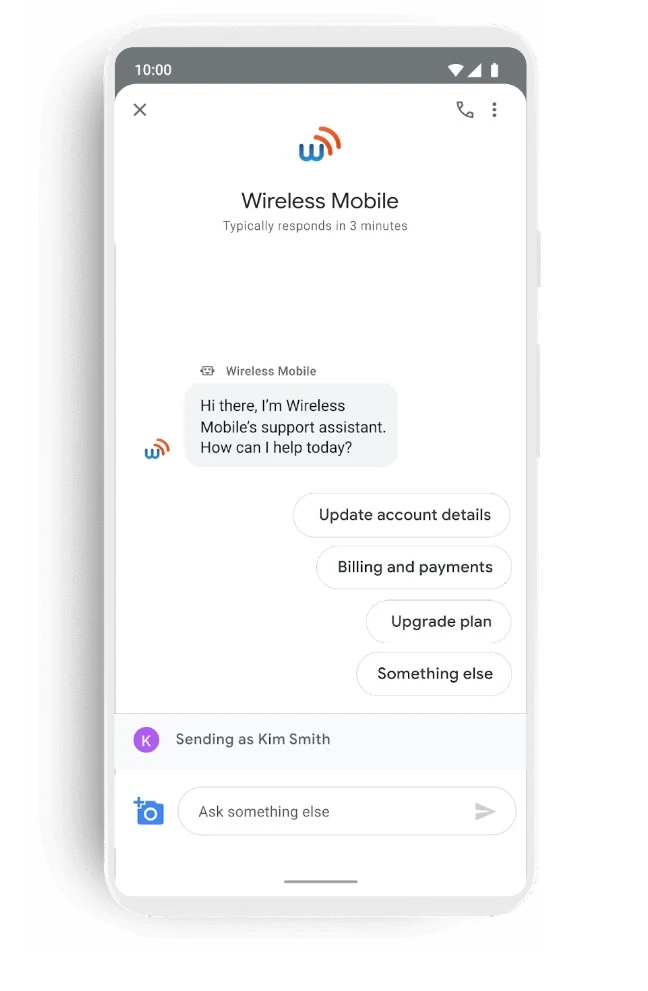
You can ask the user about their requirements and how they connect with you and allow them to know that a live customer support agent will handle your GBM service. Still, if you are confused about what to say to customers, you can start a live chat which gives some inspiration and enables the tool.
Automated answers to queries
Do you discover that the majority of your clients have similar inquiries? So why not be proactive and include a FAQ section on your website that addresses each question individually? Even better, develop a chatbot that can respond automatically to each of these inquiries. Users won’t even have to wait for a customer support agent to respond in this fashion.
Aware to reply in the hour of customer need
You are undoubtedly already aware that clients like quick responses to chat messages, which real-time communication on GBM enables. The goal of maintaining a low average response time isn’t merely to give customers a better experience. If you don’t reply as soon as possible, Google may remove the messaging button from your business profile. Google aims to give its users the best response experience possible, thus this is why.
By integrating GBM into an omnichannel messaging platform like GetItSMS that enables you to deploy a chatbot within GBM, you may reduce the time it takes for you to respond to inquiries. By doing this, you can reduce response times, divert simple inquiries away from agents, or intelligently pass requests along to them, all of which can greatly enhance your response time.
Use the live chat to enhance relationships
However, don’t solely use chatbots and pre-written FAQs to run your GBM service. Customers may ask difficult queries that chatbots are unable to be programmed to respond to. Because of this, you must ensure that you have human customer service representatives available to take over if necessary.
You can still give them resources, including tools, to enhance customer service. Utilizing a service like GetItSMS, which intelligently routes discussions to the agent with the most capacity or the most qualification, is one possibility. Customers benefit from a prompt response from a representative who is knowledgeable about the subject.
Never ask for personal information
You must make sure that none of your representatives use Google Business Messages to request sensitive data like credit card numbers or login credentials.
This is because sending sensitive information in messages is against Google Business messaging policies.
Therefore, if these facts are required, make sure to elevate the conversation to another secure channel and provide a justification for them.
Increase interaction if required
Don’t be hesitant to move an engagement to a more appropriate channel if a client question turns out to be too sophisticated to be resolved via Google’s corporate messaging.
You may point the buyer to your website using GetItSMS, for instance, so they can continue the conversation over a web call or video chat. This will guarantee that clients get the service that’s best suited to their requirements and preferences.
Benefits Of Google Business Messages
You may easily interact with your clients using Google’s business messages from the outset of their digital journey. And this is just one benefit of it. Now if you are interested to know more benefits of this digital channel corporate read the below-mentioned benefits:
1. Effortlessly Connect With Real-time Users
Customers can contact you using Google’s Business Messages through several access points, such as Google Search and Google Maps. They are no longer obliged to go to your website at first.
This seamless integration of Google’s business messages within your organization establishes a real-time engagement with your potential customers and optimizes the customer experience.
Instead, people can message you directly by clicking the chat suggestion symbol on Google Search or Google Maps. This suggests that there is one less obstacle to reaching you and that communication solutions have advanced. There is no need to take any further action because you will always be available for your clients.
2. Optimize Google’s Scope Of Reach
Google is used frequently. It presently controls 91.9% of the search engine market and is the most viewed website on the planet. Recent statistics show that Google processes more than 8.5 billion queries every day.
When you consider how much we rely on Google for information, this isn’t all that shocking. Many of us use it naturally whenever we need to know something or locate anything.
As a result, many searches for companies or products begin with Google. In actuality, Google is where 46% of all product searches start.
Additionally, since 2017, the quantity of mobile searches for nearby companies has surged by almost 250%. With Business Messages, you can access all of the potential clients looking for the goods and services you offer, utilizing the power of Google.
3. Enhance Business Revenue And Foot Traffic
When people search for goods or services associated with your company or industry, Google Business Messages offers them pertinent information about your goods or services. By boosting foot traffic, you can also create leads and revenue.
You may draw in more clients at your brick-and-mortar site by responding to customers in real time. Never pass up the chance to speak with a potential customer.
4. Experience Automation Efficiency
Having the feature of Google business messages for your business you can give 24/7 support to your customers through a customer service chatbot. With the help of a customer support chatbot, you can send greeting messages and answer the customer’s queries.
If a customer’s issue proves to be too complicated for them to handle, they can also pass encounters to human employees.
You may maximize productivity with this feature through automation as well as more interactions and traffic.
5. Provide Personalized Customer Support
With the help of Google Business Messages, you can quickly and easily respond to client’s inquiries. Fostering confidence and increasing client conversion through quick response times to service or product inquiries, will help you boost revenue and customer happiness.
6. Optimizes Rich Media
Communications, including movies, photos, GIFs, and even voice messages, may be created using Google company communications and sent through email or text messages straight from your company account. Although this feature may appear straightforward at first, it goes a long way toward differentiating your company from other companies in terms of customer support and general brand awareness in the digital realm.
You may produce interesting material that is optimized for search engines using the rich media tools in Google Business Messages. Users are therefore more inclined to click on content when they see high-quality photos and writing. Additionally, the rich media tools let you make videos that are optimized for Youtube and hence could be shared on social networks such as Facebook and Twitter.
7. Serve To Customer Location
The ability of Google Business to pinpoint a customer’s location using Place IDs is one of its strongest features. Therefore, if your business has multiple physical locations, your clients will be able to contact the agents working out of the branch that is most convenient for them.
Customers can use this feature to find solutions to venue-specific questions.
The following use case examples illustrate how this is especially helpful:
Retail chains – Customers will be able to speak with staff members in-store at their nearby location to inquire about stock availability, hours of operation, exchanging an item, etc. Another possibility is to provide online purchasing experiences.
Customers can connect with the hotels and restaurants closest to them via the travel and hospitality section. This would enable them to inquire about reservations or bookings and request further venue details, such as daily menu specials, accessibility, amenities, etc.
Automotive – Customers may quickly contact their local dealership to speak with a team member who is on-site and able to give them all the information they require.
You can meet your customers where they are and address their unique needs if you can make location-specific contact.
8. Seamless Integration With GetItSMS
With our service, GetItSMS Google’s business messages can be effortlessly integrated which will create more effective communication with customers. We know you are worried about the addition of extra sources which increase the workloads of your customer support team.
But do not worry about not having the case you are concerned about. Fortunately, GetITSMS offers seamless integration with Google business messages. That means you will have the advantage with low hassle.
How To Boost Traffic Using Google Business Messages
On the first page of the website, the Google search results are controlled by the Google Local pack. It permits users to get the information they are searching for. After submitting the search query the first item every Google user sees. Let’s have a look at how Google business messages could be beneficial in increasing traffic.
The business locations relevant to your search are listed on the Search Engine Results Page (SERP) feature. It also has a tonne of other useful details that would be of interest to any potential customers, such as the location on a map, the company’s phone number in case customers have questions, how to make a quick reservation, the hours of operation, etc. It’s a useful feature for both the business and its clients.
Update your Google My Business listing with your company’s phone numbers, addresses, websites, and social media channels to keep your clients informed about your operations. If you switch locations or use a different phone number, this makes it easier for customers to get in touch with you and discover you, keeping them as clients.
One of your best SEO tools may be your Google My Business account. To receive the finest outcomes from Google My Business, you must optimize your contact information in addition to including it.
90% of customers read reviews before making a purchase. If you have a Google My Business profile, customers will be able to rate your company and leave comments for others to see. As a result, you will receive frank commentary on what you’re doing right (or wrong), as well as a star rating next to your company on Google.
As time passes, you’ll gather more reviews and a better overall rating. This is particularly helpful when attempting to get a competitive edge.
Multiple opportunities for interaction are offered by Google My Business accounts. With only one tap or click, potential customers, can peruse your website or give you a call. Even more useful is the capability to book a table or an appointment right away from your advertisement.
The best way to rank highly on Google is to run a Google Ads campaign, but money can be tight. In this situation, you can concentrate on your SEO. To establish your position and authority, this tactic calls for time and resources.
However, adding a company to Google results in immediate and cost-free Google advertising. Google My Business provides free customized exposure on the most dependable search engine on the planet. Making changes to your profile will take you less time than starting a successful sponsored search campaign.
Why Was Google Business Messages Developed
Google’s Business Messages was developed as a solution to address the issue of real-time chat customer support. Almost any business can help customers whenever and wherever they need it with Business Messages. Business Messages, Google Maps, Google Search, and your channels like your homepage and Google Business Profile may all be used to access an online chat function for your business.
People can communicate directly with your staff members using Google’s Business Messages, which also makes it easier for people to find your brand across a variety of channels and devices. People may speak with you using Google search on their mobile devices.
Frequently Asked Questions
Q1. What is Google’s business message?
A. Google Business Messages is a digital communication platform that allows businesses to communicate with customers using their Google business profile without having to save their contact information.
Q2. What are the advantages of Google business messages?
A. The benefits of using Google business messages for your brands are they connect the customers with Rich Communications, boost traffic, footfall, and business revenue, help to meet the consumers with their hour of needs, and establish brand trust and loyalty.
Q3. How do Google business messages work?
A. Google business messages can be used to interact with customers to place a messaging button in your Google search results. Using Google business messages, you can set up the method for the consumers to initiate a conversation with you through only Google search console or Google Maps.
Q4. Are Google business messages private?
A. When you message a company through Google Search or Maps, your email address and phone number (Personal Information) are kept private. The discussion is accessible on all of your connected devices and is connected to your Google Account. Before you send a message, businesses only see your name and profile picture. Google encrypts your messages using Transport Layer Security (TLS).
Q5. Why is Google’s business message important?
A. Businesses communicate with their clients through a variety of message channels using business messaging. It gives customers the ability to contact companies and brands the ability to contact customers. Google’s Business Messages can assist with switching calls to chat, boosting sales, and elevating client happiness.
Q6. Is there any encryption in Google’s business message?
A. Between users’ devices and Google servers, as well as between Google servers and Business Messages agents, Google encrypts all messages.
Q7. How can we integrate a chatbot into GBM?
A. A chatbot is simple to integrate with Google Business Message, which will relieve you of a lot of work. Your chatbot can be programmed to provide predefined responses of your choice in response to specific questions.
Q8. How does a business message help to boost traffic to a website profile?
A. The business locations relevant to your search are listed on the Search Engine Results Page (SERP) feature. It also has a tonne of other useful details that would be of interest to any potential customers, such as the location on a map, the company’s phone number in case customers have questions, how to make a quick reservation, the hours of operation, etc. It’s a useful feature for both the business and its clients.
Q9. How can we set up the Google business message?
A. To set up the Google business message for your business you need to follow the simple steps to go with it:
-
- Sign in to your business account
- Move to the menus and select messages
- Enable messaging option
- Personalize message
Final Thoughts
By shortening the average handle time, Google’s Business Messages allows you to engage your consumers in engaging dialogues and increase conversion rates. You need to be the brand that can consistently come up with creative methods to engage customers in enjoyable interactions. We would love to hear from you if you want to become that brand, so please get in touch with us.
Without a doubt, Google Business Messages is a useful complement to your overall customer service plan. With it, you can offer the utmost comfort and contact ease while meeting clients where they are in their journey.
The scope of the dominant search engine in the globe will also be at your disposal. Additionally, Google Business has a huge range of applications.
It’s perfect for staff members working in different stores throughout your chain of branches as well as for larger contact centers. These benefits can be fully reaped by applying the best practices discussed in this article, and you can strengthen your relationships with consumers as a result.
Recent Posts






 within 24
Hrs +
60
Days Free API Panel
within 24
Hrs +
60
Days Free API Panel



