Green Tick Verification on WhatsApp for Your Business
You can get the Green tick verification directly from your WhatsApp manager, which is free. Check the guide given below.
How do you apply for Green Tick Verification on your own (Without any fees)?
- Move to your Facebook Business Setting > WhatsApp accounts > WhatsApp Manager.
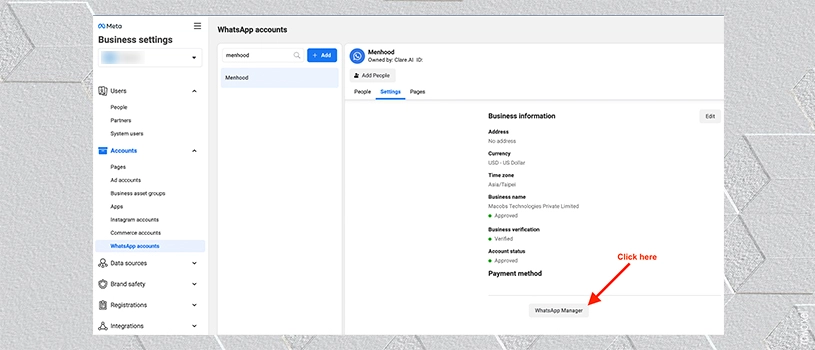
- Locate Account tools > Phone numbers on the left side navigation.
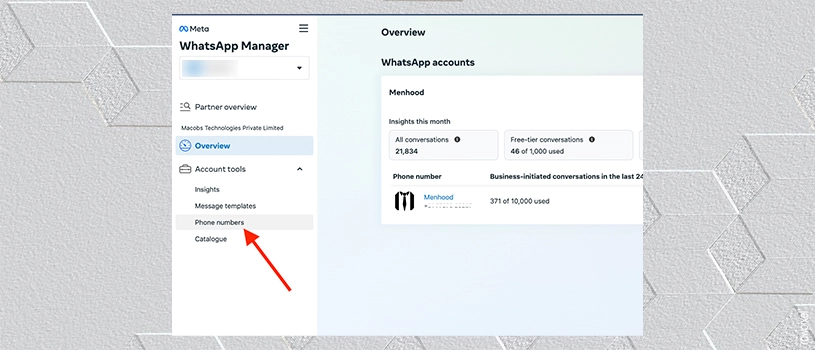
- Tap on the icon “Settings”.
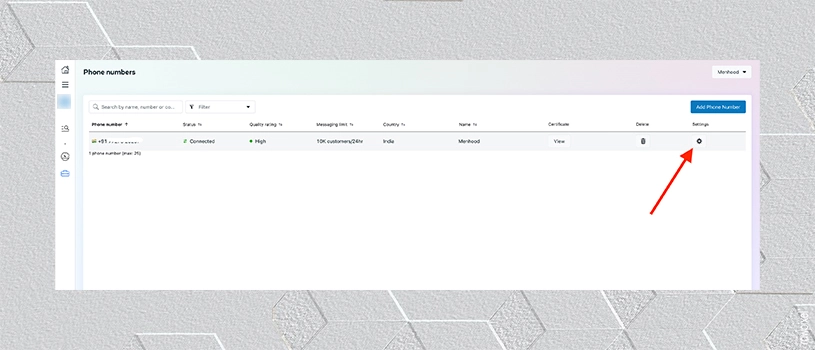
- In the Official Business Account area of the Profile, tap “Submit Request.”
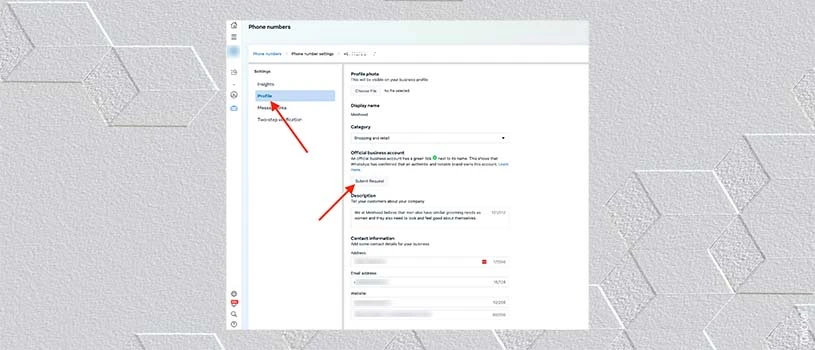
- Submit the details through press/media article links and click “Submit” the request.
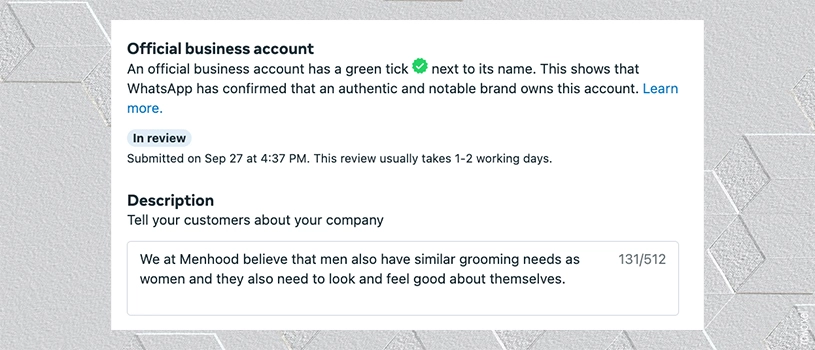
Prerequisite for the Green Tick Badge approval
- You might have to use a WhatsApp API-approved Business account.
- It would help if you had to allow 2-step authentication for the number.
- It should be a verified Facebook Business manager by Facebook.
- Also, the display name should be approved by Facebook.
- It should be a business; individuals need to be authorized right now.
- It is advised that you be above the texting cap or in Tier 2 (10k Messages/24 hours).
- We need to be a well-known and respected company with a sizable number of press articles listed on Google News.
Would Green Tick Verification Be Guaranteed?
It is important to note that WhatsApp green tick verification is completely separate from WhatsApp API verification. A company can be approved using WhatsApp APIs but can not be approved for the Green badge.
To submit the request for Green Tprerequisitesion, you must fulfill all the prerequisite requirements.
WhatsApp only authorizes a Green tick badge or an Official Business account to only limited and standard reputed companies with a well-known, frequently searched product or asset. Such a procedure is exclusively on WhatsApp, not Getgabs.
More:https://developers.facebook.com/docs/whatsapp/overview/business-accounts#official-business-account
If WhatsApp rejected your Green Tick verification, you can seek guidance from Getgabs to resubmit your request 30 days after the last request was denied. We are always available to serve you, have extensive experience in this, and have guided multiple clients to get approved for their business for Green Tick. To learn more details, reach out to us via email at info@getgabs.com. Contact us on this for any technical or billing queries.




