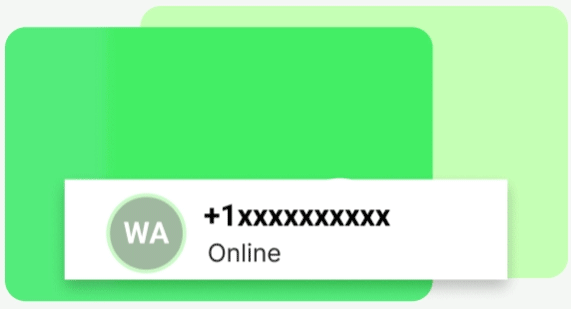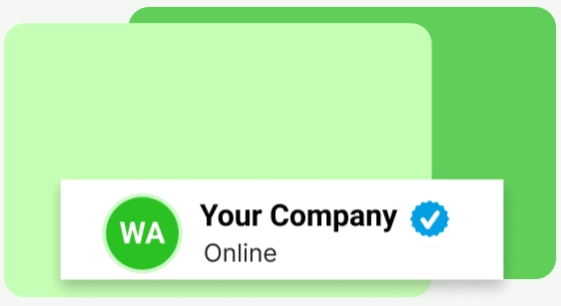Want To Send Bulk SMS?
If yes, then test our service for FREE.
Get a 1 Month Free Trial of WhatsApp Business API
To set up a WhatsApp ticketing system, WhatsApp business offers a platform for small
teams and an API for large groups. But if you are interested in bringing your WhatsApp customer service to the
next level including the WhatsApp ticketing system, only the WhatsApp API can get you the benefits of the
ticketing system.
Connecting with customers from answering an extensive range of questions to
problem-solving queries is not an easy task when it comes to facing any difficulty related to service. However,
without offering a solution to resolve the queries on WhatsApp, many things could be difficult to manage.
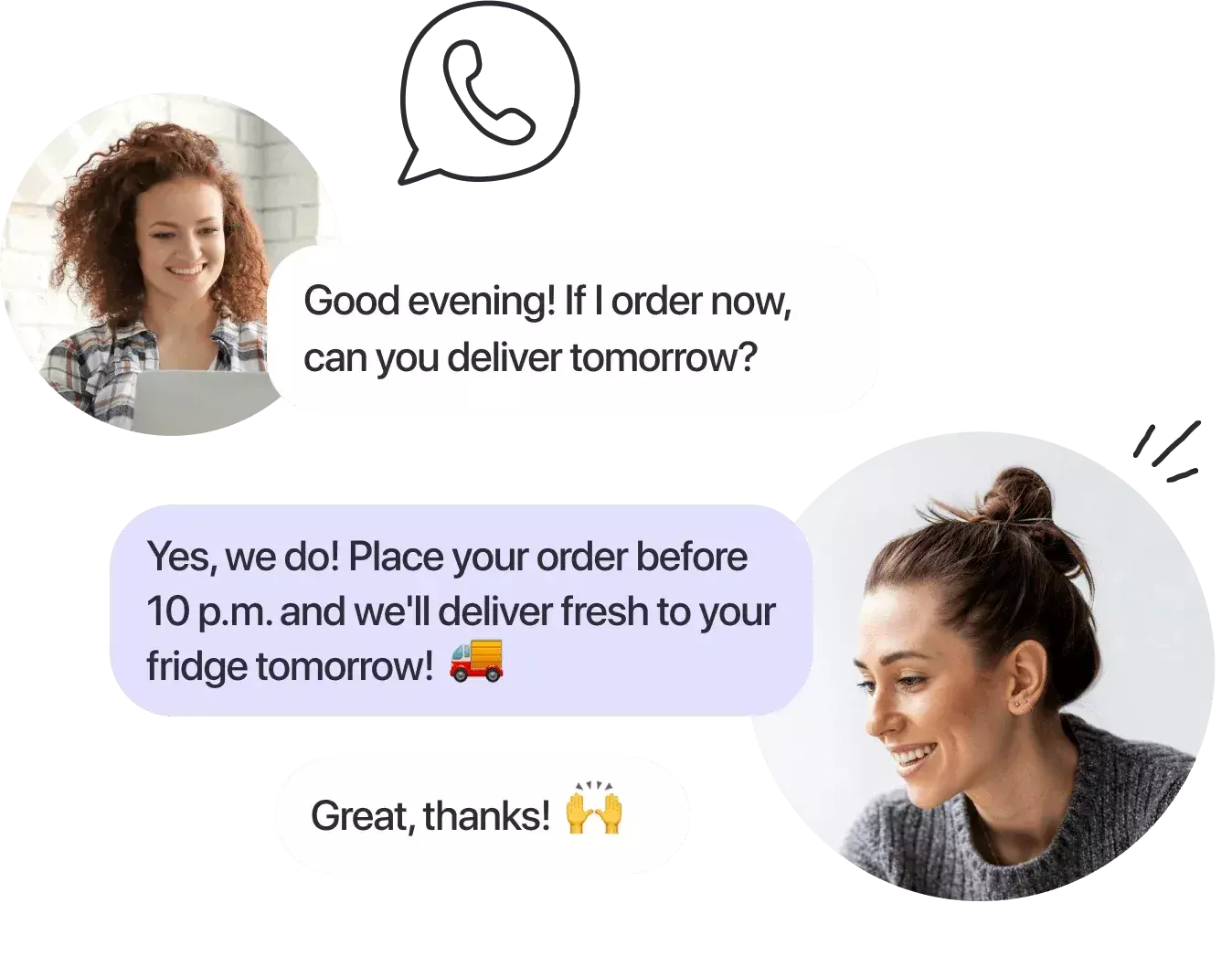
Your customer support team’s to-do list is transformed by a WhatsApp ticketing
system, enabling you to deliver the superior service your clients have come to expect from you.
With 44.9 million monthly downloads, WhatsApp is the most popular messaging program
worldwide (Snapchat comes in second with 35 million downloads, and Telegram comes in third with 32 million), and
we’re excited to announce that GetItSMS is now officially adopting the WhatsApp ticketing system.
For a connected number, the system will import new WhatsApp communications as
tickets. And then WhatsApp should receive the responses. It appears to help desk representatives to be working
with a typical ticket.
What you need to know about WhatsApp ticketing systems, the advantages of utilizing
one, and how to get started in a matter of minutes will all be covered in this post.
What Is WhatsApp Ticketing System
The whatsApp ticketing system is a kind of tool that works on WhatsApp to allow
customer service and their incoming queries, messages, and problems to be managed by the sales team. Through the
WhatsApp ticketing system, the sales team can manage, process, and catalog customer queries via WhatsApp.
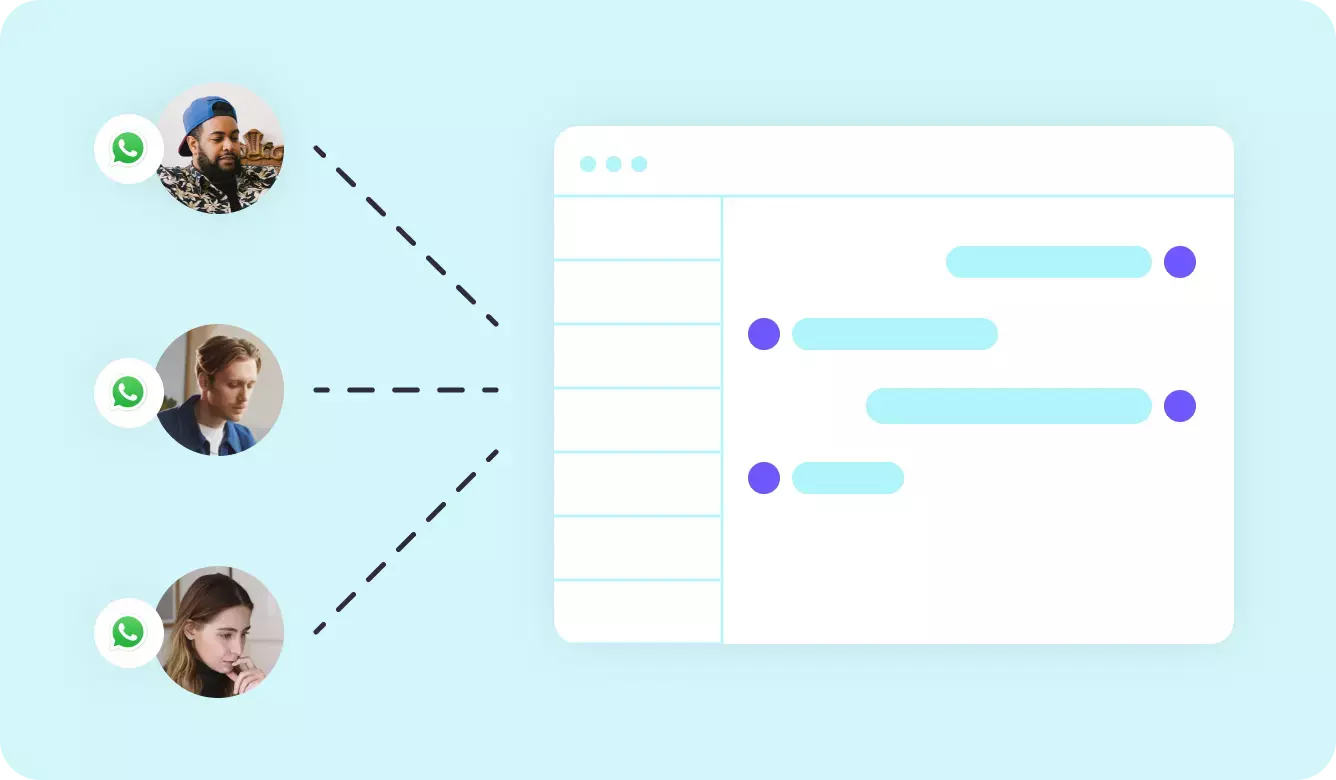
Customers need your assistance, whether they are simply browsing and want to learn
more about your products or have inquiries regarding their orders. They also anticipate getting useful responses
promptly.
Your team needs a centralized location to keep track of the dialogues and guarantee
that everyone receives a response as their requests mount; this is where a ticketing system comes in.
Given WhatsApp’s position as the most widely used messaging platform worldwide, it’s
a route that your clients will probably want to utilize to get in touch with you. Your team can accept and
handle customer support requests through WhatsApp with the help of a WhatsApp ticketing system.
From there, you can manage interactions with your team, examine customer history,
and keep track of new messages.
How To Set Up WhatsApp Ticketing System
The setup of the WhatsApp ticketing system can be done with WhatsApp business
API.
Are you prepared to begin using a ticketing system for WhatsApp Business? What you
need to understand about it.
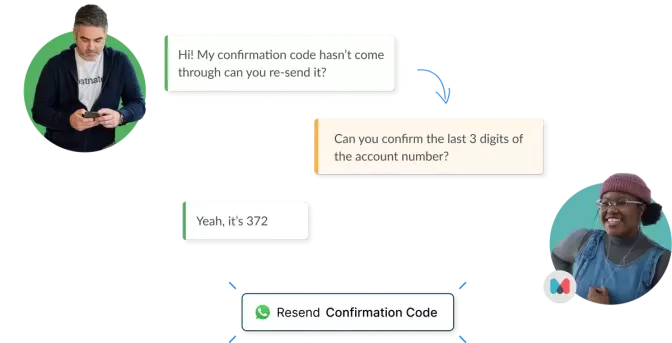
For smaller teams, WhatsApp Business provides an app, whereas, for bigger companies,
it provides an API. The API is the only way to access all of the advantages we’ve discussed here if you want to
use a ticketing system to advance WhatsApp customer care.
It’s simple to start using WhatsApp ticketing once you’ve set up the API. You can
use a WhatsApp ticketing system in ten minutes after completing these steps to get started with the WhatsApp
Business API.
- GetItSMS offers a one-day free
trial. Begin it now. - Navigate to WhatsApp Business
settings. - Simply click “Connect your number.”
Review the data that appears in detail. - To begin, click “Get
started.” - If you don’t have a Facebook
Business account, create one now. (If you do, proceed to the following step.) - Verify that your WhatsApp Business
API phone number complies with the requirements by reviewing the list. Verify it by checking the box.
(If your number doesn’t fit the criteria, contact GetITSMS customer service by sending an email.) - You next need to create a WhatsApp
Business account and connect to your Facebook account. You’ll need to know your company’s name and
address to finish this step. - Simply select “Continue with
Facebook.” - The account name and your number
ought to have been filled in by this point. Before continuing, double-check that this information is
listed accurately; if it is, click “Next.” - Log in using your Facebook
account. - Choose “Security Centre” and then
“Start verification.” (Is this option not present? You may already have had your account
validated.)
You are now ready to go. You can utilize the WhatsApp Business API and enjoy all the
advantages of a ticketing system after the verification procedure is over.
WhatsApp Ticketing End User Experience On Mobile Device
In WhatsApp, a message is a response, while a chat is a string of messages sent to
one person or group of people.
It’s crucial to understand that only that particular message will be transferred to
your Support account if a user forwards a single letter from a chat to your WhatsApp phone number. Your end user
might mistakenly believe that you receive all of the earlier messages and attachments in the conversation when
in fact you do not.
Here is one instance. When a user of an iPhone forwards a message, the following
occurs:
- The user taps on a single chat
message and selects Forward. - The user is asked to select a
contact. - This could be a one-on-one or
ongoing talk with a person or group. - The user decides which WhatsApp
phone number to use. - A fresh chat is started right away
if the end-user has never interacted with you before. The top of the page displays the forwarded
message. - Your prior chat with the individual
opens if you’ve spoken to them before. All of the messages the user has sent to your WhatsApp phone
number are included in this chat. The message that was forwarded appears in the chat.
Advantages Of WhatsApp Ticketing System
WhatsApp ticketing system offers the brands to place the best foot forward in every
conversation with customers. However, we have mentioned the benefits of the WhatsApp ticketing system using
customer engagement platforms like GetITSMS to maintain conversations with customers on WhatsApp and other
channels.
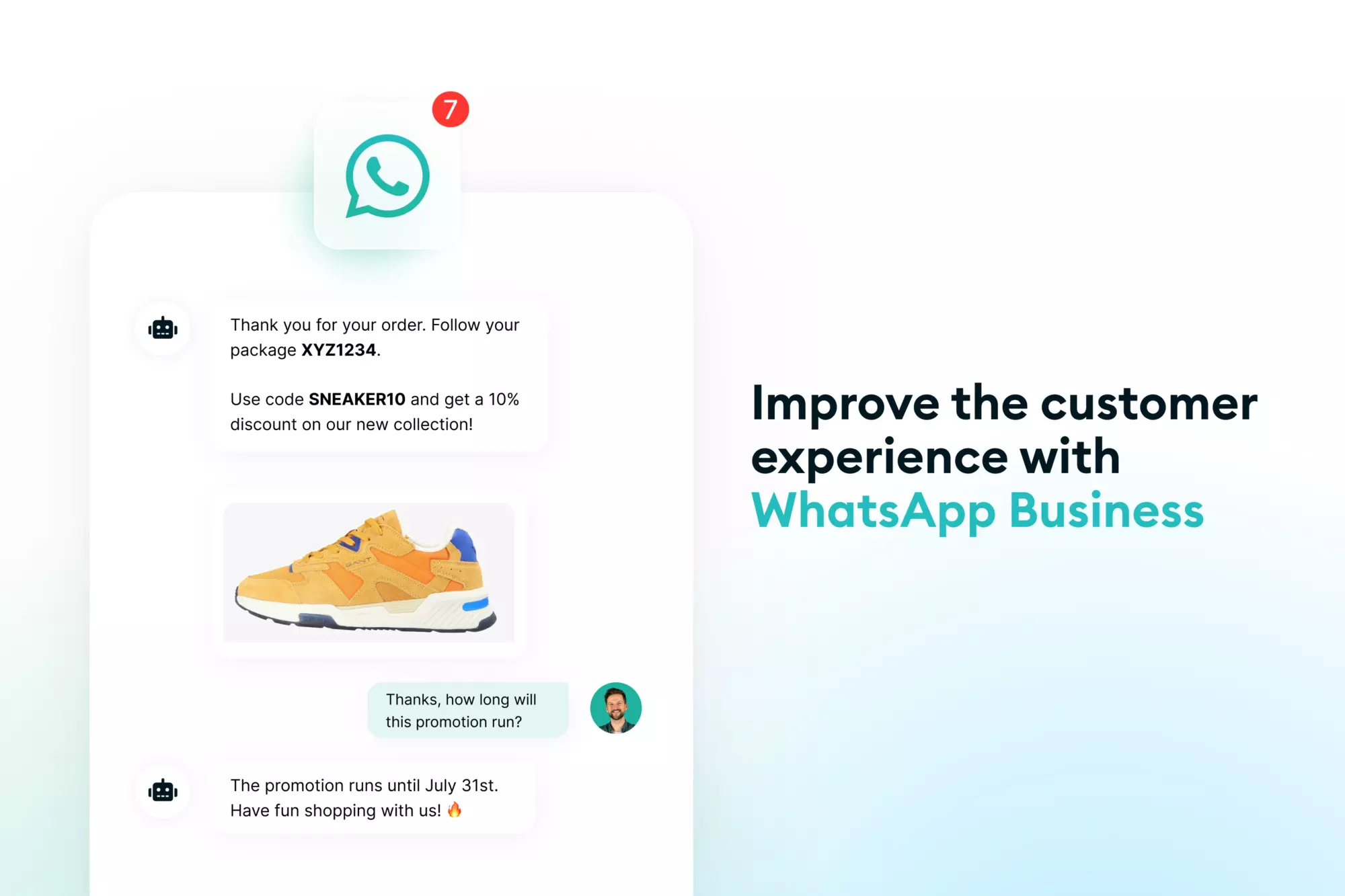
Add WhatsApp chatbots to answer FAQs
A WhatsApp-based ticketing system allows you to hire chatbots to work as an
extension of your staff in addition to automating duties. Customers can get answers to their questions more
quickly, and chatbots can help free up your customer care team from easy inquiries and chores.
Automate the chatbot’s responses when users use phrases that suggest they are asking
frequently asked queries about things like shipping charges or store hours. Include a variety of training
scenarios to give the chatbot the best chance of learning how to respond to clients.
Use flow bots to lead customers in the right direction. Create multiple-choice
alternatives that aid in limiting the search, then direct users to the one that best suits their needs. Chatbots
facilitate the WhatsApp ticketing process for your clients and for you and your team.
Maintain WhatsApp tickets for multiple users
Collaboration is essential for teams working in customer service and sales to
accomplish their goals. Everyone may collaborate to address client requests via a shared system, ensuring that
nothing is overlooked. The ideal solution boosts productivity and teamwork, benefiting both you and your
clients.
Multiple users can control all WhatsApp Business tickets using their own devices
when you use a ticketing system for WhatsApp. To manage their workload, they can also see which chats are
assigned to them.
You have access to even more options that will improve the efficiency of your
teamwork when you use GetItSMS for WhatsApp ticketing. Whether discussions are manually assigned or
automatically assigned using round-robin logic, make sure that every customer concern is addressed.
Additionally, use tagging tools to collaborate more efficiently. For better, more
effective communication, you can message team members through GetItSMS if you have a query about a customer’s
order history.
Manage repetitive tasks
Every task is manual without a WhatsApp ticketing system to assist you in responding
to consumer messages. When business is quiet, you might be able to keep up, but when it picks up and your inbox
fills up, you won’t be able to keep up with every communication.
The advantage of using a technology like GetItSMS with WhatsApp ticketing is that
you can fully automate the monotonous duties that may often become onerous. By speeding up team productivity and
lowering response times for clients, task automation improves the customer experience.
Even self-service options can be provided so that clients don’t have to wait for
your staff to respond to simple queries. Create automated greetings to respond to consumers’ communications and
inform them of the expected time of arrival.
Set up automated greetings to respond to clients’ messages and inform them of the
turnaround time for team responses. Then, forward the discussion by establishing rules that instantly categorize
or allocate messages to the appropriate team based on specific keywords.
Another strategy to streamline WhatsApp ticketing for your team is to provide quick
responses. GetItSMS rapid replies allow you to choose from a list of messages frequently delivered to consumers
when responding to messages, speeding up every encounter. (And the seconds go by quickly!) Quick responses not
only save time but also guarantee that your team maintains brand consistency.
You may use GetItSMS to make delivering shipping updates, order confirmations, and
appointment reminders through WhatsApp easier and more efficient for your team to manage.
Get-in depth information
Analyzing your WhatsApp discussions to assess the performance of your team and
customer happiness is nearly difficult without the aid of a WhatsApp ticketing system. To even begin to
comprehend frequent subjects and how many messages your team receives each day, you would need to manually
evaluate every exchange.
But all of that changes with a ticketing system based on WhatsApp. You can obtain
comprehensive data and insights about WhatsApp using GetItSMS, including information about response and
resolution times, the number of current conversations, hot themes, and more.
Look at the numbers and find out for yourself rather than just speculating about how
your customer experience compares. then take action to keep that customer experience getting better.
Frequently Asked Questions
Q. What is a WhatsApp ticketing system?
A. The whatsApp ticketing system is a kind of tool that works on
WhatsApp to allow customer service and their incoming queries, messages, and problems to be managed by
the sales team.
Q. How can we set up the WhatsApp ticketing system?
A. To set up a WhatsApp ticketing system, WhatsApp business offers a
platform for small teams and an API for large groups. The setup of the WhatsApp ticketing system can be
done with WhatsApp business API.
Q. Which service can we use for product updates to customers?
A. You may use GetItSMS to make delivering shipping updates, order
confirmations, and appointment reminders through WhatsApp easier and more efficient for your team to
manage.
Q. Does the WhatsApp chatbot help to manage the WhatsApp ticketing system?
A. A WhatsApp-based ticketing system allows you to hire chatbots to
work as an extension of your staff in addition to automating duties. Customers can get answers to their
questions more quickly, and chatbots can help free up your customer care team from easy inquiries and
chores.
Q. How to use WhatsApp API for the WhatsApp ticketing system?
A. It’s simple to start using WhatsApp ticketing once you’ve set up
the API. You can use a WhatsApp ticketing system in ten minutes after completing these steps to get
started with the WhatsApp Business API.
Final Summary
Hence the setup of a WhatsApp ticketing system would be the best choice for
improving the customer experience. It may help you to support your customers and resolve their queries
rapidly.
For the exclusive WhatsApp customer service experience, businesses may require a
team for support to meet customer requirements and streamline workflow. GetItSMS allows the business to connect
with customers in real time over WhatsApp on one platform.
For clear communication between your brand and customers, use the Whatsapp ticketing
system for customer care.
Providing great customer experiences is made simple by the integration of the
WhatsApp ticketing system with GetITSMS. Simply connect your WhatsApp account to get started with customer
service issues.






 within 24
Hrs +
60
Days Free API Panel
within 24
Hrs +
60
Days Free API Panel