Want To Send Bulk SMS?
If yes, then test our service for FREE.
Get a 1 Month Free Trial of WhatsApp Business API
How to create Click to WhatsApp ads might be an interesting task. Nowadays, Whatsapp is becoming the most popular social application being used for communication, calling, and video chat but now businesses use Whatsapp for their business use.
Now businesses can use WhatsApp to promote and advertise their service over it. If marketers come up with innovative ideas to find, reach and convert a wider audience to a low-cost.
Messaging apps have become nowadays a go-to channel for the modern market where people constantly struggle to grab the services and gain the audience’s attention. Due to most usage of Whatsapp, it is being very popular in the world of communication. Whatsapp has become the go-to app for marketers and businesses to generate high-intent leads which boosts the conversation rate because of its wide audience reach and its high daily active users.
On the platform WhatsApp, advertising products is becoming an increasingly popular way for the business looking directly to gain the audience’s attention. The platform provides businesses an opportunity to connect and communicate with customers directly. Which creates a more personal interaction with customers.
When WhatsApp was developed it was created with small businesses in mind, a great way to streamline the leads, sales, and high interaction with prospects and customers.
Is WhatsApp preferred by your potential customers and clients to Messenger? Have you given WhatsApp ads for your business any thought?
You’ll learn how to set up your WhatsApp business account in this post, as well as how to use Facebook ads to enable WhatsApp users to contact or message your customer service team with just one click.
Learn how to create click to WhatsApp ads that generate clicks and increase your business’s reach. Follow these tips and tricks to create compelling WhatsApp ads that encourage users to click and engage with your brand. Boost your click-through rates and maximize your ad campaign’s success.
What Do You Mean By WhatsApp Ads?
Everything began in 2018, with the introduction of WhatsApp Business.
Users may now peruse the Business catalog on WhatsApp, add their goods or services, and even add connections to their main website. The most popular messaging service worldwide, WhatsApp has over 2 billion users. For this reason, Facebook saw its potential as a wonderful platform for marketing companies, goods, and services.
WhatsApp has released new capabilities for businesses, including carts, QR codes, and store buttons.

WhatsApp ads, also known as “Click To WhatsApp ads,” are CTA (call-to-action) buttons added to Facebook or Instagram advertisements that take viewers to a WhatsApp chat where they can inquire about the product/service and speak with a business person.
Contrary to popular misconception, WhatsApp advertising does not involve a barrage of banner ads and links in your chat. Facebook attempted to achieve this in 2020 but abandoned the effort shortly after.
The Reasons Why WhatsApp Ads Are Great For Marketing Strategy
Recent declines in organic reach make it harder than ever to attract users to interact with your business.
Many benefits come with WhatsApp advertising or WhatsApp Marketing, especially for small firms. Why is this:
-
Helps To Increase Conversion Rates
Depending on the Facebook Ad objective you select throughout the creation process, a WhatsApp Advertising approach can indeed boost conversion rates.
Running Facebook advertising can aid small businesses without a significant social media presence in fostering deeper relationships and soaring conversion rates.
-
Create A Unique Way To Promote Products
You may promote your goods and services on your catalog and attach QR codes to them thanks to the new WhatsApp Business features. After perusing your product catalog, leads that land on your WhatsApp page may effortlessly add items to their shopping basket. Companies may even compile pertinent lists of products and send them to customers.
-
Whatsapp Ads Creates A Cross-Promotional Method For Business
With Facebook’s Click To WhatsApp function, WhatsApp businesses may reach Facebook and Instagram users.
This entails generating more leads and exploring more ground. You may target a certain audience and generate conversations that otherwise would not happen thanks to Facebook’s ad management.
What Are The Click To WhatsApp Ads?

Using the Click To WhatsApp advertising tool, you may include a “Send Message” button that initiates a WhatsApp chat in your Facebook or Instagram ads. By clicking the button in your advertisement, clients can communicate with your company on WhatsApp.
Similar to other advertising you can run on Facebook or Instagram, these ads are not all that different. The only difference is the call-to-action button. When you click “Send Message,” WhatsApp App or WhatsApp Web instead of a landing page is displayed.
This is appropriate, for instance, when coordinating orders or appointments, beginning a consultation right away, or using a chatbot to do small surveys or generate leads.
It allows for an initial connection with the company and initiates communication with consumers who have strong intent. A human agent can then take over the discussion using Landbot’s Human Takeover block, or the interaction can be fully automated using WhatsApp Business API
Click-to- WhatsApp ads are comparable to those you see when you click the “send message” button on Facebook and Instagram. But these advertisements start a conversation in WhatsApp as opposed to directing a user to the platform’s messaging section.
Here is an illustration of how to create click to WhatsApp advertisements:
The following places are now available for Click To WhatsApp advertisements:
- News stream on Facebook
- Facebook’s market
- Instagram explore and feed
- Instagram stories
- Snapchat stories
How To Setup The WhatsApp Ads On Facebook Ads Manager
Imp: the steps required to set up the WhatsApp ads on the Facebook manager, we required that you must know Facebook ads so that you can understand that it asks for the charges.
- Click on “Message Template” to edit the sample message to reflect the persona of the customers you want to reach.
- Select “Save and Finish.”
- Finally, press “Publish.”
- Facebook will now evaluate your advertisement. Based on your targeting, it will go live once it has been approved.
How To Create Directly WhatsApp Ads From WhatsApp Business
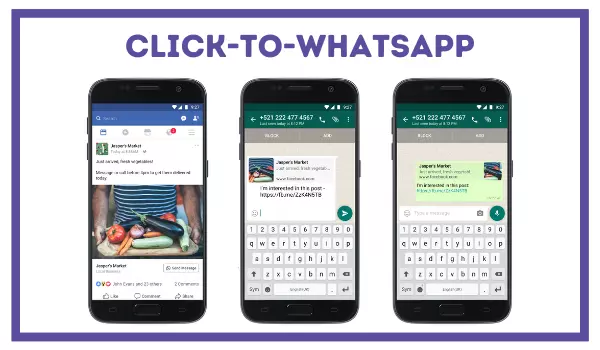
Yes, you can directly use the WhatsApp Business app to create WhatsApp advertising that appears on the Meta suite.
As follows:
- Select Business Tools from the Settings tab of the WhatsApp Business app.
- Select Facebook Advertisement.
- Click New Facebook Ad Create.
- Pick an image for your advertisement. This may be a product from your online store or a picture or video on your phone.
- Click Go to Facebook. Make sure your Facebook page is linked to your WhatsApp (only page admins can do this).
- Verify your Page details and select Connect WhatsApp.
- Scroll down and make changes to your ad’s targeting, budget, and text.
- Click “Promote Now.”
When your advertisement is approved and released, you can view the WhatsApp ad’s status and results in the application Facebook under manage ads.

Things To Pay Attention to While Designing Click-To WhatsApp Ads
ATTENTION! The fact that opening WhatsApp by clicking on a Facebook or Instagram ad may still be new to many users. High abandonment rates and a subpar cover version may result from this.
- Make it clear in the visual that WhatsApp will open (chat bubbles).
- Explain what advantages this type of “landing page” has
- Do not use descriptions like “ask the chatbot”.
- Rather say: “Get advice!”
What occurs following the click?
In the ideal scenario, a WhatsApp chatbot leaps right in, introducing itself and starting a conversation. Unfortunately, the start message cannot currently be customized in Click to WhatsApp Ads.
This implies that you currently cannot alter how the bot responds to various advertisements. With the simple “hack” Click to Chat, which we shall describe below, this is already achievable. Therefore, it is crucial to be able to respond to users’ inquiries as soon as possible while using Click to WhatsApp Ads.
You can get assistance with it by using expert software programs from authorized WhatsApp Business Solution Providers like Messenger People!
What Do You Mean By WhatsApp Chat Marketing
WhatsApp chat marketing uses interactive media and chat automation to engage customers in a real-time, two-way conversation on their favorite messaging app. It does this by utilizing the WhatsApp Business App or Business API.
Marketing professionals always face obstacles such as building persuasive landing pages with high conversion rates and generating traffic that converts to leads, prospects, and ultimately customers.
By removing landing pages from the user journey and shortening the funnel, WhatsApp chat marketing makes it simpler by replacing it with a convincing conversational experience that is real-time, tailored, and concurrently on an app that they use every day.

You can generate traffic and send it to WhatsApp from a variety of sources, including paid and free channels. However, it’s crucial to remember that, following WhatsApp’s privacy policy, as a business, you cannot approach an audience without their permission or without waiting for them to initiate contact.
Therefore, for this specific WhatsApp marketing approach, we investigate WhatsApp click-to-ads to enable users to quickly opt-in.
Click To Chat Via WhatsApp Ads: Alternative Of Google Ad
Only Facebook ad types, such as those on the Facebook platform, Instagram, or the Facebook Audience Network, are compatible with Click to WhatsApp Ads. However, you may also post advertisements on Google, Taboola, and other digital ad networks, as well as promote your WhatsApp business for nothing at all.
You then utilize Click to Chat for this: Every WhatsApp number has a unique website (deep link). It comprises a prepared text, your service number, and the website (which can always be individual and contain, for example, command words that start a chatbot).
With the link in “Use a direct link click to chat for all digital places,” we detailed exactly how this operates. Then, you can either utilize this link naturally on your touchpoints or insert it behind any kind of digital advertisement:
- Signatures for emails and newsletters
- On your website’s front page and well-known contact information
- on leaflets, print ads, trade show booths, presentations, etc. behind QR codes.
How We Can Use WhatsApp To Advertise Business
In addition to the Chat-on-WhatsApp advertisements, you may utilize WhatsApp to advertise your company by messaging customers.
Even if you don’t have a WhatsApp advertising account, you may still communicate with your audience by chatting with them and informing them of product updates or special deals.
Small company owners can produce catalogs, put QR codes on their goods, and encourage customers to submit purchases over WhatsApp conversations.
Furthermore, WhatsApp can assist you in automating and streamlining your organization.
You can maintain the communication flow thanks to these AI-powered intermediaries.
On WhatsApp, chatbots are a collection of pre-written comments that mimic human conversation.
If your customers are currently utilizing WhatsApp, you should think about launching social media advertising campaigns that target the messaging service to engage with them and fortify your online presence.
Benefits Of WhatsApp Ads For Marketing
Businesses gain a lot with Click To WhatsApp advertisements. These advantages, which include lead generation and remarketing, come from an extremely engaged audience.
Generation of Quality Leads
Ads on WhatsApp produce highly qualified leads. These potential customers are most interested in your goods and services.
Immediately Engaging Leads
As soon as the lead contacts you through your WhatsApp ads, start a discussion with them. Lead leakage is prevented by prompt client interactions.
GetItSMS’s drag-and-drop interface makes it simple to create WhatsApp chatbots.
Launch Campaigns to Re-Engage Customers
After the initial chat, there was silence. Utilize WhatsApp marketing services to their full potential or launch a targeted WhatsApp marketing campaign to re-engage users with unique messages and deals.
Customized Advertising Messages
You may now scale up the broadcast of tailored WhatsApp advertisements! Make sure your engaged clients benefit from your deals as much as possible. Utilize the highly active WhatsApp community to expand your brand.
Here are some illustrations of marketing and promotional messages sent via WhatsApp.
Uses Of Click To WhatsApp Ads For The Business
As above we described how we can create click to Whatsapp ads using different methods through the Facebook account manager and WhatsApp directly. But do you know there are various uses of click to WhatsApp ads to gain the customer’s interest?
Using the click to WhatsApp ads feature of WhatsApp we can use it in different businesses to advertise or promote our products. There are several methods by which we can ‘send messages’ campaigns that can run and be used on social media ads.
You can replace similar strategies for Click To WhatsApp ads also. We are going to discuss below some options where we can use this click to WhatsApp ad:
-
Through WhatsApp Ads Get Orders And Bookings
Your business profile most likely has a catalog set up to show the goods and services you provide if you are using the WhatsApp Business API. With an offer that can only be accessible by contacting you on WhatsApp, this collection can be advertised on Facebook and Instagram.
-
Businesses Can Also Take Pre-Orders / Pre-Bookings
You can also get pre-bookings/pre-orders using Click To WhatsApp advertising if you’re introducing a limited-edition product or a new collection. Gauging consumer interest and intent in relation to the impending product, sharing information about it, and closing the purchase through dialogue are considerably more clever strategies.
Much like how an Apple employee can persuade you to pre-book an iPhone simply by chatting to you about the features it will have.
-
WhatsApp Ads Offer Shopping Assistance
Use Click To WhatsApp advertising if your product is new to the market or if it frequently needs help from a salesperson to make an informed decision. Use social media to advertise the product, but instead of sending them to your website, direct them to the chat app so you can answer their questions about things like the several varieties that are available, sizing, fits, and more.
Once the customer has the necessary information, you can also finish the sale during a conversation using WhatsApp commerce!
-
Recover Abandoned Carts In E-commerce Business
To recover abandoned carts, everyone has retargeting advertising set up on social media. But what if you started a discussion instead of sending the visitor back to the page they came from on your website?
To close the deal, use Click To WhatsApp ads to comprehend cart abandoners, provide assistance, and give product recommendations!
-
The Way To Know The Customer’s Interest Better
Another way to use Click To WhatsApp ads is to get to know your current customers better. For instance, you could offer a special discount to consumers who WhatsApp their birthdate to you or ask for their location to send them locally relevant specials and discounts.
As an alternative, you can run targeted Click To WhatsApp ads to gather feedback from current clients.
-
Click-To WhatsApp Ads Allows To Take Customization Orders
Conversations can result in increased conversions for you if you’re into print-on-demand or product customization. Use Click To WhatsApp advertising to initiate a discussion with a customer rather than letting them browse the options on your social media page or website. To direct the conversation with specific questions and choices, use the many interactive message features provided by the WhatsApp Business API.
Simply said, there are multiple effective ways to use Click To WhatsApp ads. They can be utilized in several ways to learn about consumer intent and customers, build a subscription list, keep customers engaged, and grow your business!
Before you can construct Click To WhatsApp advertising, you must first establish a few foundational elements.
Final Thoughts
On WhatsApp Corporate messaging is a useful tool for business communication. Using a WhatsApp Business account, you may communicate with your consumers in a tailored way, which will help you foster relationships with them.
One of the various methods to start communicating with clients at scale and more successfully achieving your business goals is to use Facebook Click To WhatsApp advertisements.
WhatsApp may be a useful platform for your company if your clients are currently using it for messaging. You may start communicating with clients at scale and more successfully achieving your business objectives by setting up your WhatsApp Business account and running Facebook advertisements on WhatsApp.
Downloading the WhatsApp Business app will help solopreneurs and small enterprises get going. GetItSMS’s WhatsApp Business API is available to medium-sized and fast-growing small enterprises that want to sell their goods or services.
If you can contact them proactively using WhatsApp templates on a mobile device, the likelihood that your message will be read by the customer will rise significantly.
You may spend less on marketing while improving conversions, sales, and client relationships by including WhatsApp chat automation in your marketing approach.
Frequently Asked Questions
Q. What do you mean by WhatsApp ads?
A. WhatsApp ads, also known as “Click To WhatsApp ads,” are CTA (call-to-action) buttons added to Facebook or Instagram advertisements that take viewers to a WhatsApp chat where they can inquire about the product/service and speak with a business person.
Q. What is the meaning of Click To WhatsApp Ads?
A. Using the Click To WhatsApp advertising tool, you may include a “Send Message” button that initiates a WhatsApp chat in your Facebook or Instagram ads. By clicking the button in your advertisement, clients can communicate with your company on WhatsApp.
Q. What are the benefits of using WhatsApp ads?
A. Businesses gain a lot with Click To WhatsApp advertisements. These advantages, which include lead generation and remarketing, come from an extremely engaged audience.
Generation of Quality Leads, Immediately Engaging Leads, Launch Campaigns to Re-Engage Customers, and Customized Advertising Messages.
Q. How can we advertise our WhatsApp market?
A. Decide on the campaign type you want. Select WhatsApp and “click to send message” under the ad type. Choose your audience, location, and schedule after that. Select the advertisement format, then finish configuring.
Q. What is the best WhatsApp marketing tool?
A. GetItSMS is one of the best WhatsApp marketing tools. This is one of the Whatsapp marketing strategies that effectively contact potential customers for your company campaign. It is automatically sent, poses no risk of spam, and contains no deceptive content.
Q. Is WhatsApp marketing free to advertise the business?
A. If done through the WhatsApp Business App, WhatsApp marketing is cost-free. However, if you’re utilizing a WhatsApp API-based platform like GetItSMS, you’ll also need to pay for WhatsApp Conversations in addition to platform fees.
Q. Why are WhatsApp ads free to use for the promotion of business?
A. WhatsApp does not rely on adverts for funding. Because the creators detested commercials, they built an ad-free platform with a singular focus on a wonderful user interface. Instead of building an instant messaging platform for large corporations to insert advertisements, they intended to build it for the people.
Q. How to use WhatsApp ads on Facebook?
A. You can set up WhatsApp ads on Facebook through the Ads Manager. But you will require creating a WhatsApp Business account first and connect it to your business page on the social platform.
Post which, the option to add your WhatsApp number as a CTA to ‘send message’ in ads will be available in the ad setup process.
Q. How can we get more customers on WhatsApp?
A. You must incorporate WhatsApp into the crucial phases of a customer’s purchasing process if you want to increase your customer base on the messaging app. Implementing tactics like enabling users to accept order status notifications on the app, letting them subscribe to discount alerts via WhatsApp, or running click-to WhatsApp advertising are a few examples. To increase the number of WhatsApp users, you must design an opt-in strategy analogous to email marketing.
Recent Posts








 within 24
Hrs +
60
Days Free API Panel
within 24
Hrs +
60
Days Free API Panel



