Want To Send Bulk SMS?
If yes, then test our service for FREE.
Get a 1 Month Free Trial of WhatsApp Business API
If you are looking to send a WhatsApp reminder message, you can go with it through Getgabs. WhatsApp reminder messages are the best option for customers to let them remember important offers and deals.
Nowadays, When chats pile up on WhatsApp in an endless cycle, it’s common to get lost in the app’s abyss.
You make an effort to reach every one of them. But when you get there, there’s a brand-new pile waiting to
capture your interest.
Confusion and attention begin to move in an inversely proportional direction. On WhatsApp (WA), your life becomes increasingly chaotic as attentiveness wanes. For such pandemonium, WhatsApp reminder messages are necessary.
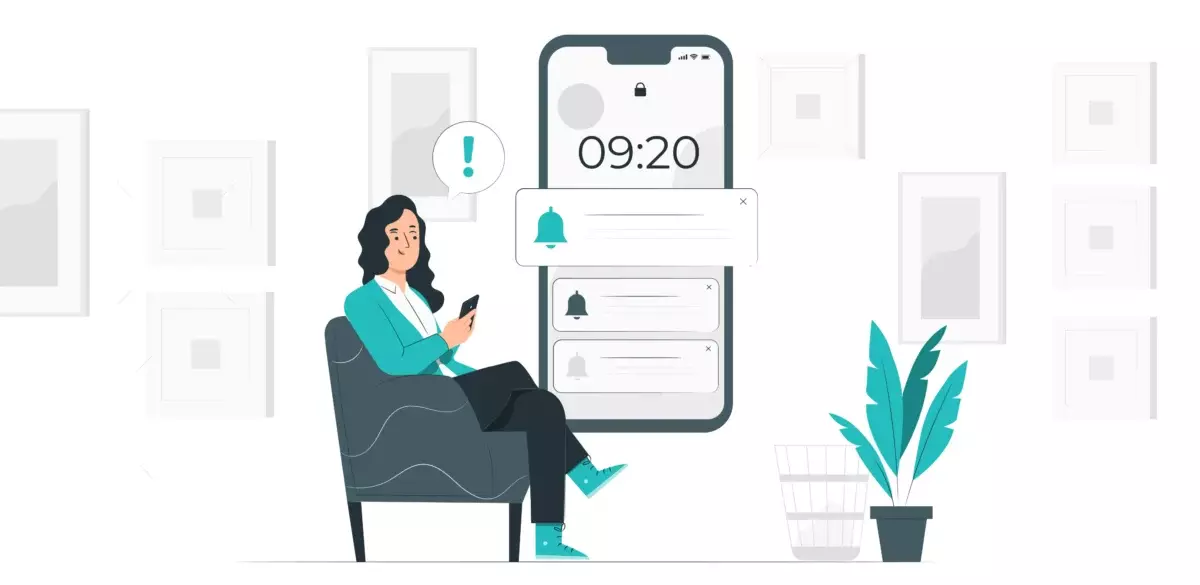
Let’s take an example, you have a client meeting at 8 o’clock and it is 7:50 am, everything is all set to go and ready. As it’s 8:30 am and so on. Still, your client is not there for the meeting, what will you do in that case?
And if there is a WhatsApp reminder message, you do not miss that important meeting. When you contact the client about the meeting, the response may be like:
Oops, it was today?
Sorry, I could not remember it!
I’m sorry, I did not remember the meeting, can we reschedule the meeting?
While these responses might be valid, they can impact your business and cause loss, affecting your bottom line. As per the latest reports, the average rate of no-response from customers is 10-15%.
No response from customers related to business can cause business revenue loss which you earn a year.
But do not worry, WhatsApp reminder messages will not only grow your business besides improve your yearly business revenue. In this article, we will describe the benefits, steps to create and how to send WhatsApp reminder messages.
What Are WhatsApp Reminder Messages?
WhatsApp reminder messages serve as reminders of a certain assignment, event, conversation, or detail. Imagine them as a WhatsApp reminder bot that takes on the duty of reminding you about the events you schedule.
Your talks will be more productive as a result of these reminders. Take this as a case study. Consider that you reminded your customer on WhatsApp that you would offer the information about your company that they had asked for. When you keep your commitment, customers will perceive that you are equally interested in the dialogue.
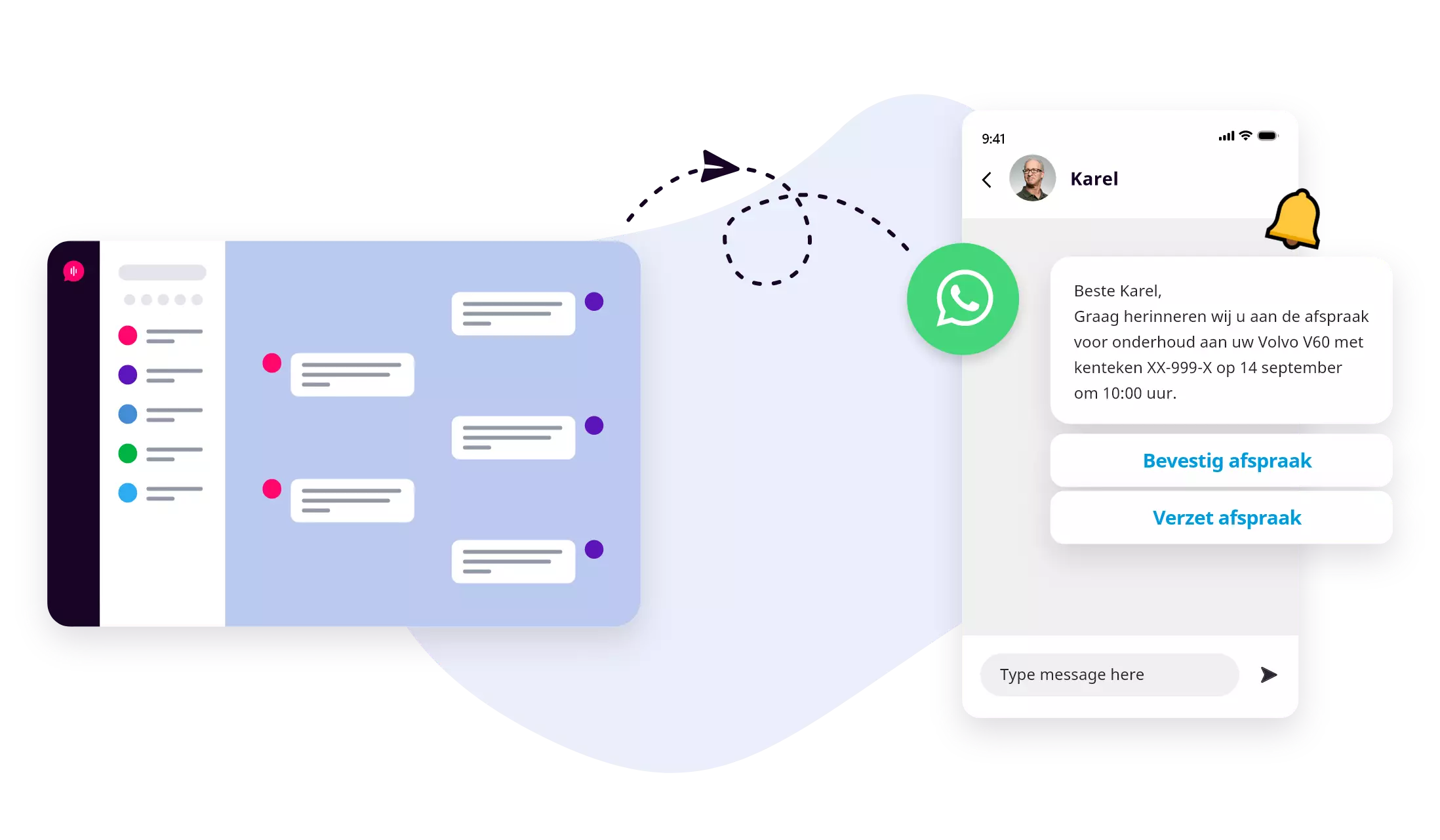
The interest in WhatsApp reminder messages is tilted in the customer’s favor on your side whether they see reliability and trustworthiness in your business. For example, you have conducted a meeting. Setting up the reminder message for clients helps you to keep promises, presenting a sense of responsibility and activeness.
When it is about maintaining customer health and trustworthy relationships, sending WhatsApp payment reminder messages, adding calendar reminders for the meetings, and sharing Google Meet links show several differences.
This is something that clients should not miss while dealing with business. WhatsApp reminder message allows you to understand the customer’s needs and improve relationships with them.
How To Send WhatsApp Reminder Messages
To send WhatsApp reminder messages contact the WhatsApp service provider. Follow the steps to set up and send WhatsApp reminder messages. The features of WhatsApp reminder messages can be used, but for that, you will have to create a WhatsApp account on the Getgabs panel.
Most importantly, you need to add a phone number field to get responses from customers.
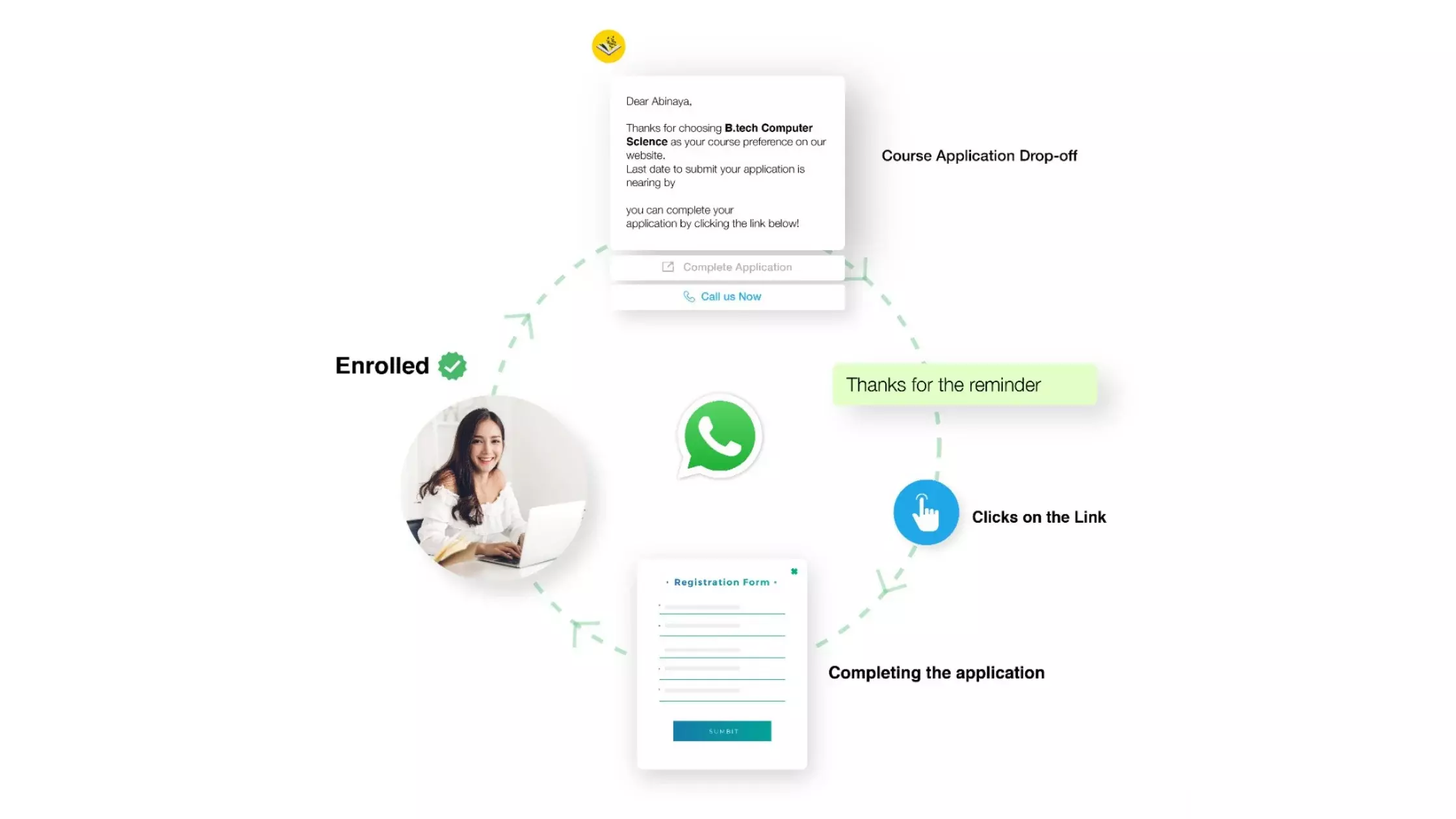
Getgabs makes it simple to schedule a WhatsApp reminder so you can keep on top of all of your tasks, conversations, and processes. Use WhatsApp reminder messages to make sure you never forget to respond, follow up, or deliver crucial information. It gives them a sense of value, which is crucial when trying to schedule any business with them.
Here are the steps to setup send WhatsApp reminder messages to look at it:
With the comprehensive guide of GetItSMS, you can easily set up WhatsApp reminder messages for clients. The setup of WhatsApp reminder messages required the following steps:
- Sign up or log in to the Getgabs account.
- Import your contacts in an Excel file to approve or ‘Create WhatsApp reminder message template’.
- Next, tap on the ‘Create Campaign’ section on the dashboard.
- Add a name to your message campaign in the name field.
- Click on the WhatsApp book option or contact list from the menu.
- Choose whether to broadcast immediately or schedule for a particular date & time.
- And then tap on ‘pre-approved template’.
- Click the ‘submit’ button to send a WhatsApp reminder message through Getgabs.
Before adding your template to your broadcast, WhatsApp must first approve it. GetItSMS makes doing this simple. Once this is turned on, WhatsApp will remind the specified recipient(s) at the appointed time.
WhatsApp Reminder Message Templates
The examples of WhatsApp reminder messages are listed below, you can choose one of them as per your customer’s requests:
1. Appointment reminder
Hi Dear customer,
Thanks for making a booking with us.
This is a reminder message that your appointment is scheduled for today at 8
o’clock.Please be on time for your appointment.
Looking forward to seeing you.
Enjoy your day!
2. Concert reminder
“Hi Nick
Your concert is almost here you are waiting,
Come to the given venue on time.
Carry your concert ticket with you to make entry.
Prepare for your concert!
3. Payment reminder
“Hey Shubham
This is a reminder about your home loan payment is due.
Please pay you due before the date to continue the exclusive service offered by
us.Ignore if already paid.
Contact us, if you have any questions!
4. Webinar reminder
“Hello [name]
We are waiting for your response to join us in the upcoming technology
webinar.This message is just to remind you to know the date of the webinar.
We’ll share the link to join our webinar.
Hoping to see you!
5. Conference reminder
“Hello Sanket
This year has come again
The conference meeting is scheduled for next week.
We are just informing you of the venue and time to attend the
conference.If you are interested in checking the schedule, reply with the text
“schedule”.Looking forward to seeing you!
6. Product launch reminder
“Hey [name]
The reminder informs you of the launching of our new product next
month.We want you to be the first customer to pre-order it now.
There is only a limited time for the offer. Don’t get so long
Happy to see you!
7. Workshop event reminder
“Hi [name],
The workshop event reminder is here to inform you that the event is coming up
soon on.Come and high your skills to the next level.
There are few seats available.
Come and grab the chance!
Benefits Of Sending Reminders On WhatsApp
The usage of WhatsApp in a personal and professional manner is a trustable platform for groups and individuals. More than 2 billion people use WhatsApp for their needs as per WhatsApp statistics. The WhatsApp reminder messages benefit the users in different ways as WhatsApp communication increases.
The benefits of sending reminders on WhatsApp are listed below:
1. Improves customer-client relationship
Among all social media platforms, WhatsApp is known as a more reliable, friendly, and trustable approach. Customers are more intended to respond positively to your reminder messages. With WhatsApp reminder messages, you can modify every message depending on the customer’s event date, their requirement, and type of service we provide, etc.
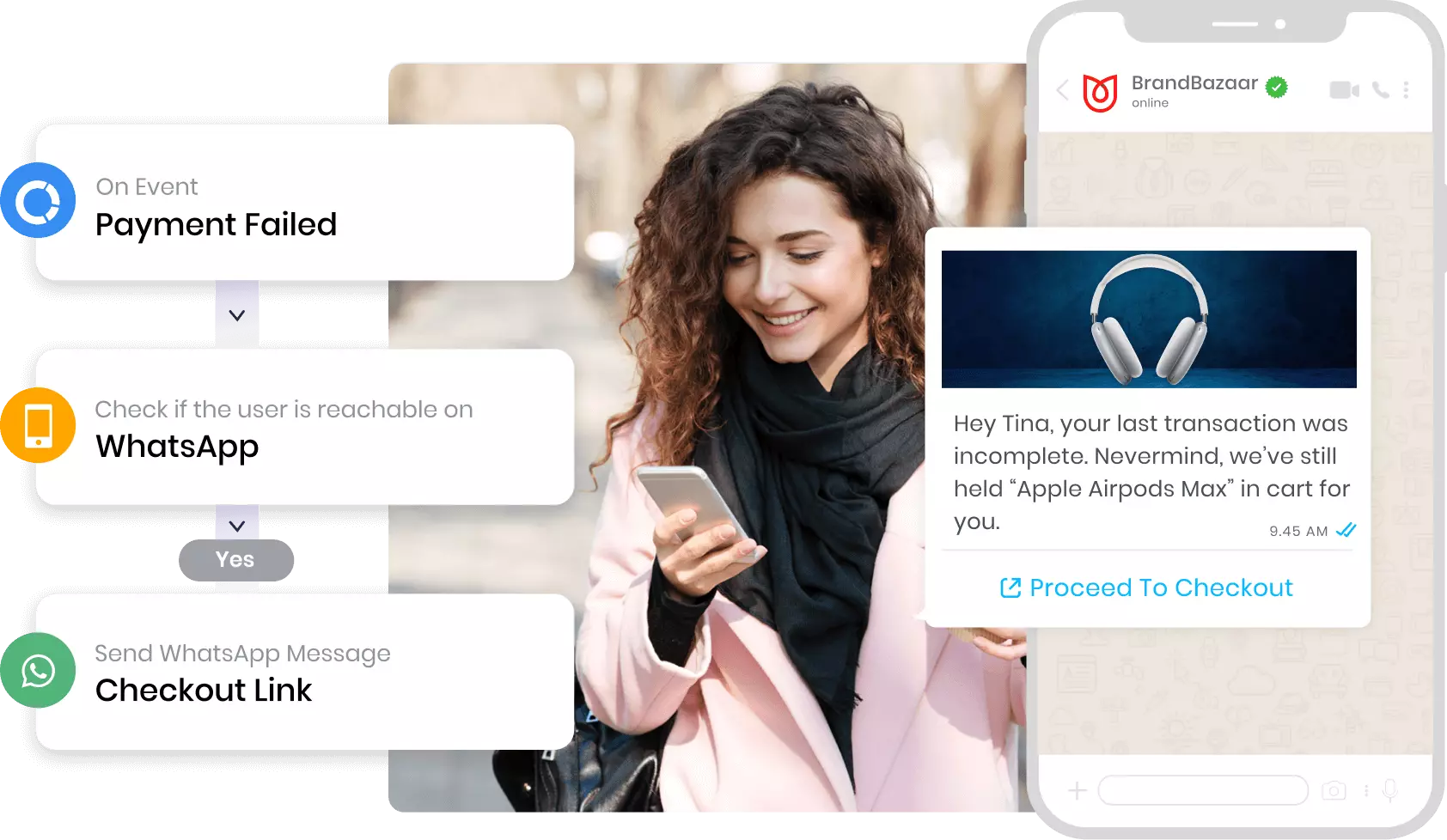
2. Reduces no-shows response rate
The reason to hit the WhatsApp reminder messages is to increase the open rate of messages to a targeted audience. The open rate for Email and SMS is barely 20%. Although with WhatsApp, the open response rate goes upto 99% that makes it the perfect platform for the customers to remind them about upcoming events, appointments, bookings, and timelines.
However, connecting the reminder messages with WhatsApp follow-up messages before deadlines to assure your business in the customer’s mind at the forefront.
3. Create client follow-up more effective
With WhatsApp reminder messages, businesses can set up a follow-up plan on tasks or conversations to ensure the completion of tasks on time and be more proactive in interactions.
4. Prepare advance travel plans
Setting a reminder a few days before the trip might help you make the necessary preparations before it’s too late when you purchase tickets for your train, aircraft, or hotel reservations.
5. Meet up with personal events
Setting alerts for people’s birthdays, anniversaries, or other special occasions will remind you to get in touch with them and wish them well. People feel respected when you say these pleasantries, whether you’re in a personal or professional relationship, and you can get along with them right away.
The use of WhatsApp reminders has a wide range of additional advantages. Most significantly, they help you become more productive and organized. Start using Getgabs right away to send WhatsApp reminders!
Instruction To Create Effective WhatsApp Reminder Message
Short and uncomplicated is best. The character limit for WhatsApp messages is 4096. Even while this may seem like a lot, it’s ideal to keep your reminder message brief and to the point. As a general rule, make sure the recipient(s) can navigate through all of your messages without having to.
Be cordial but courteous when speaking. WhatsApp is a social platform with a lot of informal messaging. To increase the recipient(s)’ comfort level and interest in your communication, it is crucial to write a nice reminder message. But always remember to act professionally.
Include all pertinent information. Include pertinent details in your reminder messages, such as the date, time, place, event name, and location. This will guarantee the recipient(s) have all they require.
This will make sure the recipient(s) have everything they need to participate in the activity or finish the task.
Personalize your interactions. The reminder message can be made more remembered, which may affect the recipient’s response, by using the recipient’s name or by making references to events from your prior engagement.
Make sure the directions are obvious. In your reminder letter, be sure to include detailed instructions on what the receiver must do, how to do it, where to do it, and when to do it (such as deadlines). By doing this, you can be sure that the recipient knows what is expected of them.
Frequently Asked Questions
Q1. What is a WhatsApp reminder message?
A. WhatsApp reminder messages serve as reminders of a certain assignment, event, conversation, or detail. Imagine them as a WhatsApp reminder bot that takes on the duty of reminding you about the events you schedule.
Q2. Can we send reminder messages to customers’ WhatsApp?
A. Getgabs makes it simple to schedule a WhatsApp reminder so you can keep on top of all of your tasks, conversations, and processes. Use WhatsApp reminder messages to make sure you never forget to respond, follow up, or deliver crucial information
Q3. How to send reminders in WhatsApp?
A. The features of WhatsApp reminder messages can be used with Getgabs, but for that, you will have to create a WhatsApp account on the Getgabs panel. Most importantly, you need to add a phone number field to get responses from customers.
Q4. Why is a WhatsApp reminder message important?
A. Manually sending WhatsApp messages can be a time-consuming and exhausting activity, particularly if you have a sizable customer base or a lot of meetings to keep track of. To assist you in automating your reminders for appointments, events, or any other crucial task, WhatsApp reminders are important.
Q5. What is an example of a reminder message?
A. Hii Dear customer, Thanks for making a booking with us. This is a reminder message that your appointment is scheduled for today at 8 o’clock. To complete your appointment come on time. Looking forward to seeing you. Enjoy your day!
Final Summary
The answer to how to send WhatsApp reminder messages we have discussed in this blog. Now that you know how to send better WhatsApp reminder messages, you can start doing so.
However, we are aware that manually sending WhatsApp messages can be a time-consuming and exhausting activity, particularly if you have a sizable customer base or a lot of meetings to keep track of.
To assist you in automating your reminders for appointments, events, or any other crucial task, we launched Getgabs. With Getgabs handling the rest, you can increase the effectiveness of your company operations while saving time and reducing errors.
Recent Posts







 within 24
Hrs +
60
Days Free API Panel
within 24
Hrs +
60
Days Free API Panel



