Want To Send Bulk SMS?
If yes, then test our service for FREE.
Get a 1 Month Free Trial of WhatsApp Business API
AWS Pinpoint SMS Two-Way Communication includes support for Two-ways SMS services. When you go to make the setup for a two-way SMS service, it enables you to receive incoming messages from the customers. AWS Pinpoint SMS Two-Way Communication sends an automatic response to customers whenever they send certain message keywords to you.
With other AWS services, you can access two-way messaging services, including Lambda and Amazon lex, to create an interactive SMS messaging service experience. Let me tell you one thing: two-way SMS is only available in certain countries and regions which are supported by them.
To communicate with each other or to send some sensitive information to your customers or clients about their transactions, alerts, or reminders, SMS is the best traditional way to do it. SMS is a traditional communication method that is extremely convenient. Using SMS services users aren’t required to authenticate, download the app, and go to the website of their business.
Customers simply can receive messages on their mobile phones. But the question is customer acquisition and retention so let me tell you this is not easier than this.
In this blog, we are going to discuss “ how to set up AWS Pinpoint SMS Two-Way Communication”? How can you enable AWS Pinpoint SMS Two-Way Communication and what are the steps to do it? We will help you to explain what AWS 2-way SMS is and how you can quickly and easily start to send personalized messages.
With AWS Pinpoint SMS Two-Way Communication on time, you can send relevant text messages to customers.
What Is AWS 2-Way SMS?
AWS 2-Way SMS transmissions, more commonly referred to as “text messages,” can be delivered between individuals or businesses. Businesses generally use programmatic text messaging since physically texting every client would require a large number of physical phones and devoted staff members, neither of which are feasible or scalable.
It is typical for businesses to send one-way SMSes to their customers. In a one-way communication, the company will deliver a message in the form of an alert or one-time notification that usually doesn’t ask for any additional involvement. When a customer’s reservation table becomes available, a restaurant could SMS them to let them know. Another option is for a doctor’s office to text a patient to remind them of their appointment.

When customers demand a response that outlines specific next steps they may take, businesses can also communicate with them using AWS 2-way SMS communications. For instance, returning to the doctor appointment use case, the patient may be given the choice to reply “1 to confirm” or “2 to cancel appointment” in the outbound message.
The doctor’s office management app would get the patient’s SMS answer, and they could then act in response to it. The possibilities are unlimited with AWS 2-way SMS.
How 2-Way SMS Will Work
The working of AWS pinpoints SMS two-way communication is very easy where you need to create an application that is written in java or any other language. The language sends SMS through pinpoint and receives a reply from SQS.
The application for AWS 2-way SMS sends an SMS through the pinpoint to the user’s mobile number. Once the SMS is received by the user, they can respond to the same length or shortcodes. The pinpoint will receive a reply and send the SNS topic. The SNS topic writes the reply messages to the AWS SQS queue finally. Where the application becomes polling for the SQS queue to receive the replies from users.
You can automatically respond to the customers once the application gets the reply.
AWS Pinpoint For Receiving Two-Way SMS Messaging
AWS pinpoint for 2-way SMS enables AWS customers to deliver both kinds of transactional and promotional text messages and two-way messages via long or short codes. With the help of AWS 2-Way SMS, amazon pinpoint enables the changes for event-driven use cases. Where the customer’s interaction from human to human or human to business is front and center.
Below, in the next section, I’ll explain the steps to set up the AWS pinpoint SMS Two-way communication provisioning through a long code. Amazon pinpoints registering a keyword and canned messages and even creating an SNS topic. You do not need to worry about the steps to set up the AWS pinpoint SMS two-way communication.
Configuration Of SMS Two-Way Communication In Amazon Pinpoint
With the help of the AWS Pinpoint SMS Two-Way communication console, two-way SMS can be configured. For a phone number to be configured for two-way SMS texting, follow the instructions in this section.
Prerequisites
You must ask for a dedicated number before you can enable and set up two-way SMS in Amazon Pinpoint. Depending on the nation your recipients are in, you should utilize a specific form of a dedicated number. See Supported countries and regions for further details on the varieties of dedicated numbers that are offered in each nation (SMS channel).
You must change the key policy if you intend to use an Amazon SNS topic that has been encrypted using an AWS KMS key. Read the complete article to enable two-way SMS for further details.
Enabling Two-Way SMS In AWS Pinpoint
For specific phone numbers, two-way SMS texting can be enabled. The body of a message delivered to your phone number by a consumer is posted to an Amazon SNS topic. Whether you wish to use an encrypted Amazon SNS topic or a normal Amazon SNS topic will affect the process of setting up two-way messaging.
Procedures for both eventualities are included in this section. Just one of these steps needs to be finished.
Each of the numbers needs to have two-way communication enabled separately. Go to the screen that says “Pinpoint -> SMS and voice -> Phone numbers” as a result.
The steps are given below to set up the AWS pinpoint SMS Two-way communication:
1.Navigate to https://console.aws.amazon.com/pinpoint/ to access the Amazon Pinpoint console.
2.Select Phone numbers from the SMS and voice section of the navigation pane.
3.Select the phone number for which you wish to configure two-way SMS under the Number settings.
Note: Only when the value in the SMS column is set to Enabled can you enable two-way SMS for a phone number.
4. Pick Enable 2-way SMS from the Two-Way SMS section.
5. Choose one of the following options under Incoming messages destination to indicate the Amazon SNS subject that will receive your SMS messages:
5.1. If you select this option, Amazon Pinpoint will create a new Amazon SNS subject in your account. All necessary permissions are automatically granted when the topic is formed.
5.2. Select a current Amazon SNS topic — If you select this, you must select a current Amazon SNS topic. The following permission must be included in the topic’s access policy:
{
“Effect”: “Allow”,
“Principal”: {
“Service”: “sms-voice.amazonaws.com”
},
“Action”: “sns:Publish”,
“Resource”: “*”
}
6. (Optional) Add keywords and response messages under Two-way SMS keywords. When one of these keywords appears in an SMS message sent to your phone number, Amazon Pinpoint delivers the message to the Amazon SNS subject you’ve chosen and responds with the response message you’ve chosen. Choose To add more keywords, just add another one.
7.Make your last edits, then select Save.
How To Create SNS Topic
Here are the steps required to follow to create the SNS topic for AWS pinpoint SMS two-way communication. With other AWS services, you can access two-way messaging services, including Lambda and Amazon lex, to create an interactive SMS messaging service experience.
- Visit the SNS (Simple Notification Service) Console on AWS.
- There is no requirement to modify any additional settings. If necessary, add a description before clicking the “Create Topic” button.
- You are routed to the following screen once the SNS topic has been successfully created.
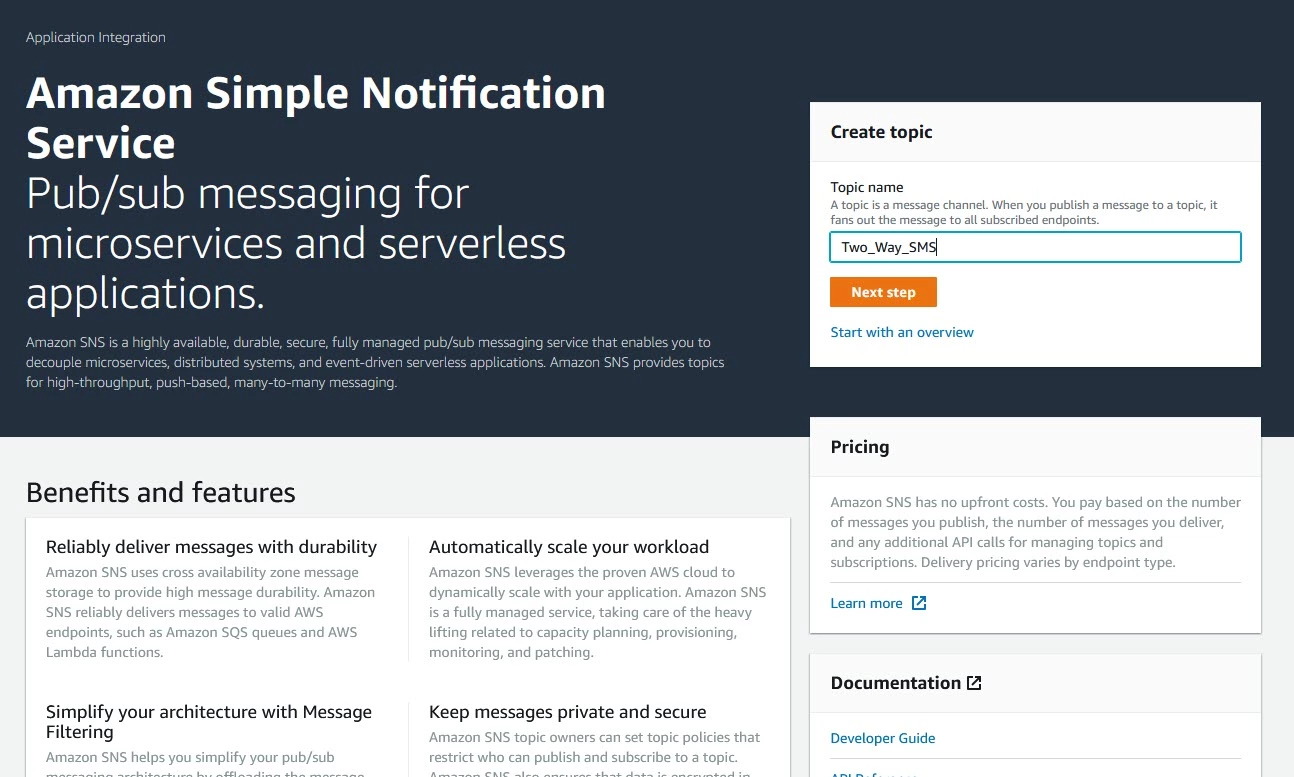
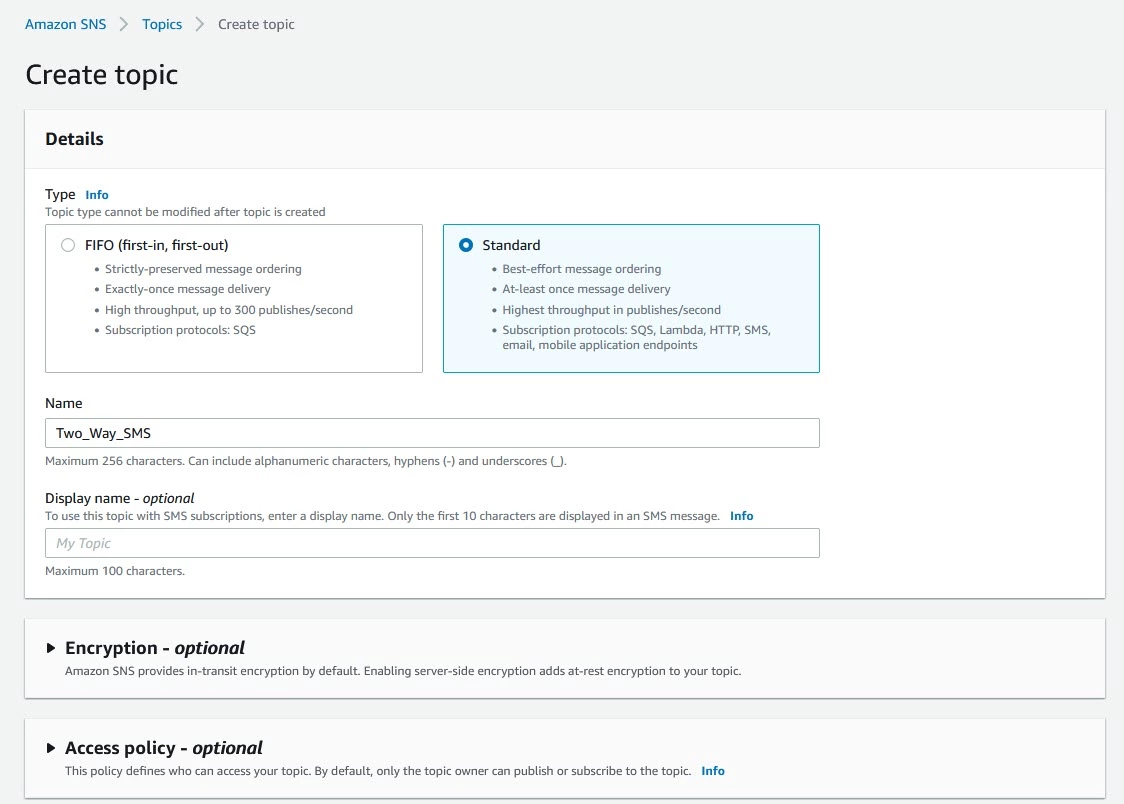
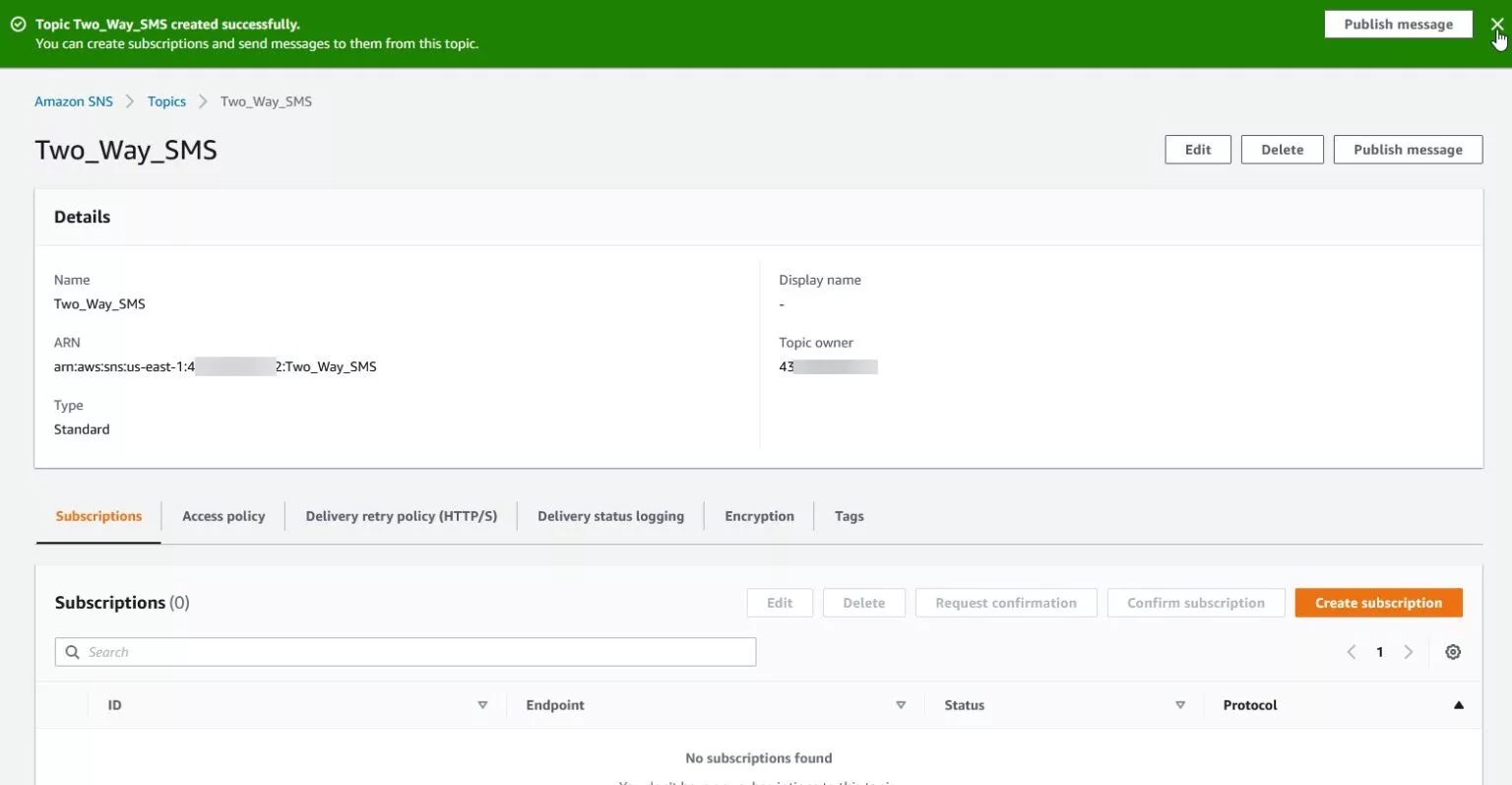
Nevertheless, we are unable to access user comments on this SNS issue. We must provide the subscription so that those responses can be dealt with. For our two-way communication in this tutorial, we’re using the Lambda function. Let us explain to you first how to develop a simple Lambda function, which we will then update to handle more tasks.
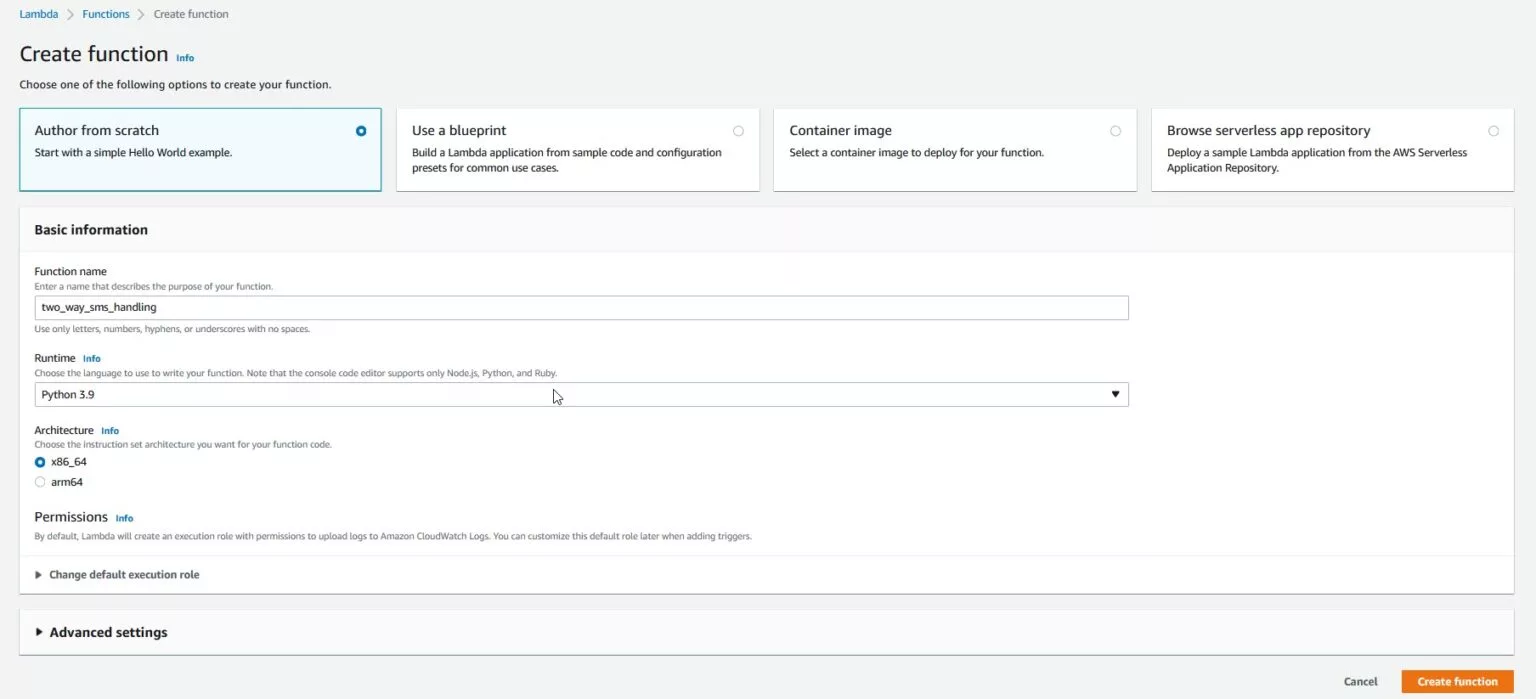
- Let’s update our Toll-Free number’s SNS.
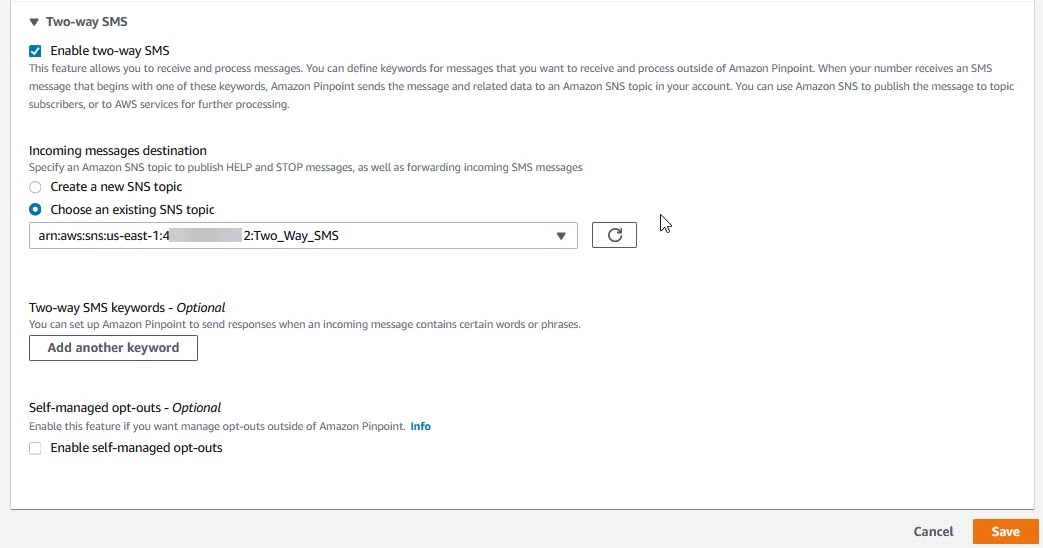
How To Create SNS Subscription
To create the SNS subscription you need to follow the steps described below:
- Move to the SNS console page and click to open the topic “Two_Way_SMS”. Tap on the “Create subscription” button.
- The next step is in the section “Create subscription” form, you have to select AWS lambda as a protocol to add the function ARN in the endpoint. Then move to click on the “Create subscription” button.
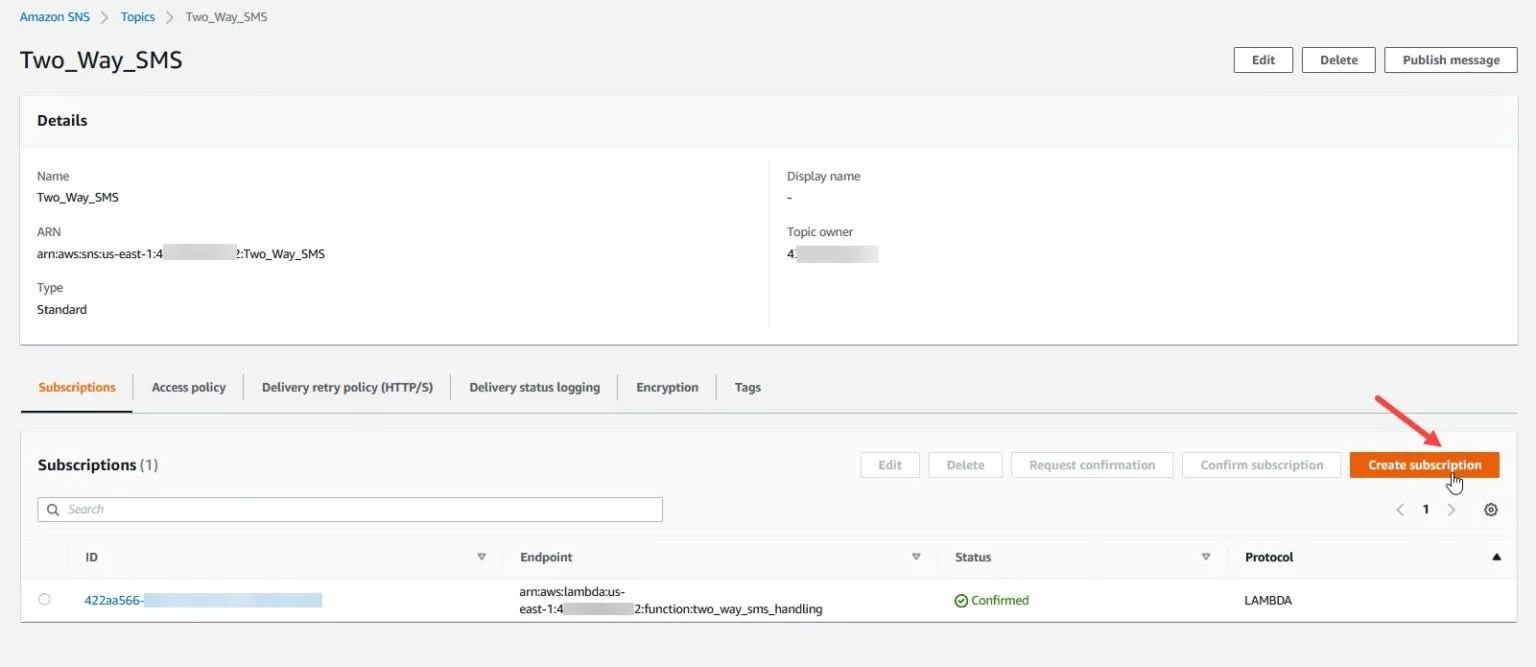
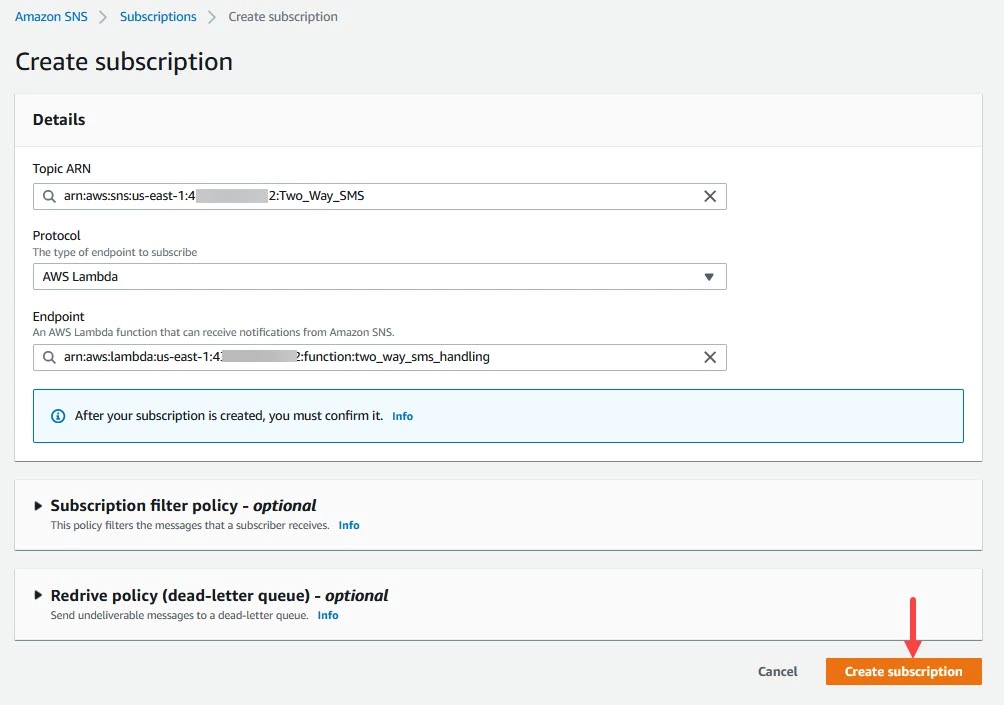
AWS Pinpoint SMS Two-Way Communication Use Cases
AWS pinpoint SMS Two-way communication can be used by companies in a wide range of industries to inform and engage their customers.
Examples include communications asking people to confirm their appointments that are sent to them by medical clinics. When asked if they will be able to keep their appointments, patients can respond. If a patient replies that they will be unable to keep their appointment, a list of possible times is supplied to them, and they can reply to the message to reschedule.
Numerous different company models, including restaurants or salons, can exploit this use case. The verification of specific real-world actions is another use case. For instance, if a bank or credit card company notices unexpected charges on a customer’s account, they may send a verification message.
Messages authorizing responses can be returned by the client the accusation The provider may permit the transaction to proceed after receiving the authorization. Interactive customer service using a live agent or a bot is a third application for AWS pinpoint SMS two-way communication.
How SNS Topics, Subscriptions, And Keywords Work With AWS Pinpoint
In the above section, we provisioned through a long code, created an SNS topic, added a keyword, and provided the default canned response messages for the given keyword of AWS pinpoint. Now let’s move to discuss how it all works to set up the AWS pinpoint SMS two-way communication.
Working Of Keywords And Canned Messages
For incoming text messages to your new long code, Amazon Pinpoint parses the message and scans it for a certain keyword. If it is found, it searches for the corresponding canned message you provided and sends it to the consumer right away through an SMS text message. Pinpoint controls and fully automates the entire cycle.
Handling Of Incoming Messages With A SNS topic
The initial message is always forwarded to your Amazon Simple Notification Service (SNS) topic for additional handling after handling the keyword and scripted response. Whether or not the consumer supplies a keyword, Pinpoint will still send a JSON message to the SNS topic.
We previously built an SNS subject but neglected to provide subscriptions. To receive all incoming messages, we must add a listener (subscription) to the SNS topic; otherwise, the two-way SMS feature would be somewhat worthless.
For any incoming messages delivered to your long code, Amazon Pinpoint delivers a JSON message to your SNS topic. To handle the incoming JSON message, developers can subscribe to one or more protocols (endpoints) to the SNS topic.
Any HTTP/s service endpoint, an email address, an Amazon Simple Queue Service (SQS) queue, an AWS Lambda function, a push notification endpoint, or even an SMS phone number can be subscribed to for subscriptions. One or more of these endpoints may be subscribed to the same topic.
Conclusion: A Powerful Tool For Customer Engagement
The final thought for the AWS pinpoints SMS two-way communication is that SMS is a very powerful tool to engage customers which can drive the customers towards your business. AWS 2-way SMS helps to retain those customers in other ways than email or push notifications. For the 2-way messaging service you can get in touch with GetItSMS.
GetItSMS is the best bulk messaging service providerp and also offers the services for AWS 2-way messaging as well. Text messaging service brings your application out of the picture and offers immediate interaction or customer feedback.
GetItSMS will help you with the setup of AWS pinpoint SMS two-way communication to start sending and receiving messages. Give a try once for SMS messaging like phone verification, building a robust lambda function to handle two-way SMS scenarios.
Frequently Asked Questions
Q. What are the limitations of an SMS?
A. The limitation of an SMS is whether it was designed to fit in between other signaling protocols, because of this SMS message length is limited to only 160 characters. SMS was first standardized as a part of the GSM protocol and codified into the signaling protocol SMPP which transmits the SMS.
Q. What is an AWS 2-Way SMS service?
A. The AWS 2-Way SMS service is the kind of messaging service that enables businesses and customers to send and receive messages. In the business world, 2-way SMS service is used to send messages to customers regarding services. And to receive the response from customers. This is helpful for customer engagement when you want to take your customer to a specific action.
Q. How can I use AWS pinpoint SMS two-way communication to run and manage my campaigns?
A. With the use of AWS pinpoint SMS two-way communication to run and manage marketing campaigns it is easy and drives the customer’s communications through different platforms. Platforms such as email, SMS, push notifications, and custom channels.
AWS pinpoint campaign makes it possible to define the targeted users, determine the type of message, schedule the message time and track the campaign results. AWS Pinpoint is developed to scale, enable the collection and process of billions of actions per day, and send several messages to the users.
Q. What is AWS pinpoint SMS two-way communication?
A. AWS Pinpoint SMS Two-Way Communication includes support for Two-ways SMS services. When you go to make the setup for a two-way SMS service, it enables you to receive incoming messages from the customers. AWS Pinpoint SMS Two-Way Communication sends an automatic response to customers whenever they send certain message keywords to you.
Q. How does AWS 2-Way SMS work?
A. The application for AWS 2-way SMS sends an SMS through the pinpoint to the user’s mobile number. Once the SMS is received by the user, they can respond to the same length or shortcodes. The pinpoint will receive a reply and send the SNS topic. The SNS topic writes the reply messages to the AWS SQS queue finally. Where the application becomes polling for the SQS queue to receive the replies from users.
Q. How can we try Amazon pinpoint for 2-way SMS?
A. AWS or amazon pinpoint you can try for free of cost and it is a self-service you can try before going to purchase without talking to the sales team. To use the amazon pinpoint without completing RFPs or any hiring of consultants or professional services. You can go simply login into the amazon pinpoint console using the AWS account and set up the amazon pinpoint project.
Recent Posts



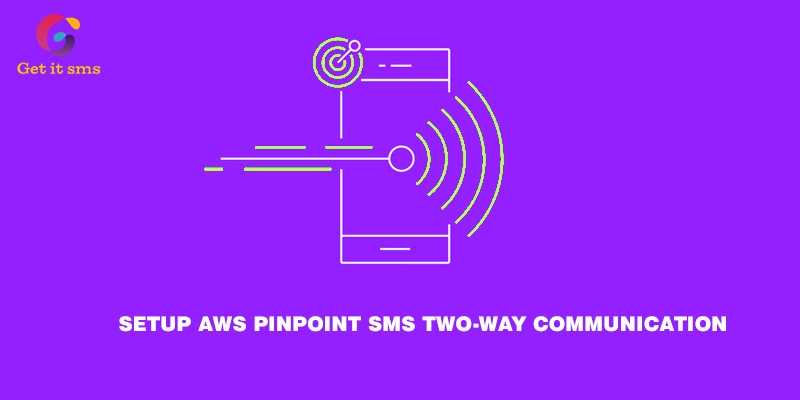


 within 24
Hrs +
60
Days Free API Panel
within 24
Hrs +
60
Days Free API Panel



